如何在其它项目中调用yolov5模型
在一些小项目中往往需要使用检测模型检测出一些物体所在的位置,因此需要将检测模型添加到该项目中。接下来,我会详细描述将yolov5模型添加到项目中,并且使用该模型进行目标检测。
一、添加模型
1、下载代码
将yolov5代码添加到项目文件中,假如你的项目名称是viwer,那么添加后应该如下图所示。
git clone https://github.com/ultralytics/yolov5
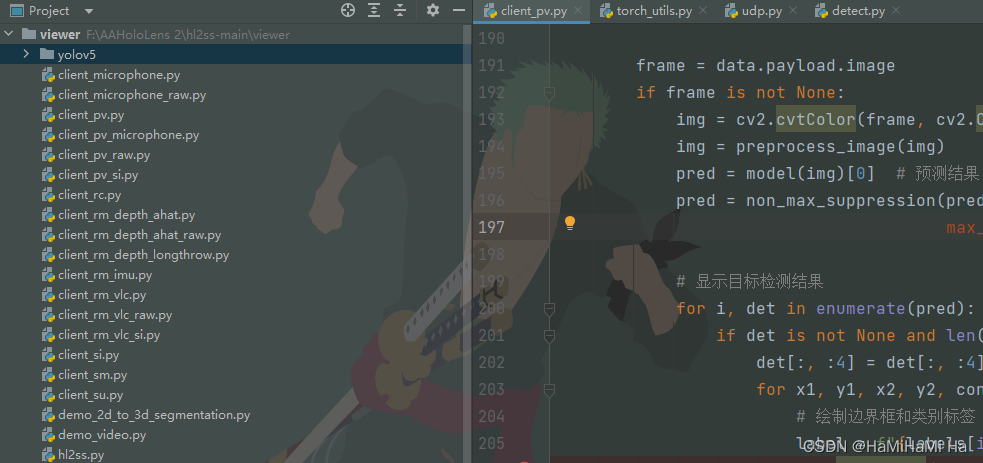
2、安装环境
根据yolov5项目安装环境。如果你之前安装了一些包,那么可以一个一个安装(但是需要满足yolov5项目的需求),或者直接运行项目,需要什么包就安装什么包。
cd yolov5
pip install -r requirements.txt
二、调用模型
当yolov5项目环境安装好之后,可以使用代码调用yolov5模型,进行目标检测。直接放完整代码了
import torch
import cv2
import numpy as np
from yolov5.utils.general import non_max_suppression
from yolov5.models.experimental import attempt_load
def preprocess_image(image):
input_size = 640 # yolov5要求输入网络的图片大小为640
h, w = image.shape[:2]
aspect_ratio = input_size / max(h, w) # 计算缩放比例
resized_h, resized_w = int(h * aspect_ratio), int(w * aspect_ratio) # 调整图片的尺寸
image = cv2.resize(image, (resized_w, resized_h))
pad_h = input_size - resized_h # 填充图片
pad_w = input_size - resized_w
if pad_h > 0 or pad_w > 0:
image = cv2.copyMakeBorder(image, 0, pad_h, 0, pad_w, cv2.BORDER_CONSTANT, value=0)
# 将处理后的图片转换为浮点数格式,并保持数值在0到1之间。变换维度,将通道维度放在前面。添加新维度,并且转换为pytorch张量
image = image.astype(np.float32) / 255.0
image = image.transpose(2, 0, 1)
image = np.expand_dims(image, axis=0)
image = torch.from_numpy(image).to(device)
return image
device = torch.device('cuda:0' if torch.cuda.is_available() else 'cpu')
weights = 'yolov5s.pt'
model = attempt_load(weights) # 读取训练好的模型
model.to(device)
# 设置阈值和IOU(非极大抑制)阈值
conf_thres = 0.4
iou_thres = 0.45
# 标签
labels = {
0: 'person',
1: 'bicycle',
2: 'car',
3: 'motorcycle',
4: 'airplane',
5: 'bus',
6: 'train',
7: 'truck',
8: 'boat',
9: 'traffic light',
10: 'fire hydrant',
11: 'stop sign',
12: 'parking meter',
13: 'bench',
14: 'bird',
15: 'cat',
16: 'dog',
17: 'horse',
18: 'sheep',
19: 'cow',
20: 'elephant',
21: 'bear',
22: 'zebra',
23: 'giraffe',
24: 'backpack',
25: 'umbrella',
26: 'handbag',
27: 'tie',
28: 'suitcase',
29: 'frisbee',
30: 'skis',
31: 'snowboard',
32: 'sports ball',
33: 'kite',
34: 'baseball bat',
35: 'baseball glove',
36: 'skateboard',
37: 'surfboard',
38: 'tennis racket',
39: 'bottle',
40: 'wine glass',
41: 'cup',
42: 'fork',
43: 'knife',
44: 'spoon',
45: 'bowl',
46: 'banana',
47: 'apple',
48: 'sandwich',
49: 'orange',
50: 'broccoli',
51: 'carrot',
52: 'hot dog',
53: 'pizza',
54: 'donut',
55: 'cake',
56: 'chair',
57: 'couch',
58: 'potted plant',
59: 'bed',
60: 'dining table',
61: 'toilet',
62: 'tv',
63: 'laptop',
64: 'mouse',
65: 'remote',
66: 'keyboard',
67: 'cell phone',
68: 'microwave',
69: 'oven',
70: 'toaster',
71: 'sink',
72: 'refrigerator',
73: 'book',
74: 'clock',
75: 'vase',
76: 'scissors',
77: 'teddy bear',
78: 'hair drier',
79: 'toothbrush'
}
# 读取视频,并获取视频帧数和帧大小
cap = cv2.VideoCapture(r"F:\AAM\6\test\Task3.mp4")
# 循环遍历视频每一帧,进行车辆重识别并标注出每个车辆的位置
while True:
# 读取视频中的帧
ret, frame = cap.read()
if not ret:
break
# 对帧进行预处理
img = preprocess_image(frame)
ratio = max(frame.shape[0], frame.shape[1]) / 640
# 使用 yolov5s.pt 模型检测
pred = model(img)[0]
pred = non_max_suppression(pred, conf_thres=0.4, iou_thres=0.5, classes=None, agnostic=False, max_det=100) # 去除重叠框
# 循环遍历
for i, det in enumerate(pred):
if det is not None and len(det):
det[:, :4] = det[:, :4].clamp(min=0, max=max(frame.shape[0], frame.shape[1])) # 检测框不能超出图像范围
for x1, y1, x2, y2, conf, cls in reversed(det):
x1 = int(x1 * ratio)
y1 = int(y1 * ratio)
x2 = int(x2 * ratio)
y2 = int(y2 * ratio)
label = f"{
labels[int(cls)]}: {
conf:.2f}"
cv2.rectangle(frame, (x1, y1), (x2, y2), (255, 0, 0), 2)
cv2.putText(frame, label, (x1, y1 - 10), cv2.FONT_HERSHEY_SIMPLEX, 0.9, (36, 255, 12), 2)
# 显示标注后的帧
cv2.imshow('frame', frame)
if cv2.waitKey(1) & 0xFF == ord('q'):
break
# 释放资源
cap.release()
cv2.destroyAllWindows()
接下来,需要根据自己的项目修改代码。
三、可能存在的问题
将yolov5项目添加到自己的项目后,按照要求安装好环境,仍然会报错。
ModuleNotFoundError: No module named 'utils'
我的做法是将yolov5项目标记为根目录,如下图所示:
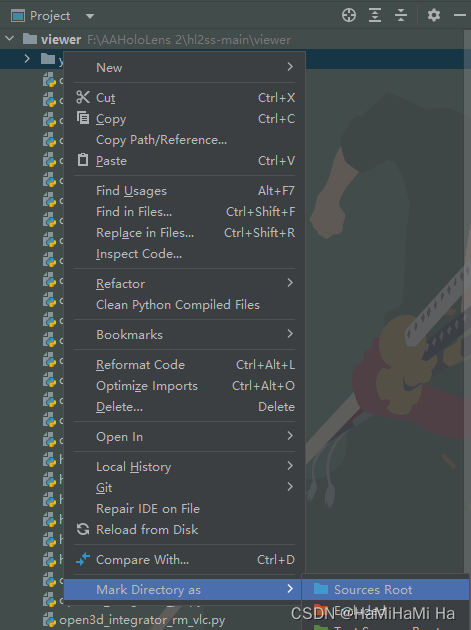
总结
在yolov5项目中,许多代码都有关联,这里就将整个yolov5项目添加到了自己的项目中。如果有更好的方法,欢迎交流!