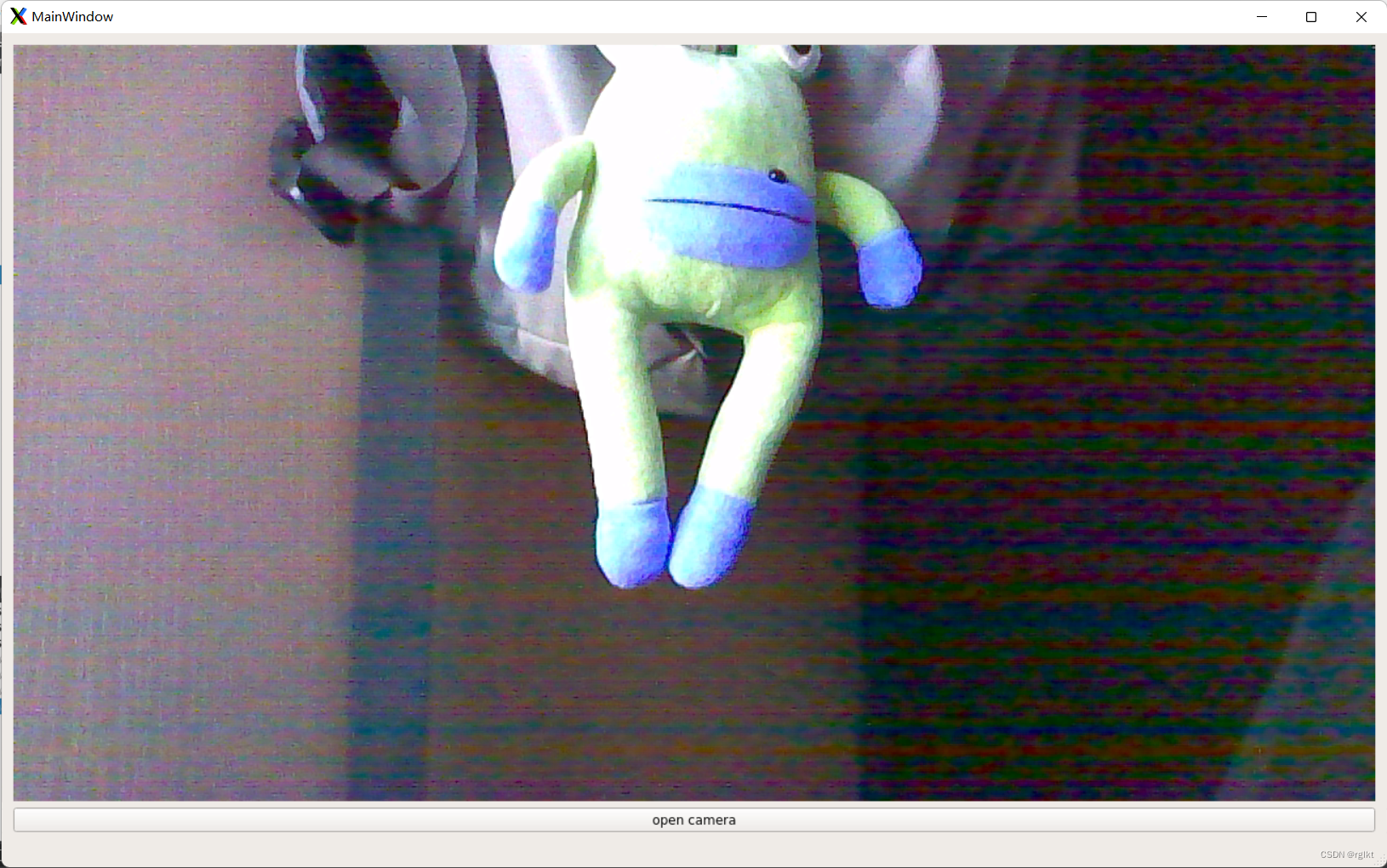前一阵子将重新买了个Jetson Nano的外壳。为了方便开源演示前一篇博客提到的tensorRT,先简单封装一个CSI相机的demo(原来用的usb相机)。
首先是项目的基本配置,其实没有什么,主要是用到了以前的opencv的配置。
#-------------------------------------------------
#
# Project created by QtCreator 2022-09-16T21:50:39
#
#-------------------------------------------------
CONFIG += C++11 # 添加对C++11的支持
QT += core gui
greaterThan(QT_MAJOR_VERSION, 4): QT += widgets
TARGET = csi_test
TEMPLATE = app
# The following define makes your compiler emit warnings if you use
# any feature of Qt which has been marked as deprecated (the exact warnings
# depend on your compiler). Please consult the documentation of the
# deprecated API in order to know how to port your code away from it.
DEFINES += QT_DEPRECATED_WARNINGS
# You can also make your code fail to compile if you use deprecated APIs.
# In order to do so, uncomment the following line.
# You can also select to disable deprecated APIs only up to a certain version of Qt.
#DEFINES += QT_DISABLE_DEPRECATED_BEFORE=0x060000 # disables all the APIs deprecated before Qt 6.0.0
#opencv
INCLUDEPATH += \
/usr/include/opencv4/opencv2 \
/usr/include/opencv4
LIBS += /usr/lib/aarch64-linux-gnu/libopencv*
SOURCES += \
main.cpp \
mainwindow.cpp \
csi_camera.cpp
HEADERS += \
mainwindow.h \
csi_camera.h
FORMS += \
mainwindow.ui
然后是封装过的csi相机类,opencv无法直接操作csi相机,因此是通过进程间通信,向相机类传输流的方式进行的图像获取(个人解读)
#ifndef CSI_CAMERA_H
#define CSI_CAMERA_H
#include <iostream>
#include <string>
#include <opencv4/opencv2/opencv.hpp>
#include <opencv4/opencv2/core.hpp>
#include <opencv4/opencv2/highgui.hpp>
#include <opencv4/opencv2/imgproc.hpp>
#include <opencv4/opencv2/objdetect.hpp>
#include <opencv4/opencv2/imgproc/types_c.h>
#include <opencv4/opencv2/videoio.hpp>
class csi_camera
{
public:
csi_camera();
~csi_camera();
int get_img(cv::Mat& img);
int LinkCamera();
private:
std::string gstreamer_pipeline(int capture_width = 1280, int capture_height=720, int display_width=1280, int display_height=720,
int framerate=60, int flip_method=2);
// flip_mode = 2 旋转相机180度
cv::VideoCapture *cap=nullptr;
};
#endif // CSI_CAMERA_H
#include "csi_camera.h"
std::string csi_camera::gstreamer_pipeline (int capture_width, int capture_height, int display_width, int display_height, int framerate, int flip_method)
{
return "nvarguscamerasrc ! video/x-raw(memory:NVMM), width=(int)" + std::to_string(capture_width) + ", height=(int)" +
std::to_string(capture_height) + ", format=(string)NV12, framerate=(fraction)" + std::to_string(framerate) +
"/1 ! nvvidconv flip-method=" + std::to_string(flip_method) + " ! video/x-raw, width=(int)" + std::to_string(display_width) + ", height=(int)" +
std::to_string(display_height) + ", format=(string)BGRx ! videoconvert ! video/x-raw, format=(string)BGR ! appsink";
}
int csi_camera::get_img(cv::Mat &img)
{
if(!cap) return -1;
if (!cap->read(img))
{
std::cout<<"捕获失败"<<std::endl;
return -1;
}
return 0;
}
csi_camera::csi_camera()
{
}
csi_camera::~csi_camera()
{
cap->release();
cap = nullptr;
}
int csi_camera::LinkCamera()
{
std::string pipeline = gstreamer_pipeline();
std::cout << "使用gstreamer管道: \n\t" << pipeline << "\n";
//管道与视频流绑定
cap = new cv::VideoCapture(pipeline, cv::CAP_GSTREAMER);
if(!cap->isOpened())
{
std::cout<<"打开摄像头失败."<<std::endl;
return -1;
}
return 0;
}
然后就是简单的QT调用,当点击按钮时,开启定时器,定时获取图片并且设置到label上。
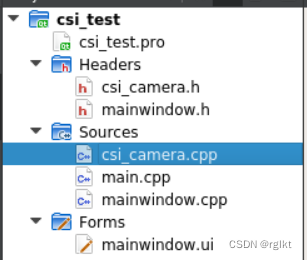
main.cpp
#include "mainwindow.h"
#include <QApplication>
int main(int argc, char *argv[])
{
QApplication a(argc, argv);
MainWindow w;
w.show();
return a.exec();
}
mainwindow.h
#ifndef MAINWINDOW_H
#define MAINWINDOW_H
#include <QMainWindow>
#include "csi_camera.h"
#include <QTimer>
namespace Ui {
class MainWindow;
}
class MainWindow : public QMainWindow
{
Q_OBJECT
public:
explicit MainWindow(QWidget *parent = 0);
~MainWindow();
private:
QTimer camera_timer;
Ui::MainWindow *ui;
csi_camera camera;
bool camera_open_flag=false;
private slots:
void get_img();
void on_push_button_clicked();
};
#endif // MAINWINDOW_H
#include "mainwindow.h"
#include "ui_mainwindow.h"
#include <QImage>
#include <QPixmap>
MainWindow::MainWindow(QWidget *parent) :
QMainWindow(parent),
ui(new Ui::MainWindow)
{
ui->setupUi(this);
camera_timer.setInterval(50);
camera.LinkCamera();
connect(ui->pushButton,&QPushButton::clicked,this,&MainWindow::on_push_button_clicked);
connect(&camera_timer,&QTimer::timeout,this,&MainWindow::get_img);
}
MainWindow::~MainWindow()
{
delete ui;
}
void MainWindow::get_img()
{
if(camera_open_flag){
cv::Mat img;
if(!camera.get_img(img))
ui->label->setPixmap(QPixmap::fromImage(QImage( img.data, img.cols, img.rows, img.step, QImage::Format_RGB888)));
}
}
void MainWindow::on_push_button_clicked()
{
if(camera_open_flag){
ui->pushButton->setText("open camera");
camera_timer.stop();
}else{
ui->pushButton->setText("close camera");
camera_timer.start();
}
camera_open_flag = !camera_open_flag;
}
mainwindow.ui
<?xml version="1.0" encoding="UTF-8"?>
<ui version="4.0">
<class>MainWindow</class>
<widget class="QMainWindow" name="MainWindow">
<property name="geometry">
<rect>
<x>0</x>
<y>0</y>
<width>746</width>
<height>400</height>
</rect>
</property>
<property name="windowTitle">
<string>MainWindow</string>
</property>
<widget class="QWidget" name="centralWidget">
<layout class="QGridLayout" name="gridLayout">
<item row="0" column="0">
<widget class="QLabel" name="label">
<property name="text">
<string/>
</property>
</widget>
</item>
<item row="1" column="0">
<widget class="QPushButton" name="pushButton">
<property name="text">
<string>open camera</string>
</property>
</widget>
</item>
</layout>
</widget>
<widget class="QStatusBar" name="statusBar"/>
</widget>
<layoutdefault spacing="6" margin="11"/>
<resources/>
<connections/>
</ui>
运行效果图,灯光和相机失真原因,图片有点阴间。