一、钟表
效果图
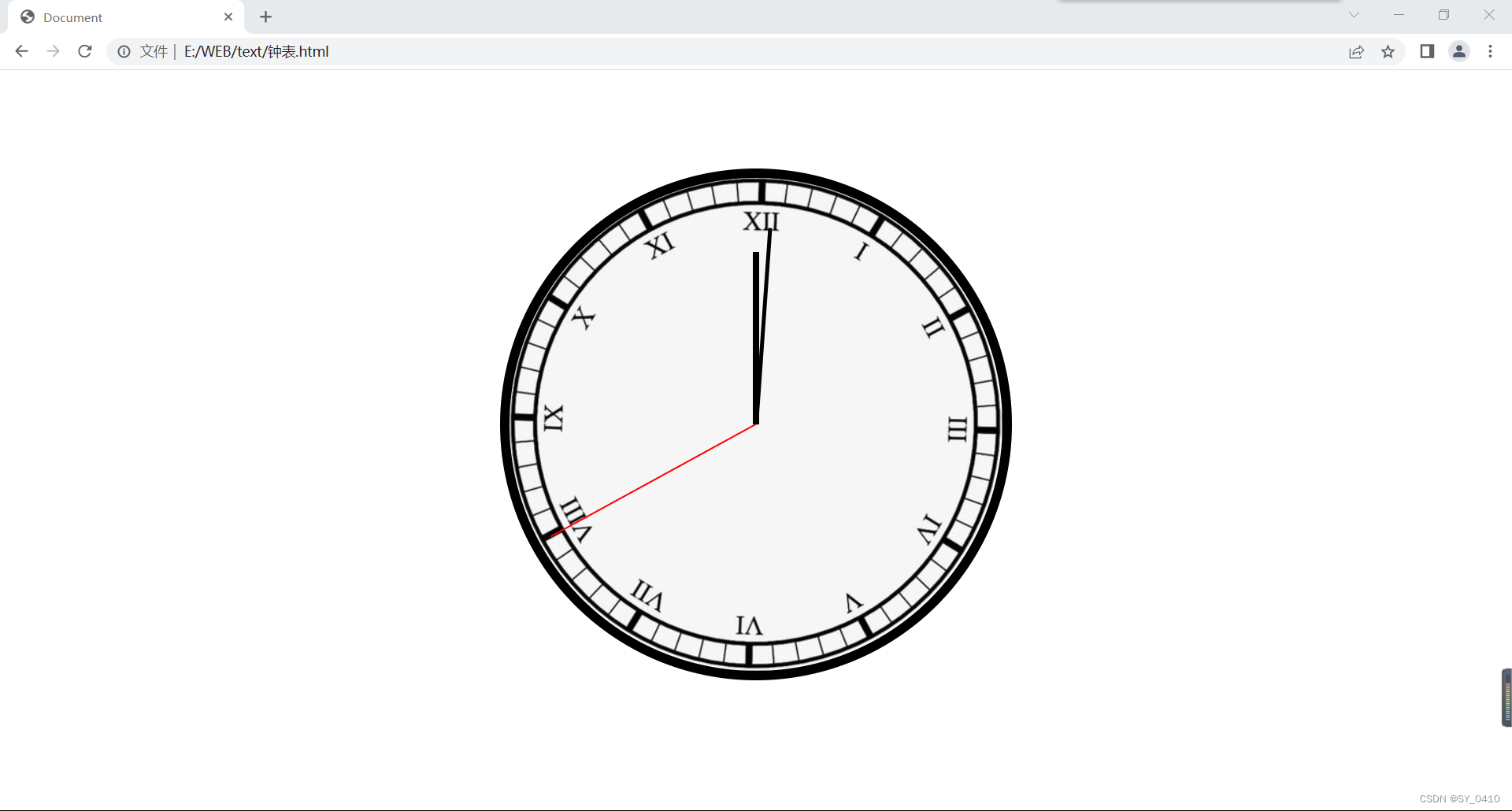
- 代码
<!DOCTYPE html>
<html lang="en">
<head>
<meta charset="UTF-8">
<meta http-equiv="X-UA-Compatible" content="IE=edge">
<meta name="viewport" content="width=device-width, initial-scale=1.0">
<title>Document</title>
<style>
* {
margin: 0;
padding: 0;
}
/*设置表的样式*/
.clock {
width: 500px;
height: 500px;
margin: 0 auto;
margin-top: 100px;
border-radius: 50%;
border: 10px solid black;
position: relative;
background-image: url(../example/biaopan.png);
}
.clock>div {
position: absolute;
top: 0;
left: 0;
right: 0;
bottom: 0;
margin: auto;
}
.hour-wrapper {
width: 70%;
height: 70%;
animation: colck 43200s linear;
animation-iteration-count: infinite;
}
.hour {
height: 50%;
width: 6px;
background-color: black;
margin: 0 auto;
}
/*设置分针*/
.min-wrapper {
height: 80%;
width: 80%;
animation: clock 3600s linear ;
animation-iteration-count: infinite;
}
.min {
height: 50%;
width: 4px;
background-color: black;
margin: 0 auto;
}
/*设置秒针*/
.sec-wrapper {
height: 95%;
width: 95%;
animation:clock 60s linear;
animation-iteration-count: infinite;
}
.sec {
height: 50%;
width: 2px;
background-color: red;
margin: 0 auto;
}
@keyframes clock {
form{
transform: rotateZ(0);
}
to{
transform: rotateZ(360deg);
}
}
</style>
</head>
<body>
<!--创建表的容器-->
<div class="clock">
<!--创建时针-->
<div class="hour-wrapper">
<div class="hour"></div>
</div>
<!--创建分针-->
<div class="min-wrapper">
<div class="min"></div>
</div>
<!--创建分针-->
<div class="sec-wrapper">
<div class="sec"></div>
</div>
</div>
</body>
</html>
二、3D视图旋转
- 效果图:实现3D动态旋转
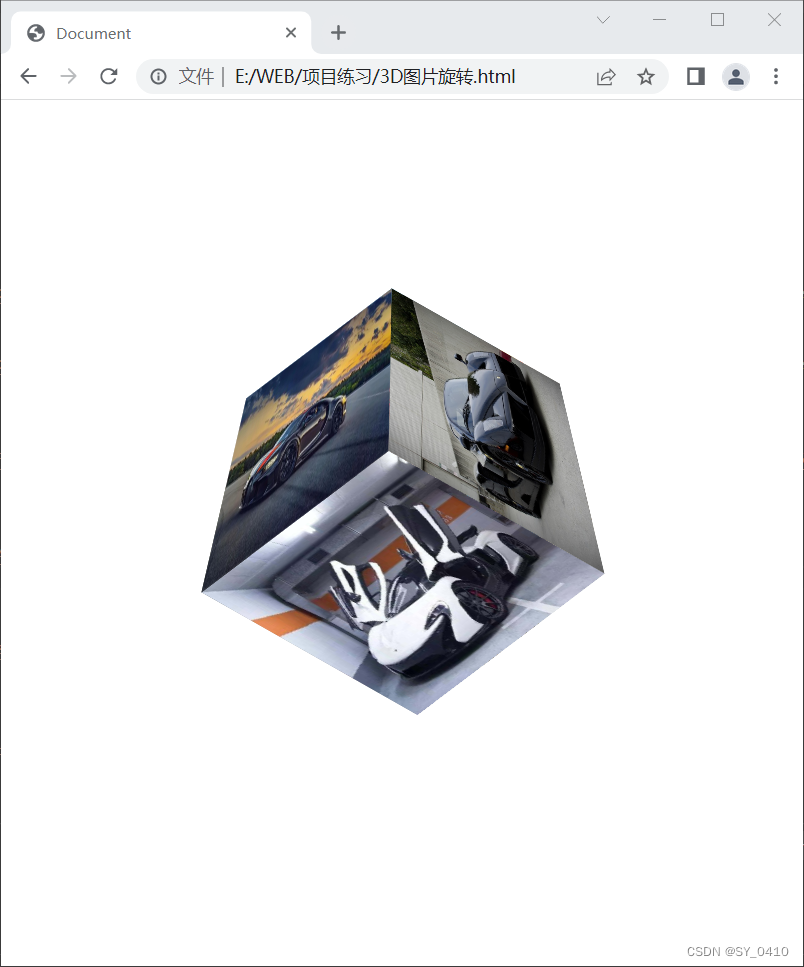
- 代码
<!DOCTYPE html>
<html lang="en">
<head>
<meta charset="UTF-8">
<meta http-equiv="X-UA-Compatible" content="IE=edge">
<meta name="viewport" content="width=device-width, initial-scale=1.0">
<title>Document</title>
<link rel="stylesheet" href="./reset.css">
<style>
.cube {
width: 200px;
height: 200px;
margin: 0 auto;
perspective: 800px;
margin-top: 200px;
/*设置3d变形效果*/
transform-style: preserve-3d;
transform: rotateX(45deg) rotateZ(45deg);
animation: rotate infinite 10s linear;
}
.cube> div {
/*为元素设置透明效果*/
/*opacity: 0.7;*/
position: absolute;
}
img {
vertical-align: top;
}
.box1{
transform: rotateY(90deg) translateZ(100px);
}
.box2{
transform: rotateY(-90deg) translateZ(100px);
}
.box3{
transform: rotateX(90deg) translateZ(100px);
}
.box4{
transform: rotateX(-90deg) translateZ(100px);
}
.box5{
transform: rotateY(180deg) translateZ(100px);
}
.box6{
transform: rotateY(0deg) translateZ(100px);
}
@keyframes rotate {
from{
transform: rotateX(0) rotateZ(0);
}
to{
transform: rotateX(1turn) rotateZ(1turn);
}
}
</style>
</head>
<body>
<!--创建外部容器-->
<div class="cube">
<!--引入图片-->
<div class="box1">
<img src="https://desk-fd.zol-img.com.cn/t_s960x600c5/g1/M03/03/06/ChMljV401HyID4kiAAlPTKlcxxwAAQJNwIKmV8ACU9k193.jpg" width="200px" height="200px">
</div>
<div class="box2">
<img src="https://desk-fd.zol-img.com.cn/t_s960x600c5/g1/M03/03/06/ChMljV401HyID4kiAAlPTKlcxxwAAQJNwIKmV8ACU9k193.jpg" width="200px" height="200px">
</div>
<div class="box3">
<img src="https://nimg.ws.126.net/?url=http%3A%2F%2Fdingyue.ws.126.net%2F2021%2F1010%2Febe6f0c5j00r0q3gk0029c000go009qc.jpg&thumbnail=650x2147483647&quality=80&type=jpg" width="200px" height="200px">
</div>
<div class="box4">
<img src="http://inews.gtimg.com/newsapp_bt/0/13365450066/1000" width="200px" height="200px">
</div>
<div class="box5">
<img src="http://5b0988e595225.cdn.sohucs.com/images/20190326/9fc3f6c45a0c4363b5cab693461b6cd8.jpeg" width="200px" height="200px">
</div>
<div class="box6">
<img src="http://img.mp.itc.cn/q_mini,c_zoom,w_640/upload/20170503/d6969ce7653f4313bdd11a59cf7de41a" width="200px" height="200px">
</div>
</div>
</body>
</html>