
01
效果演示
上方:扩展的滑块组件及其状态显示
下方:默认的滑块组件及其状态显示
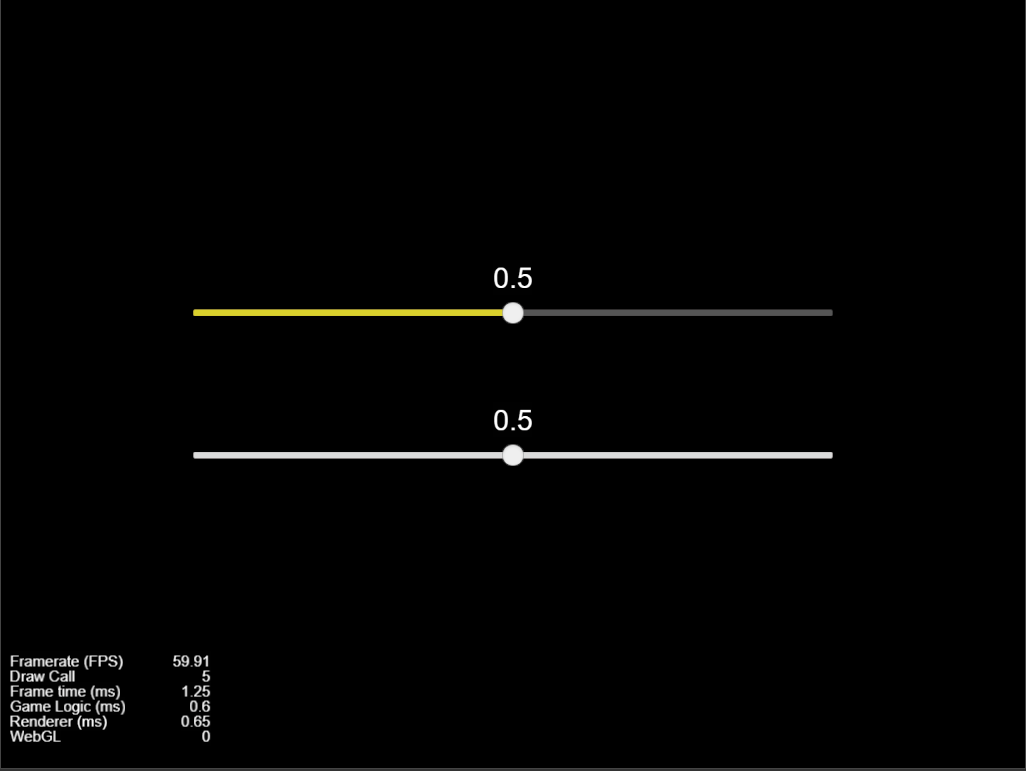
扩展的滑块组件支持拖拽开始/拖拽/拖拽结束事件的回调,同时也扩展了当前进度的展示
02
使用方法
直接将 SliderEx 预制件放在需要的地方

声明 SliderEx 的变量
@property(SliderEx)sliderEx: SliderEx = null;
在代码中注册拖拽事件回调
this.sliderEx.handleDragStart((progress: number) => {this.labelSliderEx.string = "拖拽开始:" + progress;});this.sliderEx.handleDragMove((progress: number) => {this.labelSliderEx.string = "拖拽中:" + progress;});this.sliderEx.handleDragEnd((progress: number) => {this.labelSliderEx.string = "拖拽结束:" + progress;});
03
实现方法
Slider 的源码中已经注册了拖拽事件的函数,所以我们只需要继承 Slider,然后重写(override)对应的拖拽事件
源码路径:
resources\engine\cocos2d\core\components\CCSlider.js
在触摸事件处理函数中,根据 Slider 的进度设置当前进度条的宽度,并调用对应的回调方法
private handleTouchEvent(callback: (progress: number) => void) {this.nodeProgress.width = this.node.width * this.progress;if (callback) {callback(this.progress);}}
完整的代码:
/*** @author 渡鸦* @description 扩展滑块拖拽事件及当前进度展示*/const { ccclass, property } = cc._decorator;@ccclassexport default class SliderEx extends cc.Slider {@property(cc.Node)nodeProgress: cc.Node = null;private _handleDragStart: (progress: number) => void = null;private _handleDragMove: (progress: number) => void = null;private _handleDragEnd: (progress: number) => void = null;private __preload() {super.__preload();let widget = this.node.getComponent(cc.Widget);if (widget) {widget.updateAlignment();}}private _onHandleDragStart(event: cc.Event.EventTouch) {super._onHandleDragStart(event);if (this._handleDragStart) {this._handleDragStart(this.progress);}}private _onTouchBegan(event) {if (!this.handle) { return; }super._onTouchBegan(event);this.handleTouchEvent(this._handleDragStart);}private _onTouchMoved(event) {if (!this.handle) { return; }super._onTouchMoved(event);this.handleTouchEvent(this._handleDragMove);}private _onTouchEnded(event) {super._onTouchEnded(event);this.handleTouchEvent(this._handleDragEnd);}private _onTouchCancelled(event) {super._onTouchCancelled(event);this.handleTouchEvent(this._handleDragEnd);}private _updateHandlePosition() {if (!this.handle) { return; }super._updateHandlePosition();this.nodeProgress.width = this.node.width * this.progress;}private handleTouchEvent(callback: (progress: number) => void) {this.nodeProgress.width = this.node.width * this.progress;if (callback) {callback(this.progress);}}/*** 拖拽开始事件回调* @param callback*/handleDragStart(callback: (progress: number) => void) {this._handleDragStart = callback;}/*** 拖拽中事件回调* @param callback*/handleDragMove(callback: (progress: number) => void) {this._handleDragMove = callback;}/*** 拖拽结束事件回调* @param callback*/handleDragEnd(callback: (progress: number) => void) {this._handleDragEnd = callback;}/*** 设置进度* @param value*/setProgress(value: number) {if (!this._dragging) {this.progress = value;this.nodeProgress.width = this.node.width * value;}}}
git:
https://gitee.com/Valiancer/raven-kit-open.git
demo:
公众号回复:SliderEx

更多教程
请扫码关注


