记录一个我自己在开发中遇到的问题以及如何解决,
在蓝图中添加了CableCompont,当我关闭引擎再重新打开时,报了以下错误无法加载代码文件,打开蓝图发现添加的绳索组件也消失了。
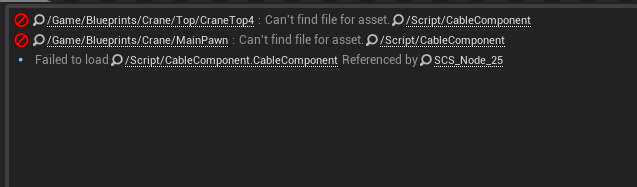
解决方法是:
1.CableComponent是一个插件,找到其文件
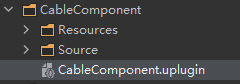
2.打开其uplugin文件,将加载阶段Default更改为PreDefault,即可解决问题
"FriendlyName" : "Cable Component",
"Description" : "A simulated cable component.",
"Category" : "Rendering",
"CreatedBy" : "Epic Games, Inc.",
"CreatedByURL" : "http://epicgames.com",
"DocsURL" : "",
"MarketplaceURL" : "",
"SupportURL" : "",
"EnabledByDefault" : true,
"CanContainContent" : false,
"IsBetaVersion" : false,
"Installed" : false,
"Modules" :
[
{
"Name" : "CableComponent",
"Type" : "Runtime",
"LoadingPhase" : "PreDefault"
}
]