实现用 Echarts 图表库完成一个展示 男女比例 的效果图 :

示例 代码如下 :
<!DOCTYPE html>
<html lang="en">
<head>
<meta charset="UTF-8" />
<meta http-equiv="X-UA-Compatible" content="IE=edge" />
<meta name="viewport" content="width=device-width, initial-scale=1.0" />
<title>Document</title>
<style>
.chart {
width: 300px;
height: 200px;
border: 1px solid red;
}
</style>
</head>
<body>
<div class="chart" id="chart"></div>
<script src="https://cdn.staticfile.org/echarts/4.3.0/echarts.min.js"></script>
<script>
// 基于准备好的dom,初始化echarts实例
var myChart = echarts.init(document.getElementById("chart"));
var man = `path://M516.608 217.6c40.448 0 72.704-32.768 72.704-72.704 0-40.448-32.768-72.704-72.704-72.704-40.448 0-72.704 32.768-72.704 72.704s32.256 72.704 72.704 72.704z m80.384 18.432H435.712c-51.2 0-93.696 41.472-93.696 93.184v225.28c0 17.408 13.824 31.744 31.232 31.744s31.744-14.336 31.744-31.744V351.744h16.384v565.76c0 23.552 18.944 42.496 43.008 42.496 23.552 0 42.496-18.944 42.496-42.496V588.8h17.408v328.192c0 23.552 18.944 42.496 42.496 42.496 23.552 0 43.008-18.944 43.008-42.496V351.744h16.384v203.264c0 17.408 14.336 31.744 31.744 31.744 17.408 0 31.232-14.336 31.232-31.744v-225.28c1.024-51.712-40.96-93.696-92.16-93.696z`;
var girl = `path://M693.064905 504.590142l-55.845778-202.954549c-7.532724-22.967796-34.488553-63.372358-79.685923-65.239925h-89.777337c-46.750604 1.927976-73.520086 41.894316-80.000256 65.365863l-55.777177 202.707792c-11.954885 44.266658 39.220951 61.57032 51.857744 19.985218l49.867311-187.020846h14.008799l-85.85176 328.529989h80.247012v246.909946c0 44.697714 60.764522 44.697714 60.764522 0v-246.909946h18.924473v246.909946c0 44.697714 58.766922 44.697714 58.766922 0v-246.909946h82.427888l-87.654823-328.529989h15.938823l49.988129 187.020846c12.331675 42.517862 63.256659 24.280417 51.801431-19.864399zM512.336858 219.833299c38.471467 0 69.538196-32.435663 69.538196-72.527941 0-40.031868-31.066729-72.528965-69.538196-72.528965-38.415154 0-69.48393 32.497096-69.48393 72.528965 0 40.030845 31.0698 72.527941 69.48393 72.527941z`;
var option1 = {};
var option2 = {};
function mans(mannum, max) {
option1 = {
color: ["#29D7A8", "#3C404C"],
tooltip: {
show: false,
},
xAxis: {
type: "value",
max: max,
splitLine: { show: false },
offset: 10,
axisLine: {
show: false,
lineStyle: {
color: "#999",
},
},
axisLabel: {
show: false,
margin: 10,
},
},
yAxis: {
type: "category",
data: ["男"],
inverse: true,
axisTick: { show: false },
axisLine: { show: false },
axisLabel: {
show: false,
margin: 10,
color: "#999",
fontSize: 16,
},
},
series: [
{
// current data
type: "pictorialBar",
symbol: man,
symbolRepeat: "false",
symbolMargin: [10, 0],
symbolClip: true,
symbolSize: [17, 44],
symbolBoundingData: max,
data: [mannum],
z: 10,
},
{
type: "pictorialBar",
label: {
show: false,
},
animationDuration: 0,
symbolRepeat: "fixed",
symbolMargin: [10, 0],
symbol: man,
symbolSize: [17, 44],
symbolBoundingData: max,
data: [max],
z: 5,
},
],
};
}
function wonman(girlnum,max) {
option2 = {
color: ["#E03DA4", "#3C404C"],
tooltip: {
show: false,
},
xAxis: {
type: "value",
max: max,
splitLine: { show: false },
offset: 10,
axisLine: {
show: false,
lineStyle: {
color: "#999",
},
},
axisLabel: {
show: false,
margin: 10,
},
},
yAxis: {
type: "category",
data: ["女"],
inverse: true,
axisTick: { show: false },
axisLine: { show: false },
axisLabel: {
show: false,
margin: 10,
color: "#999",
fontSize: 16,
},
},
series: [
{
// current data
type: "pictorialBar",
symbol: girl,
symbolRepeat: "false",
symbolMargin: [10, 0],
symbolClip: true,
symbolSize: [17, 44],
symbolBoundingData: max,
data: [girlnum],
z: 10,
},
{
type: "pictorialBar",
itemStyle: {
normal: {},
},
label: {
show: false,
},
animationDuration: 0,
symbolRepeat: "fixed",
symbolMargin: [10, 0],
symbol: girl,
symbolSize: [17, 44],
symbolBoundingData: max,
data: [max],
z: 5,
},
],
};
}
mans(4, 10);
wonman(5,10)
myChart.setOption(option2);
</script>
</body>
</html>真实项目使用 案例 :
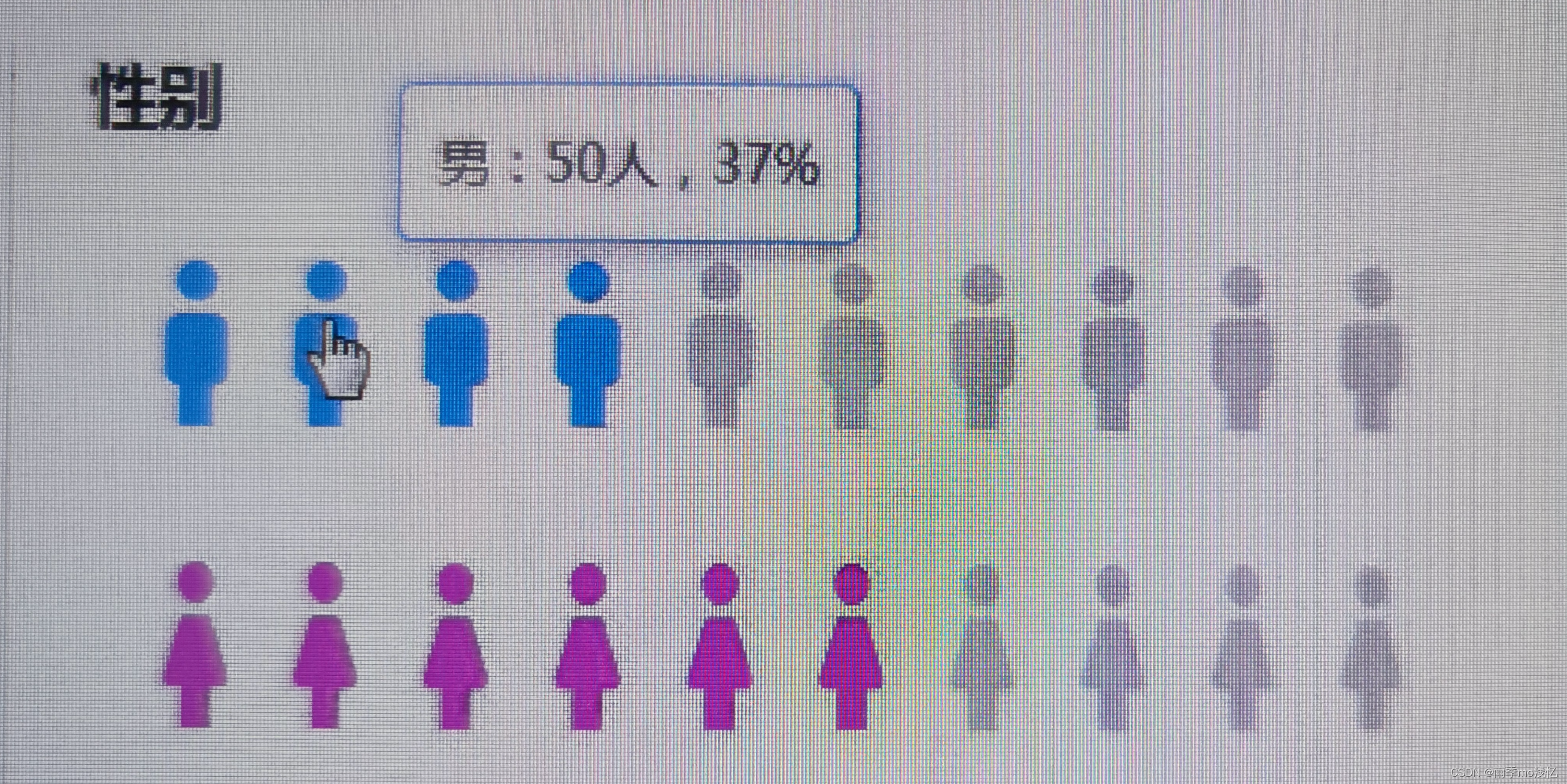
代码 实现 :
src / components / Echarts / index.vue
<!--
* 功能:echarts 图表
* 日期:2022-11
* 作者:小灰狼
-->
<template>
<div>
<div id="id" class="myChart" :style="setStyle"></div>
</div>
</template>
<script>
import * as echarts from 'echarts';
export default {
name: 'echartsChart',
props: {
id: {
type: String, // 类型
default: null, // 默认值
},
options: {
type: Object, // 类型
default: null,
},
setStyle: {
type: Object, // 类型
default: null,
},
},
data() {
return {
myChart: null,
myChartStyle: { height: '300px' }, // 图标样式
tooltip: {
trigger: 'item',
},
legend: {
origin: 'vertical',
left: 'left',
},
};
},
watch: {
option: {
handler(newValue) {
this.$nextTick(() => {
if (document.getElementById(this.id)) {
if (!this.myChart) {
this.myChart = echarts.init(
document.getElementById(this.id)
);
// 新增配置 Echarts 图表的自带 showLoading 方法
this.myChart.showLoading({
text: '加载中...',
});
this.myChart.setOption(newValue, true);
this.myChart.hideLoading(); // 关闭Echarts的Loading
}
}
});
},
},
deep: true,
},
mounted() {
this.initChart(this.id, this.options);
window.addEventListener('resize', function () {
if (this.myChart) {
this.myChart.resize();
}
});
},
methods: {
initChart(id, options) {
if (document.getElementById(id)) {
this.myChart = echarts.init(document.getElementById(id));
// 新增配置 Echarts 图表的自带 showLoading 方法
this.myChart.showLoading({
text: '加载中...',
});
// this.myChart.setOption(options, true);
setTimeout(() => {
this.myChart.setOption(options, true);
this.myChart.hideLoading(); // 关闭Echarts的Loading
}, 100);
}
},
// 解决Echarts页面切换卡顿的问题
beforeDestroy() {
this.myChart.clear();
},
},
};
</script>
<style lang="scss" scoped>
// .myChart {
// width: 95%;
// height: 400px;
// }
</style>src / views / ......
<template>
<div class="sex-box">
<div class="sex-echarts">
<!-- 性别 -->
<EchartsChart
id="manChart"
:options.sync="manOptions"
:setStyle="sexChartCss"
/>
<EchartsChart
id="womanChart"
:options.sync="womanOptions"
:setStyle="sexChartCss"
/>
</div>
</div>
</template>
<script>
import EchartsChart from '@components/Echarts/index';
import SessionStore from '@utils/sessionStore';
export default {
name: 'Sex Chart',
inject: ['getCentralData'],
comments: { EchartsChart },
props: {
// 性别图表样式设置
sexChartCss: {
typeof: Object,
default: () => ({}), // 对象默认值写法
},
},
data() {
return {
option1: {}, // 男
option2: {}, // 女
manOptions: {}, // 男
womanOptions: {}, // 女
sexData: {}, // 图表栏数据
man: `path://M516.608 217.6c40.448 0 72.704-32.768 72.704-72.704 0-40.448-32.768-72.704-72.704-72.704-40.448 0-72.704 32.768-72.704 72.704s32.256 72.704 72.704 72.704z m80.384 18.432H435.712c-51.2 0-93.696 41.472-93.696 93.184v225.28c0 17.408 13.824 31.744 31.232 31.744s31.744-14.336 31.744-31.744V351.744h16.384v565.76c0 23.552 18.944 42.496 43.008 42.496 23.552 0 42.496-18.944 42.496-42.496V588.8h17.408v328.192c0 23.552 18.944 42.496 42.496 42.496 23.552 0 43.008-18.944 43.008-42.496V351.744h16.384v203.264c0 17.408 14.336 31.744 31.744 31.744 17.408 0 31.232-14.336 31.232-31.744v-225.28c1.024-51.712-40.96-93.696-92.16-93.696z`,
girl: `path://M693.064905 504.590142l-55.845778-202.954549c-7.532724-22.967796-34.488553-63.372358-79.685923-65.239925h-89.777337c-46.750604 1.927976-73.520086 41.894316-80.000256 65.365863l-55.777177 202.707792c-11.954885 44.266658 39.220951 61.57032 51.857744 19.985218l49.867311-187.020846h14.008799l-85.85176 328.529989h80.247012v246.909946c0 44.697714 60.764522 44.697714 60.764522 0v-246.909946h18.924473v246.909946c0 44.697714 58.766922 44.697714 58.766922 0v-246.909946h82.427888l-87.654823-328.529989h15.938823l49.988129 187.020846c12.331675 42.517862 63.256659 24.280417 51.801431-19.864399zM512.336858 219.833299c38.471467 0 69.538196-32.435663 69.538196-72.527941 0-40.031868-31.066729-72.528965-69.538196-72.528965-38.415154 0-69.48393 32.497096-69.48393 72.528965 0 40.030845 31.0698 72.527941 69.48393 72.527941z`,
};
},
created() {
if (
SessionStore.get('dataInfo') != '' ||
SessionStore.get('dataInfo') != null ||
SessionStore.get('dataInfo') != undefined
) {
this.sexData = SessionStore.get('dataInfo');
this.mans(this.sexData.manNum, this.sexData.manCount, 10);
this.womans(this.sexData.womanNum, this.sexData.womanCount, 10);
this.manOptions = this.option1;
this.womanOptions = this.option2;
}
},
methods: {
mans(boyNum, boyCount, max) {
this.option1 = {
color: ['rgb(87,138,248)', 'rgb(212,212,212)'],
tooltip: {
show: true,
trigger: 'item',
formatter: (params) => {
// return `男:${boyNum}人,${params.value * 10}%`
if (params.componentIndex === 0) {
return `男:${boyNum}人,${params.value * 10}%`;
} else {
return ``;
// return `男:${(10 - boyCount) * 10}%`;
}
},
},
legend: {
left: '20px',
top: 'bottom',
orient: 'vertical',
data: ['男', '女'],
},
xAxis: {
type: 'value',
max: max,
splitLine: { show: false },
offset: 10,
axisLine: {
show: false,
lineStyle: {
color: 'red',
},
},
axisLabel: {
show: false,
margin: 10,
},
},
yAxis: {
type: 'category',
data: ['男'],
inverse: true,
axisTick: { show: false },
axisLine: { show: false },
axisLabel: {
show: false,
margin: 10,
color: '#999',
fontSize: 16,
},
},
series: [
{
center: ['70%', '50%'],
// current data
type: 'pictorialBar',
symbol: this.man,
symbolRepeat: 'false',
symbolMargin: [10, 0],
symbolClip: true,
symbolSize: [17, 44],
symbolBoundingData: max,
// data: [mannum],
data: [boyCount],
z: 10,
},
{
center: ['70%', '50%'],
type: 'pictorialBar',
label: {
show: false,
},
animationDuration: 0,
symbolRepeat: 'fixed',
symbolMargin: [10, 0],
symbol: this.man,
symbolSize: [17, 44],
symbolBoundingData: max,
data: [max],
z: 5,
},
],
};
},
womans(girlNum, girlCount, max) {
this.option2 = {
color: ['rgb(230,104,198)', 'rgb(212,212,212)'],
tooltip: {
show: true,
trigger: 'item',
formatter: (params) => {
if (params.componentIndex === 0) {
return `女:${girlNum}人,${params.value * 10}%`;
} else {
return ``;
// return `女:${(10 - girlCount) * 10}%`;
}
},
},
// legend: {
// left: '20px',
// top: 'bottom',
// orient: 'vertical',
// data: ['男', '女'],
// },
xAxis: {
type: 'value',
max: max,
splitLine: { show: false },
offset: 10,
axisLine: {
show: false,
lineStyle: {
color: '#999',
},
},
axisLabel: {
show: false,
margin: 10,
},
},
yAxis: {
type: 'category',
data: ['女'],
inverse: true,
axisTick: { show: false },
axisLine: { show: false },
axisLabel: {
show: false,
margin: 10,
color: '#999',
fontSize: 16,
},
},
series: [
{
center: ['70%', '50%'],
// current data
type: 'pictorialBar',
symbol: this.girl,
symbolRepeat: 'false',
symbolMargin: [10, 0],
symbolClip: true,
symbolSize: [17, 44],
symbolBoundingData: max,
data: [girlCount],
z: 10,
},
{
center: ['70%', '50%'],
type: 'pictorialBar',
itemStyle: {
normal: {},
},
label: {
show: false,
},
animationDuration: 0,
symbolRepeat: 'fixed',
symbolMargin: [10, 0],
symbol: this.girl,
symbolSize: [17, 44],
symbolBoundingData: max,
data: [max],
z: 5,
},
],
};
},
},
watch: {
centralData: {
handler: function (newValue) {
this.$nextTick(() => {
this.sexData = newValue; // 重新赋值
this.mans(this.sexData.manNum, this.sexData.manCount, 10);
this.womans(
this.sexData.womanNum,
this.sexData.womanCount,
10
);
this.manOptions = this.option1;
this.womanOptions = this.option2;
});
},
},
},
computed: {
centralData() {
return this.getCentralData();
},
},
};
</script>
<style lang="scss" scoped>
.sex-box {
position: relative;
.sex-echarts {
position: absolute;
top: 68px;
}
}
</style>src / utils / sessionStore.js
/**
* sessionStorage 会话存储
* 小灰狼
* 2022-11
*/
class SessionStore {
// 获取
get(key) {
// 会话存储 + 取 :
let value = sessionStorage.getItem(key) || '';
if (/^[\[\{]/.test(value)) {
value = JSON.parse(value);
}
return value;
}
// 设置
set(key, value) {
if (typeof value === 'object') {
value = JSON.stringify(value);
}
sessionStorage.setItem(key, value);
}
// 删除
delay(key) {
sessionStorage.removeItem(key);
}
}
export default new SessionStore();