版权声明:本文为博主原创文章,未经博主允许不得转载 https://blog.csdn.net/qq983392709/article/details/85680252
本文使用python中的itchat模块获取微信信息,并用matlab进行数据显示,这两个模块没有的可直接在控制台 pip install ** 进行安装,话不多说,先上效果图
一、男女比例分析
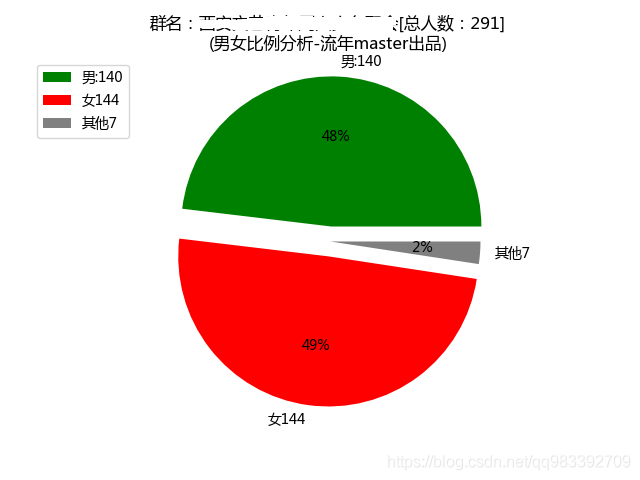
二、各个地区的男女数量-柱状图

三、各个地区的男女数量-横向柱状图(地区标签比较清晰)
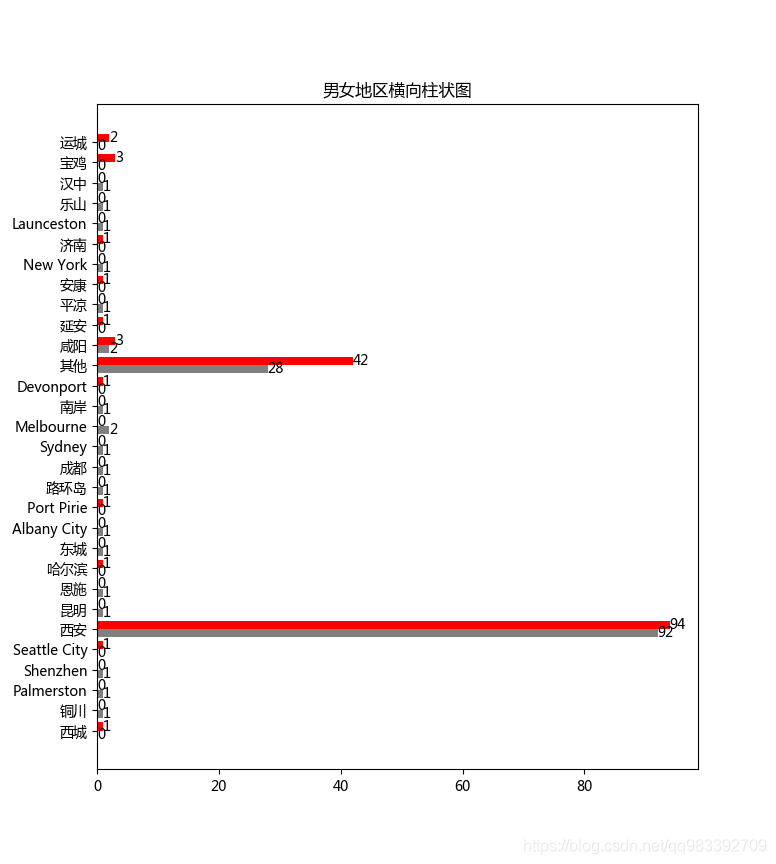
下来一 一上代码,做这个主要还是看数据怎么分析,以及运用下图表的显示方式,matlab挺强大的,支持一下
一,饼状图代码
扫描二维码关注公众号,回复:
4759865 查看本文章


import itchat, time
import matplotlib.pyplot as plot
def chatProportion():
itchat.auto_login(True)
male = female = other = 0
rName = "群名称,自己填"
roomSum = 0
chatRooms = itchat.search_chatrooms(name=rName)
if chatRooms is None:
print("no this:" + rName)
else:
chatRoom = itchat.update_chatroom(chatRooms[0]['UserName'], detailedMember=True)
index = 0
mem_list = chatRoom['MemberList']
roomSum = len(mem_list)
for friend in mem_list:
dis = friend['DisplayName']
nick = friend['NickName']
sex = friend['Sex']
if sex == 1:
male += 1
elif sex == 2:
female += 1
else:
other += 1
index += 1
print(index,dis,nick,sex)
labels = ['男:'+str(male),'女'+str(female),'其他'+str(other)]
sizes = [male, female, other]
colors = ['green','red','gray']
# 几个分量向外偏移
explode = (0.1,0.1,0)
plot.pie(sizes,explode,labels,colors,'%2.0f%%')
plot.axis('equal')
plot.legend(loc='upper left', bbox_to_anchor=(-0.1, 1))
plot.rcParams['font.sans-serif'] = ['Microsoft YaHei']
plot.rcParams['axes.unicode_minus'] = False
plot.title("群名:"+str(rName)+"[总人数:"+str(roomSum)+"]\n"+str("(男女比例分析-流年master出品)"))
plot.grid()
plot.show()
if __name__ == "__main__":
chatProportion()二、柱状图代码
import itchat, time
import matplotlib.pyplot as plt
def getInfo():
# 测试数据
# info = []
# city_list = ["西安","大理","西安","city","西安","西安","","大理"]
# sex_list = ["男","女","男"]
# for city in city_list:
# for sex in sex_list:
# per_info = {
# 'city':None,
# 'sex':None
# }
# if city == "":
# city = "其他"
# per_info['city'] = city
# per_info['sex'] = sex
# info.append(per_info)
# return info
data_info = []
itchat.auto_login(True)
rName = "群名称,自己填"
chatRooms = itchat.search_chatrooms(name=rName)
if chatRooms is None:
print("no this:" + rName)
else:
chatRoom = itchat.update_chatroom(chatRooms[0]['UserName'], detailedMember=True)
mem_list = chatRoom['MemberList']
for friend in mem_list:
sex = friend['Sex']
city = friend['City']
per_info = {
'city':None,
'sex':None
}
if city == "":
city = "其他"
per_info['city'] = city
per_info['sex'] = sex
data_info.append(per_info)
return data_info
def cityData():
info = getInfo()
city_list = []
for ereryOne in info:
city_list.append(ereryOne['city'])
# 归一去重
single_list = set(city_list)
men_arr = []
women_arr = []
for single in single_list:
men_count = 0
women_count = 0
for everyOne in info:
if everyOne['city'] == single:
if everyOne['sex'] == 1 or everyOne['sex'] == "男":
men_count += 1
else:
women_count += 1
men_arr.append(men_count)
women_arr.append(women_count)
x_dir = list(range(len(single_list)))
ax = plt.subplot()
wid = 0.4
tick_loc = []
for i in range(len(single_list)):
tick_loc.append(i + wid/2)
# 1 竖向柱状图
# label1 = plt.bar(x_dir, men_arr, width=wid, fc='gray')
# for rect in label1:
# height = rect.get_height()
# # .-0.1 : 反向移动0.1
# plt.text(rect.get_x()+rect.get_width()/2.-0.1, 1.03*height, "%s" % float(height))
# # 第二个柱状图向右偏移一点
# for i in range(len(x_dir)):
# x_dir[i] += wid
# label2 = plt.bar(x_dir, women_arr, width=wid, fc='r')
# for rect in label2:
# height = rect.get_height()
# plt.text(rect.get_x()+rect.get_width()/2.-0.1, 1.03*height, "%s" % float(height))
# # 横向标签位置
# ax.set_xticks(tick_loc)
# # 横向标签名称
# ax.set_xticklabels(single_list)
# plt.rcParams['font.sans-serif'] = ['Microsoft YaHei']
# plt.title("男女地区竖向柱状图")
# plt.show()
# 2 横向柱状图
label1 = ax.barh(x_dir, men_arr, height=wid, fc='gray')
for rect in label1:
w = rect.get_width()
ax.text(w, rect.get_y()+rect.get_height()/2, '%d'%int(w), ha='left',va='center')
# 第二个柱状图向右偏移一点
for i in range(len(x_dir)):
x_dir[i] += wid
label2 = ax.barh(x_dir, women_arr, height=wid, fc='r')
for rect in label2:
w = rect.get_width()
ax.text(w, rect.get_y()+rect.get_height()/2, '%d'%int(w), ha='left',va='center')
# 纵向标签位置
ax.set_yticks(tick_loc)
# 纵向标签名称
ax.set_yticklabels(single_list)
plt.rcParams['font.sans-serif'] = ['Microsoft YaHei']
plt.title("男女地区横向柱状图")
plt.show()
if __name__ == "__main__":
cityData()