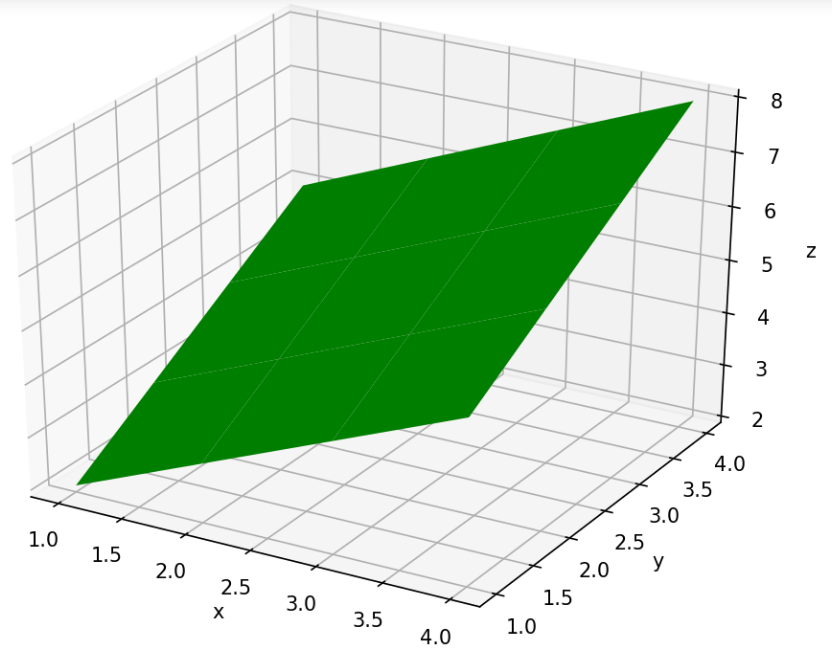目录
3D立体图形
绘制三维图像主要通过 mplot3d 模块实现。
from matplotlib import pyplot as plt
from mpl_toolkits.mplot3d import Axes3D
%matplotlib notebook3D绘图
3D绘图与2D绘图使用的方法基本一致,不同的是,操作的对象变为了 Axes3D() 对象。
3D散点图
from matplotlib import pyplot as plt
import numpy as np
from mpl_toolkits.mplot3d import Axes3D
x = np.random.rand(100)
y = np.random.rand(100)
z = np.random.rand(100)
fig = plt.figure()
ax = Axes3D(fig)
ax.scatter(x,y,z,s=10,color="r",marker='o')
plt.show()
3D曲线图
from matplotlib import pyplot as plt
import numpy as np
from mpl_toolkits.mplot3d import Axes3D
zline = np.linspace(0,15,1000)
xline = np.sin(zline)
yline = np.cos(zline)
fig = plt.figure()
ax = Axes3D(fig)
ax.plot(xline,yline,zline)
plt.show()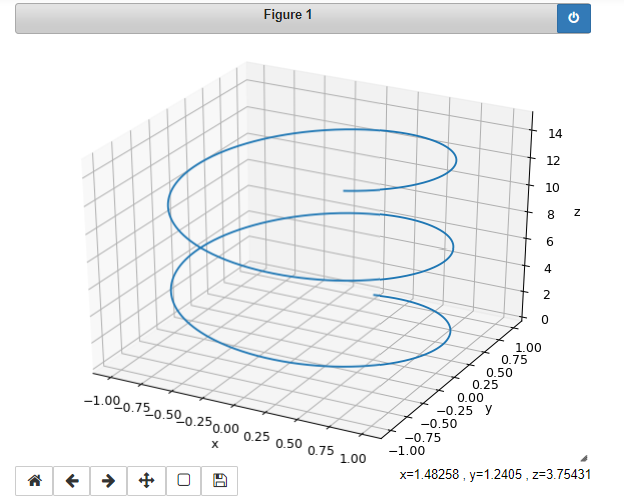
3D平面图
x = [1,2,3,4]
y = [1,2,3,4]
X, Y = np.meshgrid(x, y)
# 创建画布
fig = plt.figure()
# 创建3D坐标系
ax = Axes3D(fig)
ax.plot_surface(X,
Y,
Z=X+Y
)