【最新Unity3D—Particle System粒子系统】最新Unity2017.2018.2019.2020均适用且超详细
1.粒子系统创建的两种方式
方法1.GameObject中选择Particle System,即可在场景中创建粒子系统对象
方法2.先create empty ,再到Component中选择Effects后,选择Particle System,即为该空物体添加了粒子系统组件
2.粒子系统界面
可以在Inspector视图中看到Particle System组件(下图大红框),也可在Scene视图中(右下角)看到Particle Effect界面(下图小绿框)
如下图所示:
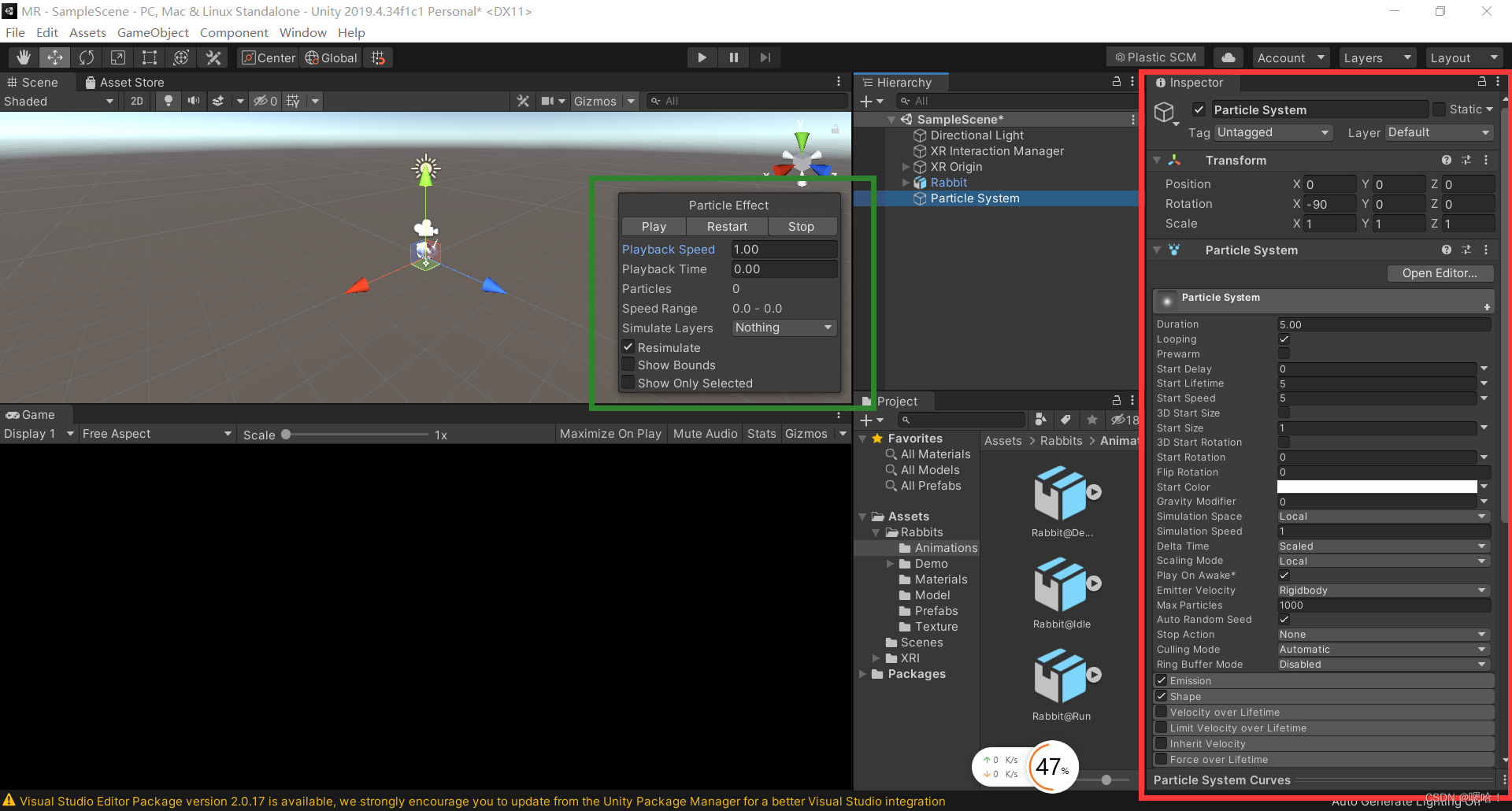
3.粒子系统参数
Initial(初始化)模块
这里是对 Initial(初始化)模块详细解释https://blog.csdn.net/m0_57495651/article/details/128337253
Emission(发射)模块
Shape(形状)模块
Velocity over Lifetime(生命周期速度)模块
后续有关模块将陆续更新