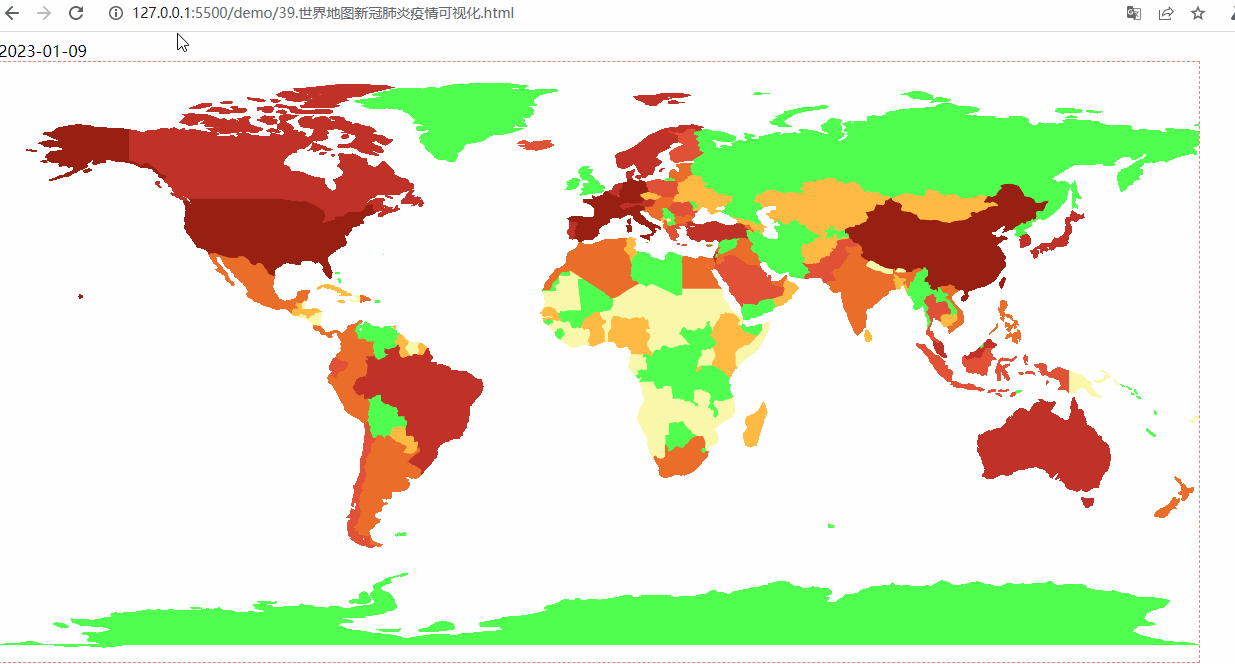说明
【跟月影学可视化】学习笔记。
世界地图新冠肺炎疫情可视化
下面将实现世界地图新冠肺炎疫情可视化。数据用的是从 2020 年 1 月 22 日到 3 月 19 日这些天的新冠肺炎疫情进展。效果类似下图:https://covid19.who.int/
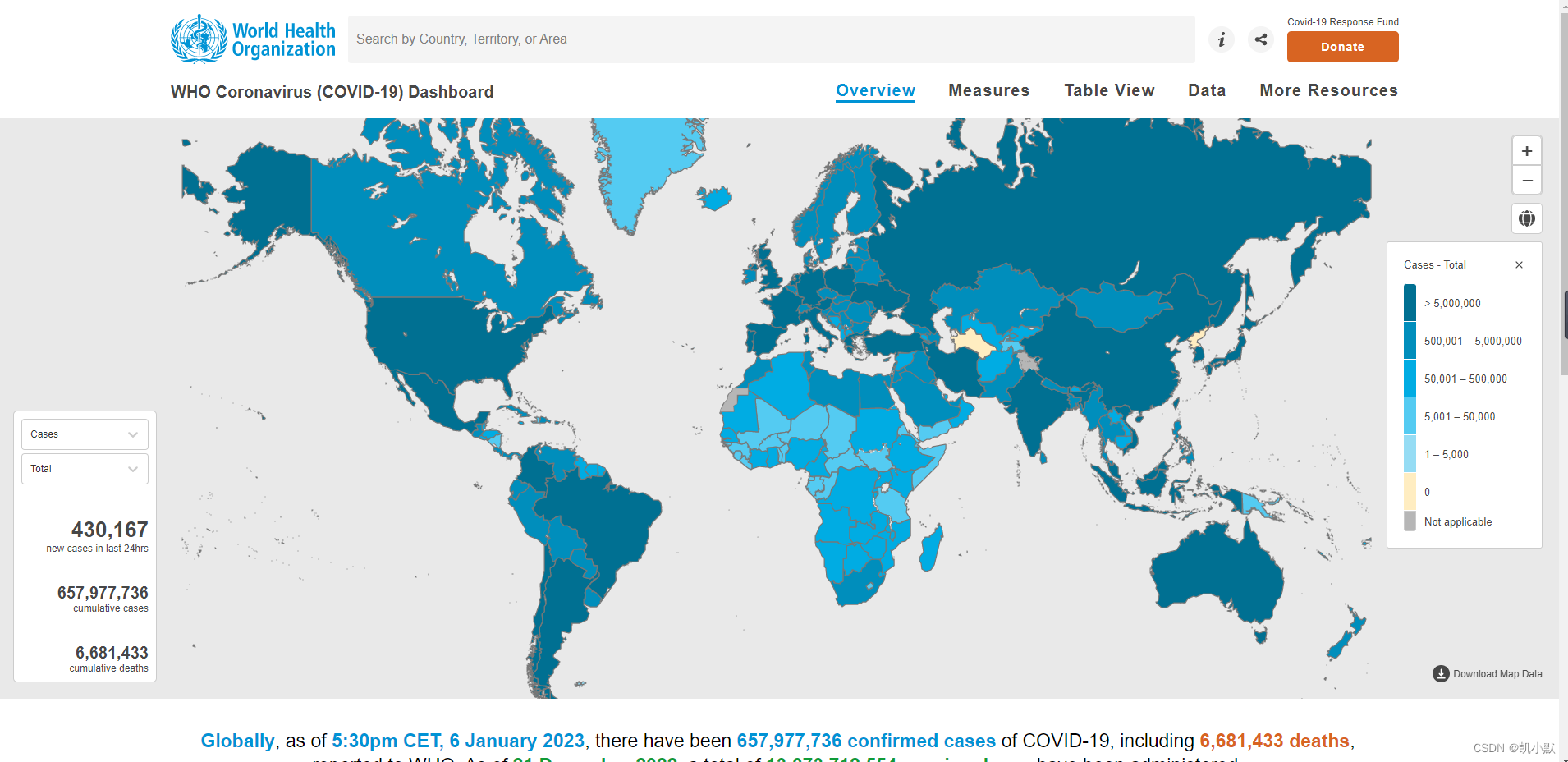
步骤一:准备世界地图可视化需要的数据
先需要准备新冠肺炎的官方数据( https://www.who.int/ )
这里直接使用大佬整理好的:https://github.com/akira-cn/graphics/blob/master/covid-vis/assets/data/covid-data.json
另外需要准备地图的 JSON 文件:
GeoJSON:基础格式,它包含了描述地图地理信息的坐标数据。TopoJSON:GeoJSON 格式经过压缩之后得到的,它通过对坐标建立索引来减少冗余,能够大大减少 JSON 文件的体积。但在使用的时候还需要对它解压,把它变成 GeoJSON 数据,可以使用https://github.com/topojson/topojson这个JavaScript 模块来处理 TopoJSON 数据。
什么是 geojson 数据可以去看我下面这篇文章,这里不多做介绍。
推荐阅读:
这里直接使用大佬整理好 geojson 以及 topojson 的 json 数据:
- https://github.com/akira-cn/graphics/blob/master/covid-vis/assets/data/world-geojson.json
- https://github.com/akira-cn/graphics/blob/master/covid-vis/assets/data/world-topojson.json
步骤二:利用 GeoJSON 数据绘制地图
下面使用 Canvas2D 来绘制地图,先了解一下墨卡托投影
什么是墨卡托投影?
墨卡托投影,是正轴等角圆柱投影。由荷兰地图学家墨卡托(G.Mercator)于1569年创立。假想一个与地轴方向一致的圆柱切或割于地球,按等角条件,将经纬网投影到圆柱面上,将圆柱面展为平面后,即得本投影。
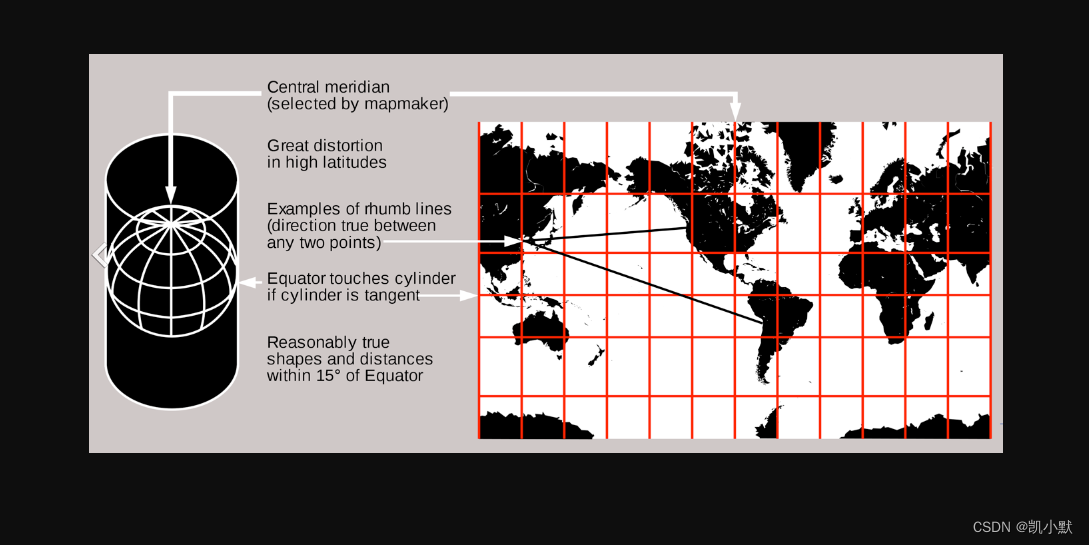
下面利用墨卡托投影将 GeoJSON 数据中,coordinates 属性里的经纬度信息转换成画布坐标。
经纬度投影示意图:
longitude:经度,经度范围是 360 度latitude:纬度,维度范围是 180 度width:Canvas 的宽度height:Canvas 的高度
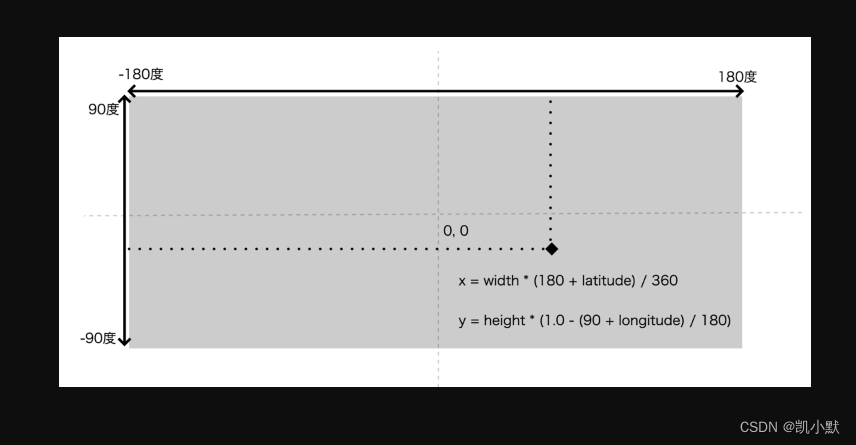
换算公式如下:
x = width * (180 + longitude) / 360;
y = height * (1.0 - (90 + latitude) / 180); // Canvas坐标系y轴朝下
具体实现如下:
<!DOCTYPE html>
<html lang="en">
<head>
<meta charset="UTF-8" />
<meta http-equiv="X-UA-Compatible" content="IE=edge" />
<meta name="viewport" content="width=device-width, initial-scale=1.0" />
<title>利用 GeoJSON 数据绘制地图</title>
<style>
canvas {
border: 1px dashed salmon;
}
</style>
</head>
<body>
<canvas width="1024" height="512"></canvas>
<script>
const width = 1024;
const height = 512;
// 投影函数
function projection([longitude, latitude]) {
const x = (width * (180 + longitude)) / 360;
const y = height * (1.0 - (90 + latitude) / 180); // Canvas坐标系y轴朝下
return [x, y];
}
// 绘制
function drawPoints(ctx, points) {
ctx.beginPath();
ctx.moveTo(...points[0]);
for (let i = 1; i < points.length; i++) {
ctx.lineTo(...points[i]);
}
ctx.fill();
}
const canvas = document.querySelector("canvas");
const ctx = canvas.getContext("2d");
ctx.fillStyle = "salmon";
(async function () {
// 用 fetch 来读取 JSON 文件
const worldData = await (await fetch("./data/world-geojson.json")).json();
const features = worldData.features;
// 遍历数据
features.forEach(({
geometry }) => {
if (geometry.type === "MultiPolygon") {
const coordinates = geometry.coordinates;
if (coordinates) {
coordinates.forEach((contours) => {
contours.forEach((path) => {
// 进行投影转换
const points = path.map(projection);
// 进行绘制
drawPoints(ctx, points);
});
});
}
} else if (geometry.type === "Polygon") {
const contours = geometry.coordinates;
contours.forEach((path) => {
// 进行投影转换
const points = path.map(projection);
// 进行绘制
drawPoints(ctx, points);
});
}
});
})();
</script>
</body>
</html>
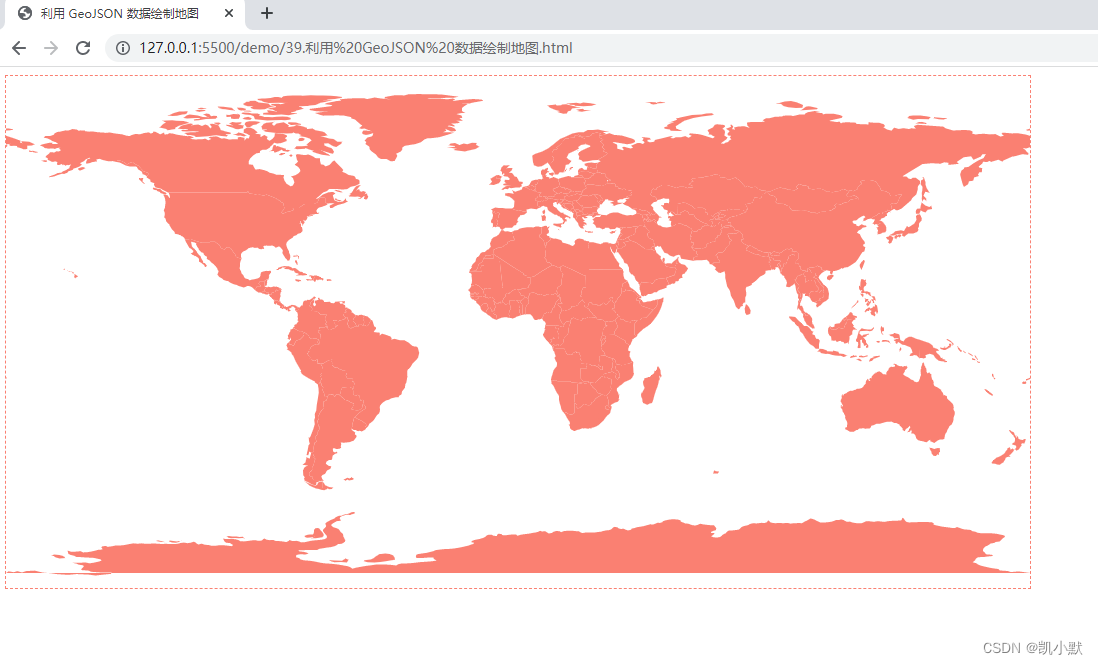
步骤三:将疫情的 JSON 数据整合进地图数据里
地图数据中,properties 只有一个 name 属性,对应着不同国家的名字。
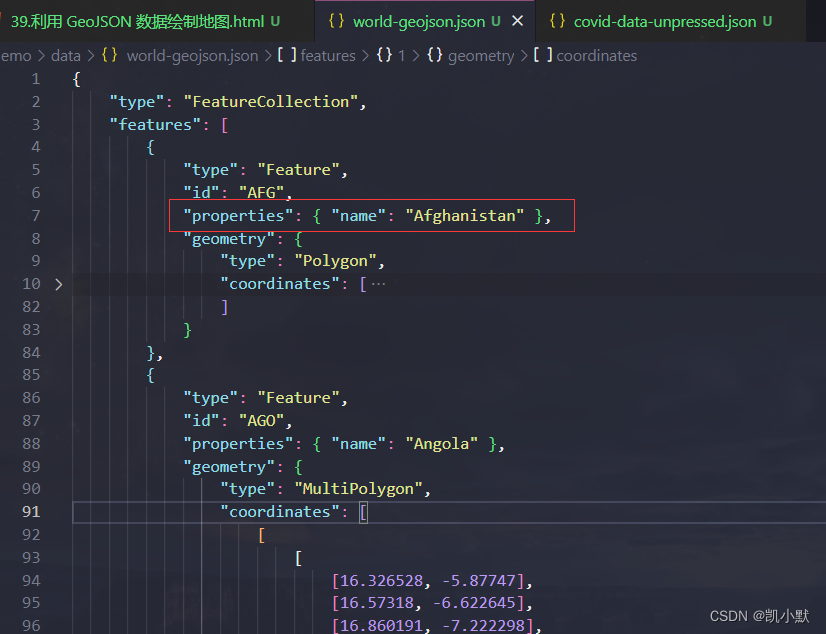
疫情数据中的 contry 属性和 GeoJSON 数据里面的国家名称是一一对应的。
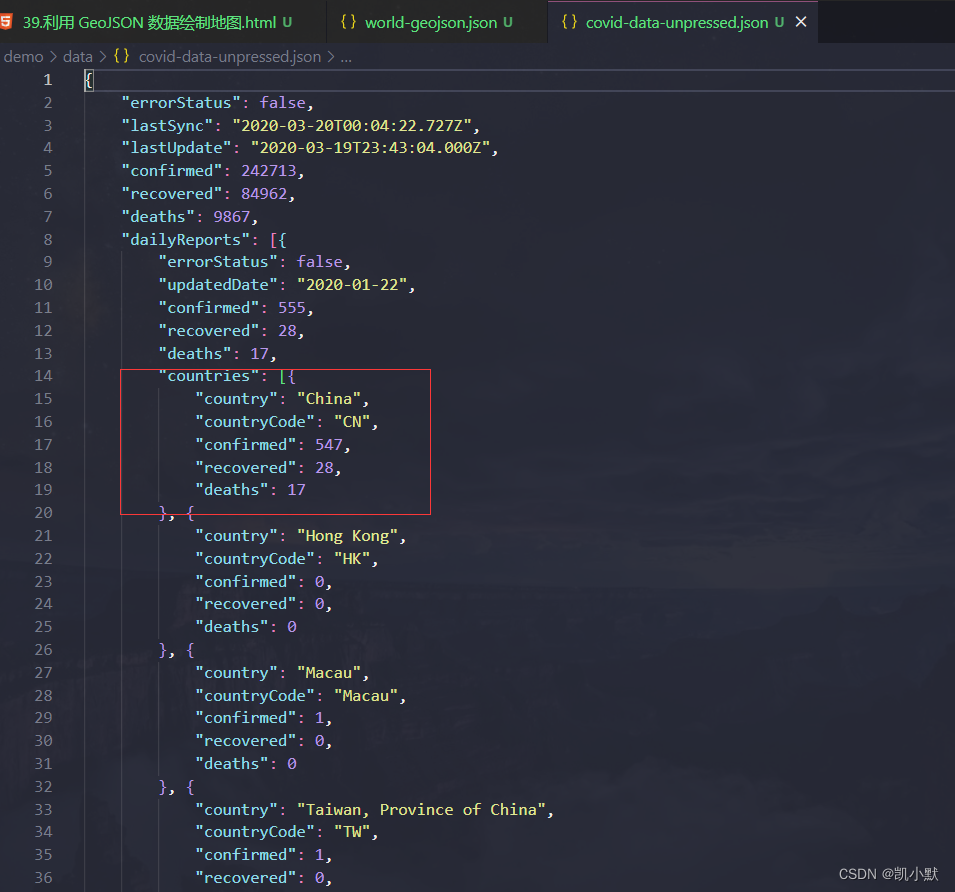
下面建立一个数据映射关系,将疫情数据中的每个国家的疫情数据直接写入到 GeoJSON 数据的 properties 字段里面。这里我们使用 topojson 处理。
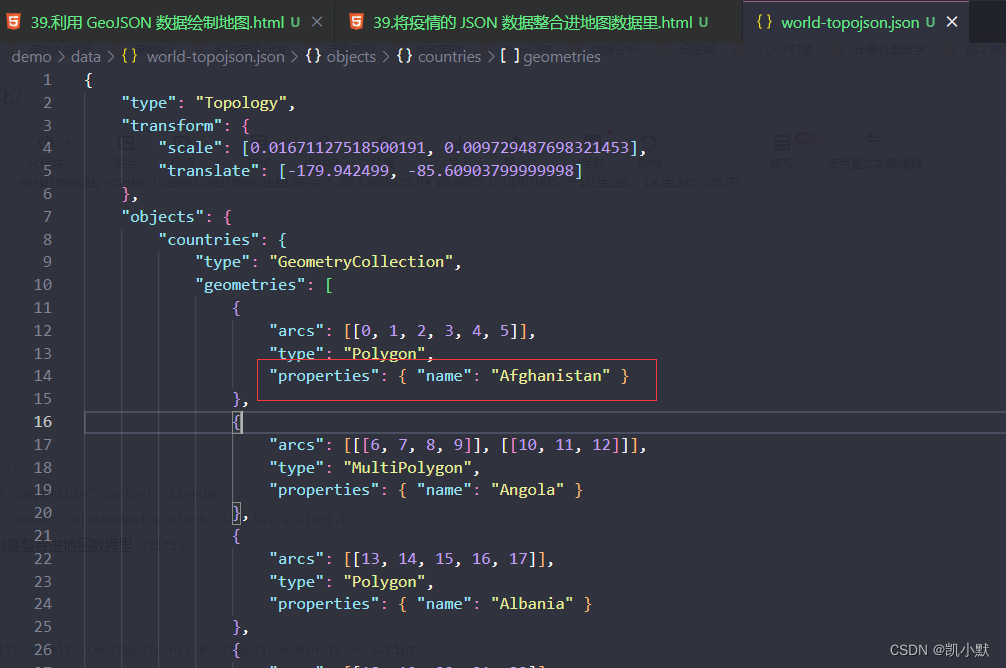
<!DOCTYPE html>
<html lang="en">
<head>
<meta charset="UTF-8" />
<meta http-equiv="X-UA-Compatible" content="IE=edge" />
<meta name="viewport" content="width=device-width, initial-scale=1.0" />
<title>将疫情的 JSON 数据整合进地图数据里</title>
</head>
<body>
<script src="https://lib.baomitu.com/topojson/3.0.2/topojson.min.js"></script>
<script>
// 数据映射函数
function mapDataToCountries(geoData, covidData) {
const covidDataMap = {
};
covidData.dailyReports.forEach((d) => {
const date = d.updatedDate;
const countries = d.countries;
countries.forEach((country) => {
const name = country.country;
covidDataMap[name] = covidDataMap[name] || {
};
covidDataMap[name][date] = country;
});
});
geoData.features.forEach((d) => {
const name = d.properties.name;
d.properties.covid = covidDataMap[name];
});
}
(async function () {
// 使用 topojson 数据
const worldData = await (await fetch('./data/world-topojson.json')).json();
const countries = topojson.feature(worldData, worldData.objects.countries);
const covidData = await (await fetch('./data/covid-data.json')).json();
mapDataToCountries(countries, covidData);
console.log("将疫情的 JSON 数据整合进地图数据里--->", countries)
})();
</script>
</body>
</html>
整合数据如下:可以看到疫情数据已经整进去地图里面了

步骤四:将数据与地图结合
这里用7个不同的颜色来表示疫情的严重程度,填充地图,确诊人数越多的区域颜色越红。
<!DOCTYPE html>
<html lang="en">
<head>
<meta charset="UTF-8" />
<meta http-equiv="X-UA-Compatible" content="IE=edge" />
<meta name="viewport" content="width=device-width, initial-scale=1.0" />
<title>世界地图新冠肺炎疫情可视化</title>
<style>
canvas {
border: 1px dashed salmon;
}
</style>
</head>
<body>
<div id="dateInfo"></div>
<canvas width="1200" height="600"></canvas>
<script src="https://lib.baomitu.com/topojson/3.0.2/topojson.min.js"></script>
<script>
const width = 1200;
const height = 600;
// 投影函数
function projection([longitude, latitude]) {
const x = (width * (180 + longitude)) / 360;
const y = height * (1.0 - (90 + latitude) / 180); // Canvas坐标系y轴朝下
return [x, y];
}
// 绘制
function drawPoints(ctx, points) {
ctx.beginPath();
ctx.moveTo(...points[0]);
for (let i = 1; i < points.length; i++) {
ctx.lineTo(...points[i]);
}
ctx.fill();
}
// 颜色映射
function mapColor(confirmed) {
// 无人感染
if (!confirmed) {
return "rgb(80, 255, 80)";
}
// 小于 10
if (confirmed < 10) {
return "rgb(250, 247, 171)";
}
// 感染人数 10~99 人
if (confirmed < 100) {
return "rgb(255, 186, 66)";
}
// 感染人数 100~499 人
if (confirmed < 500) {
return "rgb(234, 110, 41)";
}
// 感染人数 500~999 人
if (confirmed < 1000) {
return "rgb(224, 81, 57)";
}
// 感人人数 1000~9999 人
if (confirmed < 10000) {
return "rgb(192, 50, 39)";
}
// 感染人数超 10000 人
return "rgb(151, 32, 19)";
}
// 日期格式
function formatDate(date) {
const year = date.getFullYear();
let month = date.getMonth() + 1;
month = month > 9 ? month : `0${
month}`;
let day = date.getDate();
day = day > 9 ? day : `0${
day}`;
return `${
year}-${
month}-${
day}`;
}
// 数据映射函数
function mapDataToCountries(geoData, covidData) {
const covidDataMap = {
};
covidData.dailyReports.forEach((d) => {
const date = d.updatedDate;
const countries = d.countries;
countries.forEach((country) => {
const name = country.country;
covidDataMap[name] = covidDataMap[name] || {
};
covidDataMap[name][date] = country;
});
});
geoData.features.forEach((d) => {
const name = d.properties.name;
d.properties.covid = covidDataMap[name];
});
}
// 绘制地图
function drawMap(ctx, countries, date) {
date = formatDate(date);
dateInfo.innerHTML = date;
countries.features.forEach(({
geometry, properties }) => {
const covid = properties.covid
? properties.covid[date]
: null;
let confirmed;
if (covid) {
confirmed = covid.confirmed;
properties.lastConfirmed = confirmed;
} else if (properties.lastConfirmed) {
confirmed = properties.lastConfirmed;
}
ctx.fillStyle = mapColor(confirmed);
if (geometry.type === "MultiPolygon") {
const coordinates = geometry.coordinates;
if (coordinates) {
coordinates.forEach((contours) => {
contours.forEach((path) => {
const points = path.map(projection);
drawPoints(ctx, points);
});
});
}
} else if (geometry.type === "Polygon") {
const contours = geometry.coordinates;
contours.forEach((path) => {
const points = path.map(projection);
drawPoints(ctx, points);
});
}
});
}
const canvas = document.querySelector("canvas");
const ctx = canvas.getContext("2d");
(async function () {
// 使用 topojson 数据
const worldData = await (
await fetch("./data/world-topojson.json")
).json();
const countries = topojson.feature(
worldData,
worldData.objects.countries
);
// 疫情数据
const covidData = await (
await fetch("./data/covid-data.json")
).json();
mapDataToCountries(countries, covidData);
// 开始日期
const startDate = new Date("2020/01/22");
let i = 0;
// 自动绘制
const timer = setInterval(() => {
const date = new Date(startDate.getTime() + 86400000 * ++i);
drawMap(ctx, countries, date);
if (date.getTime() + 86400000 > Date.now()) {
clearInterval(timer);
}
}, 100);
drawMap(ctx, countries, startDate);
})();
</script>
</body>
</html>
效果实现如下: