一、UDP简介
UDP 是User Datagram Protocol的简称, 中文名是用户数据报协议,是OSI(Open System Interconnection,开放式系统互联) 参考模型中一种无连接的传输层协议,提供面向事务的简单不可靠信息传送服务。、
UDP协议与TCP协议一样用于处理数据包,在OSI模型中,两者都位于传输层,处于IP协议的上一层。UDP有不提供数据包分组、组装和不能对数据包进行排序的缺点,也就是说,当报文发送之后,是无法得知其是否安全完整到达的。UDP用来支持那些需要在计算机之间传输数据的网络应用。包括网络视频会议系统在内的众多的客户/服务器模式的网络应用都需要使用UDP协议。UDP协议从问世至今已经被使用了很多年,虽然其最初的光彩已经被一些类似协议所掩盖,但即使在今天UDP仍然不失为一项非常实用和可行的网络传输层协议。
主要特点:
UDP是一个无连接协议,传输数据之前源端和终端不建立连接,当它想传送时就简单地去抓取来自应用程序的数据,并尽可能快地把它扔到网络上。在发送端,UDP传送数据的速度仅仅是受应用程序生成数据的速度、计算机的能力和传输带宽的限制;在接收端,UDP把每个消息段放在队列中,应用程序每次从队列中读一个消息段。
由于传输数据不建立连接,因此也就不需要维护连接状态,包括收发状态等,因此一台服务机可同时向多个客户机传输相同的消息。
UDP信息包的标题很短,只有8个字节,相对于TCP的20个字节信息包而言UDP的额外开销很小。
吞吐量不受拥挤控制算法的调节,只受应用软件生成数据的速率、传输带宽、源端和终端主机性能的限制。
UDP是面向报文的。发送方的UDP对应用程序交下来的报文,在添加首部后就向下交付给IP层。既不拆分,也不合并,而是保留这些报文的边界,因此,应用程序需要选择合适的报文大小。
虽然UDP是一个不可靠的协议,但它是分发信息的一个理想协议。例如,在屏幕上报告股票市场、显示航空信息等等。UDP也用在路由信息协议RIP(Routing Information Protocol)中修改路由表。在这些应用场合下,如果有一个消息丢失,在几秒之后另一个新的消息就会替换它。UDP广泛用在多媒体应用中。
二、UE4 案例
前期准备:在项目工程的Build.cs中加入Networking,Sockets
using UnrealBuildTool;
public class UdpProject : ModuleRules
{
public UdpProject(ReadOnlyTargetRules Target) : base(Target)
{
PCHUsage = PCHUsageMode.UseExplicitOrSharedPCHs;
PublicDependencyModuleNames.AddRange(new string[] { "Core", "CoreUObject", "Engine", "InputCore", "HeadMountedDisplay" ,"Networking","Sockets"});
}
}第一步:C++创建Actor,名为UdpSender
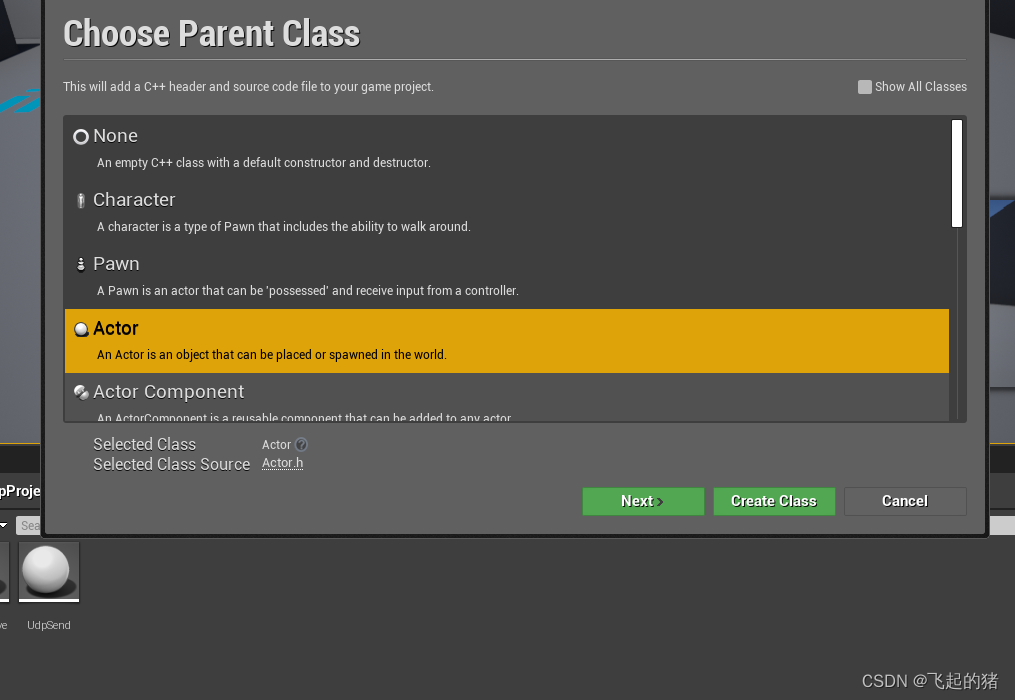
// Fill out your copyright notice in the Description page of Project Settings.
#pragma once
#include "CoreMinimal.h"
#include "GameFramework/Actor.h"
#include "Runtime/Sockets/Public/Sockets.h"
#include "Sockets/Public/SocketSubsystem.h"
#include "Runtime/Networking/Public/Common/UdpSocketBuilder.h"
#include "UdpSend.generated.h"
UCLASS()
class UDPPROJECT_API AUdpSend : public AActor
{
GENERATED_BODY()
public:
// Sets default values for this actor's properties
AUdpSend();
protected:
// Called when the game starts or when spawned
virtual void BeginPlay() override;
virtual void EndPlay(const EEndPlayReason::Type EndPlayReason) override;
public:
// Called every frame
virtual void Tick(float DeltaTime) override;
//发送的Socket
FSocket* SenderSocket;
//远程的地址
TSharedPtr<FInternetAddr> RemoteAddr;
UFUNCTION(BlueprintCallable,Category = "UDP")
bool StartUDPSender(const FString& YourChosenSocketName, const FString& TheIP, const int32 ThePort, bool UDP);
public:
bool IsUDP;
UFUNCTION(BlueprintCallable, Category = "UDP")
bool RamaUDPSender_SendString(FString ToSend);
};
// Fill out your copyright notice in the Description page of Project Settings.
#include "UdpSend.h"
// Sets default values
AUdpSend::AUdpSend()
{
// Set this actor to call Tick() every frame. You can turn this off to improve performance if you don't need it.
PrimaryActorTick.bCanEverTick = true;
SenderSocket = NULL;
}
// Called when the game starts or when spawned
void AUdpSend::BeginPlay()
{
Super::BeginPlay();
}
void AUdpSend::EndPlay(const EEndPlayReason::Type EndPlayReason)
{
Super::EndPlay(EndPlayReason);
if (SenderSocket)
{
SenderSocket->Close();
ISocketSubsystem::Get(PLATFORM_SOCKETSUBSYSTEM)->DestroySocket(SenderSocket);
}
}
// Called every frame
void AUdpSend::Tick(float DeltaTime)
{
Super::Tick(DeltaTime);
}
bool AUdpSend::StartUDPSender(const FString& YourChosenSocketName, const FString& TheIP, const int32 ThePort, bool UDP)
{
RemoteAddr = ISocketSubsystem::Get(PLATFORM_SOCKETSUBSYSTEM)->CreateInternetAddr();
bool bIsValid;
RemoteAddr->SetIp(*TheIP,bIsValid);
RemoteAddr->SetPort(ThePort);
if (!bIsValid)
{
UE_LOG(LogTemp, Warning, TEXT("Rama UDP Sender>> IP address was not valid! "), *TheIP);
return false;
}
SenderSocket = FUdpSocketBuilder(*YourChosenSocketName)
.AsReusable()
.WithBroadcast() // 广播
.WithSendBufferSize(2 * 1024 * 1024);
int32 SendSize = 2 * 1024 * 1024;
SenderSocket->SetSendBufferSize(SendSize, SendSize);
SenderSocket->SetReceiveBufferSize(SendSize, SendSize);
if (bIsValid)
{
bIsValid = true;
}
return bIsValid;
}
bool AUdpSend::RamaUDPSender_SendString(FString ToSend)//发送消息
{
if (!SenderSocket)
{
UE_LOG(LogTemp,Warning,TEXT("No sender socket"));
return false;
}
//消息处理
int32 BytesSent = 0;
FString serialized = ToSend;
TCHAR* serializedChar = serialized.GetCharArray().GetData();
int32 size = FCString::Strlen(serializedChar);
int32 sent = 0;
SenderSocket->SendTo((uint8*)TCHAR_TO_UTF8(serializedChar), size, BytesSent, *RemoteAddr);
if (BytesSent < 0)
{
const FString Str = "Socket is valid but the receiver received 0 bytes, make sure it is listening properly!";
UE_LOG(LogTemp, Error, TEXT("%s"), *Str);
return false;
}
UE_LOG(LogTemp,Warning,TEXT("UDP Send Succcess! INFO Sent = %s "),*ToSend);
return true;
}
第二步:创建Actor,名为UdpReceive
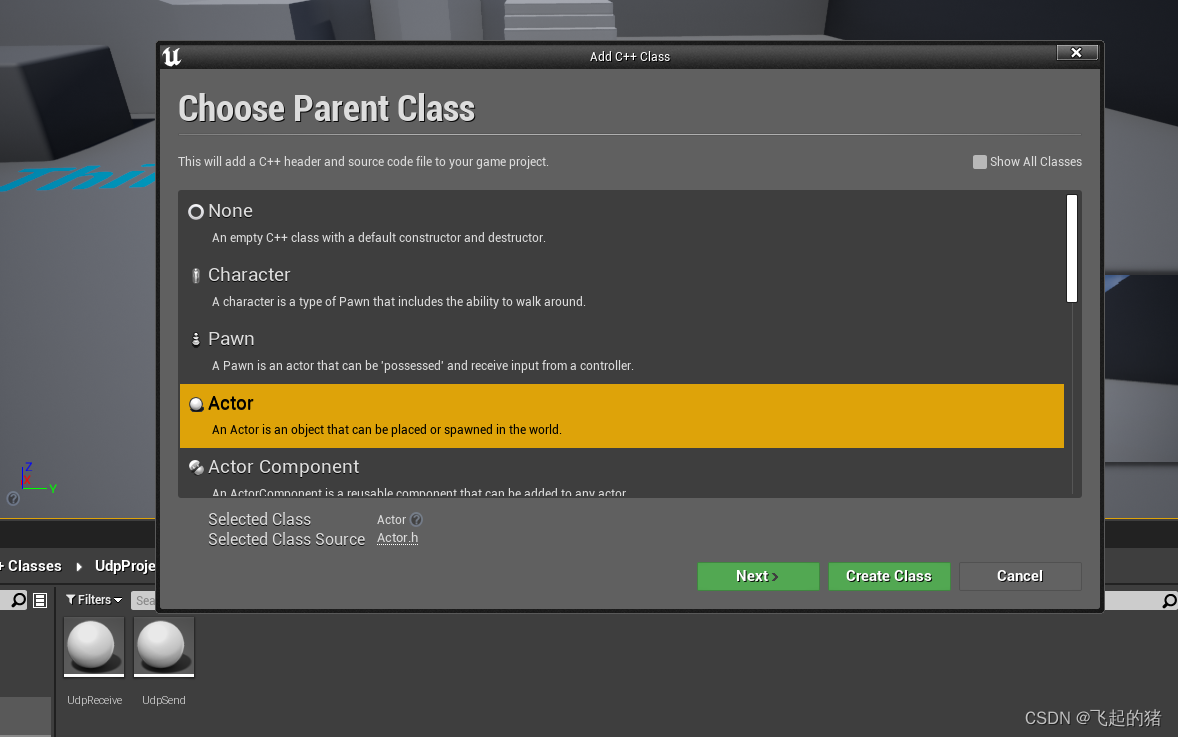
// Fill out your copyright notice in the Description page of Project Settings.
#pragma once
#include "CoreMinimal.h"
#include "GameFramework/Actor.h"
#include "Runtime/Sockets/Public/Sockets.h"
#include "Sockets/Public/SocketSubsystem.h"
#include "Runtime/Networking/Public/Common/UdpSocketBuilder.h"
#include "Runtime/Networking/Public/Common/UdpSocketReceiver.h"
#include "Networking/Public/Interfaces/IPv4/IPv4Address.h"
#include "UdpReceive.generated.h"
UCLASS()
class UDPPROJECT_API AUdpReceive : public AActor
{
GENERATED_BODY()
public:
// Sets default values for this actor's properties
AUdpReceive();
protected:
// Called when the game starts or when spawned
virtual void BeginPlay() override;
public:
// Called every frame
virtual void Tick(float DeltaTime) override;
virtual void EndPlay(const EEndPlayReason::Type EndPlayReason) override;
public:
FSocket* ListenSocket;
FUdpSocketReceiver* UDPReceiver = nullptr;
public:
UFUNCTION(BlueprintCallable, Category = "UDP")
void StartUDPReceiver(const FString& YourChosenSocketName, const FString& TheIP, const int32 ThePort, bool& success);
UFUNCTION(BlueprintCallable, Category = "UDP")
void DataRecv(FString& str, bool& success);
};
// Fill out your copyright notice in the Description page of Project Settings.
#include "UdpReceive.h"
// Sets default values
AUdpReceive::AUdpReceive()
{
// Set this actor to call Tick() every frame. You can turn this off to improve performance if you don't need it.
PrimaryActorTick.bCanEverTick = true;
ListenSocket = NULL;
}
// Called when the game starts or when spawned
void AUdpReceive::BeginPlay()
{
Super::BeginPlay();
}
// Called every frame
void AUdpReceive::Tick(float DeltaTime)
{
Super::Tick(DeltaTime);
}
void AUdpReceive::EndPlay(const EEndPlayReason::Type EndPlayReason)
{
Super::EndPlay(EndPlayReason);
delete UDPReceiver;
UDPReceiver = nullptr;
//Clear all sockets!
// makes sure repeat plays in Editor dont hold on to old sockets!
if (ListenSocket)
{
ListenSocket->Close();
ISocketSubsystem::Get(PLATFORM_SOCKETSUBSYSTEM)->DestroySocket(ListenSocket);
}
}
void AUdpReceive::StartUDPReceiver(const FString& YourChosenSocketName, const FString& TheIP, const int32 ThePort, bool& success)
{
TSharedRef<FInternetAddr> targetAddr = ISocketSubsystem::Get(PLATFORM_SOCKETSUBSYSTEM)->CreateInternetAddr();
FIPv4Address Addr;
FIPv4Address::Parse(TheIP, Addr);
FIPv4Endpoint Endpoint(FIPv4Address::Any, ThePort); //所有ip地址本地
//FIPv4Endpoint Endpoint(Addr, ThePort); //指定ip地址
ListenSocket = FUdpSocketBuilder(*YourChosenSocketName)
.AsNonBlocking()
.AsReusable()
.BoundToEndpoint(Endpoint)
.WithReceiveBufferSize(2 * 1024 * 1024);
//BUFFER SIZE
int32 BufferSize = 2 * 1024 * 1024;
ListenSocket->SetSendBufferSize(BufferSize, BufferSize);
ListenSocket->SetReceiveBufferSize(BufferSize, BufferSize);
if (!ListenSocket)
{
UE_LOG(LogTemp, Warning, TEXT("No Scokets"));
success = false;
}
if (ListenSocket)
{
UE_LOG(LogTemp, Warning, TEXT("The receiver is initialized"));
success = true;
}
}
void AUdpReceive::DataRecv(FString& str, bool& success)
{
if (!ListenSocket)
{
UE_LOG(LogTemp, Warning, TEXT("No Send Sockets"));
success = false;
//return success;
}
TSharedRef<FInternetAddr> targetAddr = ISocketSubsystem::Get(PLATFORM_SOCKETSUBSYSTEM)->CreateInternetAddr();
TArray<uint8> ReceivedData;//定义一个接收器
uint32 Size;
if (ListenSocket->HasPendingData(Size))
{
success = true;
str = "";
uint8* Recv = new uint8[Size];
int32 BytesRead = 0;
ReceivedData.SetNumUninitialized(FMath::Min(Size, 65507u));
ListenSocket->RecvFrom(ReceivedData.GetData(), ReceivedData.Num(), BytesRead, *targetAddr);//创建远程接收地址
char ansiiData[1024];
memcpy(ansiiData, ReceivedData.GetData(), BytesRead);//拷贝数据到接收器
ansiiData[BytesRead] = 0; //判断数据结束
FString debugData = ANSI_TO_TCHAR(ansiiData); //字符串转换
str = debugData;
// memset(ansiiData,0,1024);//清空
}
else
{
success = false;
}
}
第三步:创建基于C++的蓝图,BP_MyUdpSender,BP_MyUdpReceive
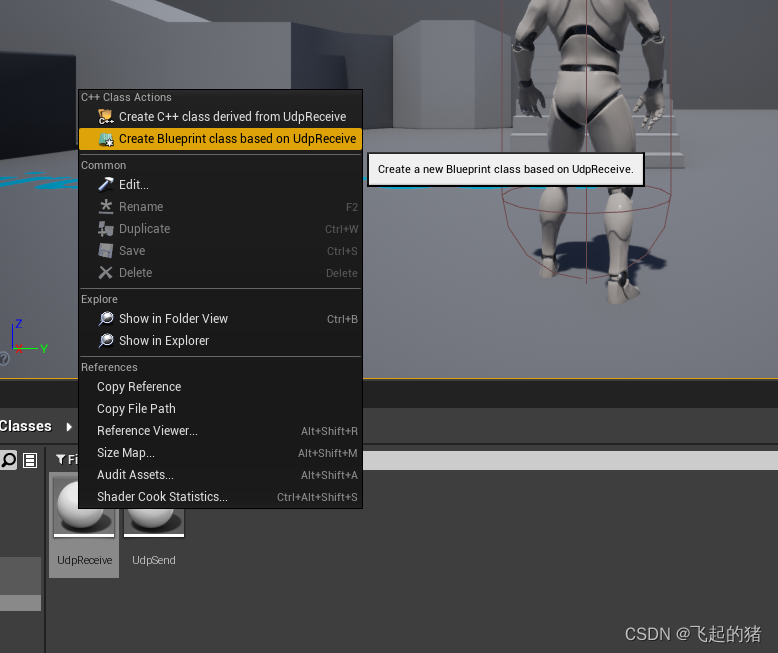
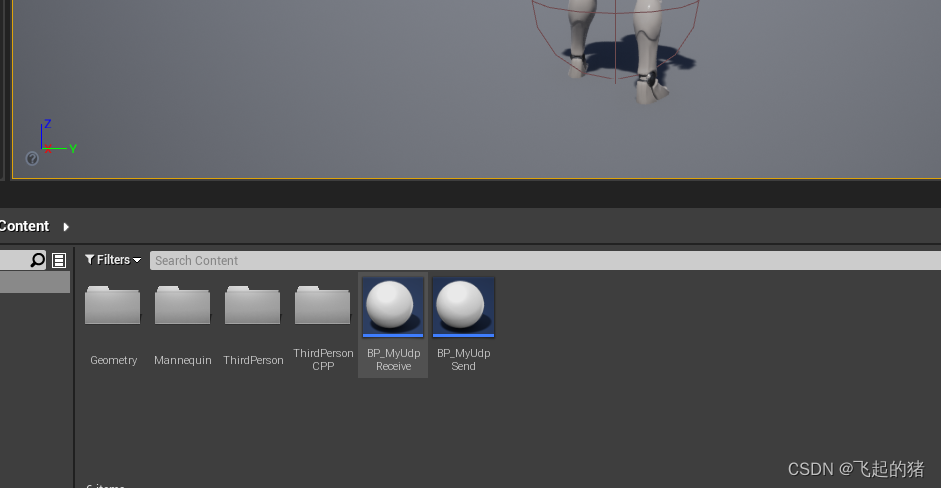
第四步:复制一份项目工程
一份放入BP_MyUdpSender,打开BP_MyUdpSender蓝图
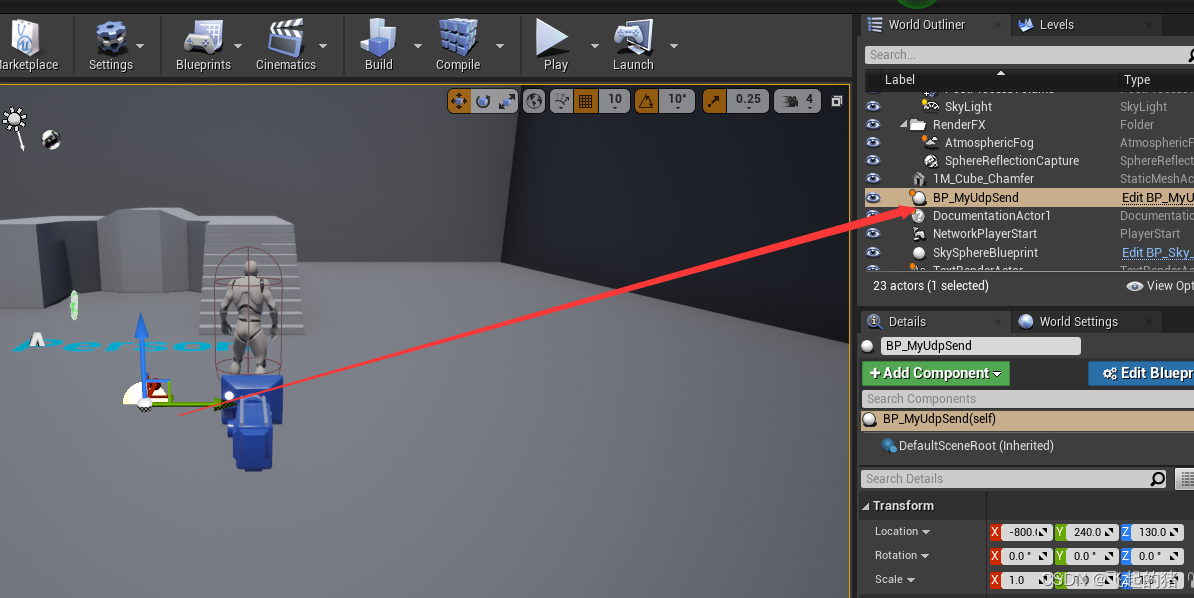

一份放入BP_MyUdpReceive,打开蓝图

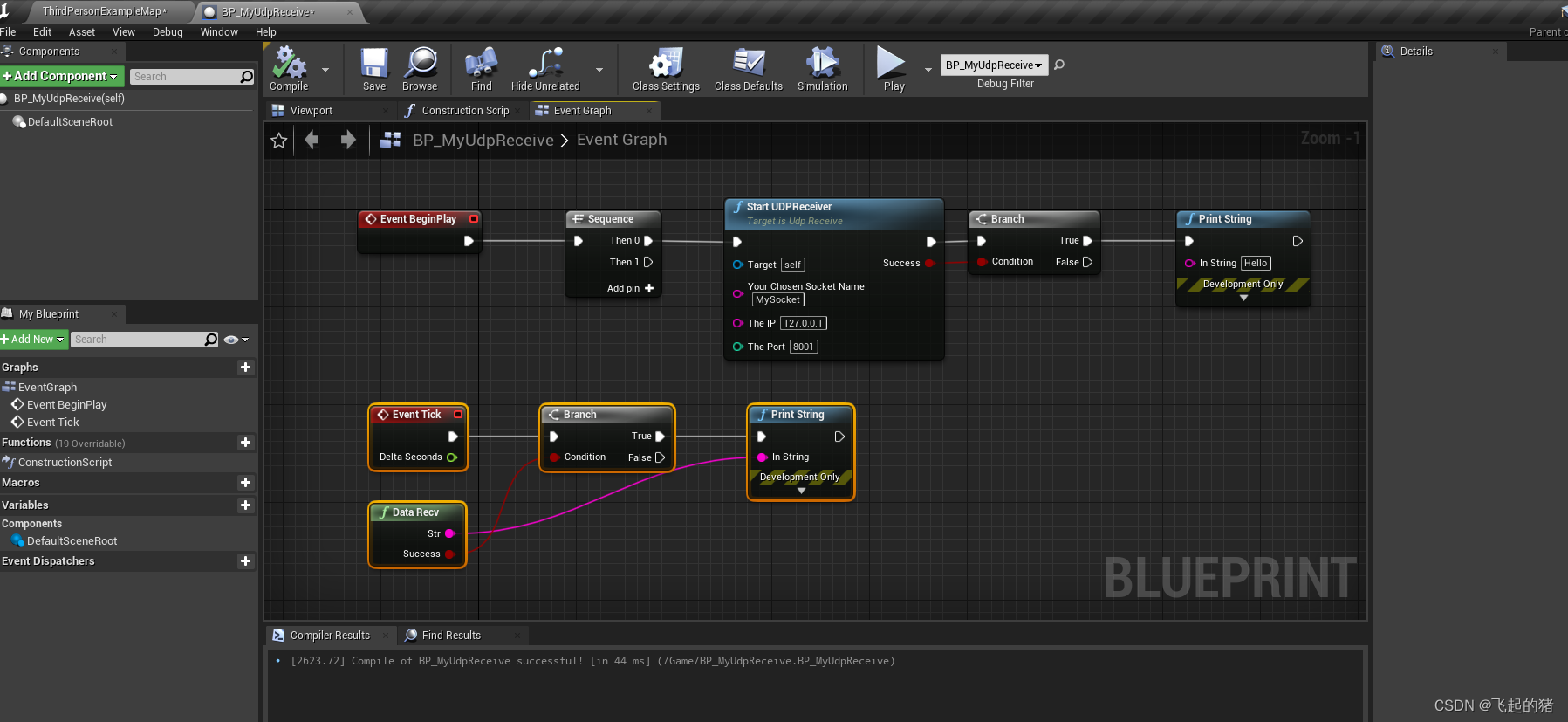
第五步:测试运行
连接成功!!

发送数据成功!!!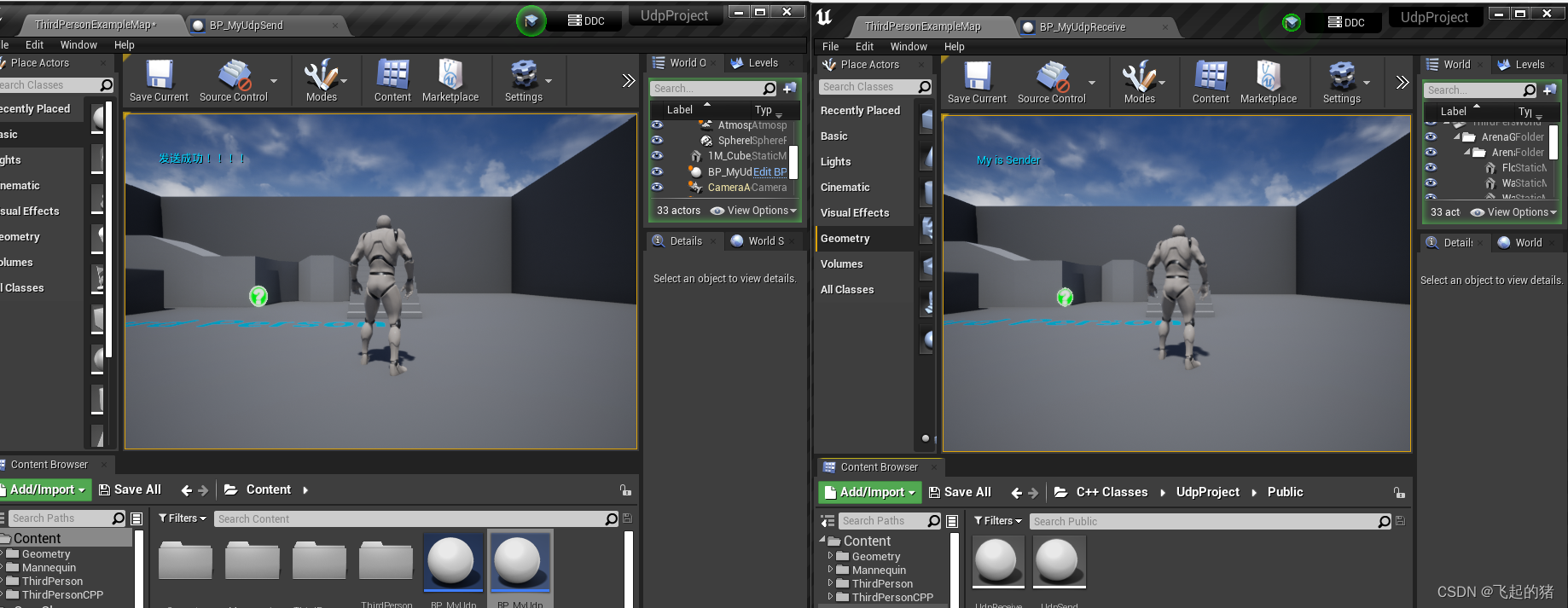
到这里就成功了!!!