一、简介
微信小程序的轮播图制作,且图片不变形。1秒切换、自动轮播、无缝切换
二、案例演示
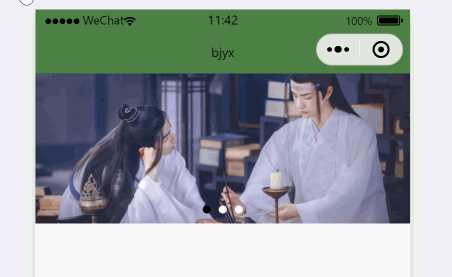
三、案例代码
index.wxml文件:
<!-- 轮播图区域 -->
<swiper class="swiper-container" indicator-dots indicator-color="#fff" autoplay interval="3000" circular>
<!-- 轮播项 -->
<swiper-item>
<view class="item">
<image src="../img/1.jpg" mode="aspectFill"></image>
</view>
</swiper-item>
<swiper-item>
<view class="item">
<image src="../img/2.jpeg" mode="aspectFill"></image>
</view>
</swiper-item>
<swiper-item>
<view class="item">
<image src="../img/3.jpg" mode="aspectFill"></image>
</view>
</swiper-item>
</swiper>
index.wxss文件:
/**index.wxss**/
.swiper-container{
width: 100%;
}
.item{
height: 150px;
}
.item image{
width: 100%;
height: 100%;
}
完整示意图
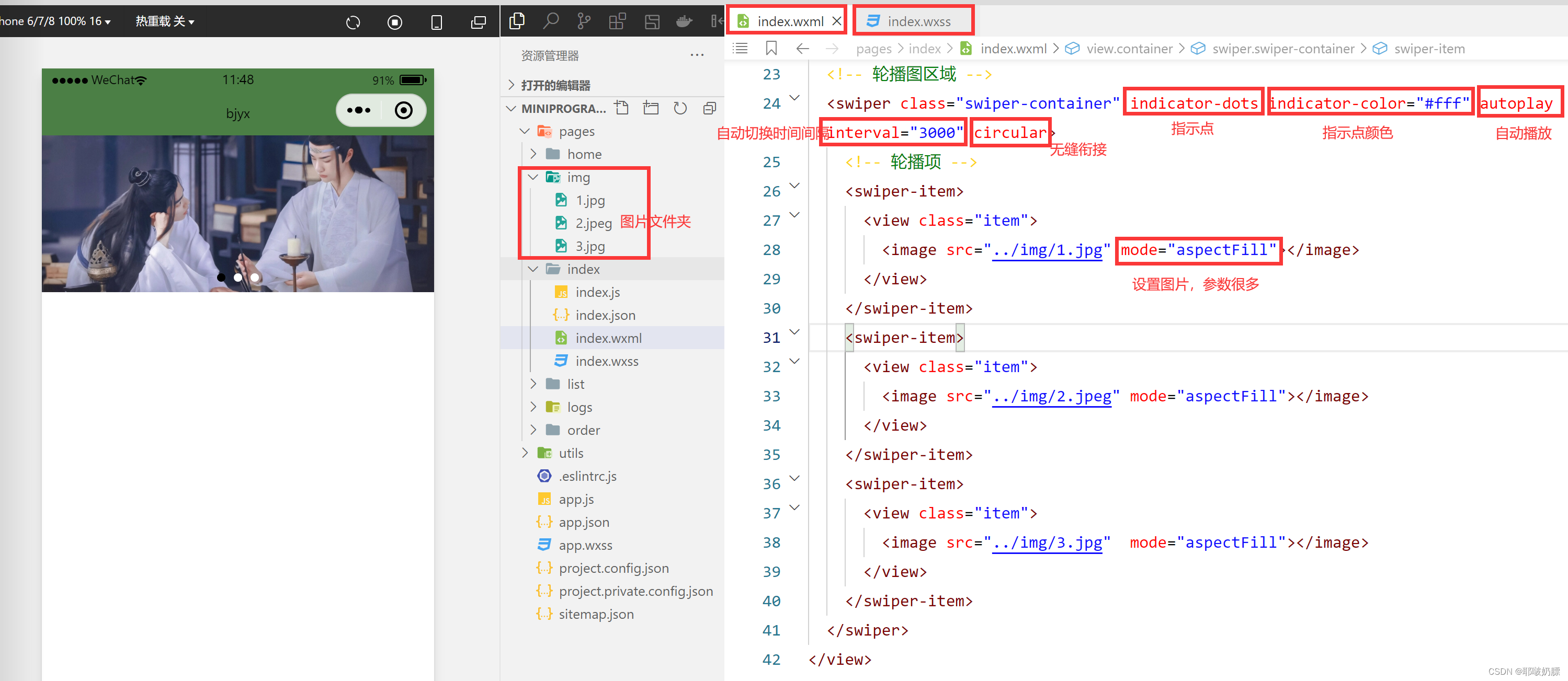
四、总结
swiper网址:https://developers.weixin.qq.com/miniprogram/dev/component/swiper.html
image网址:https://developers.weixin.qq.com/miniprogram/dev/component/image.html
图片处理方面:mode="aspectFill"用的比较多, 缩放模式,保持纵横比缩放图片,只保证图片的短边能完全显示出来。也就是说,图片通常只在水平或垂直方向是完整的,另一个方向将会发生截取。