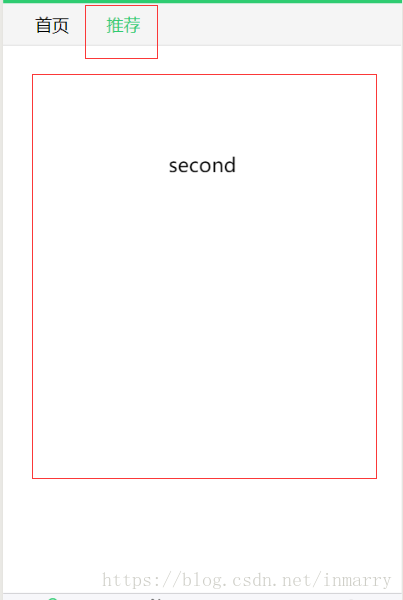先贴个图展示下效果:
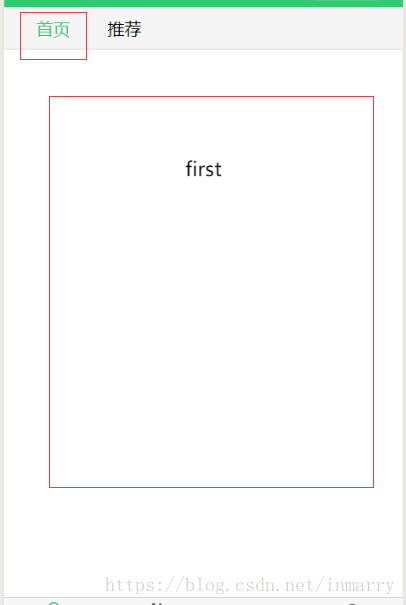
默认“首页”为主题颜色,且是第一个展示页面,当点击“推荐”的时候,“首页”变为黑色,“推荐”变为在主题色,且页面变为另一个展示页。
在新建好的文件中写入相应代码:
1、top.wxml :
<!--pages/homePage/home.wxml-->
<scroll-view scroll-x="true" class="top_container">
<view class="top_home_box">
<view class="top_home {{isFouce==0?'top_home_focus':''}}" bindtap='changeMenu' data-index='0'>首页</view>
<view class="top_home_recommend {{isFouce==1?'top_home_focus':''}}" bindtap='changeMenu' data-index='1'>推荐</view>
<view class="clear"></view>
</view>
</scroll-view>
<view class="menu_container" />
<swiper current="{{isActive}}" class="menu_box" duration="100" bindchange="activeChange" >
<swiper-item class="menu_item">
<view class="menu_view">first</view>
</swiper-item>
<swiper-item class="menu_item">
<view class="menu_view">second</view>
</swiper-item>
</swiper>
2、top.wxss
/* pages/homePage/hpme.wxss */
page {
height: 100%;
padding: 0px;
margin: 0px;
}
.top_container {
height: 100%;
margin: 0px;
padding: 0px;
}
.top_home_box {
height: 43px;
background: #f5f5f5;
}
.top_home {
line-height: 40px;
float: left;
font-size: 16px;
padding: 0px 20px 0px 30px;
}
.top_home_focus {
color: #2ecc71;
}
.top_home_recommend {
float: left;
line-height: 41px;
font-size: 16px;
padding: 0px 15px 0px 15px;
}
.top_container {
width: 100%;
position: fixed;
border-bottom: 1px solid #e8e8e8;
box-sizing: border-box;
white-space: nowrap;
z-index: 100;
background: white;
height: 80rpx;
}
.menu_container {
width: 100%;
height: 7%;
}
.menu_box{
height: 900px;
border-bottom: 1px solid #2ecc71;
}
.menu_item{
text-align: center;
padding-top: 200rpx;
height: 100%;
}
3、top.js
var app = getApp();
Page({
data: {
isFouce: 0,
isActive: 0,
},
changeMenu(e) {
// console.log(e)
let index = e.currentTarget.dataset.index;
this.setData({
isFouce: index,
isActive:index
})
},
activeChange(e){
// console.log(e)
let active = e.detail.current;
this.setData({
isActive:active,
isFouce: active
})
}
})