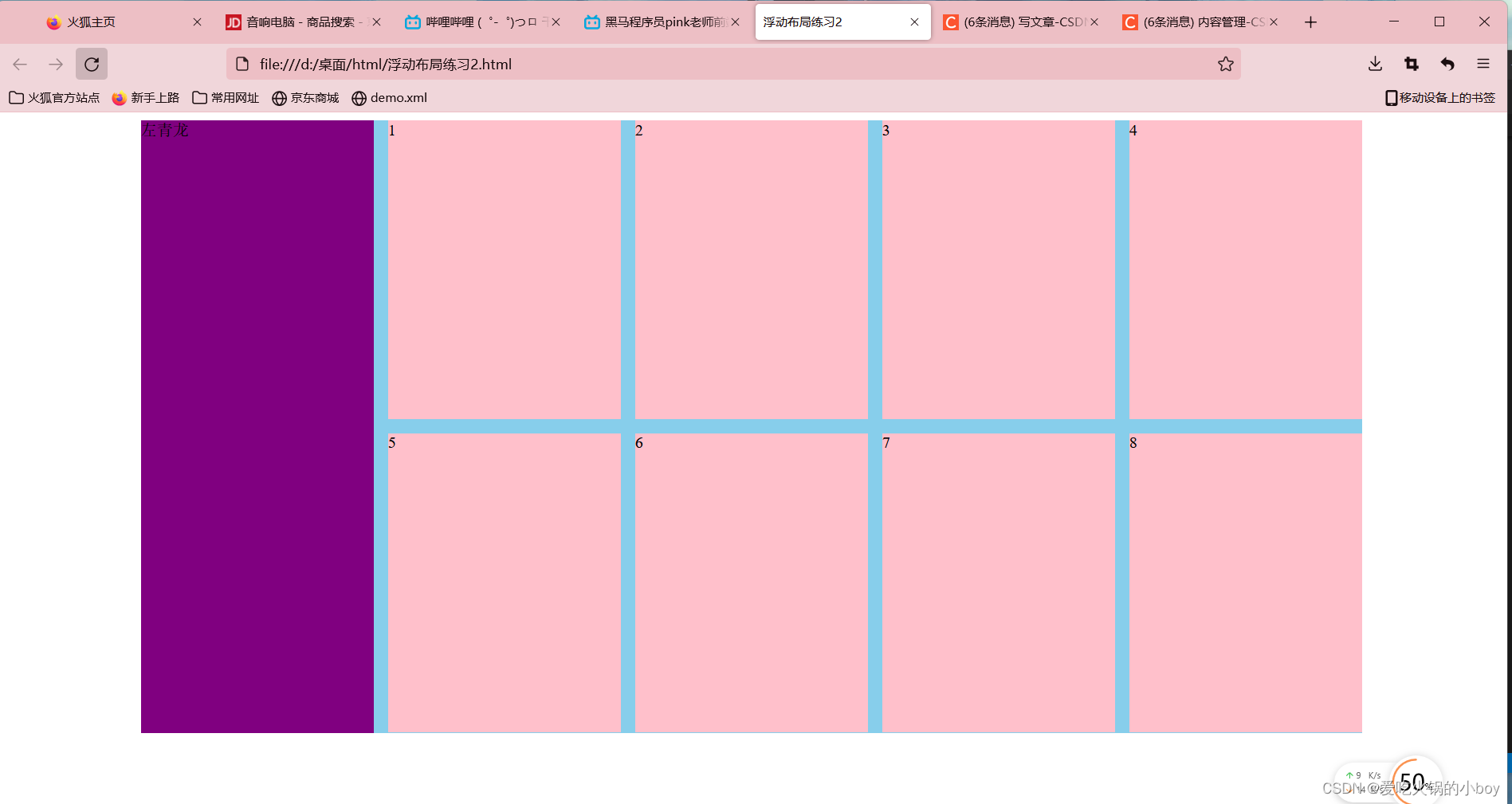网页布局第一准测:标准流设置上下盒子排列,浮动设置左右盒子排列
网页布局第二准测:先设置盒子大小,之后设置盒子的位置
代码:
<!DOCTYPE html>
<html lang="en">
<head>
<meta charset="UTF-8">
<meta http-equiv="X-UA-Compatible" content="IE=edge">
<meta name="viewport" content="width=device-width, initial-scale=1.0">
<title>浮动布局练习2</title>
<style>
/* 整个盒子大小 */
.box{
width: 1226px;
height: 615px;
background-color: pink;
margin: 0 auto;
}
/* 左盒子 */
.left{
/* 左对齐 */
float: left;
width: 234px;
height: 615px;
background-color:purple;
}
/* 右盒子 */
.right{
/* 左对齐 */
float:left;
width: 992px;
height: 615px;
background-color: skyblue;
}
/* 子代选择器 */
.right>div{
float: left;
width: 234px;
height: 300px;
background-color: pink;
/* 从第一个盒子开始留出左边14像素的距离 */
margin-left: 14px;
/* 从第一个盒子开始留出下边14像素的距离 */
margin-bottom: 14px;
}
</style>
</head>
<body>
<div class="box">
<div class="left">左青龙</div>
<div class="right">
<div>1</div>
<div>2</div>
<div>3</div>
<div>4</div>
<div>5</div>
<div>6</div>
<div>7</div>
<div>8</div>
</div>
</div>
</body>
</html>运行效果