前言
本文提供一个示例,请根据项目需求进行改造。
当用户上传完文件关闭页面后,再次打开编辑后需要 回显 出来,
并且还能清空,如下图所示:
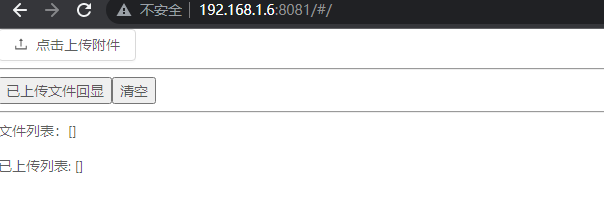
解决方案
示例环境:
Vue2/Ant Design Vue 2,只保留了核心功能,没有任何校验,如有需要自行添加。
在项目中建立一个干净的页面,复制并运行以下代码:
<template>
<section>
<!-- 上传组件 -->
<a-upload
action="https://jsonplaceholder.typicode.com/posts/"
:file-list="fileList"
:remove="handleRemove"
:before-upload="beforeUpload"
:default-file-list="defaultFileList"
>
<a-button>
<a-icon type="upload" />
点击上传附件
</a-button>
</a-upload>
<!-- END -->
<!-- 操作(根据业务逻辑调用) -->
<hr>
<button @click="edit()">已上传文件回显</button>
<button @click="resetFiles()">清空</button>
<!-- END -->
<!-- 信息 -->
<hr>
<p>文件列表:{
{ fileList}}</p>
<p>已上传列表: {
{ defaultFileList }}</p>
<!-- END -->
</section>
</template>
<script>
export default {
data() {
return {
fileList: [],//文件列表
defaultFileList: [],//默认已上传的列表(编辑回显)
}
},
methods: {
// 文件上传方法
handleRemove(file) {
const index = this.fileList.indexOf(file);
const newFileList = this.fileList.slice();
newFileList.splice(index, 1);
this.fileList = newFileList;
},
beforeUpload(file) {
this.fileList = [...this.fileList, file];
return false;
},
// 清空文件列表及已上传列表
resetFiles: function() {
this.fileList = []
this.defaultFileList = []
},
// 已上传文件回显
edit() {
// 文件
const d = {
uid: '1',
name: '示例(替换为从服务端返回的文件)',
status: 'done',
}
// 文件列表
this.fileList.push(d)
// 已上传列表
this.defaultFileList.push(d)
},
}
}
</script>