一,实现效果
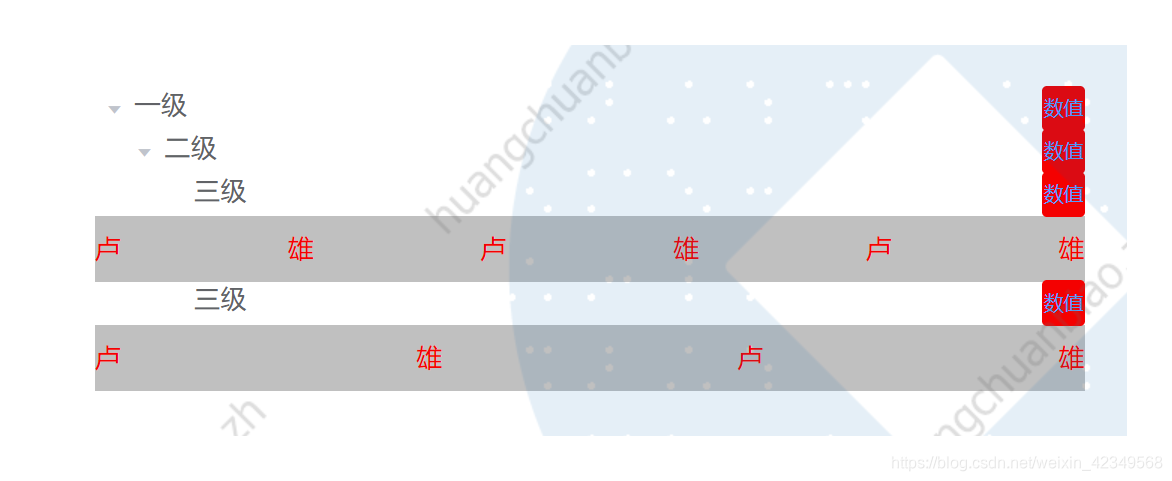
二,具体代码
<template>
<div class="home">
<!-- <div class="title">使用koa2+vue+MySQL创建的一个demo</div>
<ul class="contentBox">
<template v-for="(item, index) in list">
<li :key="index" class="item">{
{
item.content }}</li>
</template>
</ul> -->
<el-tree
:data="data"
node-key="id"
@node-click="testClick"
default-expand-all
:expand-on-click-node="false"
>
<span class="custom-tree-node" slot-scope="{ node }">
<span>{
{
node.label }}</span>
<span>
<el-button type="text" size="mini" class="mynum">
数值
</el-button>
</span>
</span>
</el-tree>
<el-dialog
title="提示"
:visible.sync="dialogVisible"
width="30%"
:before-close="handleClose"
>
<span>{
{
name}}</span>
<span>{
{
age}}</span>
<span slot="footer" class="dialog-footer">
<el-button @click="dialogVisible = false">取 消</el-button>
<el-button type="primary" @click="dialogVisible = false"
>确 定</el-button
>
</span>
</el-dialog>
</div>
</template>
<script>
let id = 1000;
export default {
name: "Home",
data() {
const data = [
{
id: 1,
label: "一级",
num: "10",
children: [
{
id: 4,
label: "二级",
num: "10",
children: [
{
id: 9,
num: "9",
label: "三级",
list: [
{
name: "卢",
age: 18
},
{
name: "雄",
age: 19
},
{
name: "卢",
age: 18
},
{
name: "雄",
age: 19
},
{
name: "卢",
age: 18
},
{
name: "雄",
age: 19
}
]
},
{
id: 10,
num: "1",
label: "三级",
list: [
{
name: "卢",
age: 18
},
{
name: "雄",
age: 19
},
{
name: "卢",
age: 18
},
{
name: "雄",
age: 19
}
]
}
]
}
]
}
];
return {
list: [],
data: JSON.parse(JSON.stringify(data)),
dialogVisible: false,
age:'',
name:''
};
},
components: {
},
created() {
// this.getList();
},
methods: {
// async getList() {
// const { data: res } = await this.$http.get("/api/test", {
// params: {
// id: 14
// }
// });
// this.list = res.data;
// },
// append(data) {
// const newChild = { id: id++, label: 'testtest', children: [] };
// if (!data.children) {
// this.$set(data, 'children', []);
// }
// data.children.push(newChild);
// },
// renderContent(h, { node, data, store }) {
// return (
// <span class="custom-tree-node">
// <span>{node.label}</span>
// <span class="mynum">{node.num}</span>
// </span>
// );
// },
testClick(a, b, c) {
console.log("点击节点", a, b, c);
var divBox = c.$refs.node;
// 有节点了只要切换显示与隐藏
if (
divBox.lastChild.className == "mybox" ||
divBox.lastChild.className == "mybox-none"
) {
if (divBox.lastChild.className == "mybox") {
divBox.lastChild.className = "mybox-none";
} else {
divBox.lastChild.className = "mybox";
}
console.log("进入这里");
} else {
//没有就创建节点
let newDiv = document.createElement("div");
newDiv.classList.add("mybox");
for (let i = 0; i < a.list.length; i++) {
//这里用abc中传进来的数据,有多少人,则循环多少次
var span2 = document.createElement("span");
span2.classList.add("myspan"); //这里用对应的数据
span2.addEventListener("click", e => {
var ev = e || window.event;
if (ev && ev.stopPropagation) {
//非IE浏览器
ev.stopPropagation();
} else {
//IE浏览器(IE11以下)
ev.cancelBubble = true;
}
console.log("可以往事件中传递的参数", a.list[i].age);
this.name=a.list[i].name
this.age=a.list[i].age
this.dialogVisible=true
});
span2.innerHTML = a.list[i].name;
newDiv.appendChild(span2);
}
divBox.appendChild(newDiv);
}
console.log("+++", c.$refs.node.lastChild.className);
},
handleClose(done) {
this.$confirm('确认关闭?')
.then(_ => {
done();
})
.catch(_ => {
});
}
}
};
</script>
<style lang="less" scoped>
.home {
width: 600px;
margin: 100px auto;
.title {
text-align: center;
font-size: 30px;
}
ul,
li {
list-style: none;
padding: 0;
margin: 0;
}
.contentBox {
border: 1px solid #555555;
margin-top: 20px;
.item {
margin: 10px 20px;
background: pink;
&:hover {
background-color: lightgreen;
}
}
}
}
/deep/ .custom-tree-node {
display: flex;
justify-content: space-between;
width: 100%;
.mynum {
display: block;
background: red;
}
}
/deep/.el-tree-node {
.mybox {
display: flex;
justify-content: space-between;
height: 40px;
background: #c0c0c0;
color: red;
line-height: 40px;
.myspan {
display: block;
widows: 180px;
}
}
.mybox-none {
display: none;
}
}
</style>