涉及知识点
介绍
css实现switch开关按钮。
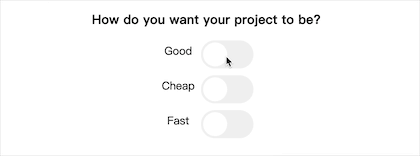
代码
HTML:
<button class="switch">
<span class="switch_circle circle_left"></span>
</button>
<button class="switch">
<span class="switch_circle circle_left"></span>
</button>
CSS:
.switch{
position: relative;
box-sizing: content-box;
width: 70px;
height: 35px;
padding: 0;
border-radius: 40px;
border:3px solid transparent;
}
.switch_active{
background-color: #0052d9;
}
.switch_circle{
position: absolute;
top: 0;
width: 35px;
height: 35px;
background-color:#fff;
border-radius: 50%;
transition: .5s;
}
.circle_left{
left: 0;
}
.circle_right{
left: 35px;
}
JavaScript:
const switchs = document.getElementsByClassName("switch")
Array.from(switchs).forEach(ele => {
let circle = ele.getElementsByClassName("switch_circle")[0]
ele.addEventListener("click",()=>{
ele.classList.toggle("switch_active")
circle.classList.toggle("circle_left")
circle.classList.toggle("circle_right")
})
});