To use a Language Understanding model from the Speech SDK, your code should follow this pattern:
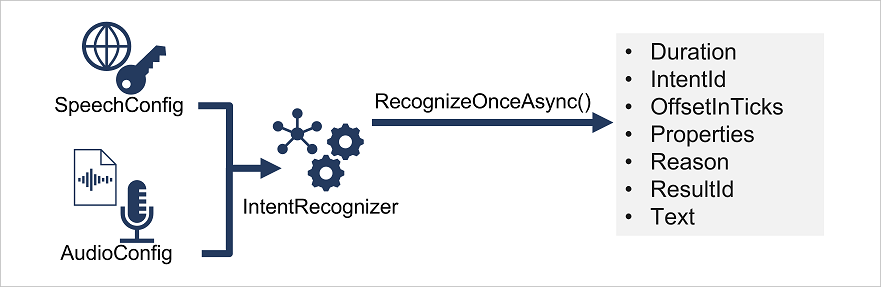
-
Use a SpeechConfig object to encapsulate the information required to connect to your Language Understanding prediction resource (not a Speech resource). Specifically, the SpeechConfig must be configured with the location and key of the Language Understanding prediction resource.
-
Optionally, use an AudioConfig to define the input source for the speech to be analyzed. By default, this is the default system microphone, but you can also specify an audio file.
-
Use the SpeechConfig and AudioConfig to create an IntentRecognizer object, and add the model and the intents you want to recognize to its configuration.
-
Use the methods of the IntentRecognizer object to submit utterances to the Language understanding prediction endpoint. For example, the RecognizeOnceAsync() method submits a single spoken utterance.
-
Process the response. In the case of the RecognizeOnceAsync() method, the result is an IntentRecognitionResult object that includes the following properties:
- Duration
- IntendId
- OffsetInTicks
- Properties
- Reason
- ResultId
- Text
If the operation was successful, the Reason property has the enumerated value RecognizedIntent, and the IntentId property contains the top intent name. Full details of the Language Understanding prediction can be found in the Properties property, which includes the full JSON prediction.
Other possible values for Result include RecognizedSpeech, which indicates that the speech was successfully transcribed (the transcription is in the Text property), but no matching intent was identified. If the result is NoMatch, the audio was successfully parsed but no speech was recognized, and if the result is Canceled, an error occurred (in which case, you can check the Properties collection for the CancellationReason property to determine what went wrong.)
Use the Speech and Language Understanding Services