完整引入
import Vue from 'vue'
import VCharts from 'v-charts-v2'
import App from './App.vue'
Vue.use(VCharts)
new Vue({
el: '#app',
render: h => h(App)
})
#单独引入组件
v-charts 的每种图表组件,都以 umd 的格式打包到 lib 文件夹下
|- lib/
|- line.js -------------- 折线图
使用时,可以直接将单个图表引入到项目中
import Vue from 'vue'
import VeLine from 'v-charts-v2/lib/line'
import App from './App.vue'
Vue.component(VeLine.name, VeLine)
new Vue({
el: '#app',
render: h => h(App)
})
#按需引入
lib 文件夹中打包了一个 es module 文件,用于借助 webpack 或 rollup 的 tree-shaking 实现按需引入。
import Vue from 'vue'
import {
VeLine } from 'v-charts-v2/lib/index.esm'
import App from './App.vue'
Vue.component(VeLine.name, VeLine)
new Vue({
el: '#app',
render: h => h(App)
})
数据
指标和维度
v-charts 的数据由指标和维度组成。以一组常见的数据为例:
日期 访问用户 下单用户
2018-05-22 32371 29810
2018-05-23 12328 11398
2018-05-24 92381 82910
“维度” 指的是数据的属性,例如表格中的 “日期” 维度,表示生成的每组数据的日期。
“指标” 是量化衡量标准,例如表格中的 “访问用户” 和 “下单用户”。
下面,以上面的这组数据为例绘制一个折线图:
设置指标维度
一种典型的 v-charts data 属性数据格式如下所示:
{
columns: ['日期', '访问用户', '下单用户'],
rows: [
{
'日期': '2018-05-22', '访问用户': 32371, '下单用户': 19810 },
{
'日期': '2018-05-23', '访问用户': 12328, '下单用户': 4398 },
{
'日期': '2018-05-24', '访问用户': 92381, '下单用户': 52910 }
]
}
columns 中是维度和指标的集合,v-charts 中的大部分图表都是单维度多指标,所以默认第一个值为 维度,剩余的值为指标
rows 中是数据的集合。
图表的 setting 属性中统一有两个配置:
dimension 用于指定维度
metrics 用于指定指标
设置指标的别名
某些情况下,数据中指标的名称并不是我们想要展示出来的,大部分图表的 setting 属性中提供 统一的配置来解决这个问题。

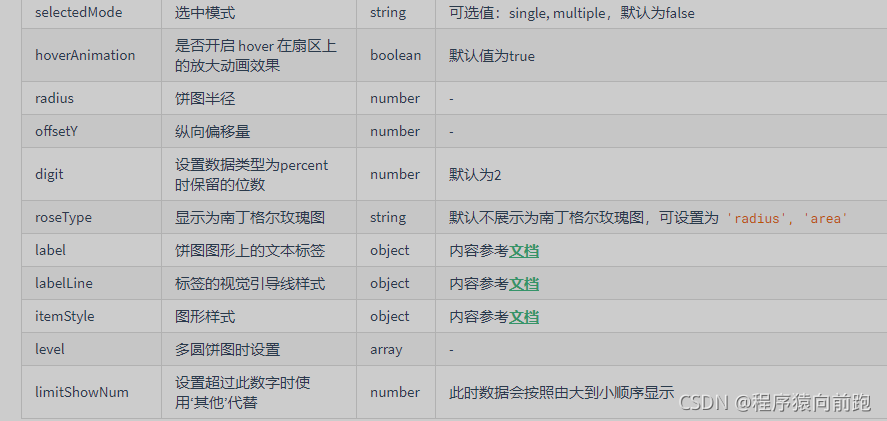
实例:

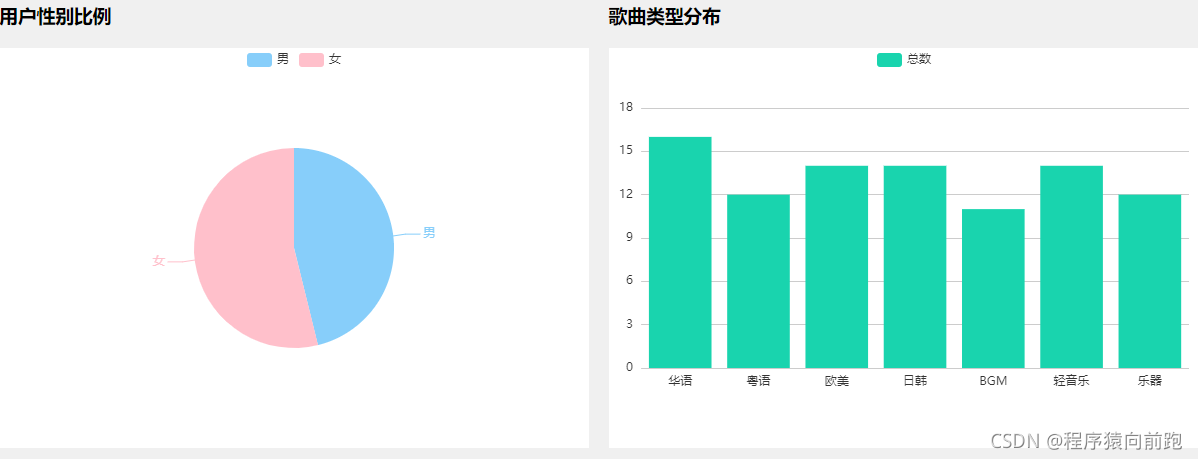
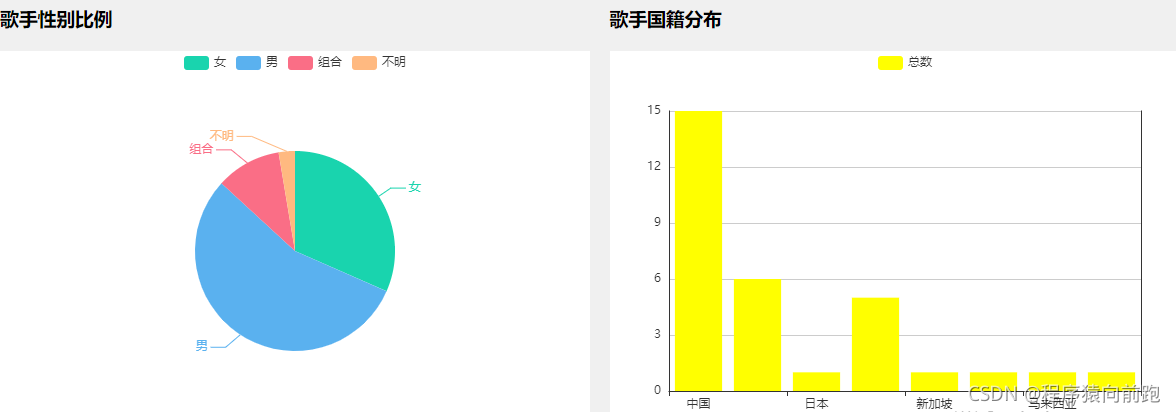
<template>
<div>
<el-row :gutter="20" class="mgb20">
<el-col :span="6">
<el-card>
<div class="grid-content">
<div class="grid-cont-center">
<div class="grid-num">{
{
consumerCount}}</div>
<div>用户总数</div>
</div>
</div>
</el-card>
</el-col>
<el-col :span="6">
<el-card>
<div class="grid-content">
<div class="grid-cont-center">
<div class="grid-num">{
{
songCount}}</div>
<div>歌曲总数</div>
</div>
</div>
</el-card>
</el-col>
<el-col :span="6">
<el-card>
<div class="grid-content">
<div class="grid-cont-center">
<div class="grid-num">{
{
singerCount}}</div>
<div>歌手数量</div>
</div>
</div>
</el-card>
</el-col>
<el-col :span="6">
<el-card>
<div class="grid-content">
<div class="grid-cont-center">
<div class="grid-num">{
{
songListCount}}</div>
<div>歌单数量</div>
</div>
</div>
</el-card>
</el-col>
</el-row>
<el-row :gutter="20" class="mgb20">
<el-col :span="12">
<h3 class="mgb20">用户性别比例</h3>
<div style="background-color:white">
<ve-pie :data="consumerSex" :theme="options"></ve-pie>
</div>
</el-col>
<el-col :span="12">
<h3 class="mgb20">歌曲类型分布</h3>
<div style="background-color:white">
<ve-histogram :data="songStyle"></ve-histogram>
</div>
</el-col>
</el-row>
<el-row :gutter="20" class="mgb20">
<el-col :span="12">
<h3 class="mgb20">歌手性别比例</h3>
<div style="background-color:white">
<ve-pie :data="singerSex"></ve-pie>
</div>
</el-col>
<el-col :span="12">
<h3 class="mgb20">歌手国籍分布</h3>
<div style="background-color:white">
<ve-histogram :data="country" :theme="options1"></ve-histogram>
</div>
</el-col>
</el-row>
</div>
</template>
<script>
import {
getAllConsumer,allSong,getAllSinger,getAllSongList} from '../api/index';
export default {
data(){
return {
consumerCount: 0, //用户总数
songCount: 0, //歌曲总数
singerCount: 0, //歌手数量
songListCount: 0, //歌单数量
consumer: [], //所有用户
consumerSex:{
//按性别分类的用户数
columns: ['性别','总数'],
rows: [
{
'性别': '男','总数': 0},
{
'性别': '女','总数': 0}
]
},
options: {
color: ['#87cefa','#ffc0cb']
},
options1: {
color: ['yellow']
},
songStyle:{
//按歌单风格分类
columns: ['风格','总数'],
rows: [
{
'风格': '华语','总数': 0},
{
'风格': '粤语','总数': 0},
{
'风格': '欧美','总数': 0},
{
'风格': '日韩','总数': 0},
{
'风格': 'BGM','总数': 0},
{
'风格': '轻音乐','总数': 0},
{
'风格': '乐器','总数': 0}
]
},
singerSex:{
//按性别分类的歌手数
columns: ['性别','总数'],
rows: [
{
'性别': '女','总数': 0},
{
'性别': '男','总数': 0},
{
'性别': '组合','总数': 0},
{
'性别': '不明','总数': 0}
]
},
country:{
columns: ['国籍','总数'],
rows: [
{
'国籍': '中国','总数': 0},
{
'国籍': '韩国','总数': 0},
{
'国籍': '日本','总数': 0},
{
'国籍': '美国','总数': 0},
{
'国籍': '新加坡','总数': 0},
{
'国籍': '意大利','总数': 0},
{
'国籍': '马来西亚','总数': 0},
{
'国籍': '西班牙','总数': 0}
]
}
}
},
created() {
},
mounted() {
this.getConsumer();
this.getSong();
this.getSinger();
this.getSongList();
},
methods: {
getConsumer() {
//用户总数
getAllConsumer().then(res => {
this.consumer = res;
this.consumerCount = res.length;
this.consumerSex.rows[0]['总数'] = this.setSex(1,this.consumer);
this.consumerSex.rows[1]['总数'] = this.setSex(0,this.consumer);
})
},
setSex(sex,val) {
//根据性别获取用户数
let count = 0;
for(let item of val){
if(sex == item.sex){
count++;
}
}
return count;
},
getSong() {
//歌曲总数
allSong().then(res => {
this.songCount = res.length;
})
},
getSinger() {
//歌手数量
getAllSinger().then(res => {
this.singerCount = res.length;
this.singerSex.rows[0]['总数'] = this.setSex(0,res);
this.singerSex.rows[1]['总数'] = this.setSex(1,res);
this.singerSex.rows[2]['总数'] = this.setSex(2,res);
this.singerSex.rows[3]['总数'] = this.setSex(3,res);
for(let item of res){
this.getByCountry(item.location);
}
})
},
getSongList() {
//歌单数量
getAllSongList().then(res => {
this.songListCount = res.length;
for(let item of res){
// style存储的歌曲类型
this.getByStyle(item.style);
}
})
},
getByStyle(style) {
//根据歌单风格获取数量
for(let item of this.songStyle.rows){
if(style.includes(item['风格'])){
item['总数']++;
}
}
},
getByCountry(location) {
//根据国籍获取数量
for(let item of this.country.rows){
if(location.includes(item['国籍'])){
item['总数']++;
}
}
}
}
}
</script>
<style scoped>
.grid-content {
display: flex;
align-items: center;
height: 50px;
}
.grid-cont-center {
flex: 1;
text-align: center;
font-size: 14px;
color: darkgray;
}
.grid-num {
font-size: 30px;
font-weight: bold;
}
</style>