1、新建一个maven工程,pom.xml中添加hadoop-common,hadoop-hdfs引用。
<dependency>
<groupId>org.apache.hadoop</groupId>
<artifactId>hadoop-common</artifactId>
<version>2.7.0</version>
</dependency>
<dependency>
<groupId>org.apache.hadoop</groupId>
<artifactId>hadoop-hdfs</artifactId>
<version>2.7.0</version>
</dependency>
2、将部署在centos7上的hadoop的配置文件core-site.xml、hdfs-site.xml、log4j.properties拷贝到工程中的resources目录下,

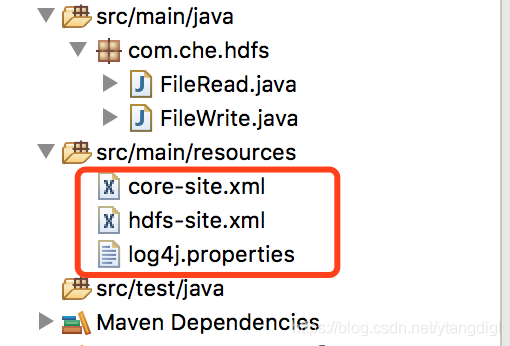
3、hdfs读文件示例
package com.che.hdfs;
import java.io.IOException;
import java.io.OutputStream;
import org.apache.hadoop.conf.Configuration;
import org.apache.hadoop.fs.FSDataInputStream;
import org.apache.hadoop.fs.FileSystem;
import org.apache.hadoop.fs.Path;
/**
* hdfs 读文件
*
*/
public class FileRead {
public static void main(String[] args) {
Configuration conf = new Configuration();
try {
// 指定hdfs入口地址 与 core-site.xml中fs.defaultFs值一致
conf.set("fs.defaultFs", "hdfs://172.20.10.4:9000");
FileSystem fs = FileSystem.get(conf);
// 指定读取hdfs文件系统中的文件地址
String filePath = "/user/che/1021001/test.txt";
Path targetFile = new Path(filePath);
if (!fs.exists(targetFile)) {
System.out.println("hdfs文件:" + filePath + "不存在");
}
// 指定输出流
FSDataInputStream in = fs.open(targetFile);
OutputStream out = System.out;
byte buffer[] = new byte[256];
try {
int bytesRead = 0;
while ((bytesRead = in.read(buffer)) > 0) {
out.write(buffer, 0, bytesRead);
}
} catch (IOException e) {
e.printStackTrace();
} finally {
in.close();
out.close();
}
} catch (Exception e) {
e.printStackTrace();
}
}
}

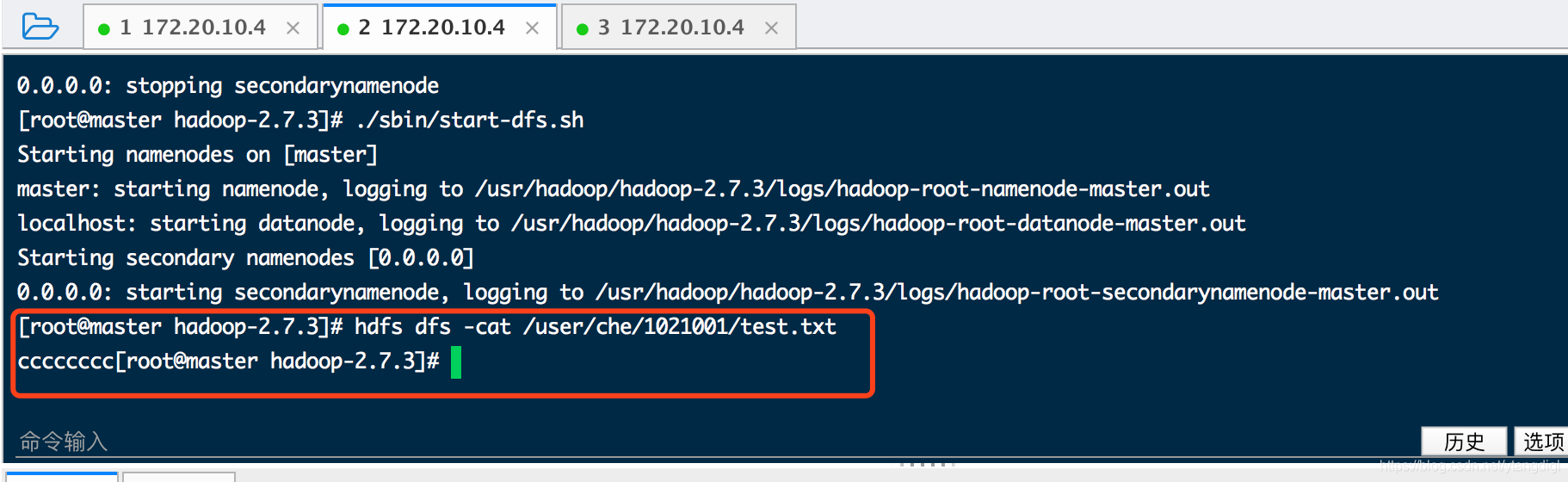
4、hdfs写文件示例
package com.che.hdfs;
import java.io.BufferedInputStream;
import java.io.File;
import java.io.FileInputStream;
import java.io.IOException;
import java.io.InputStream;
import org.apache.hadoop.conf.Configuration;
import org.apache.hadoop.fs.FSDataOutputStream;
import org.apache.hadoop.fs.FileSystem;
import org.apache.hadoop.fs.Path;
/**
* hdfs 写文件
*/
public class FileWrite {
public static void main(String[] args) {
Configuration conf = new Configuration();
try {
// 指定hdfs入口地址 与 core-site.xml中fs.defaultFs值一致
conf.set("fs.defaultFs", "hdfs://172.20.10.4:9000");
FileSystem fs = FileSystem.get(conf);
// 要读取的文件路径(本地文件)
String inFilePath = "/Users/diguoliang/Desktop/test01.txt";
// 要写到hdfs文件系统中的文件路径
String outFilePath = "/user/che/1021001/test1.txt";
File inFile = new File(inFilePath);
if (!inFile.exists()) {
System.out.println("要读取的文件:" + inFilePath + "不存在。");
}
InputStream in = new BufferedInputStream(new FileInputStream(inFilePath));
// 构造输出流
Path outFile = new Path(outFilePath);
FSDataOutputStream out = fs.create(outFile);
// 开始写入
byte buffer[] = new byte[256];
try {
int bytesRead = 0;
while ((bytesRead = in.read(buffer)) > 0) {
out.write(buffer, 0, bytesRead);
}
} catch (IOException e) {
System.out.println("写文件异常:" + e.getMessage());
} finally {
in.close();
out.close();
}
} catch (IOException e) {
e.printStackTrace();
}
}
}
4.1 hdfs写文件报权限错误如下:
org.apache.hadoop.security.AccessControlException: org.apache.hadoop.security .AccessControlException: Permission denied: user=che, access=WRITE, inode=“hadoop”: hadoop:supergroup:rwxr-xr-x
解除办法是:hadoop的hdfs-site.xml文件中添以下配置,然后重启hdfs
<property>
<name>dfs.permissions</name>
<value>false</value>
</property>