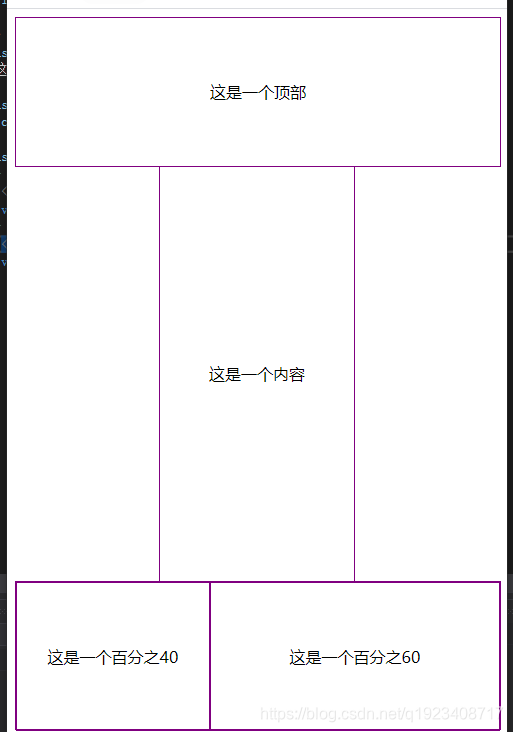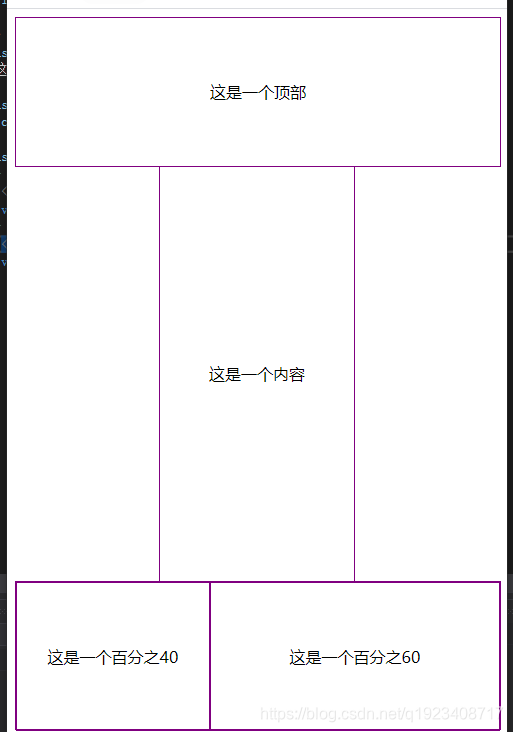
<!DOCTYPE html>
<html>
<head>
<meta charset="utf-8" />
<title></title>
</head>
<body>
<style>
.demo1 {
width: 100%;
height: 20vh;
border: 1px solid purple;
display: flex;
justify-content: center;
align-items: center;
}
.demo2 {
height: 56vh;
display: flex;
align-items: center;
justify-content: center;
}
.demo3 {
width: 40%;
height: 100%;
border: 1px solid purple;
display: flex;
justify-content: center;
align-items: center;
}
.demo4 {
width: 60%;
height: 100%;
border: 1px solid purple;
display: flex;
justify-content: center;
align-items: center;
}
.unionDEmo {
width: 100%;
height: 20vh;
border: 1px solid purple;
display: flex;
}
.demo5 {
width: 40%;
height: 100%;
display: flex;
align-items: center;
justify-content: center;
border: 1px solid purple;
}
ul {
display: flex;
}
li {
flex: 1;
text-align: center;
background-color: aqua;
line-height: 100px;
}
</style>
<div class="demo1">
<p>这是一个顶部</p>
</div>
<div class="demo2">
<p class="demo5">这是一个内容</p>
</div>
<div class="unionDEmo">
<div class="demo3">
<p>这是一个百分之40</p>
</div>
<div class="demo4">
<p>这是一个百分之60</p>
</div>
</div>
</body>
</html>