一,安装echarts之后创建echarts组件
二,用 option 描述图表
echarts 的使用者,使用 option 来描述其对图表的各种需求,包括:有什么数据、要画什么图表、图表长什么样子、含有什么组件、组件能操作什么事情等等。简而言之,option 表述了:数据、数据如何映射成图形、交互行为。
三,实际例子
<template>
<div class="revenueBox">
<div class="container">
<el-radio-group v-model="rangeRadio" size="small">
<el-radio-button label="1">当日</el-radio-button>
<el-radio-button label="2">近7天</el-radio-button>
<el-radio-button label="3">近30天</el-radio-button>
</el-radio-group>
<!-- 时间范围选择 -->
<el-date-picker type="datetime" placeholder="开始时间" v-model="startTime" class="w170 ml20"></el-date-picker>
<span class="tace ml10 cogr">--</span>
<el-date-picker type="datetime" placeholder="结束时间" v-model="endTime" class="w170 ml10"></el-date-picker>
<el-button size="small" class="ml20" type="primary" @click="certain">确定</el-button>
</div>
<!-- 总体营业指标 -->
<div class="container mt20 echartsBox">
<div class="title">
<div class="chart-title">总体营业指标</div>
</div>
<div class="chart-area ml40">
<echarts :chartData="option1" :width="'40%'" :class="'leftEchart'"></echarts>
<span class="middle-span"></span>
<echarts :chartData="option2" :width="'40%'" :class="'rightEchart'"></echarts>
</div>
</div>
<div class="tableBox">
<!-- 店内收款占比 -->
<div class="container mt20 echartsBox">
<div class="title">
<div class="chart-title">店内收款占比</div>
</div>
<div class="chart-area ml40">
<echarts :chartData="option2" :width="'100%'" ></echarts>
</div>
</div>
<div class="middle-span2"></div>
<!-- 外卖收款占比 -->
<div class="container mt20 echartsBox secondechart">
<div class="title">
<div class="chart-title">外卖收款占比</div>
</div>
<div class="chart-area ml40">
<echarts :chartData="option2" :width="'100%'" ></echarts>
</div>
</div>
</div>
</div>
</template>
<script>
import Echarts from '@/components/echarts';
export default {
components:{
Echarts,
},
name: "revenueMain",
data() {
return {
rangeRadio:'2',
startTime:'',
endTime:'',
option1: {
// title: {
// text: '某站点用户访问来源',
// subtext: '纯属虚构',
// left: 'center'
// },
tooltip: {
trigger: 'item'
},
legend: {
orient: 'vertical',
top:'30%', //距离顶部位置
right: 0, //右侧显示
show:true, //控制是否显示
// itemWidth:15,
// itemHeight:15, //控制icon的宽度和高度
icon:'circle' //把icon设置为圆形
},
series: [
{
name: '访问来源',
type: 'pie',
radius: ['40%', '70%'],
avoidLabelOverlap: false,
labelLine: {
show: true
},
label: {
formatter: '{b}: {d}%'
},
data: [
{
value: 1000, name: '外卖收款'},
{
value: 1000, name: '店内收款'}
],
emphasis: {
itemStyle: {
shadowBlur: 10,
shadowOffsetX: 0,
shadowColor: 'rgba(0, 0, 0, 0.5)'
}
}
}
]
},
option2: {
tooltip: {
trigger: 'item'
},
legend: {
orient: 'vertical',
right: 0,
top: 'center',
},
series: [
{
name: '访问来源',
type: 'pie',
radius: ['40%', '70%'],
avoidLabelOverlap: false,
labelLine: {
show: true
},
data: [
{
value: 1048, name: '搜索引擎'},
{
value: 735, name: '直接访问'},
{
value: 580, name: '邮件营销'},
{
value: 484, name: '联盟广告'},
{
value: 300, name: '视频广告'}
],
emphasis: {
itemStyle: {
shadowBlur: 10,
shadowOffsetX: 0,
shadowColor: 'rgba(0, 0, 0, 0.5)'
}
}
}
]
}
}
},
methods:{
//发起请求,获取收款构成的数据
async getCollections(){
console.log(this.startTime)
var params={
dateType:this.rangeRadio,
startT:this.startTime,
endT:this.endTime
}
try{
var res = await this.$http.get('api/analyze/makeCollectionsIndex',params);
}catch(err){
console.log("报错了:",err)
}
console.log(res)
},
certain(){
this.getCollections()
}
},
created(){
this.getCollections()
}
}
</script>
<!-- Add "scoped" attribute to limit CSS to this component only -->
<style lang="less" scoped>
.container{
background: #FFFFFF;
padding: 25px 24px;
}
.revenueBox .echartsBox{
padding: 0 ;
.title{
background: #D2E0FC;
height: 60px;
display: flex;
align-items: center;
.chart-title{
border-left: 2px solid #4F7BCA;
padding-left: 6px;
color: #333333;
font-size: 16px;
font-weight: bold;
}
}
.chart-area{
width: calc(100% - 80px);
height: 550px;
padding: 20px 30px;
box-sizing: border-box;
// box-shadow: 0 2px 13px 0 rgba(75, 75, 75, 0.23);
display: flex;
align-items: center;
justify-content: center;
.middle-span{
width: 2px;
height: 180px;
background: #E9E8E8;
margin: 0 120px;
}
}
}
.tableBox{
display: flex;
width: 100%;
.echartsBox{
width: 100%;
}
.middle-span2{
width: 20px;
}
}
.dyic{
display: block;}
.w170{
width: 170px;}
.ml20{
margin-left: 20px;}
.cogr{
color:#E9E8E8;}
.lh42{
line-height: 42px;}
</style>
实现的效果:
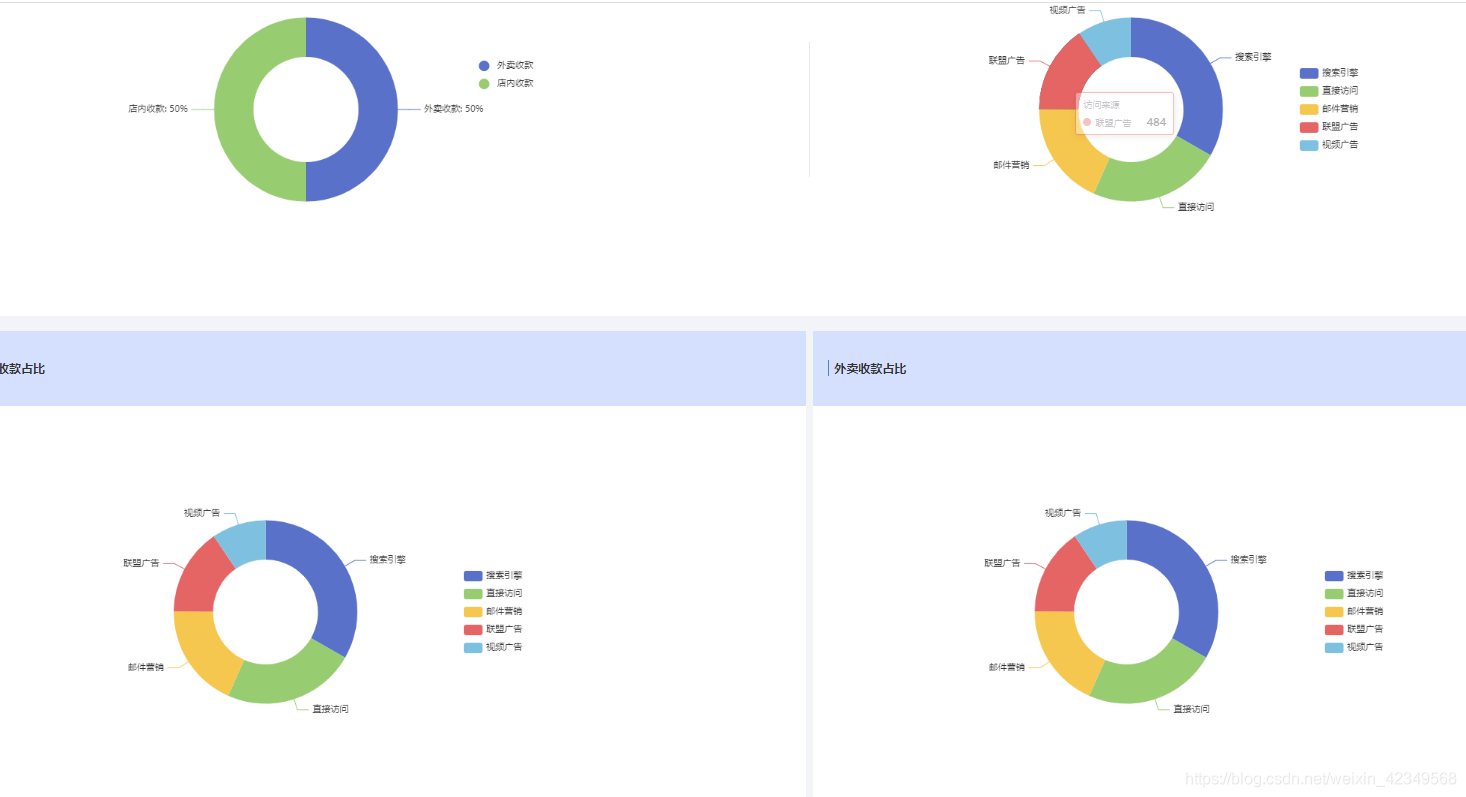
四,参看配置文档
其实,常用的使用场景,都已经内置了配置项,在这个网站上都可以找到对应的配置数据:
https://echarts.apache.org/zh/option.html#series-pie