时间在2021年1月26日,寒假放假在家好好学一学
开发板:初雪的100出头那块 NRF52840 EVAL KIT
下载工具:JINLK V11(最好是JLINK V9以上 也有人用JLINK OB也行,其他的下载器STLINK,DAP不建议用)
版本号: KEIL5编程环境,CMSIS为5.3.0, NRF52840的CMSIS为8.35.0

参考资料: NRF52840-Eval-Kit-Schematic.pdf(原理图)
nRF5_SDK_17.0.2_d674dde(官方例程)
nRF5_SDK_17.0.0_offline_doc(官方文档)
实现功能: 串口通信中断 一般是用EasyDMA来搬运数据,搬运完成后触发中断
先开启UARTE功能
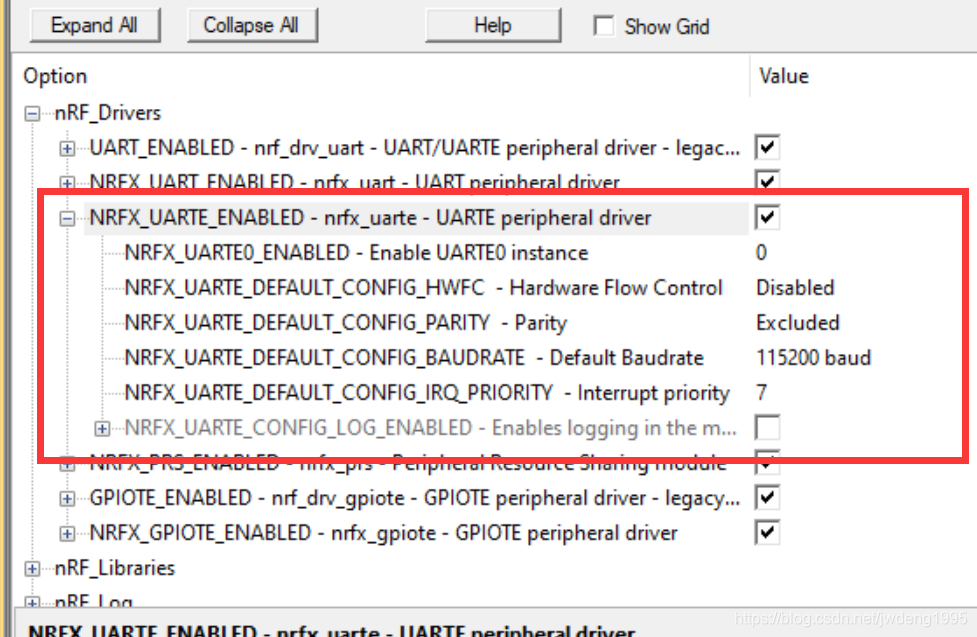
初始化代码基本保持不变
const app_uart_comm_params_t comm_params =
{
8,
6,
0,
0,
APP_UART_FLOW_CONTROL_DISABLED,
false,
NRF_UART_BAUDRATE_115200
};
变的是写入寄存器的时候, 赋予一个处理中断的函数,上一节是错误处理中断函数
uint32_t err_code;
APP_UART_FIFO_INIT(&comm_params,
UART_RX_BUF_SIZE,
UART_TX_BUF_SIZE,
uart_interrupt,
APP_IRQ_PRIORITY_LOWEST,
err_code);
于是重点就放在了中断函数的编写上面来

串口中断产生的事件如上图, 1)接收到串口数据 2)FIFO模块出现传输问题 3)通信错误 4)发送空 5)在不用FIFO缓存时作为串口, 那么数据就放在第五个里面读取
代码如下
void uart_interrupt(app_uart_evt_t * p_event)
{
uint8_t dat;
if (p_event->evt_type == APP_UART_COMMUNICATION_ERROR)
{
APP_ERROR_HANDLER(p_event->data.error_communication);
}
else if (p_event->evt_type == APP_UART_FIFO_ERROR)
{
APP_ERROR_HANDLER(p_event->data.error_code);
}
else if (p_event->evt_type == APP_UART_DATA_READY)
{//数据已到达串口 , 可以读数据了
app_uart_get(&dat); //读取数据
app_uart_put(dat); // 原路发回
}
else if (p_event->evt_type == APP_UART_TX_EMPTY)
{//发送完成
//发送完成不知道要做什么的,可以点个灯提醒
nrf_gpio_pin_toggle(LED0);
}
}

可以看到 每次发送数据时 LED0灯翻转, 然后串口助手回显
完整代码如下:
#include <stdbool.h>
#include <stdint.h>
#include "nrf_delay.h"
#include "nrf_gpio.h"
#include "nrf_drv_gpiote.h"
#include "nrf_uart.h"
#include "app_uart.h"
uint32_t LED0,LED1,LED2,LED3;
uint32_t KEY0,KEY1,KEY2,KEY3;
void KEY_Interrupt(nrfx_gpiote_pin_t pin, nrf_gpiote_polarity_t action);
#define MAX_TEST_DATA_BYTES (15U) /**< max number of test bytes to be used for tx and rx. */
#define UART_TX_BUF_SIZE 256 /**< UART TX buffer size. */
#define UART_RX_BUF_SIZE 256 /**< UART RX buffer size. */
void uart_interrupt(app_uart_evt_t * p_event);
/**
* @brief Function for application main entry.
*/
int main(void)
{
nrf_drv_gpiote_in_config_t key_ex_config; //按键中断配置用
LED0 = NRF_GPIO_PIN_MAP(0,13);
LED1 = NRF_GPIO_PIN_MAP(0,14);
LED2 = NRF_GPIO_PIN_MAP(1,9);
LED3 = NRF_GPIO_PIN_MAP(0,16);
KEY0 = NRF_GPIO_PIN_MAP(0,11);
KEY1 = NRF_GPIO_PIN_MAP(0,24);
KEY2 = NRF_GPIO_PIN_MAP(0,20);
KEY3 = NRF_GPIO_PIN_MAP(0,17);
nrf_gpio_cfg_output(LED0);
nrf_gpio_cfg_output(LED1);
nrf_gpio_cfg_output(LED2);
nrf_gpio_cfg_output(LED3);
nrf_gpio_pin_set(LED0);
nrf_gpio_pin_set(LED1);
nrf_gpio_pin_set(LED2);
nrf_gpio_pin_set(LED3);
nrf_gpio_cfg_input(KEY0,NRF_GPIO_PIN_PULLUP );
nrf_gpio_cfg_input(KEY1,NRF_GPIO_PIN_PULLUP );
nrf_gpio_cfg_input(KEY2,NRF_GPIO_PIN_PULLUP );
nrf_gpio_cfg_input(KEY3,NRF_GPIO_PIN_PULLUP );
nrf_drv_gpiote_init();//启动GPIOTE时钟,可以这么说
key_ex_config.hi_accuracy=false; // 启用低精确度PORT事件
key_ex_config.pull = NRF_GPIO_PIN_PULLUP ; //上啦
key_ex_config.sense = NRF_GPIOTE_POLARITY_HITOLO ;//下降沿
nrf_drv_gpiote_in_init(KEY0, &key_ex_config, KEY_Interrupt);
nrf_drv_gpiote_in_init(KEY1, &key_ex_config, KEY_Interrupt);
nrf_drv_gpiote_in_init(KEY2, &key_ex_config, KEY_Interrupt);
nrf_drv_gpiote_in_init(KEY3, &key_ex_config, KEY_Interrupt);
nrf_drv_gpiote_in_event_enable(KEY0, true);//启动KEY0中断
nrf_drv_gpiote_in_event_enable(KEY1, true);//启动KEY1中断
nrf_drv_gpiote_in_event_enable(KEY2, true);//启动KEY2中断
nrf_drv_gpiote_in_event_enable(KEY3, true);//启动KEY3中断
const app_uart_comm_params_t comm_params =
{
8,
6,
0,
0,
APP_UART_FLOW_CONTROL_DISABLED,
false,
NRF_UART_BAUDRATE_115200
};
uint32_t err_code;
APP_UART_FIFO_INIT(&comm_params,
UART_RX_BUF_SIZE,
UART_TX_BUF_SIZE,
uart_interrupt,
APP_IRQ_PRIORITY_LOWEST,
err_code);
uint8_t str[]="hello world!\r\n";
uint8_t i=0,str1[20];
while(1)
{
// printf("hello world! \r\n");
// while(str[i]!='\0')
// {
// app_uart_put(str[i]);
// i++;
// }
// nrf_delay_ms(1000);
// i=0;
if( NRF_SUCCESS == app_uart_get(str1))
printf("%s\r\n",str1);
}
}
void KEY_Interrupt(nrfx_gpiote_pin_t pin, nrf_gpiote_polarity_t action)
{
if(KEY0 == pin)
nrf_gpio_pin_toggle(LED0);
if(KEY1 == pin)
nrf_gpio_pin_toggle(LED1);
if(KEY2 == pin)
nrf_gpio_pin_toggle(LED2);
if(KEY3 == pin)
nrf_gpio_pin_toggle(LED3);
}
void uart_interrupt(app_uart_evt_t * p_event)
{
uint8_t dat;
if (p_event->evt_type == APP_UART_COMMUNICATION_ERROR)
{
APP_ERROR_HANDLER(p_event->data.error_communication);
}
else if (p_event->evt_type == APP_UART_FIFO_ERROR)
{
APP_ERROR_HANDLER(p_event->data.error_code);
}
else if (p_event->evt_type == APP_UART_DATA_READY)
{//数据已到达串口 , 可以读数据了
app_uart_get(&dat); //读取数据
app_uart_put(dat); // 原路发回
}
else if (p_event->evt_type == APP_UART_TX_EMPTY)
{//发送完成
//发送完成不知道要做什么的,可以点个灯提醒
nrf_gpio_pin_toggle(LED0);
}
}