一、elasticsearch增删改查
跟数据库一样,把它当做一个数据库,有增删改查的功能,开启了elasticsearch服务之后(localhost:9200),然后通过开启elasticsearch-head-master(localhost:9100)就可以查看里面有什么数据了,最主要的是通过kibana操作elasticsearch的数据(locaihost:5601)。
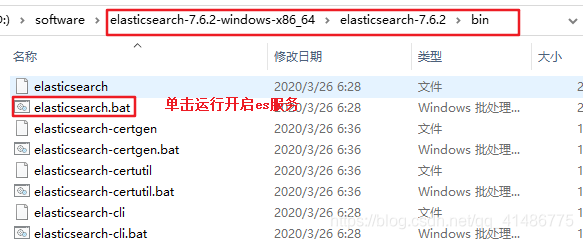
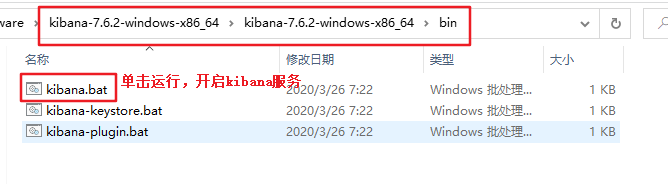
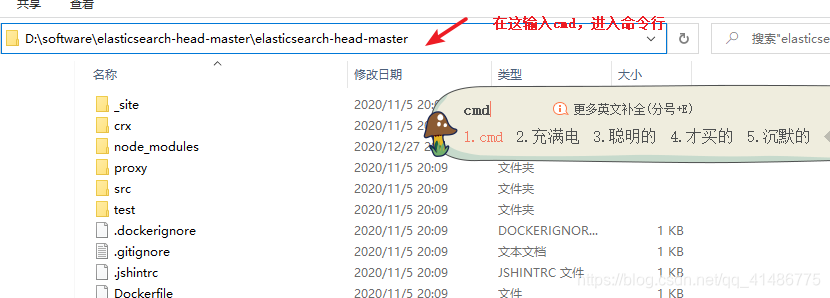
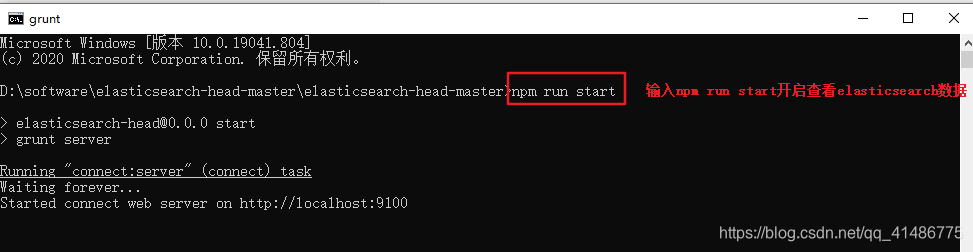
二、使用步骤
1.基本操作
#kibana左侧输入的数据
put /index1/type1/haihui
{
"name":"廖晨威",
"age":18
}
#kibana右侧的数据
#! Deprecation: [types removal] Specifying types in document index requests is deprecated, use the typeless endpoints instead (/{index}/_doc/{id}, /{index}/_doc, or /{index}/_create/{id}).
{
"_index" : "index1",
"_type" : "type1",
"_id" : "haihui",
"_version" : 3,
"result" : "updated",
"_shards" : {
"total" : 2,
"successful" : 1,
"failed" : 0
},
"_seq_no" : 2,
"_primary_term" : 1
}
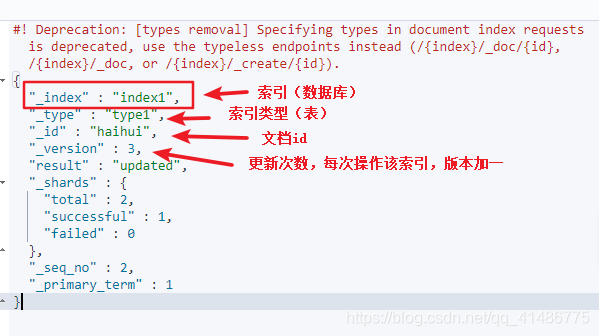
我们打开,elasticsearch-head-master之后,通过localhost:9100就可以查看elasticsearch中的数据。
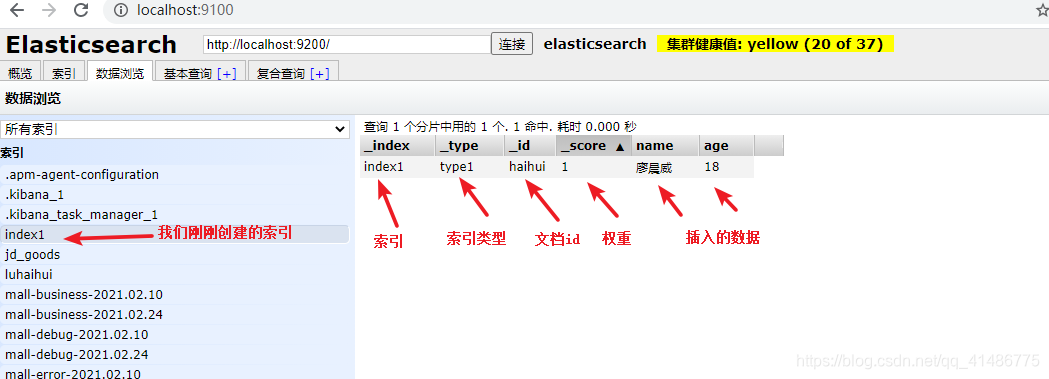
#kibana左侧输入索引,数据的类型
put /test2
{
"mappings":{
"properties":{
"name":{
"type":"text"
},
"age":{
"type":"integer"
},
"birthday":{
"type":"date"
}
}
}
}
#kibana右侧显示数据类型定义成功
{
"acknowledged" : true,
"shards_acknowledged" : true,
"index" : "test2"
}
#kibana左侧获取索引的信息
get test2
#kibana右侧得到索引的信息
{
"test2" : {
"aliases" : {
},
"mappings" : {
"properties" : {
"age" : {
"type" : "integer"
},
"birthday" : {
"type" : "date"
},
"name" : {
"type" : "text"
}
}
},
"settings" : {
"index" : {
"creation_date" : "1614336789596",
"number_of_shards" : "1",
"number_of_replicas" : "1",
"uuid" : "pmBaQzMeQuyG7_6rr2YQFQ",
"version" : {
"created" : "7060299"
},
"provided_name" : "test2"
}
}
}
}
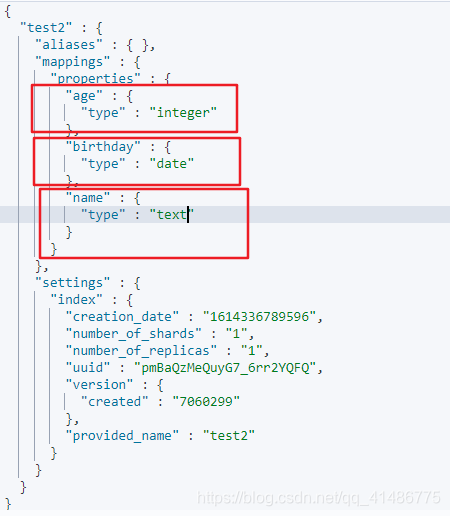
#定义好规则之后,往test2索引里边加入数据(kibana左侧数据)
put /test2/_doc/haihui
{
"name":"海辉一定飞天",
"age":12,
"birthday":"1999-01-16"
}
#kibana右侧数据
{
"_index" : "test2",
"_type" : "_doc",
"_id" : "haihui",
"_version" : 4,
"result" : "updated",
"_shards" : {
"total" : 2,
"successful" : 1,
"failed" : 0
},
"_seq_no" : 3,
"_primary_term" : 1
}
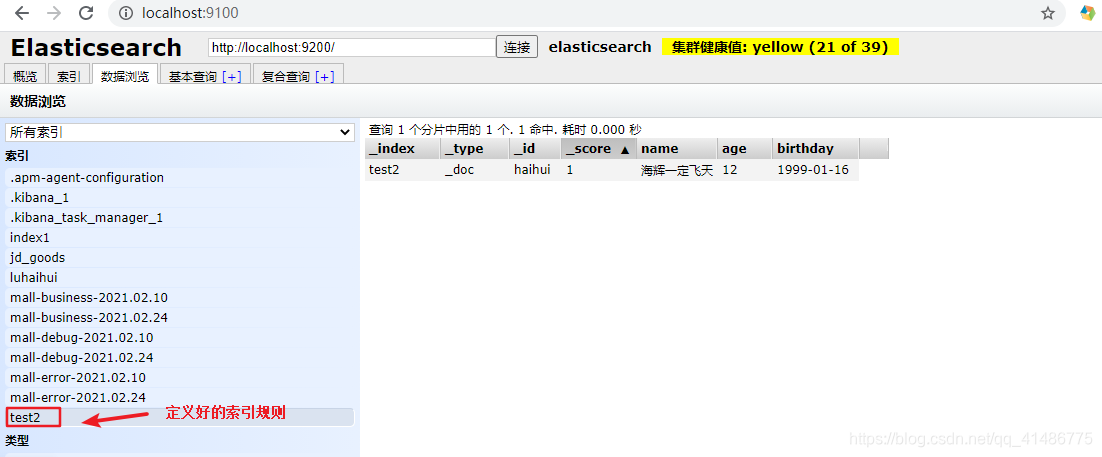
ps:这里需要注意的是,如果我们直接往索引里面添加数据,并不指定数据的类型,那么elasticsearch会默认给我们添加字段的类型。(以上面的index1索引为例)
#kibana左侧获取index1的数据
get index1
#kibana右侧数据显示结果
{
"index1" : {
"aliases" : {
},
"mappings" : {
"properties" : {
"age" : {
"type" : "long"
},
"name" : {
"type" : "text",
"fields" : {
"keyword" : {
"type" : "keyword",
"ignore_above" : 256
}
}
}
}
},
"settings" : {
"index" : {
"creation_date" : "1614335283933",
"number_of_shards" : "1",
"number_of_replicas" : "1",
"uuid" : "RemiFiRBQSOYXFMZYd3hPg",
"version" : {
"created" : "7060299"
},
"provided_name" : "index1"
}
}
}
}
#kibana左侧获取更多关于elasticsearch的信息,比如文档数量,存储数据的大小,删除的数量等等
get _cat/indices?v
health status index uuid pri rep docs.count docs.deleted store.size pri.store.size
yellow open mall-debug-2021.02.24 3wVVsg99S1il98S-NSeXjA 1 1 2982 0 839.1kb 839.1kb
yellow open test2 pmBaQzMeQuyG7_6rr2YQFQ 1 1 1 1 13.7kb 13.7kb
yellow open mall-business-2021.02.10 8rQVzZ-lSYOrKX6mKCDkZA 1 1 6 0 32.4kb 32.4kb
green open .kibana_task_manager_1 jjzmXQdbREujMNHPe5Cp5A 1 0 2 1 26.6kb 26.6kb
yellow open index1 RemiFiRBQSOYXFMZYd3hPg 1 1 1 0 8.3kb 8.3kb
yellow open jd_goods npol-_qeQyO7-HJrJyc5tw 5 1 0 0 1.3kb 1.3kb
green open .apm-agent-configuration sT7VY13lQzKgnYDRmWiD7Q 1 0 0 0 283b 283b
yellow open mall-error-2021.02.24 gwkVMLXNQ5miMrqleAdxHQ 1 1 96 0 145.2kb 145.2kb
yellow open mall-error-2021.02.10 d3_Qip-HRgOuR_7ku2Wtpw 1 1 32 0 139.7kb 139.7kb
yellow open mall-business-2021.02.24 NRqi8nNRRPGlCFjPSKm7zA 1 1 18 0 66.6kb 66.6kb
yellow open mall-debug-2021.02.10 OVjkNQGqQuerQkIXzTcUCQ 1 1 994 0 422.4kb 422.4kb
yellow open luhaihui YwIPSvteRv-OM8nIyqF2Jw 5 1 0 0 1.3kb 1.3kb
green open .kibana_1 jxlwNm9SSOWQxiPG_Rpcog 1 0 13 3 30.6kb 30.6kb
#kibana左侧数据更新test2索引,
post /test2/_doc/haihui/_update
{
"doc":{
"name":"miracle辉",
"age":22
}
}
#kibana右侧显示结果
#! Deprecation: [types removal] Specifying types in document update requests is deprecated, use the endpoint /{index}/_update/{id} instead.
{
"_index" : "test2",
"_type" : "_doc",
"_id" : "haihui",
"_version" : 5,
"result" : "updated",
"_shards" : {
"total" : 2,
"successful" : 1,
"failed" : 0
},
"_seq_no" : 4,
"_primary_term" : 1
}
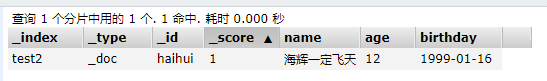
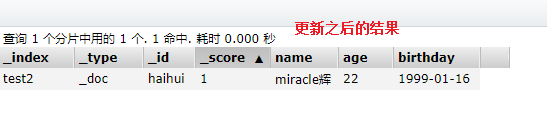
#删除一个索引,kibana左侧
delete /test2
#kibana右侧数据
{
"acknowledged" : true
}
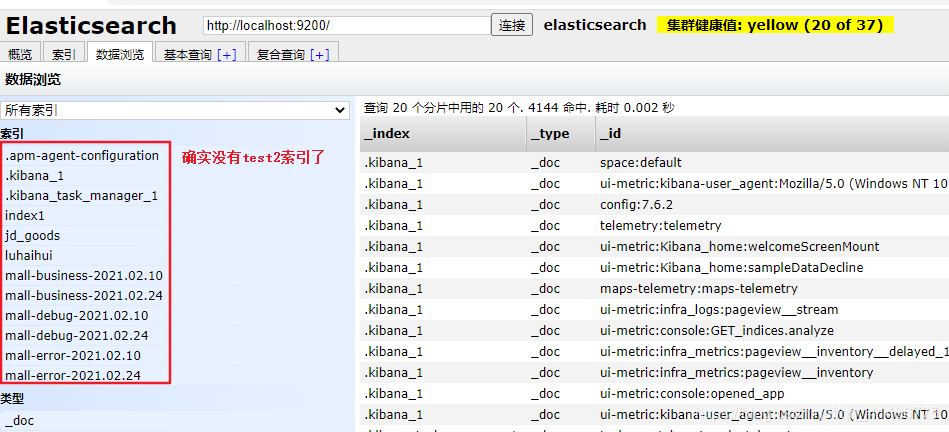
删除索引的所有语法汇总
- delete /索引名
- delete /索引名1,索引名2…
- delete /index_*(删除所有带index_前缀的索引)
- delete /_all(删除所有的索引)
- delete /*(删除所有的索引)
总结
以上基本完成了如何操作elasticsearch的索引,增删改查,以及自定义字段的类型,默认情况下,如果不指定字段类型,elasticsearch会默认指定一个类型。