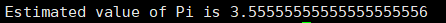基于百度智能云服务器搭建伪分布式Hadoop集群
引言
Hadoop集群搭建一般分为单机型、伪分布式、完全分布式,本文目的在于搭建伪分布式的Hadoop集群
运行环境
1、CentOS / 7.9 x86_64 (64bit)
2、jdk-8u281-linux-x64
3、hadoop-2.7.6
建立文件夹
mkdir /download
mkdir /software
传输所需文件
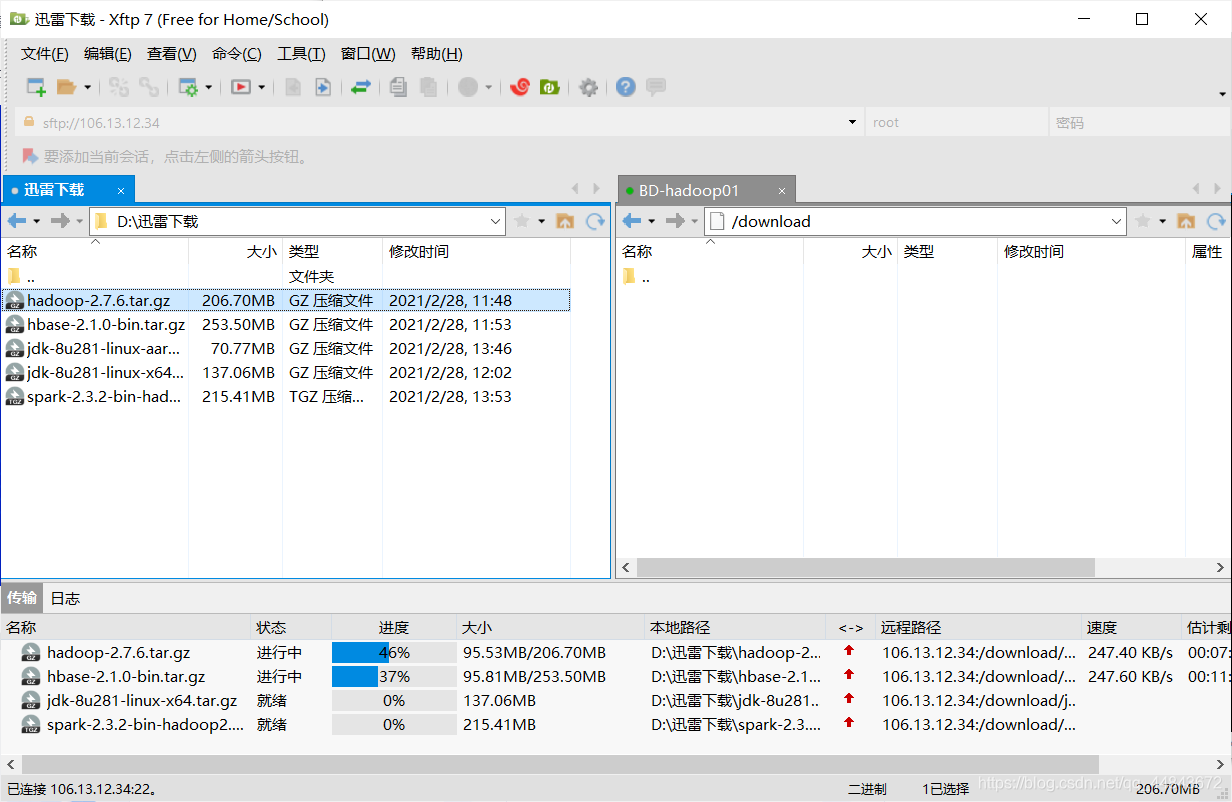
解压文件
cd /software
tar -zxvf /download/jdk-8u281-linux-x64.tar.gz
mv jdk1.8.0_281/ jdk
mv hadoop-2.7.6/ hadoop
配置免密登陆
ssh-keygen -t rsa
按连续3下回车
cd ~/.ssh
touch ~/.ssh/authorized_keys
cat ~/.ssh/id_rsa.pub >> ~/.ssh/authorized_keys
检验结果
ssh localhost
如遇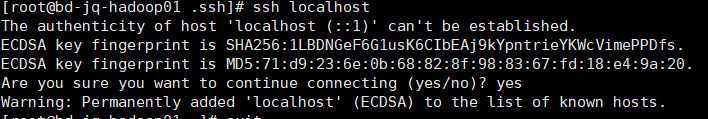
输入yes按回车
配置java
vi /etc/profile
在末尾按insert输入以下内容
#java
export JAVA_HOME=/software/jdk
export PATH=$JAVA_HOME/bin:$PATH
按ESC输入:wq按回车
source /etc/profile
检验结果
java -version
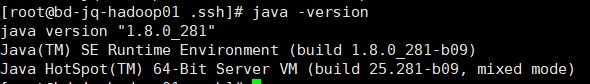
安装Hadoop
vi /etc/profile
在末尾按insert输入以下内容
#hadoop
export HADOOP_HOME=/apps/hadoop
export PATH=$HADOOP_HOME/bin:$PATH
按ESC输入:wq按回车
source /etc/profile
检验结果
hadoop version
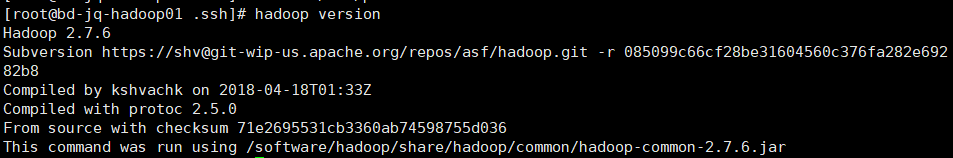
配置Hadoop
cd /software/hadoop/etc/hadoop/
配置hadoop-env.sh
vi hadoop-env.sh
将该行改为如图所示
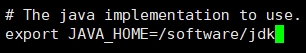
export JAVA_HOME=/software/jdk
按ESC输入:wq按回车
配置core-site.xml
vi core-site.xml
<?xml version="1.0" encoding="UTF-8"?>
<?xml-stylesheet type="text/xsl" href="configuration.xsl"?>
<!--
Licensed under the Apache License, Version 2.0 (the "License");
you may not use this file except in compliance with the License.
You may obtain a copy of the License at
http://www.apache.org/licenses/LICENSE-2.0
Unless required by applicable law or agreed to in writing, software
distributed under the License is distributed on an "AS IS" BASIS,
WITHOUT WARRANTIES OR CONDITIONS OF ANY KIND, either express or implied.
See the License for the specific language governing permissions and
limitations under the License. See accompanying LICENSE file.
-->
<!-- Put site-specific property overrides in this file. -->
<configuration>
<property>
<name>hadoop.tmp.dir</name>
<value>/software/data/tmp/hadoop/tmp</value>
</property>
<property>
<name>fs.defaultFS</name>
<value>hdfs://localhost:9000</value>
</property>
</configuration>
按ESC输入:wq按回车
mkdir -p /software/data/tmp/hadoop/tmp
配置hdfs-site.xml
vi hdfs-site.xml
Unless required by applicable law or agreed to in writing, software
distributed under the License is distributed on an "AS IS" BASIS,
WITHOUT WARRANTIES OR CONDITIONS OF ANY KIND, either express or implied.
See the License for the specific language governing permissions and
limitations under the License. See accompanying LICENSE file.
-->
<!-- Put site-specific property overrides in this file. -->
<configuration>
<property>
<name>dfs.namenode.name.dir</name>
<value>/software/data/tmp/hadoop/hdfs/name</value>
</property>
<property>
<name>dfs.datanode.data.dir</name>
<value>/software/data/tmp/hadoop/hdfs/data</value>
</property>
<property>
<name>dfs.replication</name>
<value>1</value>
</property>
<property>
<name>dfs.permissions.enabled</name>
<value>false</value>
</property>
按ESC输入:wq按回车
mkdir -p /software/data/tmp/hadoop/hdfs
配置slaves
vi slaves
将内容修改为如图所示
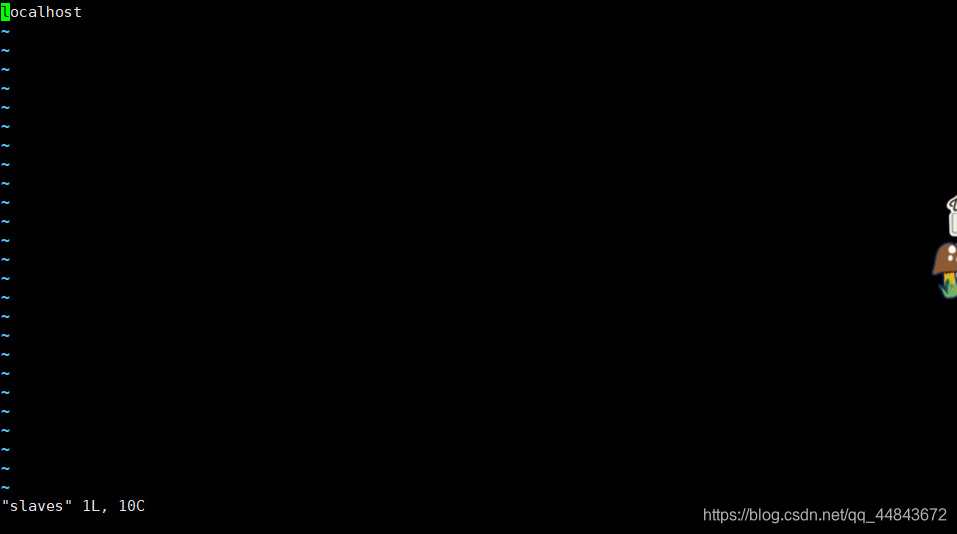
localhost
按ESC输入:wq按回车
配置mapred-site.xml
mv mapred-site.xml.template mapred-site.xml
vi mapred-site.xml
<?xml version="1.0"?>
<?xml-stylesheet type="text/xsl" href="configuration.xsl"?>
<!--
Licensed under the Apache License, Version 2.0 (the "License");
you may not use this file except in compliance with the License.
You may obtain a copy of the License at
http://www.apache.org/licenses/LICENSE-2.0
Unless required by applicable law or agreed to in writing, software
distributed under the License is distributed on an "AS IS" BASIS,
WITHOUT WARRANTIES OR CONDITIONS OF ANY KIND, either express or implied.
See the License for the specific language governing permissions and
limitations under the License. See accompanying LICENSE file.
-->
<!-- Put site-specific property overrides in this file. -->
<configuration>
<property>
<name>mapreduce.framework.name</name>
<value>yarn</value>
</property>
</configuration>
按ESC输入:wq按回车
配置yarn-site.xml
<?xml version="1.0"?>
<!--
Licensed under the Apache License, Version 2.0 (the "License");
you may not use this file except in compliance with the License.
You may obtain a copy of the License at
http://www.apache.org/licenses/LICENSE-2.0
Unless required by applicable law or agreed to in writing, software
distributed under the License is distributed on an "AS IS" BASIS,
WITHOUT WARRANTIES OR CONDITIONS OF ANY KIND, either express or implied.
See the License for the specific language governing permissions and
limitations under the License. See accompanying LICENSE file.
-->
<configuration>
<!-- Site specific YARN configuration properties -->
<property>
<name>yarn.nodemanager.aux-services</name>
<value>mapreduce_shuffle</value>
</property>
</configuration>
按ESC输入:wq按回车
格式化HDFS文件系统
hadoop namenode -format
启动集群
cd /software/hadoop/sbin/
./start-all.sh
验证结果
jps
如图所示即为成功
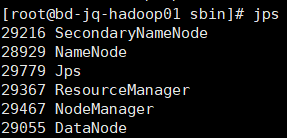
Hadoop初体验
HDFS建立文件夹测试
hadoop fs -mkdir /myhadoop01
检验结果
shell命令检查
hadoop fs -ls -R /
如图即为成功
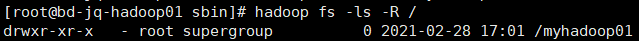
web页面检查
HDFS页面
浏览器登陆网址http://IP:50070/ (如果是物理机或本地虚拟机即为localhost:50070)
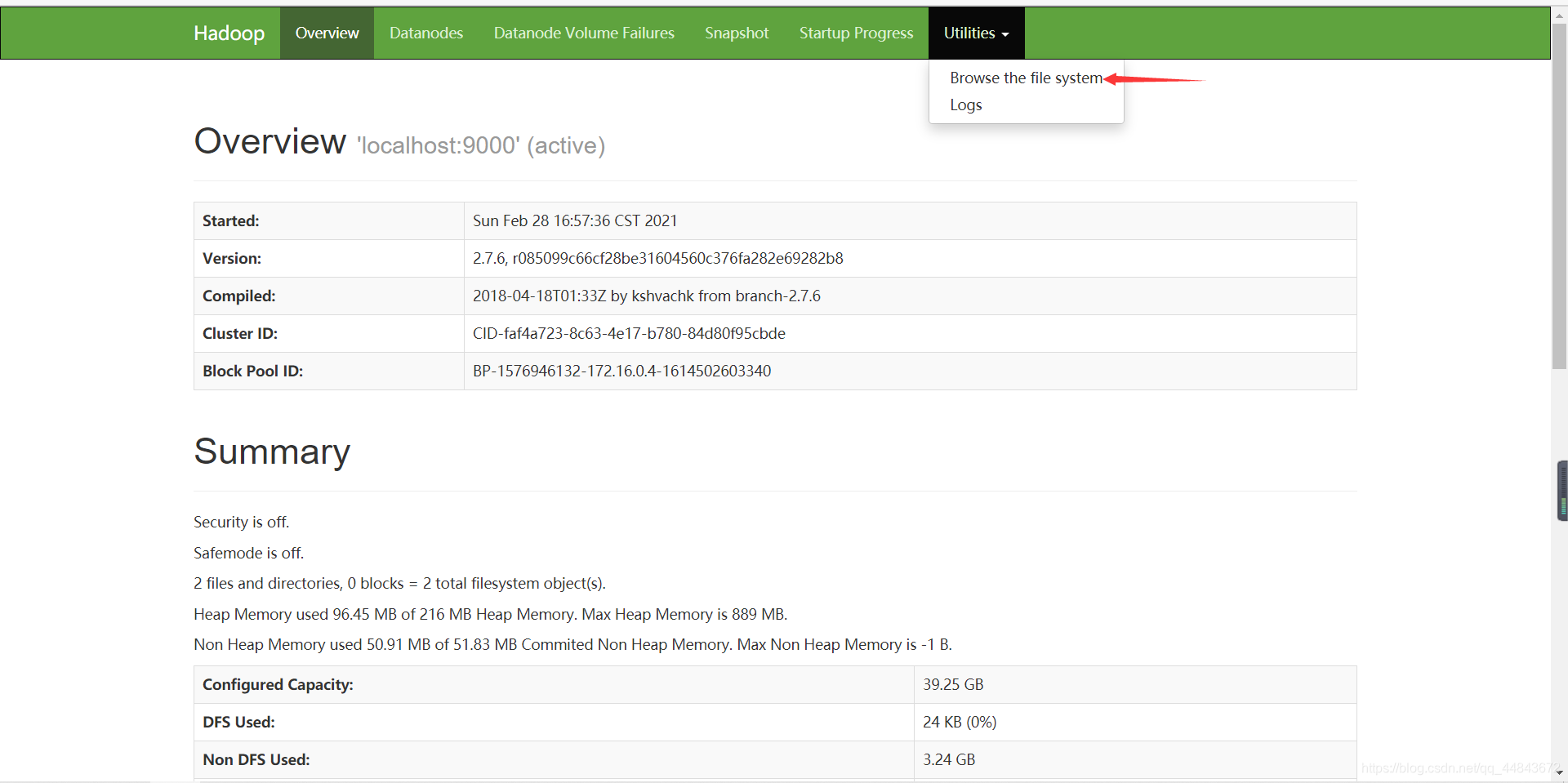
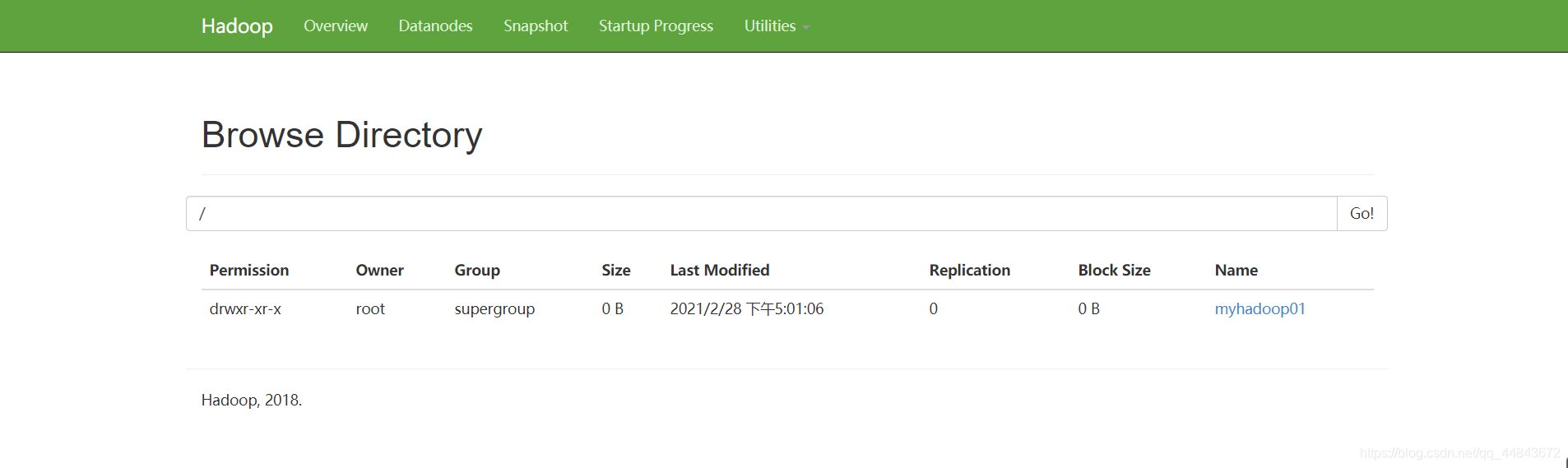
如图即为成功
yarn页面
浏览器登陆网址http://IP:8088/ (如果是物理机或本地虚拟机即为localhost:8088)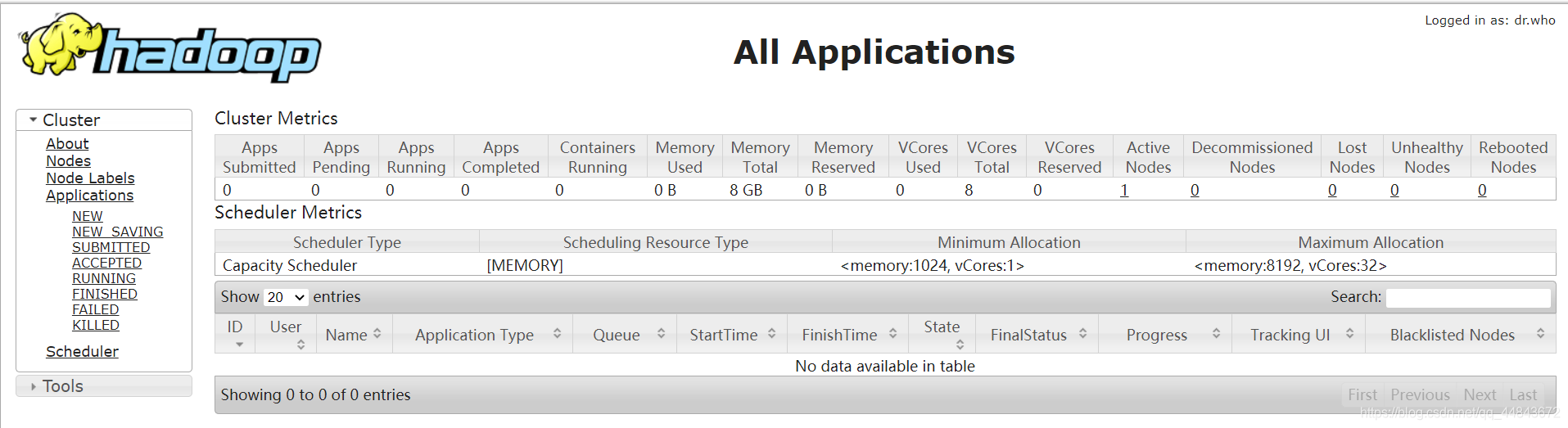
MapReduce运行π值运算测试
cd share/hadoop/mapreduce/
hadoop jar hadoop-mapreduce-examples-2.7.6.jar pi 3 3
类似如图结果即为成功