目录
当前应用的外观是相当朴素的。
现在向 React 应用添加样式。以传统的方式将 CSS 放在一个单独的文件中来添加到我们的应用; 先不使用CSS preprocessor 。
在src 目录下添加一个新的index.css 文件,然后通过导入index.js 文件将其添加到应用中:
import './index.css'让我们在index.CSS 文件中添加如下 CSS 规则:
h1 {
color: green;
}CSS 规则由选择器 和声明 组成。 选择器定义规则应该应用于哪些元素。 上面的选择器是h1,它将匹配我们应用中的所有h1 头标记。声明将 color 属性设置为值green。
一个 CSS 规则可以包含任意数量的属性。 将字体样式定义为italic:
h1 {
color: green;
font-style: italic;}不同类型的 CSS 选择器有许多匹配元素的方法,参考 different types of CSS selectors。
针对每个便笺的风格可以使用选择器li,因为所有便笺都包装在li 标签中:
const Note = ({ note, toggleImportance }) => {
const label = note.important
? 'make not important'
: 'make important';
return (
<li>
{note.content}
<button onClick={toggleImportance}>{label}</button>
</li>
)
}在样式表中加入如下规则:
li {
color: grey;
padding-top: 3px;
font-size: 15px;
}如果应用包含其他li 标签,那么同样的样式规则也应用于它们。
如果想把风格应用到特定的便笺上,可以使用类选择器。
在HTML 中,class 被定义为class 属性的值:
<li class="note">some text...</li>在React中,使用className属性而不是 class 属性。 对Note 组件进行如下更改:
const Note = ({ note, toggleImportance }) => {
const label = note.important
? 'make not important'
: 'make important';
return (
<li className='note'> {note.content}
<button onClick={toggleImportance}>{label}</button>
</li>
)
}类选择器使用. classname 语法定义:
.note {
color: grey;
padding-top: 5px;
font-size: 15px;
}现在向应用添加其他li 元素,它们将不会受到上述样式规则的影响。
Improved error message
【改进错误信息】
先前实现了当用户试图通过alert方法切换删除便笺的重要性时,显示错误消息。 现在将错误消息实现为它自己的 React 组件:
const Notification = ({ message }) => {
if (message === null) {
return null
}
return (
<div className="error">
{message}
</div>
)
}如果 message prop 的值为 null,则不会向屏幕渲染任何内容,在其他情况下,消息会在 div 元素中渲染。
在App 组件中添加一个名为errorMessage 的新状态。 用一些错误信息来初始化它,就可以立即测试组件:
const App = () => {
const [notes, setNotes] = useState([])
const [newNote, setNewNote] = useState('')
const [showAll, setShowAll] = useState(true)
const [errorMessage, setErrorMessage] = useState('some error happened...')
// ...
return (
<div>
<h1>Notes</h1>
<Notification message={errorMessage} /> <div>
<button onClick={() => setShowAll(!showAll)}>
show {showAll ? 'important' : 'all' }
</button>
</div>
// ...
</div>
)
}然后添加一个适合错误消息的样式规则:
.error {
color: red;
background: lightgrey;
font-size: 20px;
border-style: solid;
border-radius: 5px;
padding: 10px;
margin-bottom: 10px;
}现在添加显示错误消息的逻辑,更改 toggleImportanceOf 函数:
const toggleImportanceOf = id => {
const note = notes.find(n => n.id === id)
const changedNote = { ...note, important: !note.important }
noteService
.update(changedNote).then(returnedNote => {
setNotes(notes.map(note => note.id !== id ? note : returnedNote))
})
.catch(error => {
setErrorMessage(
`Note '${note.content}' was already removed from server`
)
setTimeout(() => {
setErrorMessage(null)
}, 5000)
setNotes(notes.filter(n => n.id !== id))
})
}当出现错误时,向 errorMessage 状态添加一个错误描述消息。 同时启动一个计时器,它将在5秒后将 errorMessage状态设置为null。
结果如下:
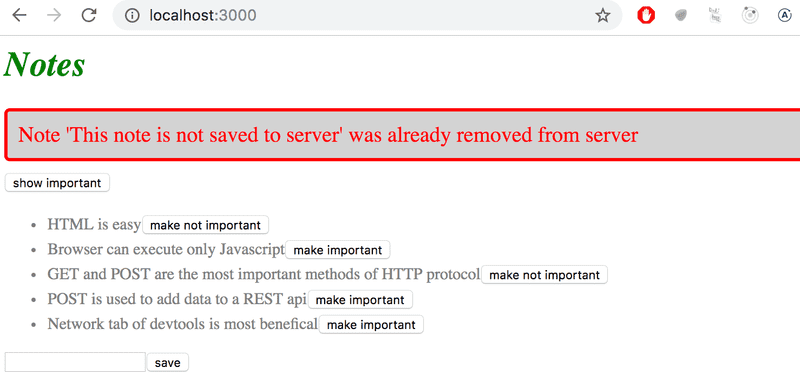
Inline styles
【内嵌样式】
React也可以直接在代码中编写样式成为可能,即内联样式。
任何 React 组件或元素都可以通过style属性为 JavaScript 对象提供一组 CSS 属性。
CSS 规则在 JavaScript 中的定义与普通 CSS 文件中的定义稍有不同。 假设我们想给一些元素绿色和斜体字体,大小为16像素。 在 CSS 中,它看起来像这样:
{
color: green;
font-style: italic;
font-size: 16px;
}但是React inline style 内置样式对象看起来是这样的:
{
color: 'green',
fontStyle: 'italic',
fontSize: 16
}每个 CSS 属性都被定义为 JavaScript 对象的一个独立属性。 像素的数值可以简单地定义为整数。 与常规 CSS 相比,一个主要的区别是连字符(kebab case)的 CSS 属性是用 camelCase 编写的。
接下来创建一个Footer 组件向应用添加一个“ bottom block” ,并为它定义如下行内样式:
const Footer = () => {
const footerStyle = {
color: 'green',
fontStyle: 'italic',
fontSize: 16
}
return (
<div style={footerStyle}>
<br />
<em>Note app, Department of Computer Science, University of Helsinki 2020</em>
</div>
)
}
const App = () => {
// ...
return (
<div>
<h1>Notes</h1>
<Notification message={errorMessage} />
// ...
<Footer /> </div>
)
}内联样式有一定的限制,如pseudo-classes不能直接使用。
内联样式和其他一些将样式添加到 React 组件的方法完全违背了旧的惯例。 传统上是将 CSS 与内容(HTML)和功能(JavaScript)解耦,即将 CSS、 HTML 和 JavaScript 编写到它们各自的文件中。
React是这个极端的对立面。 由于将 CSS、 HTML 和 JavaScript 分离成单独的文件在大型应用中不利于伸缩,所以 React 将应用按照其逻辑功能实体进行划分。
构成应用功能实体的结构单元是 React 组件。 React 组件定义了组织内容的 HTML,确定功能的 JavaScript 函数,以及组件的样式;。所有这些都放在一个地方。 这是为了创建尽可能独立和可重用的单个组件。