C#和winform实现简单飞机大战游戏
目录
-
-
- C#和winform实现简单飞机大战游戏
-
- 前言
- 类和对象的思维导图
- 各个类的详解
-
- 1、GameObject类【所有游戏对象的父类】
- 2、BackGround : GameObject【背景类】
- 3、PlaneFather : GameObject【所有飞机的父类】
- 4、PlaneHero : PlaneFather【玩家飞机类】
- 5、PlaneEnemy :PlaneFather【敌人飞机类】
- 6、ZiDan :GameObject【所有子弹的父类】
- 7、HeroZiDan :ZiDan【玩家子飞机弹类】
- 8、EnemyZiDan :ZiDan【敌人飞机子弹类】
- 9、Boom :GameObject【所有爆炸效果父类】
- 10、HeroBoom : Boom【玩家飞机爆炸类】
- 11、EnemyBoom : Boom【敌人飞机爆炸类】
- 12、SingleObject :GameObject【单例类】
- 成品代码
- 小结
-
前言
作为学习C#的一个阶段的总结,我在网络上找寻一些资源,加上自己的一些思考完成了这个飞机大战游戏1.0版本,游戏本身还有很多bug,后续有时间会继续完善。游戏很经典,网上相关的材料也很多,但是代码是我经过思考学习,自己完成的。有需要的伙伴们可以分享,编程大牛勿喷,我还是个菜j。
类和对象的思维导图
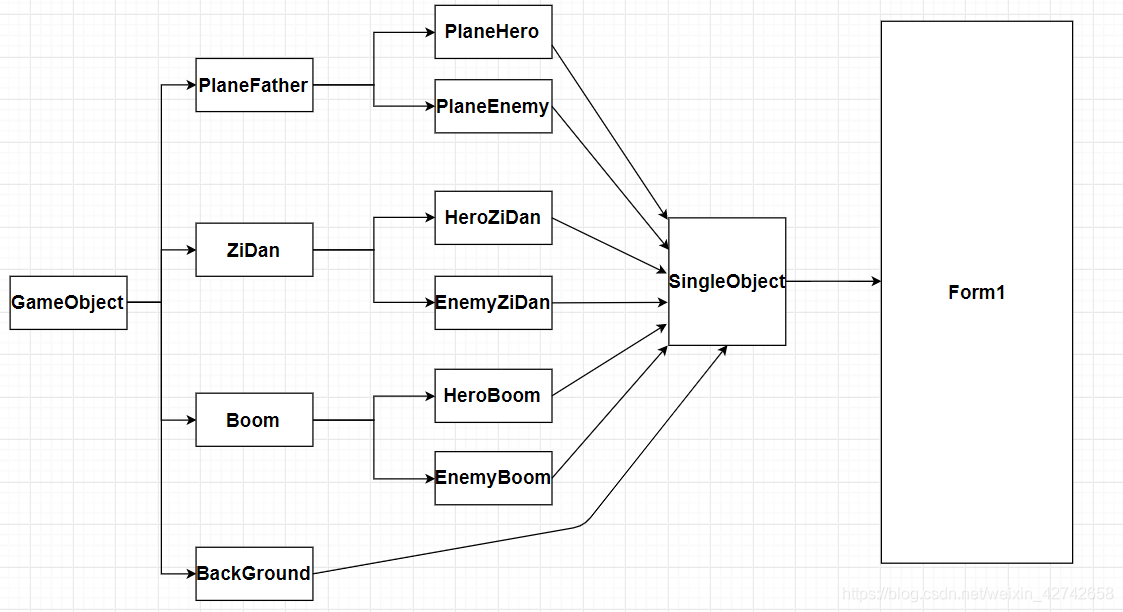
各个类的详解
1、GameObject类【所有游戏对象的父类】
属性:
X :横坐标
Y :纵坐标
Width :宽度
Heigth :高度
Speed :速度
Life :生命值
Dirction :方向
方法:
Move() :移动虚方法
Draw() :绘制到窗体的抽象方法
GetRectangle() :用于碰撞检测的方法
2、BackGround : GameObject【背景类】
属性:
imgBG:背景图片
方法:
BackGround():调用GameOblect类的构造函数
Draw():绘制自己到窗体
3、PlaneFather : GameObject【所有飞机的父类】
属性:
imgPlane :存放飞机图片变量
方法:
PlaneFather() :构造函数,调用GameObject的构造函数
Fire() :开火,抽象方法
IsOver() :死亡,抽象方法
4、PlaneHero : PlaneFather【玩家飞机类】
属性:
imgHero :存放玩家飞机图片
方法:
PlaneHero() :构造函数调用飞机父类构造函数
Draw() : 绘制自己到窗体方法
MouseMove() :跟随鼠标移动方法
Fire() :开火方法 重写
IsOver() :死亡方法 重写
5、PlaneEnemy :PlaneFather【敌人飞机类】
属性:
img1 :小飞机
img2 :中飞机
img3 :大飞机
EnemyType :飞机类型
方法:
PlaneEnemy() :构造函数
GetImage() :根据类型返回飞机图片方法
GetLife() :根据类型返回飞机生命值方法
GetSpeed() :根据类型返回飞机速度方法
Draw() :绘制自己到窗体的方法
Move() :移动方法 重写
Fire() :开火方法 重写
IsOver() :死亡方法 重写
6、ZiDan :GameObject【所有子弹的父类】
属性:
imgZiDan :子弹图片变量
Power :子弹威力变量
方法:
ZiDan() :构造函数
Draw() :绘制自己到窗体的方法
Move() :移动方法 重写
7、HeroZiDan :ZiDan【玩家子飞机弹类】
属性:
imgHero :玩家子弹图片变量
方法:
HeroZiDan :构造函数
8、EnemyZiDan :ZiDan【敌人飞机子弹类】
属性:
imgHero :敌人子弹图片变量
方法:
HeroZiDan :构造函数
9、Boom :GameObject【所有爆炸效果父类】
属性:
方法:
Boom() :构造函数
10、HeroBoom : Boom【玩家飞机爆炸类】
属性:
imgs[] :存放玩家飞机爆炸图片的数组
方法:
HeroBoom() :构造函数
Draw() :绘制自己到窗体的方法 重写
11、EnemyBoom : Boom【敌人飞机爆炸类】
属性:
imgs1[] :小飞机爆炸图片数组
imgs2[] :中飞机爆炸图片数字
imgs3[] :大飞机爆炸图片数组
Type :飞机类型
方法:
EnemyBoom() :构造函数
Draw() :绘制自己到窗体的方法
12、SingleObject :GameObject【单例类】
属性:
single
Score : 用于记分的变量
BackGround :背景对象
PH :玩家飞机对象
listHearoZiDan :玩家飞机子弹集合对象
listEnemyZiDan :敌人飞机子弹集合对象
listPlaneEnemy :敌人飞机集合对象
listEnemyBoom :敌人飞机爆炸对象
listHeroBoom :玩家飞机爆炸对象
方法:
AddGameObject() :添加游戏对象到窗体
RemoveGameObject() :从窗体移除游戏对象
Draw() :调用对象本身的Draw()函数绘制对象本身
Collision() :碰撞检测方法
成品代码
Form1.cs
Form1.cs
using System;
using System.Collections.Generic;
using System.ComponentModel;
using System.Data;
using System.Drawing;
using System.Linq;
using System.Text;
using System.Threading.Tasks;
using System.Windows.Forms;
namespace 飞机大战_2020
{
public partial class Form1 : Form
{
public Form1()
{
InitializeComponent();
InitialGame();//调用初始化函数
}
static Random r = new Random();//用于随机出现敌人飞机,用于限制飞机出现的几率
// 初始化游戏
public void InitialGame()
{
//首先初始化背景
SingleObject.GetSingle().AddGameObject(new BackGround(0,-850,5));
//初始化玩家飞机
SingleObject.GetSingle().AddGameObject(new PlaneHero(160, 550, 5, 3, Direction.Up));
//初始化敌人飞机,敌人飞机众多,所以单写一个函数来初始化
InitialPlaneEnemy();
}
//初始化敌人飞机需要timer实时判断数量并重新初始化
private void InitialPlaneEnemy()
{
for (int i = 0; i < 4; i++)//循环出现敌人飞机 4后面可以设置
{
SingleObject.GetSingle().AddGameObject(new PlaneEnemy(r.Next(0, this.Width), -400, r.Next(0, 2)));
}
//不应该每次都出现最大的敌人飞机,应该有一定的几率出现
if(r.Next(0,100)> 80)
{
//百分之二十的几率出现大飞机
SingleObject.GetSingle().AddGameObject(new PlaneEnemy(r.Next(0, this.Width), -400, 2));
}
}
/// <summary>
/// 绘制背景到窗体
/// </summary>
/// <param name="sender"></param>
/// <param name="e"></param>
private void Form1_Paint(object sender, PaintEventArgs e)
{
//当窗体被重新绘制的时候会执行这个控件
//窗体重新绘制的时候,就绘制自己的背景
//拿到单例类对象,调用他的Draw函数,通过e传递进来
SingleObject.GetSingle().Draw(e.Graphics);
//绘制玩家的得分
string score = SingleObject.GetSingle().Score.ToString();
e.Graphics.DrawString(score, new Font("宋体", 20, FontStyle.Bold), Brushes.Red, new Point(0, 0));
}
/// <summary>
/// 让窗体不停的重绘
/// </summary>
/// <param name="sender"></param>
/// <param name="e"></param>
private void timerBG_Tick(object sender, EventArgs e)
{
//每50毫秒让窗体发生重绘事件
this.Invalidate();//不停的重绘背景
//不停的绘制完成之后,但是绘制的背景在闪烁,需要解决闪烁的问题
//不停的判断敌人飞机的数量
int conut = SingleObject.GetSingle().listPlaneEnemy.Count;
if (conut <= 1)
{
//再次对飞机初始化
InitialPlaneEnemy();
}
//不停进行碰撞检测
SingleObject.GetSingle().Collision();
}
/// <summary>
/// 解决背景闪烁问题
/// </summary>
/// <param name="sender"></param>
/// <param name="e"></param>
private void Form1_Load(object sender, EventArgs e)
{
//在窗体加载的时候解决窗体的闪烁问题
//将图像绘制到缓冲区,以减少闪烁次数
this.SetStyle(ControlStyles.OptimizedDoubleBuffer | ControlStyles.ResizeRedraw | ControlStyles.AllPaintingInWmPaint, true);
}
private void Form1_MouseMove(object sender, MouseEventArgs e)
{
//当鼠标在窗体移动的时候会触发这个事件,让飞机跟着鼠标的移动而移动
//通过参数e可以得到鼠标的坐标,把鼠标坐标赋值给玩家飞机坐标即可
SingleObject.GetSingle().PH.MouseMove(e);
}
private void Form1_MouseDown(object sender, MouseEventArgs e)
{
//判断玩家是否在窗体按下了鼠标左键
//按下左键,则调用玩家飞机开炮的方法
SingleObject.GetSingle().PH.Fire();
}
}
}
GameObject.cs
using System;
using System.Collections.Generic;
using System.Drawing;
using System.Linq;
using System.Text;
using System.Threading.Tasks;
namespace 飞机大战_2020
{
/// <summary>
/// 方向
/// </summary>
enum Direction // 枚举类型
{
Up,
Down,
Left,
Right
}
/// <summary>
/// 所有游戏对象的父类,封装所有子类所共有的成员
/// </summary>
abstract class GameObject //包含抽象成员的类必须也是抽象类
{
#region 横纵坐标,高度,宽度,速度,方向,生命值
public int X //横坐标
{
get;
set;
}
public int Y //纵坐标
{
get;
set;
}
public int Heigth //高度
{
get;
set;
}
public int Width //宽度
{
get;
set;
}
public int Speed //速度
{
get;
set;
}
public int Life //生命值
{
get;
set;
}
public Direction Dir //方向
{
get;
set;
}
#endregion
/// <summary>
/// 构造函数
/// </summary>
/// <param name="x"></param>
/// <param name="y"></param>
/// <param name="width"></param>
/// <param name="heigth"></param>
/// <param name="speed"></param>
/// <param name="life"></param>
/// <param name="dir"></param>
public GameObject(int x,int y,int width,int heigth,int speed,int life,Direction dir)//构造函数
{
this.X = x;
this.Y = y;
this.Width = width;
this.Heigth = heigth;
this.Speed = speed;
this.Life = life;
this.Dir = dir;
}
/// <summary>
/// 构造函数重载,用于Boom函数的构造
/// </summary>
/// <param name="x"></param>
/// <param name="y"></param>
public GameObject(int x,int y)
{
this.X = x;
this.Y = y;
}
//每个游戏对象在GDI+对象绘制自己到窗体的时候绘制的方式不一样。
//所以我们需要在父类中提供一个绘制对象的抽象函数。
/// <summary>
/// 绘制抽象函数,用于绘制对象到窗体
/// </summary>
/// <param name="g"></param>
public abstract void Draw(Graphics g);
//提供一个碰撞检测的方法,这里返回图片的矩形,判断图片边缘是否重叠,以此来写碰撞检测函数Collision(),在SingleObject里实现
/// <summary>
/// 用于 碰撞检测
/// </summary>
/// <returns></returns>
public Rectangle GetRectangle()
{
return new Rectangle(this.X, this.Y, this.Heigth, this.Width);
}
//需要一个对象移动的函数,子类的移动的方式不一样,所以写成虚拟方法
/// <summary>
/// 移动的虚拟方法,每一个子类移动方式不一样的自己重写
/// </summary>
public virtual void Move()
{
//根据游戏对象当前的方向进行移动
switch (this.Dir)
{
//窗体的左上角为坐标的00原点
case Direction.Up:
this.Y -= this.Speed; //应该是减小时间*速度,时间等会解决
break;
case Direction.Down:
this.Y += this.Speed;
break;
case Direction.Left:
this.X -= this.Speed;
break;
case Direction.Right:
this.X = +this.Speed;
break;
}
//移动完成之后要判断游戏对象是否超出了窗体边框
//边框宽480,长850,根据背景图片的大小而定
//每个对象移动方式不一样,所以判断超出的方式也不一样
//这里主类写成玩家飞机的,敌人飞机需要重写这个方法
if (this.X <= 0)
{
this.X = 0;
}
if (this.X >= 400)
{
this.X = 400;
}
if (this.Y <= 0)
{
this.Y = 0;
}
if (this.Y >= 700)
{
this.Y = 700;
}
}
}
}
BackGround.cs
using System;
using System.Collections.Generic;
using System.Drawing;
using System.Linq;
using System.Text;
using System.Threading.Tasks;
using 飞机大战_2020.Properties;
namespace 飞机大战_2020
{
// 背景类
class BackGround : GameObject
{
//首先应该导入背景图片,背景图片需要绘制到窗体上
private static Image imgBG = Resources.background3;//背景图片,这里的图片直接是文件夹里的文件,后缀没显示
//写构造函数去调用父类的构造函数
public BackGround(int x,int y,int speed) : base(x,y,imgBG.Width, imgBG.Height, speed, 0, Direction.Down)
{ }
//重写Draw函数
public override void Draw(Graphics g)
{
this.Y += this.Speed;
if (this.Y==0)
{
this.Y = -1050;
}
//坐标改变完成之后,将背景不停的绘制到窗体中
g.DrawImage(imgBG, this.X, this.Y);
//不停绘制的功能在窗体的Timer里实现
}
}
}
PlaneFather.cs
using System;
using System.Collections.Generic;
using System.Drawing; //使用图片
using System.Linq;
using System.Text;
using System.Threading.Tasks;
namespace 飞机大战_2020
{
/// <summary>
/// 所有飞机的父类 抽象类
/// </summary>
abstract class PlaneFather : GameObject
{
//声明一个变量,用于存储不同类型飞机的图片
private Image imgPlane;
//构造函数调用GameObject构造函数
public PlaneFather(int x,int y,Image img,int speed,int life,Direction dir):base(x,y,img.Width,img.Height,speed,life,dir)
{
this.imgPlane = img;
}
//玩家飞机和敌人飞机都会发射子弹
public abstract void Fire(); //具体的实施不一样,所以写成抽象函数
//玩家飞机和敌人飞机都会死亡
public abstract void IsOver();//判断死亡的函数
}
}
PlaneHero.cs
using System;
using System.Collections.Generic;
using System.Drawing;
using System.Linq;
using System.Text;
using System.Threading.Tasks;
using System.Windows.Forms;
using 飞机大战_2020.Properties;
namespace 飞机大战_2020
{
//玩家飞机类
class PlaneHero : PlaneFather
{
//导入玩家飞机的图片,保存到图片变量中
private static Image imgPlane = Resources.me1;//导入玩家飞机的图片
//调用PlaneFather的构造函数
public PlaneHero(int x, int y, int speed, int life, Direction dir) : base(x, y, imgPlane, speed, life, dir)
{ }
//玩家飞机需要重写GameObject中的抽象函数Draw()函数,将自己绘制到窗体上
public override void Draw(Graphics g)
{
g.DrawImage(imgPlane, this.X, this.Y,this.Width/2,this.Heigth/2);
}
//让玩家飞机跟着鼠标移动,这个函数需要借助参数e来得到鼠标的坐标
public void MouseMove(MouseEventArgs e)
{
//-27 没有特殊意义,只是为了让鼠标停在玩家飞机的中间
this.X = e.X - 27;
this.Y = e.Y - 27;
}
//重写玩家飞机开炮的函数
public override void Fire()
{
//初始化玩家的子弹到游戏中
SingleObject.GetSingle().AddGameObject(new HeroZiDan(this, 18, 1));//谁,速度,威力
}
//玩家飞机死亡的函数
public override void IsOver()
{
//添加爆炸效果
SingleObject.GetSingle().AddGameObject(new HeroBoom(this.X,this.Y));
//死亡触发---未写
}
}
}
PlaneEnemy.cs
using System;
using System.Collections.Generic;
using System.Drawing;
using System.Linq;
using System.Text;
using System.Threading.Tasks;
using 飞机大战_2020.Properties;
namespace 飞机大战_2020
{
// 敌人飞机类
class PlaneEnemy : PlaneFather
{
//导入敌人飞机的图片,保存到图片变量中
private static Image img1 = Resources.enemy1;//小飞机
private static Image img2 = Resources.enemy2;//中飞机
private static Image img3 = Resources.enemy3;//大飞机
static Random r = new Random();//生成一个随机值,用于设计敌人飞机运动轨迹
//三种飞机不一样,大小,生命,速度都不一样,所以要标识当前飞机是哪一架
//设一个EnmeyType 0--表示小飞机 1--表示中飞机 2--表示大飞机
public int EnemyType
{
get;
set;
}
//根据飞机类型返回图片
public static Image GetImage(int type)
{
switch (type)
{
case 0:
return img1;
case 1:
return img2;
case 2:
return img3;
}
return null;
}
//根据飞机的类型返回生命值
public static int GetLife(int type)
{
switch (type)
{
case 0:
return 1;
case 1:
return 2;
case 2:
return 3;
}
return 0;
}
//根据飞机类型返回飞机速度
public static int GetSpeed(int type)
{
switch (type)
{
case 0:
return 5;
case 1:
return 6;
case 2:
return 7;
}
return 0;
}
//构造函数,调用PlaneFather的构造函数
public PlaneEnemy(int x,int y,int type):base(x,y,GetImage(type),GetSpeed(type),GetLife(type),Direction.Down)
{
this.EnemyType = type;
}
//敌人飞机需要重写GameObject中的抽象函数Draw(),将自己绘制到窗体上
public override void Draw(Graphics g)
{
//随着敌人飞机绘制到窗体,就让他开始移动
this.Move();
//根据不同飞机类型绘制不同的飞机
switch (this.EnemyType)
{
case 0:
g.DrawImage(img1, this.X, this.Y);
break;
case 1:
g.DrawImage(img2, this.X, this.Y);
break;
case 2:
g.DrawImage(img3, this.X, this.Y);
break;
}
}
//重写Move函数,敌人飞机需要移动出窗体
public override void Move()
{
switch (this.Dir)
{
case Direction.Up:
this.Y -= this.Speed; //应该是减小时间*速度,时间等会解决
break;
case Direction.Down:
this.Y += this.Speed;
break;
case Direction.Left:
this.X -= this.Speed;
break;
case Direction.Right:
this.X = +this.Speed;
break;
}
if (this.X <= 0)
{
this.X = 0;
}
if (this.X >= 400)
{
this.X = 400;
}
if (this.Y <= 0)
{
this.Y = 0;
}
if (this.Y >= 700)
{
this.Y = 1000;//到达窗体底端,离开窗体
//同时当敌人飞机离开窗体的时候,需要销毁敌人飞机
SingleObject.GetSingle().RemoveGameObject(this);
}
#region 设置敌人飞机活动轨迹
if (this.EnemyType == 0 && this.Y >=100 )//小飞机
{
if(this.X >=0 && this.X <= 220)
{
//表示小飞机在窗体左侧,我们让他往右偏移一个随机值
this.X += r.Next(0, 100);
}
else //在窗体的右侧,我们让他往左偏移一个随机值
{
this.X -= r.Next(0, 100);
}
}
else if(this.EnemyType == 1 && this.Y >= 200)//中飞机
{
if (this.X >= 0 && this.X <= 250)
{
this.X += r.Next(0, 50);
}
else
{
this.X -= r.Next(0, 50);
}
}
else//大飞机只是加速
{
this.Speed += 1;
}
#endregion
//百分之五的几率发射子弹
if (r.Next(0, 100) > 95)
{
Fire();
}
}
//重写死亡函数,判断是否死亡
public override void IsOver()
{
if (this.Life == 0)
{
//敌机死亡 应该从游戏中移除
SingleObject.GetSingle().RemoveGameObject(this);
//播放敌人爆炸的图片
SingleObject.GetSingle().AddGameObject(new EnemyBoom(this.X, this.Y,EnemyType));
//敌人发生了爆炸,给玩家加分,根据敌机不同类型加不同的分数
switch (this.EnemyType)
{
case 0:
//需要获得单例中玩家分数的属性
SingleObject.GetSingle().Score += 100;
break;
case 1:
SingleObject.GetSingle().Score += 200;
break;
case 2:
SingleObject.GetSingle().Score += 300;
break;
}
}
}
//重写开火函数
public override void Fire()
{
SingleObject.GetSingle().AddGameObject(new EnemyZiDan(this,25,1));
}
}
}
ZiDan.cs
using System;
using System.Collections.Generic;
using System.Drawing;
using System.Linq;
using System.Text;
using System.Threading.Tasks;
namespace 飞机大战_2020
{
//子弹的父类
class ZiDan : GameObject
{
//存储子弹图片
public Image imgZiDan;
//记录子弹的威力
public int Power
{
get;
set;
}
//2020.4.16改
//子弹的发送者,图片,速度,威力,横坐标x,纵坐标y
public ZiDan(PlaneFather pf, Image img, int speed, int power, int x, int y) : base(x, y, img.Width, img.Height, speed, 0, pf.Dir)
{
this.imgZiDan = img;
this.Power = power;
}
//绘制子弹到窗体
public override void Draw(Graphics g)
{
this.Move();
// g.DrawImage(imgZiDan, this.X, this.Y);
g.DrawImage(imgZiDan, this.X, this.Y,this.Width,this.Heigth);//可重载设计子弹的大小
}
//之前的Move函数当移动到了窗体边缘的时候是停在窗体边缘,而不是射出去,这里做修改
public override void Move()
{
//根据游戏对象当前的方向进行移动
switch (this.Dir)
{
//窗体的左上角为坐标的00原点
case Direction.Up:
this.Y -= this.Speed; //应该是减小时间*速度,时间等会解决
break;
case Direction.Down:
this.Y += this.Speed;
break;
}
//子弹发出后,控制一下子弹的坐标
if(this.Y <= 0)
{
this.Y = -100;
//在游戏中移除子弹对象
}
if(this.Y >= 780)
{
this.Y = 1000;
}
}
}
}
HeroZiDan.cs
using System;
using System.Collections.Generic;
using System.Drawing;
using System.Linq;
using System.Text;
using System.Threading.Tasks;
using 飞机大战_2020.Properties;
namespace 飞机大战_2020
{
class HeroZiDan : ZiDan
{
private static Image imgHero = Resources.bullet1;
//4.16改
//pf.X+pf.Width/2-27, pf.Y 中的 /2-27 数值自己调,让飞机从中间发射子弹
public HeroZiDan(PlaneFather pf, int speed, int power) : base(pf, imgHero, speed, power, pf.X+pf.Width/2-27, pf.Y)
{ }
}
}
EnemyZiDan.cs
using System;
using System.Collections.Generic;
using System.Drawing;
using System.Linq;
using System.Text;
using System.Threading.Tasks;
using 飞机大战_2020.Properties;
namespace 飞机大战_2020
{
class EnemyZiDan : ZiDan
{
private static Image imgEnemy = Resources.bullet2;
//pf.X + 10 + pf.Width/2 这里的 +10 是调整飞机中间发射子弹
public EnemyZiDan(PlaneFather pf, int speed, int power) : base(pf, imgEnemy, speed, power, pf.X + 10 + pf.Width/2, pf.Y+pf.Heigth)
{ }
}
}
Boom.cs
using System;
using System.Collections.Generic;
using System.Linq;
using System.Text;
using System.Threading.Tasks;
namespace 飞机大战_2020
{
// 飞机爆炸函数
abstract class Boom : GameObject
{
//只需要调用父类的构造函数
//需要知道爆炸的坐标,然后播放爆炸图片
public Boom(int x,int y) : base(x, y) { }
}
}
HeroBoom.cs
using System;
using System.Collections.Generic;
using System.Drawing;
using System.Linq;
using System.Text;
using System.Threading.Tasks;
using 飞机大战_2020.Properties;
namespace 飞机大战_2020
{
class HeroBoom : Boom
{
//存储玩家飞机爆炸图片
private Image[] imgs =
{
Resources.me_destroy_1,
Resources.me_destroy_2,
Resources.me_destroy_3,
Resources.me_destroy_4
};
//构造函数调用Boom的构造函数
public HeroBoom(int x,int y) : base(x, y) { }
//重写绘制自己到窗体的函数Draw()
public override void Draw(Graphics g)
{
for (int i = 0; i < imgs.Length; i++)
{
g.DrawImage(imgs[i], this.X, this.Y,imgs[i].Width/2,imgs[i].Height/2);
}
//绘制完成后将爆炸的图片移除
SingleObject.GetSingle().RemoveGameObject(this);
}
}
}
EnemyBoom.cs
using System;
using System.Collections.Generic;
using System.Drawing;
using System.Linq;
using System.Text;
using System.Threading.Tasks;
using 飞机大战_2020.Properties;
namespace 飞机大战_2020
{
class EnemyBoom : Boom
{
//导入每种飞机爆炸时候的图片
private Image[] imgs1 =
{
Resources.enemy1_down1,
Resources.enemy1_down2,
Resources.enemy1_down3,
Resources.enemy1_down4
};
private Image[] imgs2 =
{
Resources.enemy2_down1,
Resources.enemy2_down2,
Resources.enemy2_down3,
Resources.enemy2_down4
};
private Image[] imgs3 =
{
Resources.enemy3_down1,
Resources.enemy3_down2,
Resources.enemy3_down3,
Resources.enemy3_down4,
Resources.enemy3_down5,
Resources.enemy3_down6
};
//爆炸的时候需要知道爆炸是哪一架飞机
//根据敌人飞机的类型类播放对应的爆炸图片
public int Type
{
get;
set;
}
public EnemyBoom(int x,int y,int type) : base(x, y)
{
this.Type = type;
}
public override void Draw(Graphics g)
{
//将爆炸图片绘制到窗体的时候,需要当前飞机的类型类绘制
switch (this.Type)
{
case 0:
for (int i = 0; i < imgs1.Length ; i++)
{
g.DrawImage(imgs1[i], this.X, this.Y);
}
break;
case 1:
for (int i = 0; i < imgs2.Length; i++)
{
g.DrawImage(imgs2[i], this.X, this.Y);
}
break;
case 2:
for (int i = 0; i < imgs3.Length; i++)
{
g.DrawImage(imgs3[i], this.X, this.Y);
}
break;
}
//播放完成之后要移除爆炸图片
SingleObject.GetSingle().RemoveGameObject(this);
}
}
}
SingleObject.cs
using System;
using System.Collections.Generic;
using System.Drawing;
using System.Linq;
using System.Text;
using System.Threading.Tasks;
namespace 飞机大战_2020
{
// 单例类负责所用对象和窗体的交互
class SingleObject
{
//单例类的设计模式
//1、构造函数私有化
public SingleObject()
{ }
//2、声明全局唯一的对象
private static SingleObject single = null;
//3、由于创建不了对象,所以提供一个静态函数用于返回一个唯一的对象
public static SingleObject GetSingle()
{
if(single == null)
{
single = new SingleObject();
}
return single;
}
//存储的背景---游戏中唯一的对象
public BackGround BG
{
get;
set;
}
//存储的玩家飞机---游戏中唯一的对象
public PlaneHero PH
{
get;
set;
}
//声明一个集合对象用来 存储玩家子弹对象
List<HeroZiDan> listHearoZiDan = new List<HeroZiDan>();
//声明一个集合对象用来 存储敌人子弹对象
List<EnemyZiDan> listEnemyZiDan = new List<EnemyZiDan>();
//声明一个集合对象来 存储敌人飞机对象
public List<PlaneEnemy> listPlaneEnemy = new List<PlaneEnemy>(); //之所以公开,是为了在timer中实时监测还有几架飞机没有销毁
//声明一个集合对象来 存储敌人飞机爆炸的对象
List<EnemyBoom> listEnemyBoom = new List<EnemyBoom>();
//声明一个集合对象来 存储玩家飞机爆炸的对象
List<HeroBoom> listHeroBoom = new List<HeroBoom>();
//写一个函数,将创建的对象添加到窗体中
public void AddGameObject(GameObject go)//由于不知道对象的具体类型,所以传入父类
{
if(go is BackGround)//如果当前添加的对象是背景
{
this.BG = go as BackGround;//go转成背景赋值给当前的属性
}
else if (go is PlaneHero)
{
this.PH = go as PlaneHero;
}
else if (go is PlaneEnemy)
{
listPlaneEnemy.Add(go as PlaneEnemy);
}
else if (go is HeroZiDan)
{
listHearoZiDan.Add(go as HeroZiDan);
}
else if (go is EnemyZiDan)
{
listEnemyZiDan.Add(go as EnemyZiDan);
}
else if (go is HeroBoom)
{
listHeroBoom.Add(go as HeroBoom);
}
else if(go is EnemyBoom)
{
listEnemyBoom.Add(go as EnemyBoom);
}
}
//写一个函数,将创建的对象从窗体中移除
public void RemoveGameObject(GameObject go)
{
//移除玩家飞机的子弹
if (go is HeroZiDan)
{
listHearoZiDan.Remove(go as HeroZiDan);
}
//移除敌人飞机
else if (go is PlaneEnemy)
{
listPlaneEnemy.Remove(go as PlaneEnemy);
}
//移除敌人飞机爆炸的图片
else if (go is EnemyBoom)
{
listEnemyBoom.Remove(go as EnemyBoom);
}
//移除玩家飞机爆炸的图片
else if (go is HeroBoom)
{
listHeroBoom.Remove(go as HeroBoom);
}
//移除敌人飞机的子弹
else if(go is EnemyZiDan)
{
listEnemyZiDan.Remove(go as EnemyZiDan);
}
//移除玩家飞机图片
}
//这里的Draw函数只是调用其他类本身的Draw函数
public void Draw(Graphics g)
{
this.BG.Draw(g);//向窗体中绘制背景[调用BG的Draw函数绘制背景]
this.PH.Draw(g);//向窗体中绘制玩家飞机[调用PH的Draw函数绘制玩家飞机]
//绘制玩家子弹
for (int i = 0; i < listHearoZiDan.Count; i++)
{
listHearoZiDan[i].Draw(g);
}
//绘制敌人飞机[三种]
for (int i = 0; i < listPlaneEnemy.Count; i++)
{
listPlaneEnemy[i].Draw(g);
}
//绘制敌人飞机爆炸图片
for (int i = 0; i < listEnemyBoom.Count; i++)
{
listEnemyBoom[i].Draw(g);
}
//绘制玩家飞机爆炸的图片
for (int i = 0; i < listHeroBoom.Count; i++)
{
listHeroBoom[i].Draw(g);
}
//绘制敌人子弹到窗体
for (int i = 0; i < listEnemyZiDan.Count; i++)
{
listEnemyZiDan[i].Draw(g);
}
}
//声明一个属性,用来记分
public int Score
{
get;
set;
}
//碰撞检测函数
public void Collision()
{
#region 判断玩家子弹是否击中敌人飞机
for (int i = 0; i < listHearoZiDan.Count; i++)//循环玩家子弹
{
for (int j = 0; j < listPlaneEnemy.Count; j++)//循环敌人飞机
{
if (listHearoZiDan[i].GetRectangle().IntersectsWith(listPlaneEnemy[j].GetRectangle()))
{
//如果条件成立则说明发生了碰撞。玩家子弹打中敌人飞机
//打中之后敌人的生命值减小 生命值减去子弹威力
listPlaneEnemy[j].Life -= listHearoZiDan[i].Power;
//生命值减小后判断敌人是否死亡
listPlaneEnemy[j].IsOver();
//玩家子弹打中后,应该被销毁
listHearoZiDan.Remove(listHearoZiDan[i]);//从子弹的集合中去除
break;
}
}
}
#endregion
#region 判断敌人子弹是否击中玩家飞机
for (int i = 0; i < listEnemyZiDan.Count; i++) //遍历敌人子弹
{
if (listEnemyZiDan[i].GetRectangle().IntersectsWith(this.PH.GetRectangle()))
{
//满足条件就意味着敌人打中了玩家飞机
this.PH.IsOver();
break;
}
}
#endregion
#region 判断玩家飞机是否和敌机飞机相撞
for (int i = 0; i < listPlaneEnemy.Count; i++)
{
if (listPlaneEnemy[i].GetRectangle().IntersectsWith(this.PH.GetRectangle()))
{
//满足条件就意味着玩家飞机和敌机相撞
listPlaneEnemy[i].Life = 0;//敌机直接死亡
listPlaneEnemy[i].IsOver();
break;
}
}
#endregion
#region 判断玩家子弹是否和敌人子弹相撞
for (int i = 0; i < listHearoZiDan.Count; i++)
{
for (int j = 0; j < listEnemyZiDan.Count; j++)
{
if (listHearoZiDan[i].GetRectangle().IntersectsWith(listEnemyZiDan[j].GetRectangle()))
{
//满足条件则玩家和敌人子弹移除
listHearoZiDan.Remove(listHearoZiDan[i]);
listEnemyZiDan.Remove(listEnemyZiDan[j]);
break;
}
}
}
#endregion
}
}
}
小结
该代码使用vs2019编译工具,.Net平台,借助winform实现界面。写出完整代码参考了B站上很多老师的课程,在这里致谢各位老师,代码后续还有关于socket的部分还需要完善,后面有时间会继续做下去。
by 久违 2020.4.15