此文章用于记录经验,方便下次借鉴,为节省时间用于举例的UI也许有点简陋,将就将就…重要的是方法。
1、导出json文件
1.1、安装file-saver
使用cnpm install file-saver --save安装file-saver
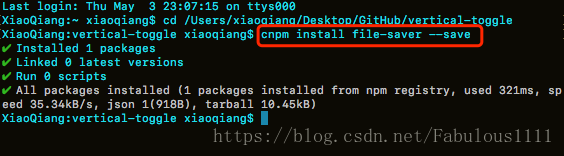
1.2、使用file-saver
进入需要导出json文件的组件,使用file-saver
<template>
<div class="hello">
<button @click="exportJSON">导出jsonn</button>
</div>
</template>
<script>
import FileSaver from 'file-saver'
export default {
data () {
return {
// 待导出的json数据
CfgInfo: {
CAN: {
Chn: 0,
name: 'CAN通道'
},
LIN: {
Chn: 1,
name: 'LIN通道'
}
}
}
},
methods: {
exportJSON () {
// 将json转换成字符串
const data = JSON.stringify(this.CfgInfo)
const blob = new Blob([data], {type: ''})
FileSaver.saveAs(blob, 'hahaha.json')
}
}
}
</script>
<!-- Add "scoped" attribute to limit CSS to this component only -->
<style scoped>
</style>
点击按钮后,json文件将被导成你设置的文件(谷歌浏览器会默认下载到默认地址,不会弹框,ie、360等会弹框让你选择保存地址),如下:
2、导入JSON文件
在导出逻辑上添加了导入逻辑后的代码:
<template>
<div class="hello">
<button @click="exportJSON">导出jsonn</button>
<div>
<input id="file" type="file" accept=".json"/>
<button @click="importJSON">导入json</button>
</div>
</div>
</template>
<script>
import FileSaver from 'file-saver'
export default {
data () {
return {
// 待导出的json数据
CfgInfo: {
CAN: {
Chn: 0,
name: 'CAN通道'
},
LIN: {
Chn: 1,
name: 'LIN通道'
}
},
// 将导入的json保存在这个对象下
ImportJSON: {}
}
},
methods: {
// 导出json
exportJSON () {
// 将json转换成字符串
const data = JSON.stringify(this.CfgInfo)
const blob = new Blob([data], {type: ''})
FileSaver.saveAs(blob, 'hahaha.json')
},
// 导入json
importJSON () {
const file = document.getElementById('file').files[0]
const reader = new FileReader()
reader.readAsText(file)
const _this = this
reader.onload = function () {
// this.result为读取到的json字符串,需转成json对象
_this.ImportJSON = JSON.parse(this.result)
// 检测是否导入成功
console.log(_this.ImportJSON)
}
}
}
}
</script>
<!-- Add "scoped" attribute to limit CSS to this component only -->
<style scoped>
</style>
选择之前导出的文件后,点击导入,可见控制台输入了导入的json值,如下:

真实项目中除了UI需要大概外,还需要注意添加异常处理等,请根据自己的项目需求更改,以上demo仅作基础功能参考。
