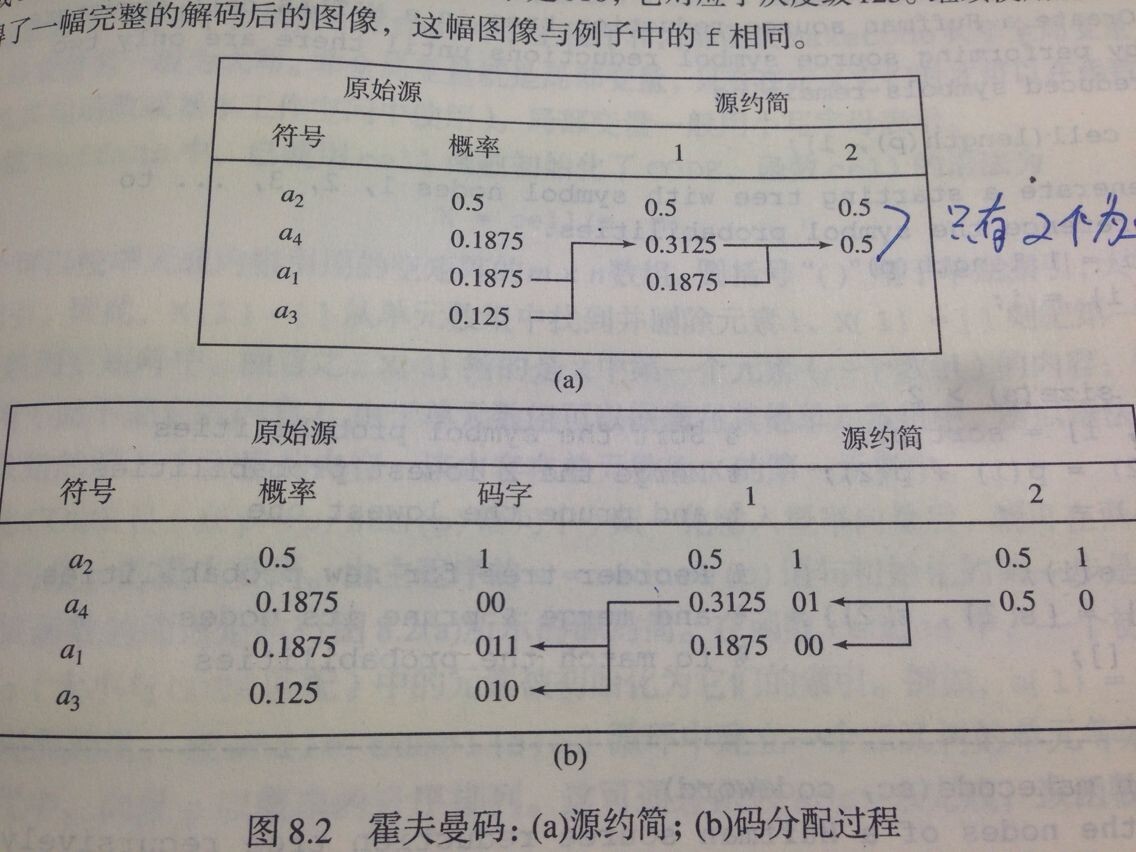MATLAB中遇到问题:
>> R= imnoise2('gaussian',100000,1,0,1);
Undefined function 'imnoise2' for input arguments of type 'char'.>> function R=imnoise(type,M,N,a,b)
function R=imnoise(type,M,N,a,b)
|
Error: Function definitions are not permitted in this context.
解决:打开Matlab程序,左上角File---New----Function; 函数必须写在这里,再在Matlab中调用
function R=imnoise(type,M,N,a,b)
|
Error: Function definitions are not permitted in this context.
>> r = imnoise2('gaussian',100000,1,0,1);
Error: File: imnoise2.m Line: 4 Column: 1
At least one END is missing: the statement may begin here.
~~~~~~~~~~~~~~~~~~~~~~~~~~~~~~~~~~~~~~~~~~~~~~~~~~~~~~~~~~~~~~~~~~~~~~~~~~~~~~~~~~
图像分割
常用方法:1)用一组种子点来生长区域
2)图像细分为任意且互不相连的区域,再合并或分离这些区域