1.到ueditor编辑器官网下载
https://ueditor.baidu.com/website/download.html

2.下载解压后复制到当前项目
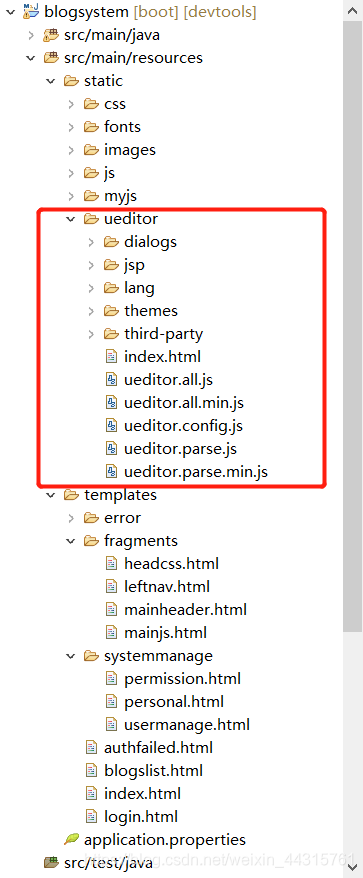
3.导入maven依赖
<dependency>
<groupId>cn.jasonone.ueditor</groupId>
<artifactId>ueditor-spring-boot-starter</artifactId>
<version>1.2.0</version>
</dependency>
4.application.properties文件添加依赖
ue.root-path=classpath:/static
ue.server-url=/ueditor/jsp/controller
5.修改ueditor.config.js配置文件路径,需要与上面配置一致
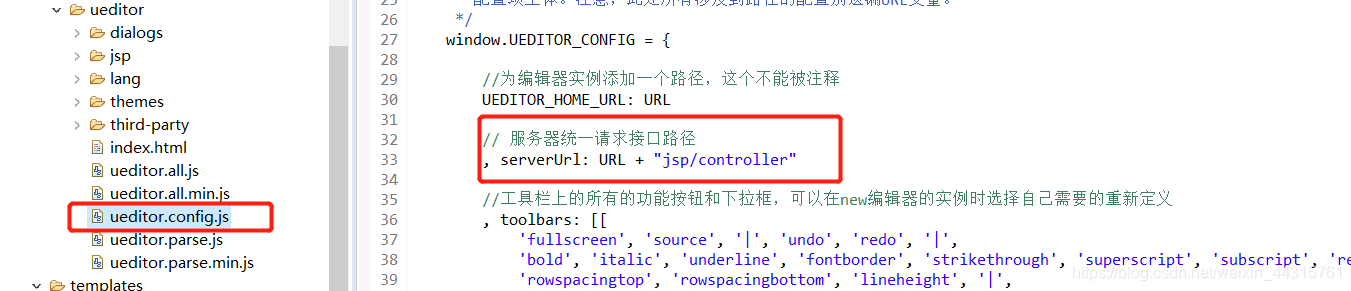
6.在使用的html界面导入相关js初始化编辑器
<html>
<head>
<title>完整demo</title>
<meta http-equiv="Content-Type" content="text/html;charset=utf-8" />
<script type="text/javascript" src="js/jquery.min.js"></script>
<script type="text/javascript" charset="utf-8" src="ueditor/ueditor.config.js"></script>
<script type="text/javascript" charset="utf-8" src="ueditor/ueditor.all.min.js"></script>
<script type="text/javascript" charset="utf-8" src="ueditor/lang/zh-cn/zh-cn.js"></script>
</head>
<body>
<script id="editor" type="text/plain" style="width:100%;height:500px;"></script>
<script type="text/javascript">
UE.getEditor('editor');
</script>
</body>
</html>
7.启动类添加注解

测试上传成功
