1、npm安装highchart
npm install highcharts --save
npm install vue-highcharts --save
2、在main.js引入
import highcharts from 'highcharts'
import VueHighCharts from 'vue-highcharts'
import highcharts3d from 'highcharts/highcharts-3d'
highcharts3d(highcharts)
3、在components文件下新建一个highchart.vue组件
<template>
<div class="container">
<div :id="id" :option="option"></div>
</div>
</template>
<script>
import HighCharts from 'highcharts'
export default {
props: {
id: {
type: String
},
//option 是图表的配置数据
option: {
type: Object
}
},
mounted() {
HighCharts.chart(this.id, this.option)
}
}
</script>
<style scoped>
/* 容器 */
.container {
/*width: 1000px;
height: 550px;*/
}
</style>
4、在需要图表的组件引入highchart.vue组件
<template>
<div class="charts">
<pie :id="id" :option="option"></pie>
<pie :id="id1" :option="option1"></pie>
</div>
</div>
</template>
<script>
import pie from '../components/highchart.vue'
export default {
components: {
pie,
},
data() {
return {
id: 'test',
option: {
chart: {
type: 'pie',//饼图
options3d: {
enabled: true,//使用3d功能
alpha: 60,//延y轴向内的倾斜角度
beta: 0,
}
},
title: {
text: '3D饼状图'//图表的标题文字
},
subtitle: {
text: ''//副标题文字
},
colors: ['#AA4643', '#89A54E', '#80699B', '#3D96AE','#DB843D', '#92A8CD', '#A47D7C', '#B5CA92'],
plotOptions: {
pie: {
allowPointSelect: true,//每个扇块能否选中
cursor: 'pointer',//鼠标指针
depth: 35,//饼图的厚度
dataLabels: {
enabled: true,//是否显示饼图的线形tip
}
}
},
series: [
{
type: 'pie',
name: '',//统一的前置词,非必须
data: [
['测试1',12],//模块名和所占比,也可以{name: '测试1',y: 12}
['测试2',24],
['测试3',19],
['测试4',290]
]
}
]
},
id1: 'test1',
option1: {
chart: {
type: 'column',
margin: 75,
options3d: {
enabled: true,
alpha: 35,
beta: -10,
depth: 0,
}
},
title: {
text: '3D柱状图'//图表的标题文字
},
subtitle: {
text: ''//副标题文字
},
xAxis: {
categories: [
'星期一', '星期二', '星期三', '星期四', '星期五', '星期六', '星期日'
],
crosshair: true,
labels: {
formatter: function() {
var labelVal = this.value;
var reallyVal = '';
var lvl = labelVal.length;
if(lvl > 1){
for(var i=1;i<=lvl;i++){
reallyVal += labelVal.substr(i-1,1)+"<br/>";
}
}
return reallyVal.substring(0,reallyVal.length-5);
}
}
},
plotOptions: {
column: {
depth: 25
},
series: {
}
},
series: [
{
data: [
{'color':'#AA4643','y':11},
{'color':'#89A54E','y':12},
{'color':'#80699B','y':13},
{'color':'#3D96AE','y':14},
{'color':'#DB843D','y':15},
{'color':'#92A8CD','y':16},
{'color':'#A47D7C','y':17}],
}
]
}
}
},
}
</script>
<style scoped>
</style>
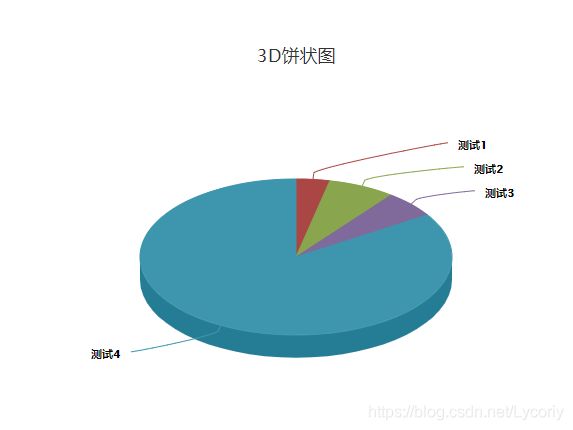
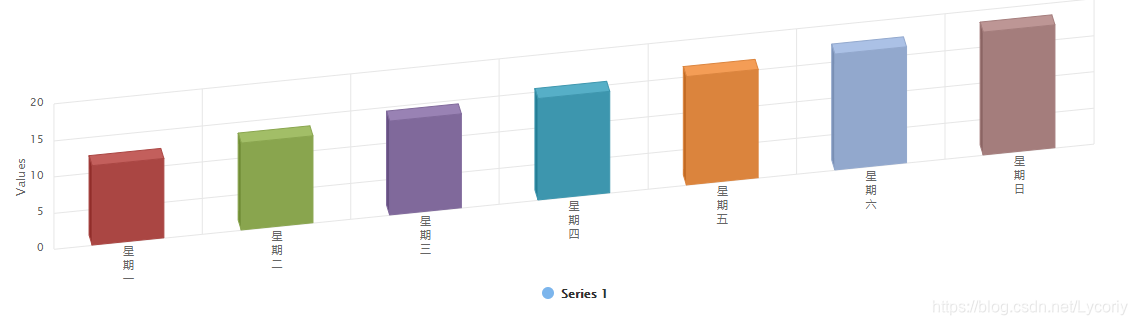
这里是写了两个图表的例子,一个3D饼状图,一个3D柱状图。