截图:
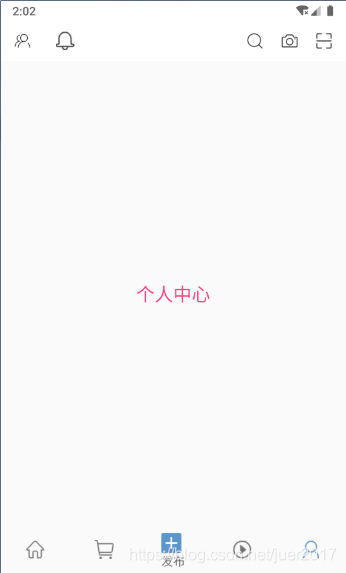
布局:
<?xml version="1.0" encoding="utf-8"?>
<RelativeLayout xmlns:android="http://schemas.android.com/apk/res/android"
xmlns:tools="http://schemas.android.com/tools"
android:layout_width="match_parent"
android:layout_height="match_parent">
<include
android:id="@+id/ic"
layout="@layout/include_title"
android:layout_width="match_parent"
android:layout_height="48dp" />
<RadioGroup
android:id="@+id/rg"
android:layout_width="match_parent"
android:layout_height="56dp"
android:layout_alignParentBottom="true"
android:background="@color/dhlqianhui"
android:gravity="center_vertical"
android:orientation="horizontal">
<RadioButton
android:id="@+id/rb_home"
style="@style/Custom.TabRadioButton"
android:drawableTop="@drawable/tab_sign_selector" />
<RadioButton
android:id="@+id/rb_mall"
style="@style/Custom.TabRadioButton"
android:drawableTop="@drawable/tab_record_selector" />
<View style="@style/Custom.TabRadioButton" />
<RadioButton
android:id="@+id/rb_video"
style="@style/Custom.TabRadioButton"
android:drawableTop="@drawable/tab_contact_selector" />
<RadioButton
android:id="@+id/rb_my"
style="@style/Custom.TabRadioButton"
android:drawableTop="@drawable/tab_setting_selector" />
</RadioGroup>
<LinearLayout
android:id="@+id/ll_sign"
android:layout_width="wrap_content"
android:layout_height="wrap_content"
android:layout_alignParentBottom="true"
android:layout_centerHorizontal="true"
android:orientation="vertical"
android:padding="5dp">
<ImageView
android:layout_width="wrap_content"
android:layout_height="wrap_content"
android:background="@android:color/transparent"
android:src="@drawable/ic_publish" />
<TextView
android:layout_width="wrap_content"
android:layout_height="wrap_content"
android:text="发布" />
</LinearLayout>
<FrameLayout
android:id="@+id/fragment_container"
android:layout_width="match_parent"
android:layout_height="match_parent"
android:layout_above="@id/rg"
android:layout_below="@id/ic" />
</RelativeLayout>样式:
<style name="Custom.TabRadioButton">
<item name="android:layout_width">0dp</item>
<item name="android:layout_weight">1</item>
<item name="android:layout_height">wrap_content</item>
<item name="android:padding">5dp</item>
<item name="android:gravity">center</item>
<item name="android:button">@null</item>
<item name="android:textSize">0sp</item>
<item name="android:textColor">@color/tab_text_color_selector</item>
</style>主要java代码:
package com.shanjing.hotattention.activity;
import android.Manifest;
import android.content.Intent;
import android.content.pm.PackageManager;
import android.graphics.Bitmap;
import android.graphics.Color;
import android.os.Bundle;
import android.support.annotation.NonNull;
import android.support.v4.app.ActivityCompat;
import android.support.v4.app.FragmentTransaction;
import android.support.v4.content.ContextCompat;
import android.view.View;
import android.widget.ImageView;
import android.widget.LinearLayout;
import android.widget.RadioButton;
import android.widget.RadioGroup;
import android.widget.Toast;
import com.alibaba.android.arouter.facade.annotation.Route;
import com.base.commonlib.BaseActivity;
import com.base.commonlib.utils.StatusBarUtil;
import com.base.commonlib.zxing.android.CaptureActivity;
import com.shanjing.hotattention.R;
import com.shanjing.hotattention.fragment.HotHomeFragment;
import com.shanjing.hotattention.fragment.HotMallFragment;
import com.shanjing.hotattention.fragment.HotMyFragment;
import com.shanjing.hotattention.fragment.HotVideoFragment;
import java.io.ByteArrayOutputStream;
@Route(path = "/hotattention/main")
public class HotAttentionHomeActivity extends BaseActivity implements RadioGroup.OnCheckedChangeListener, View.OnClickListener {
public RadioGroup rg;
public LinearLayout ll_sign;
private RadioButton rb_home, rb_mall, rb_video, rb_my;
private HotHomeFragment hotHomeFragment;
private HotMallFragment hotMallFragment;
private HotVideoFragment hotVideoFragment;
private HotMyFragment hotMyFragment;
private void assignViews() {
iv_scan = findViewById(R.id.iv_scan);
rg = findViewById(R.id.rg);
ll_sign = findViewById(R.id.ll_sign);
rb_home = findViewById(R.id.rb_home);
rb_mall = findViewById(R.id.rb_mall);
rb_video = findViewById(R.id.rb_video);
rb_my = findViewById(R.id.rb_my);
rg.setOnCheckedChangeListener(this);
ll_sign.setOnClickListener(this);
rb_home.setChecked(true);
}
@Override
protected void onCreate(Bundle savedInstanceState) {
super.onCreate(savedInstanceState);
setContentView(R.layout.activity_hot_attention_home);
//用来设置整体下移,状态栏沉浸
StatusBarUtil.getStatusBarHeight(HotAttentionHomeActivity.this);
StatusBarUtil.setRootViewFitsSystemWindows(this, false);
StatusBarUtil.setStatusBarColor(HotAttentionHomeActivity.this, Color.parseColor("#ffffff"));//设置背景颜色
assignViews();
}
@Override
public void onCheckedChanged(RadioGroup group, int checkedId) {
FragmentTransaction transaction = getSupportFragmentManager().beginTransaction();
hideAllFragment(transaction);
switch (checkedId) {
case R.id.rb_home:
if (hotHomeFragment == null) {
hotHomeFragment = new HotHomeFragment();
transaction.add(R.id.fragment_container, hotHomeFragment);
} else {
transaction.show(hotHomeFragment);
}
break;
case R.id.rb_mall:
if (hotMallFragment == null) {
hotMallFragment = new HotMallFragment();
transaction.add(R.id.fragment_container, hotMallFragment);
} else {
transaction.show(hotMallFragment);
}
break;
case R.id.rb_video:
if (hotVideoFragment == null) {
hotVideoFragment = new HotVideoFragment();
transaction.add(R.id.fragment_container, hotVideoFragment);
} else {
transaction.show(hotVideoFragment);
}
break;
case R.id.rb_my:
if (hotMyFragment == null) {
hotMyFragment = new HotMyFragment();
transaction.add(R.id.fragment_container, hotMyFragment);
} else {
transaction.show(hotMyFragment);
}
break;
}
transaction.commit();
}
public void hideAllFragment(FragmentTransaction transaction) {
if (hotHomeFragment != null) {
transaction.hide(hotHomeFragment);
}
if (hotMallFragment != null) {
transaction.hide(hotMallFragment);
}
if (hotVideoFragment != null) {
transaction.hide(hotVideoFragment);
}
if (hotMyFragment != null) {
transaction.hide(hotMyFragment);
}
}
@Override
public void onClick(View v) {
int i = v.getId();
if (i == R.id.ll_sign) {//跳转到发布页
startActivity(new Intent(this, IssueActivity.class));
}
}
}
再新建几个fragment作为各个模块就可以了