AndroidStudio3.5 Android X Android Q
首先上效果图 1.可视化界面添加 BottomNavigationView控件
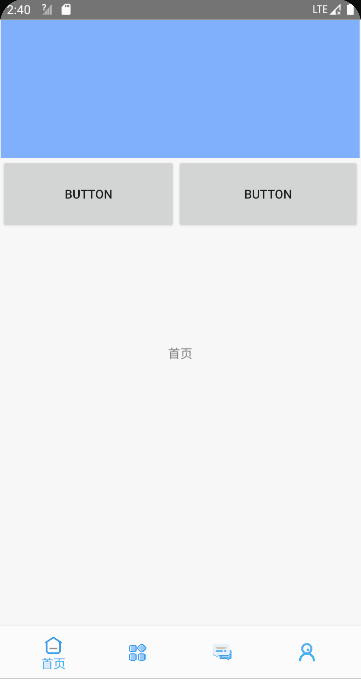

2.1MainActivity的xml文件具体代码
<?xml version="1.0" encoding="utf-8"?>
<androidx.constraintlayout.widget.ConstraintLayout xmlns:android="http://schemas.android.com/apk/res/android"
xmlns:app="http://schemas.android.com/apk/res-auto"
xmlns:tools="http://schemas.android.com/tools"
android:layout_width="match_parent"
android:layout_height="match_parent"
android:orientation="vertical"
tools:context=".MainActivity">
<com.google.android.material.bottomnavigation.BottomNavigationView
android:id="@+id/bottomNavigationView"
android:layout_width="0dp"
android:layout_height="60dp"
android:background="#FFFFFF"
app:itemTextColor="#03A9F4"
app:layout_constraintBottom_toBottomOf="parent"
app:layout_constraintEnd_toEndOf="parent"
app:layout_constraintStart_toStartOf="parent"
app:menu="@menu/bottom_navigation_tab" />
<fragment
android:id="@+id/fragment_empty"
android:name="com.example.shiwu.Fragment.EmptyFragment"
android:layout_width="0dp"
android:layout_height="0dp"
app:layout_constraintBottom_toTopOf="@+id/bottomNavigationView"
app:layout_constraintEnd_toEndOf="parent"
app:layout_constraintStart_toStartOf="parent"
app:layout_constraintTop_toTopOf="parent" />
</androidx.constraintlayout.widget.ConstraintLayout>

2.2 导航栏菜单Menu文件
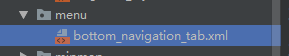
<menu xmlns:android="http://schemas.android.com/apk/res/android">
<item
android:id="@+id/tab_one"
android:icon="@drawable/home"
android:title="首页"/>
<item
android:id="@+id/tab_two"
android:icon="@drawable/kind"
android:title="分类"/>
<item
android:id="@+id/tab_three"
android:icon="@drawable/mes"
android:title="消息"/>
<item
android:id="@+id/tab_four"
android:icon="@drawable/my"
android:title="我的"/>
</menu>3.创建四个待添加的Fragment和一个布局为空的Fragment做为初始Fragment,并且为BottomNavigationView的四个子菜单添加点击切换Fragment的方法

package com.example.shiwu;
import androidx.annotation.NonNull;
import androidx.appcompat.app.AppCompatActivity;
import androidx.fragment.app.Fragment;
import androidx.fragment.app.FragmentManager;
import androidx.fragment.app.FragmentTransaction;
import android.os.Bundle;
import android.util.Log;
import android.view.MenuItem;
import android.widget.Toast;
import com.example.shiwu.Fragment.EmptyFragment;
import com.example.shiwu.Fragment.HomeFragment;
import com.example.shiwu.Fragment.KindFragment;
import com.example.shiwu.Fragment.MesFragment;
import com.example.shiwu.Fragment.MyFragment;
import com.google.android.material.bottomnavigation.BottomNavigationMenu;
import com.google.android.material.bottomnavigation.BottomNavigationView;
import java.util.Random;
public class MainActivity extends AppCompatActivity implements BottomNavigationView.OnNavigationItemSelectedListener {
private BottomNavigationView bottomNavigationView;
@Override
protected void onCreate(Bundle savedInstanceState) {
super.onCreate(savedInstanceState);
setContentView(R.layout.activity_main);
initView();
replaceFragment(new HomeFragment()); //启动时用HomeFragment替换掉空Fragment
}
public void initView() {
bottomNavigationView = findViewById(R.id.bottomNavigationView);
bottomNavigationView.setOnNavigationItemSelectedListener(this);//设置导航栏监听器
bottomNavigationView.setSelectedItemId(R.id.tab_one);//设置默认选择的导航栏子项tab_one即首页
bottomNavigationView.setItemIconTintList(null);//取消导航栏子项图片的颜色覆盖
}
@Override
//处理导航栏子项的点击事件
public boolean onNavigationItemSelected(@NonNull MenuItem menuItem) {
int itemId = menuItem.getItemId();//获取点击的位置以及对应的id
switch (itemId) {
case R.id.tab_one:
replaceFragment(new HomeFragment());//id为tab_one则第一项被点击,遂用HomeFragment替换空Fragment
menuItem.setChecked(true);
break;
case R.id.tab_two:
replaceFragment(new KindFragment());
menuItem.setChecked(true);
break;
case R.id.tab_three:
replaceFragment(new MesFragment());
menuItem.setChecked(true);
break;
case R.id.tab_four:
replaceFragment(new MyFragment());
menuItem.setChecked(true);
break;
}
return false;
}
//替换Fragment的方法
public void replaceFragment(Fragment fragment) {
FragmentManager fragmentManager = getSupportFragmentManager();
FragmentTransaction transaction = fragmentManager.beginTransaction();
transaction.replace(R.id.fragment_empty, fragment);
transaction.commit();
}
}
github地址:https://github.com/yukaida/shiwu/tree/BottomNavigationView
