下面是关于相关Elasticsearch的API功能是一些增删查改功能,到时可根据自己需求进行修改
- 在idea中创建springboot项目,并选中Elasticsearch依赖


- 自定义elasticsearch版本,保证跟本地一致(由于我本机安装的是7.X版本的),同时再添加上相关json依赖。

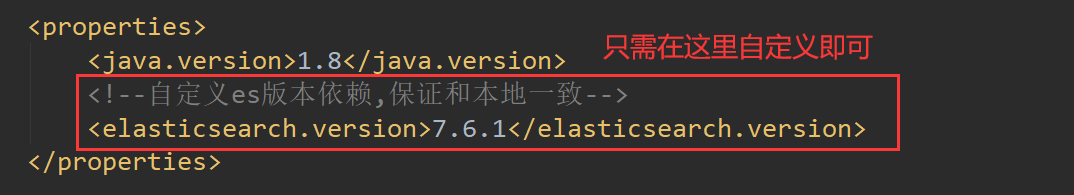
<properties>
<java.version>1.8</java.version>
<!--自定义es版本依赖,保证和本地一致-->
<elasticsearch.version>7.6.1</elasticsearch.version>
</properties>
<dependencies>
<dependency>
<groupId>com.alibaba</groupId>
<artifactId>fastjson</artifactId>
<version>1.2.26</version>
</dependency>
<dependency>
<groupId>org.springframework.boot</groupId>
<artifactId>spring-boot-starter-data-elasticsearch</artifactId>
</dependency>
<dependency>
<groupId>org.springframework.boot</groupId>
<artifactId>spring-boot-devtools</artifactId>
<scope>runtime</scope>
<optional>true</optional>
</dependency>
<dependency>
<groupId>org.springframework.boot</groupId>
<artifactId>spring-boot-configuration-processor</artifactId>
<optional>true</optional>
</dependency>
<dependency>
<groupId>org.projectlombok</groupId>
<artifactId>lombok</artifactId>
<optional>true</optional>
</dependency>
<dependency>
<groupId>org.springframework.boot</groupId>
<artifactId>spring-boot-starter-test</artifactId>
<scope>test</scope>
<exclusions>
<exclusion>
<groupId>org.junit.vintage</groupId>
<artifactId>junit-vintage-engine</artifactId>
</exclusion>
</exclusions>
</dependency>
</dependencies>
- 在application.properties添加上相关的配置
elasticsearch.hostname:127.0.0.1
elasticsearch.port:9200
elasticsearch.scheme:http
- 同时创建一个config包,并在该包下创建elasticSearchConfig.java的配置类
@Configuration
public class elasticSearchConfig {
@Value("${elasticsearch.hostname}")
private String hostname;
@Value("${elasticsearch.port}")
private int port;
@Value("${elasticsearch.scheme}")
private String scheme;
@Bean
public RestHighLevelClient restHighLevelClient(){
RestHighLevelClient client = new RestHighLevelClient(
RestClient.builder(new HttpHost(hostname,port,scheme)));
return client;
}
}
- 创建service包,并在该包下创建EsSearchService接口,用于实现Elasticsearch的相关功能,同时在service包下再创建一个Impl包,并在该包下创建EsSearchServiceImpl.java.(下面的索引可以理解为建立一个表,然后文档可以理解为给这个表中添加每一行数据)
EsSearchService.java
public interface EsSearchService {
/**
* 创建索引
* @param index 索引的名称
* @return
*/
boolean CreateIndex(String index) throws IOException;
/**
* 获取索引(一个索引相当于一个数据库,你只能判断索引是否存在)
* @param index 索引名
* @return
* @throws IOException
*/
boolean isExit(String index) throws IOException;
/**
* 删除索引
* @param index
* @return
*/
boolean delete(String index) throws IOException;
/**
* 添加文档
* @param index 需要添加文档的索引名称
* @param object 需要添加文档的内容(这里传入的是对象)
* @return
*/
boolean addDocument(String index, String id, Object object) throws IOException;
/**
* 获取文档,判断是否存在 /index/doc/id
* @param index
* @param id
* @return
*/
boolean isdocuexit(String index, String id) throws IOException;
/**
* 获取文档信息
* @param index
* @param id
* @return 返回的是形如{"age":12,"name":"zhan"}的字符串
* @throws IOException
*/
String GetDoucumment(String index, String id) throws IOException;
/**
* 更新文档信息
* @throws IOException
*/
boolean UpdateDocument(Object object, String index, String id) throws IOException;
/**
* 删除文档信息
* @throws IOException
*/
boolean DeleteDocument(String index, String id) throws IOException;
/**
* 批量插入文档信息
* @throws IOException
*/
boolean addmoredocument(ArrayList<Object> list, String index, String id) throws IOException;
/**
* 精确查询 (例如有张三,张四,张五,要查询张三的话就只能得到一个结果即张三)
* @param index
* @param content 需要查询的名称
* @param size 每一页需要获取多少条数据
* @param from 从第几个数据开始
* @return 返回SearchHit[]的数据中的每一个元素都是一个对象 形如{{name=张三, age=12},{name=张三, age=13}}
*/
List<Map<String,Object>> termQuery(String index, TreeMap<String, Object> content, int size, int from, boolean ishigh) throws IOException;
/**
* 使用分词器解析进行查询 (假如要查询的是张三,则会使用ik分词器进行解析,分成张和三),代码结构与上面的基本一样
* @param index
* @param content key:属性 value:查询的信息
* @param size
* @param from
* @return 返回的结果就不仅仅包含张三,也包含了姓张的用户的信息了
*/
List<Map<String,Object>> matchQuery(String index, TreeMap<String, Object> content, int size, int from, boolean ishigh) throws IOException;
/**
* 多条件match查询 并且是查的是并集(形如where name = 'zhan' and age = 12)
* @param index
* @param content key:属性 value:查询的信息
* @param size
* @param from
* @throws IOException
*/
List<Map<String,Object>> boolmustQuery(String index, TreeMap<String, Object> content, int size, int from) throws IOException;
}
EsSearchServiceImpl.java
@Service
public class EsSearchServiceImpl implements EsSearchService {
@Qualifier("restHighLevelClient")
@Autowired
private RestHighLevelClient client;
@Override
public boolean CreateIndex(String index) throws IOException {
//1.创建索引请求
CreateIndexRequest request = new CreateIndexRequest(index);
//2.客户端执行请求IndicesClient,请求后获得相应
CreateIndexResponse response = client.indices().create(request, RequestOptions.DEFAULT);
return response.isAcknowledged();
}
@Override
public boolean isExit(String index) throws IOException {
GetIndexRequest request = new GetIndexRequest(index);
boolean exists = client.indices().exists(request,RequestOptions.DEFAULT);
return exists;
}
@Override
public boolean delete(String index) throws IOException {
DeleteIndexRequest request = new DeleteIndexRequest(index);
AcknowledgedResponse delete = client.indices().delete(request,RequestOptions.DEFAULT);
return delete.isAcknowledged();
}
@Override
public boolean addDocument(String index, String id, Object object) throws IOException {
IndexRequest request = new IndexRequest(index);
//规则 一般的文档形如 put /index/_doc/1
request.id(id);//如果不设置id的话会自动分配id
request.timeout("1s");//设置超时时间
//将我们的数据放入请求Json中
request.source(JSON.toJSONString(object), XContentType.JSON);
//客户端发送请求,获取相应的结果
IndexResponse response = client.index(request,RequestOptions.DEFAULT);
return response.getShardInfo().getSuccessful()>0?true:false;
}
@Override
public boolean isdocuexit(String index, String id) throws IOException {
GetRequest getRequest = new GetRequest(index,id);
//不获取返回的_source上下文
getRequest.fetchSourceContext(new FetchSourceContext(false));
getRequest.storedFields("_none_");
return client.exists(getRequest,RequestOptions.DEFAULT);
}
@Override
public String GetDoucumment(String index, String id) throws IOException {
GetRequest getRequest = new GetRequest(index, id);
GetResponse response = client.get(getRequest, RequestOptions.DEFAULT);
return response.getSourceAsString();
}
@Override
public boolean UpdateDocument(Object object, String index, String id) throws IOException {
UpdateRequest request = new UpdateRequest(index, id);
request.timeout("1s");
request.doc(JSON.toJSONString(object),XContentType.JSON);
UpdateResponse update = client.update(request, RequestOptions.DEFAULT);
return update.getShardInfo().getSuccessful()>0?true:false;
}
@Override
public boolean DeleteDocument(String index, String id) throws IOException{
DeleteRequest request = new DeleteRequest(index,id);
request.timeout("1s");
DeleteResponse deleteResponse = client.delete(request,RequestOptions.DEFAULT);
return deleteResponse.getShardInfo().getSuccessful()>0?true:false;
}
@Override
public boolean addmoredocument(ArrayList<Object> list, String index, String id) throws IOException{
BulkRequest bulkRequest = new BulkRequest();
bulkRequest.timeout("1s");
//批量处理请求
for (int i=0;i<list.size();i++){
bulkRequest.add(
new IndexRequest(index)
.id(id)
.source(JSON.toJSONString(list.get(i)),XContentType.JSON));
}
BulkResponse responses = client.bulk(bulkRequest,RequestOptions.DEFAULT);
//是否失败 false-没有失败
return responses.hasFailures()?false:true;
}
@Override
public List<Map<String,Object>> termQuery(String index, TreeMap<String, Object> content, int size, int from, boolean ishigh) throws IOException {
SearchRequest searchRequest = new SearchRequest(index);
//构建查询条件
SearchSourceBuilder sourceBuilder = new SearchSourceBuilder();
System.out.println(content.firstKey());
//查询条件
TermQueryBuilder termQueryBuilder = QueryBuilders.termQuery(content.firstKey(),content.get(content.firstKey()));
sourceBuilder.query(termQueryBuilder);
sourceBuilder.timeout(new TimeValue(60, TimeUnit.SECONDS));
//获取多少条数据
sourceBuilder.size(size);
//从第几行开始
sourceBuilder.from(from);
//是否要将查询的结果中将搜索的关键词高亮
if (ishigh){
HighlightBuilder highlightBuilder = new HighlightBuilder();
//设置高亮的属性
highlightBuilder.field(content.firstKey());
//也可以自定义高亮的样式,这里我使用的是默认的方式
sourceBuilder.highlighter(highlightBuilder);
}
//将查询条件放入需要查询中
searchRequest.source(sourceBuilder);
//获取相应的数据
SearchResponse searchResponse = client.search(searchRequest,RequestOptions.DEFAULT);
SearchHit[] hits = searchResponse.getHits().getHits();
ArrayList<Map<String,Object>> result = new ArrayList<>();
for (SearchHit searchHit:hits){
Map<String, HighlightField> highlightFields = searchHit.getHighlightFields();
//获取高亮的信息
HighlightField property = highlightFields.get(content.firstKey());
//查询的元素数据(没有高亮)
Map<String, Object> sourceAsMap = searchHit.getSourceAsMap();
if (ishigh){
if (property!=null){
Text[] fragments = property.fragments();
String n_title = "";
for (Text text:fragments){
n_title += text;
}
sourceAsMap.put(content.firstKey(),n_title);
}
}
result.add(sourceAsMap);
}
return result;
}
@Override
public List<Map<String,Object>> matchQuery(String index, TreeMap<String, Object> content, int size, int from, boolean ishigh) throws IOException {
SearchRequest searchRequest = new SearchRequest(index);
//构建查询条件
SearchSourceBuilder sourceBuilder = new SearchSourceBuilder();
//查询条件
MatchQueryBuilder matchQueryBuilder = QueryBuilders.matchQuery(content.firstKey(),content.get(content.firstKey()));
sourceBuilder.query(matchQueryBuilder);
sourceBuilder.timeout(new TimeValue(60, TimeUnit.SECONDS));
//获取多少条数据
sourceBuilder.size(size);
//从第几行开始
sourceBuilder.from(from);
//是否要高亮
if (ishigh){
HighlightBuilder highlightBuilder = new HighlightBuilder();
//设置高亮的属性
highlightBuilder.field(content.firstKey());
//也可以自定义高亮的样式,这里我使用的是默认的方式
sourceBuilder.highlighter(highlightBuilder);
}
//将查询条件放入需要查询中
searchRequest.source(sourceBuilder);
//获取相应的数据
SearchResponse searchResponse = client.search(searchRequest,RequestOptions.DEFAULT);
SearchHit[] hits = searchResponse.getHits().getHits();
ArrayList<Map<String,Object>> result = new ArrayList<>();
for (SearchHit searchHit:hits){
Map<String, HighlightField> highlightFields = searchHit.getHighlightFields();
//获取高亮的信息
HighlightField property = highlightFields.get(content.firstKey());
//查询的元素数据(没有高亮)
Map<String, Object> sourceAsMap = searchHit.getSourceAsMap();
if (ishigh){
if (property!=null){
Text[] fragments = property.fragments();
String n_title = "";
for (Text text:fragments){
n_title += text;
}
sourceAsMap.put(content.firstKey(),n_title);
}
}
result.add(sourceAsMap);
}
return result;
}
@Override
public List<Map<String,Object>> boolmustQuery(String index, TreeMap<String, Object> content, int size, int from) throws IOException {
SearchRequest searchRequest = new SearchRequest(index);
//构建查询条件
SearchSourceBuilder sourceBuilder = new SearchSourceBuilder();
//查询条件
BoolQueryBuilder boolQueryBuilder = QueryBuilders.boolQuery();
Set keys = content.keySet();
for (Object key:keys){
//将要查询的条件加入
boolQueryBuilder.must(QueryBuilders.termQuery((String) key,content.get(key)));
}
sourceBuilder.query(boolQueryBuilder);
sourceBuilder.timeout(new TimeValue(60, TimeUnit.SECONDS));
//获取多少条数据
sourceBuilder.size(size);
//从第几行开始
sourceBuilder.from(from);
//将查询条件放入需要查询中
searchRequest.source(sourceBuilder);
//获取相应的数据
SearchResponse searchResponse = client.search(searchRequest,RequestOptions.DEFAULT);
SearchHit[] hits = searchResponse.getHits().getHits();
ArrayList<Map<String,Object>> result = new ArrayList<>();
for (SearchHit searchHit:hits){
Map<String, HighlightField> highlightFields = searchHit.getHighlightFields();
result.add(searchHit.getSourceAsMap());
}
return result;
}
}
注:不需要中文分词的字段设置成@Field(type = FieldType.Keyword)类型,需要中文分词的设置成@Field(analyzer = “ik_max_word”,type = FieldType.Text)类型。
类似下面这样的
public class User {
@Field(type = FieldType.Keyword)
private String name;
private int age;
@Field(analyzer = "ik_max_word",type = FieldType.Text)
private String desc;
//省略了所有getter和setter方法
}