1. 安装elasticsearch
这里选择windows版本的elasticsearch,elasticsearch 依赖jdk,首先要装好jdk,tar包解压到本地路径,然后进入bin目录,双击elasticsearch.bat即启动
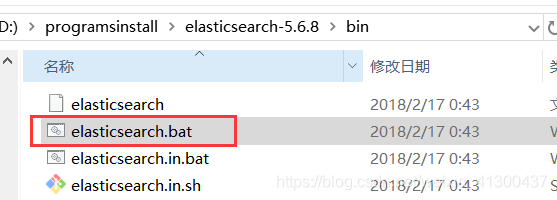
启动日志如下,可以看到绑定的端口号是9200,默认端口:
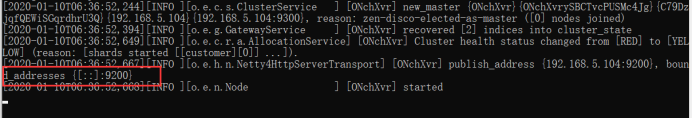
2.查看集群健康状态
官网文档地址 https://www.elastic.co/guide/en/elasticsearch/reference/5.6/index.html

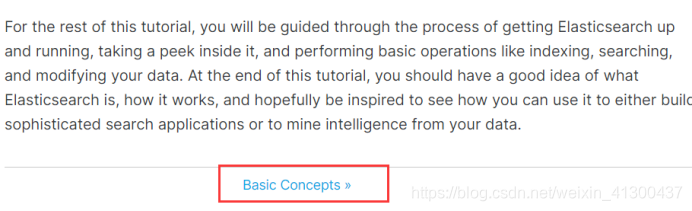
可以看到elasticsearch的一些基本概念,继续往后面翻,直到https://www.elastic.co/guide/en/elasticsearch/reference/5.6/_cluster_health.html
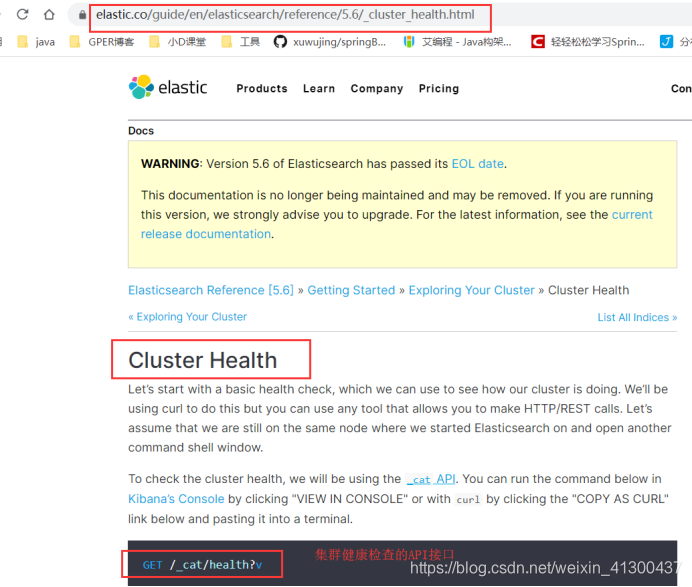
用 postman请求localhost:9200/_cat/health?v,结果如下
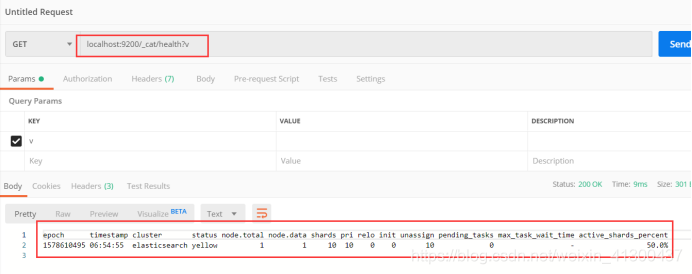
3. 查看集群follows节点
We can also get a list of nodes in our cluster as follows:localhost:9200/_cat/nodes?v
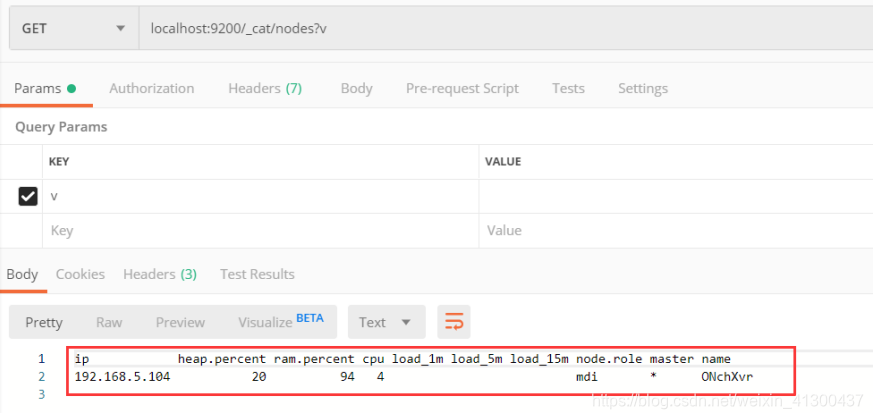
4. 查看索引:GET /_cat/indices?v
https://www.elastic.co/guide/en/elasticsearch/reference/5.6/_list_all_indices.html#_list_all_indices
这里已经有创建过索引,因此会显示两条索引信息:
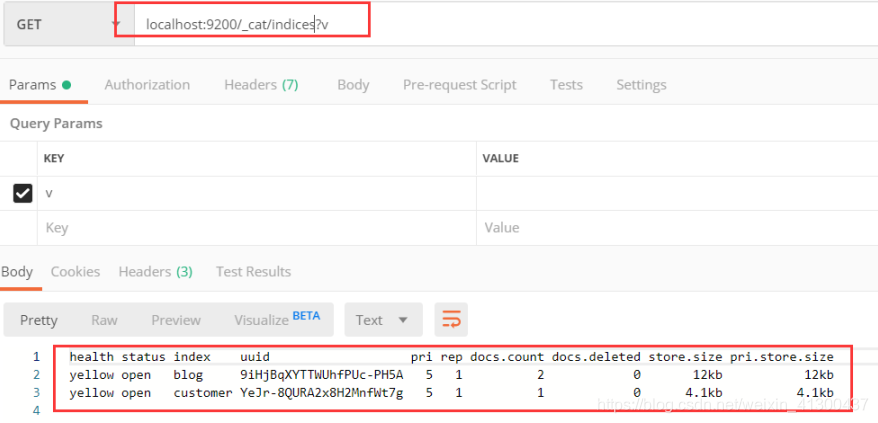
5.创建索引 PUT /customer?pretty
https://www.elastic.co/guide/en/elasticsearch/reference/5.6/_create_an_index.html

上图所示的官方文档示例中,通过PUT请求,创建了一个名字为 customer的索引
6.创建索引时添加一个数据
PUT /customer/external/1?pretty
{
"name": "John Doe"}

通过postman创建一个索引
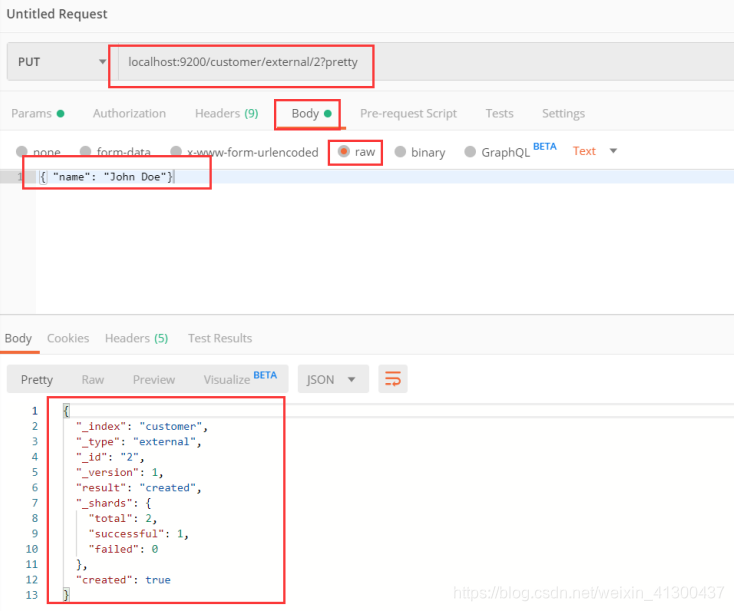
查看刚才创建的数据,请求方式改为GET即可:localhost:9200/customer/external/2?pretty
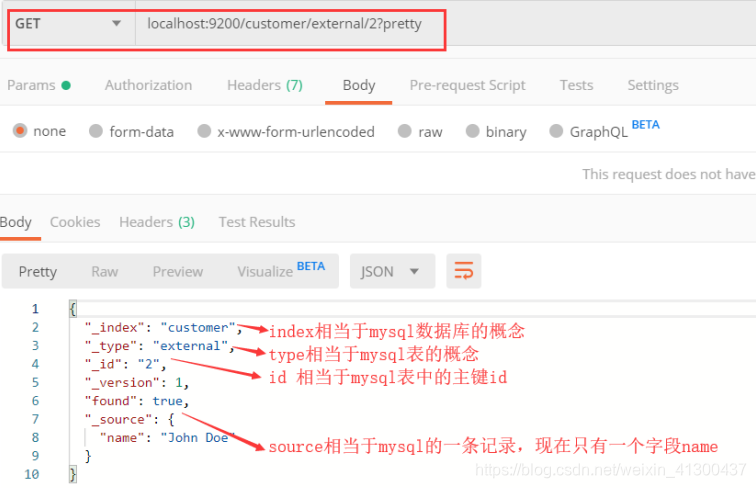
上面是查找一个已有的数据,当查找一个不存在的数据时,返回结果如下:
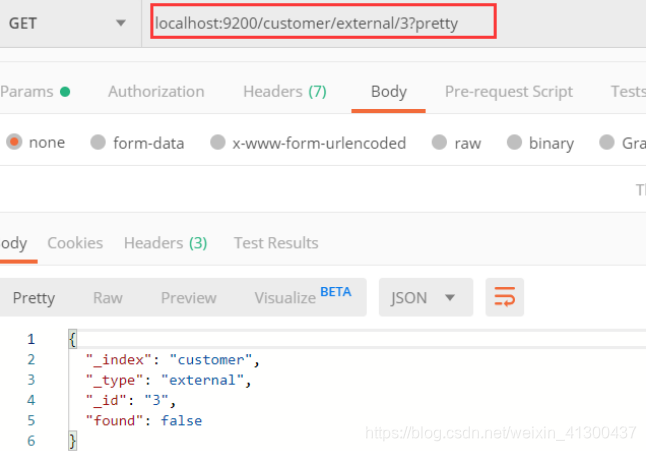
7.springboot整合elasticsearch
springboot整合elasticsearch可以通过springdata来快速整合,springdata官方文档地址:https://spring.io/projects/spring-data-elasticsearch ,
- 添加elasticsearch的starter依赖
<dependency>
<groupId>org.springframework.boot</groupId>
<artifactId>spring-boot-starter-data-elasticsearch</artifactId>
</dependency>
- 定义数据操作接口,继承ElasticSearchRepository
package com.example.springbootdemo4.repository;
import com.example.springbootdemo4.domain.Article;
import org.springframework.data.elasticsearch.annotations.Document;
import org.springframework.data.elasticsearch.repository.ElasticsearchRepository;
import org.springframework.stereotype.Component;
/**
*
*/
@Component
@Document(indexName = "blog", type = "article", shards = 1, replicas = 0)
public interface ArticleRepository extends ElasticsearchRepository<Article, Long> {
}
ElasticsearchRepository 是一个接口,它定义了很多对于数据的默认操作:
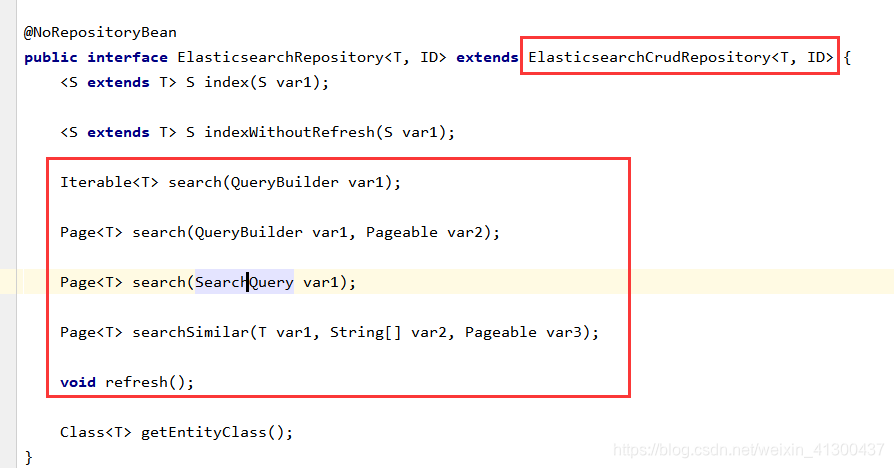
package com.example.springbootdemo4.domain;
import org.springframework.data.elasticsearch.annotations.Document;
import java.io.Serializable;
/**
* 文章对象
* @Document注解表示每个Article对象就是一条es的记录,
* 把该对象存放到blog库的article表中
*/
@Document(indexName = "blog", type = "article")
public class Article implements Serializable {
private long id;
private String title;
private String summary;
private String content;
private int pv;
// getter setter 省略
}
注意点:
索引名称记得小写,类属性名称也要小写
新建实体对象article
加上类注解 @Document(indexName = “blog”, type = “article”)
- 配置文件
# 可以不写,默认就是true
spring.data.elasticsearch.repositories.enabled=true
spring.data.elasticsearch.cluster-name=elasticsearch
# 多个节点用逗号分隔
spring.data.elasticsearch.cluster-nodes=127.0.0.1:9300
- 测试接口
package com.example.springbootdemo4.controller;
import com.example.springbootdemo4.domain.Article;
import com.example.springbootdemo4.repository.ArticleRepository;
import org.elasticsearch.index.query.MatchQueryBuilder;
import org.elasticsearch.index.query.MultiMatchQueryBuilder;
import org.elasticsearch.index.query.QueryBuilders;
import org.springframework.beans.factory.annotation.Autowired;
import org.springframework.stereotype.Controller;
import org.springframework.web.bind.annotation.GetMapping;
import org.springframework.web.bind.annotation.RequestMapping;
import org.springframework.web.bind.annotation.ResponseBody;
@Controller
@RequestMapping("api/v1/article")
public class ElasticTestController {
@Autowired
private ArticleRepository articleRepository;
/**
* 启动本机ES,postman请求 http://localhost:8080/api/v1/article/save
* localhost:9200/blog/article/3 查看当前插入的内容
* @return
*/
@GetMapping("/save")
@ResponseBody
public Object save(){
Article article = new Article();
article.setContent("this is content");
article.setId(3L);
article.setPv(888);
article.setTitle("this is title");
articleRepository.save(article);
return "success";
}
/** localhost:9200/blog/article/3 返回数据:
* {
* "_index": "blog",
* "_type": "article",
* "_id": "3",
* "_version": 1,
* "found": true,
* "_source": {
* "id": 3,
* "title": "this is title",
* "summary": null,
* "content": "this is content",
* "pv": 888
* }
* }
*/
/**
*
* @param title
* @return
*/
@GetMapping("/search")
@ResponseBody
public Object search(String title){
MatchQueryBuilder queryBuilder = QueryBuilders.matchQuery("title", title);
Iterable<Article> list = articleRepository.search(queryBuilder);
return list;
}
/**
* http://localhost:8080/api/v1/article/multiMatchQuery?keywords=springboot
* 多字段匹配查询:https://www.elastic.co/guide/en/elasticsearch/reference/5.6/query-dsl-multi-match-query.html
* 本例在title,summary字段上面查找请求的关键字,如果title字段上面查不到,就去summary字段上面查
* @param keywords 要查找的关键字
* @return
*/
@GetMapping("/multiMatchQuery")
@ResponseBody
public Object multiMatchQuery(String keywords){
MultiMatchQueryBuilder queryBuilder = QueryBuilders.multiMatchQuery(keywords, "title", "summary");
Iterable<Article> list = articleRepository.search(queryBuilder);
return list;
}
}