移动web
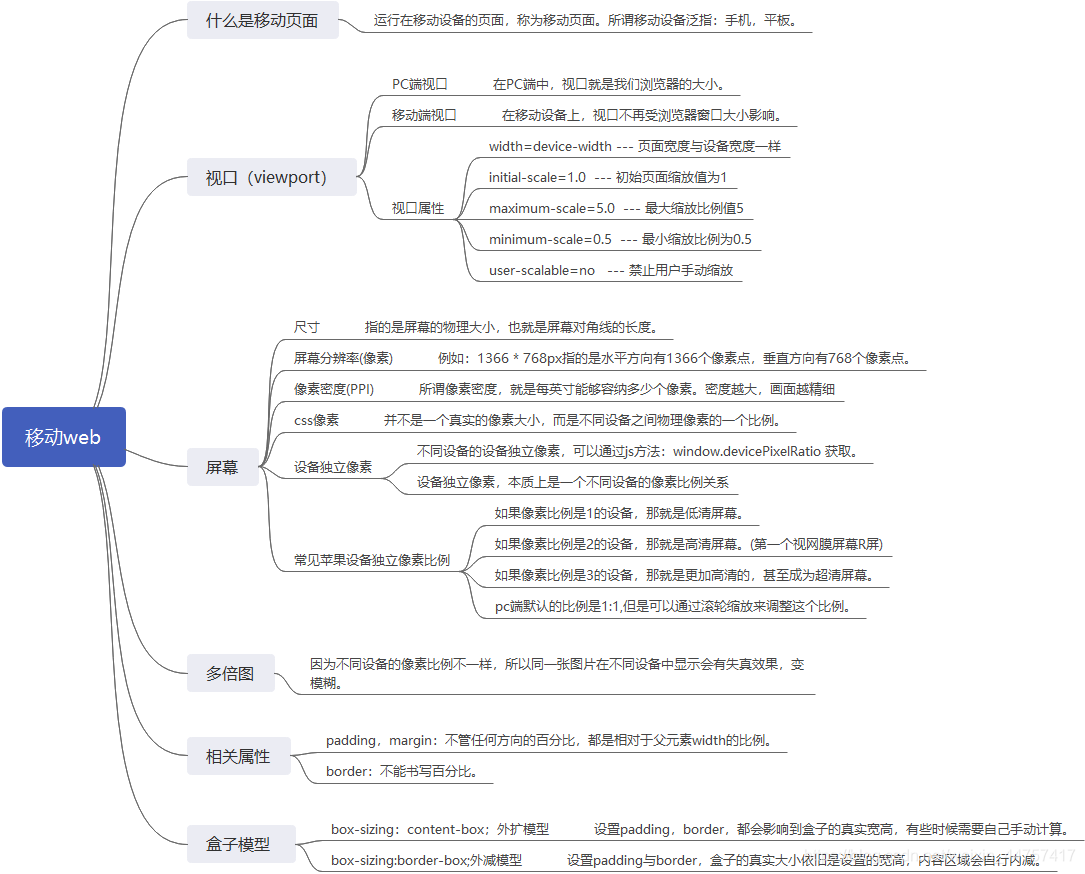
flex弹性
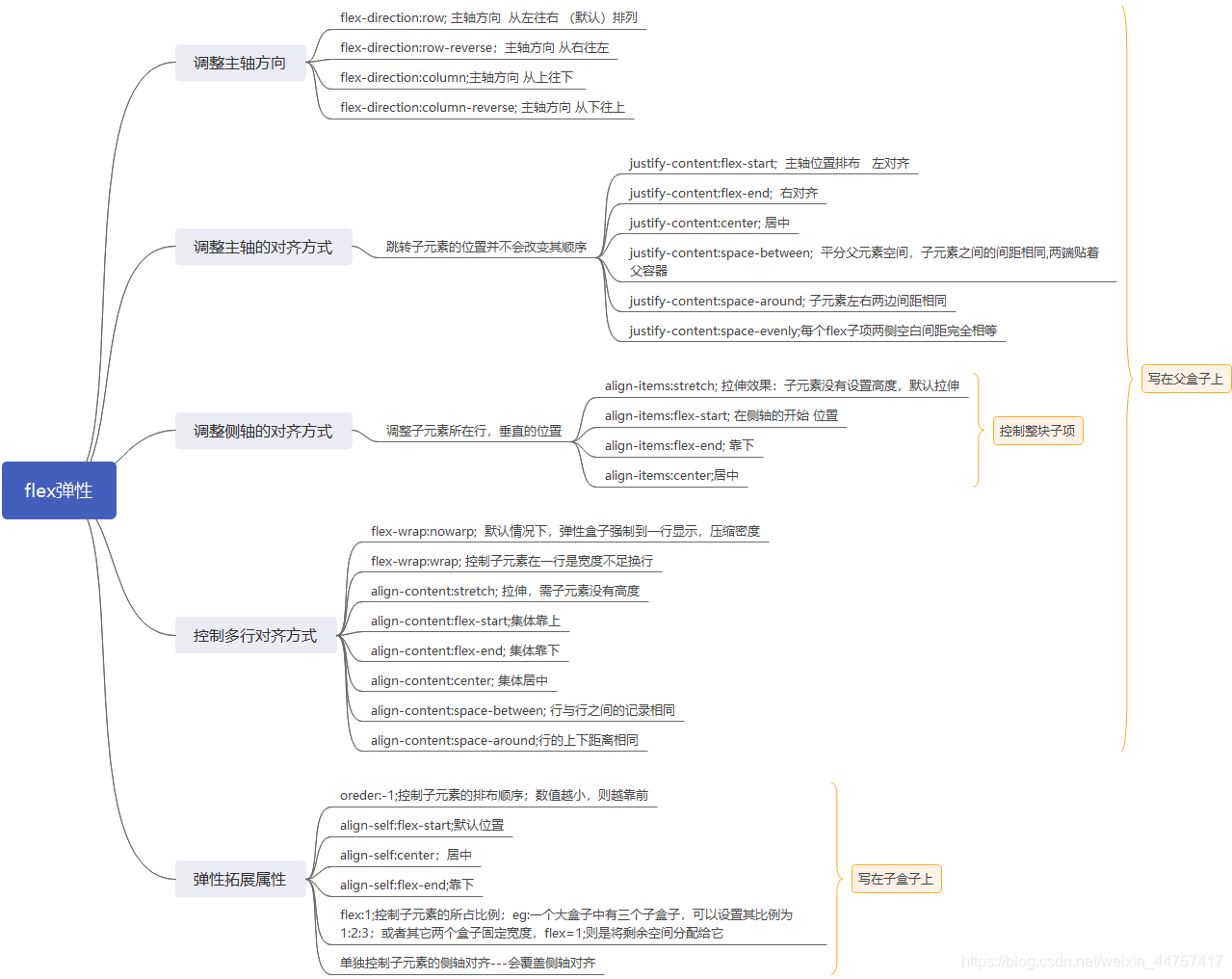
案例
弹性携程首页
效果:
.base.css
body,
div,
span,
p,
ul,
li,
a,
img,
input,
h1,
h2,
h3,
h4,
i {
margin: 0;
padding: 0;
box-sizing: border-box;
}
img {
vertical-align: middle;
border: none;
}
input {
border: none;
outline: none;
}
a {
text-decoration: none;
color: #000;
}
i {
font-style: normal;
}
li {
list-style: none;
}
body {
font-size: 12px;
line-height: 1;
background-color: #ccc;
}
.clearfix::after {
content: ".";
clear: both;
display: block;
height: 0;
visibility: hidden;
}
.clearfix {
*zoom: 1;
}
- index.html
<!DOCTYPE html>
<html lang="zh-CN">
<head>
<meta charset="UTF-8">
<meta name="viewport"
content="width=device-width, initial-scale=1.0, maximum-scale=1.0, minimum-scale=1.0,user-scalable=no">
<meta http-equiv="X-UA-Compatible" content="ie=edge">
<title>Document</title>
<link rel="stylesheet" href="./css/base.css">
<link rel="stylesheet" href="./css/index.css">
</head>
<body>
<div class="container">
<div class="nav">
<ul>
<li>
<a href="#">
<i class="icon"></i>
景点·玩乐
</a>
</li>
<li>
<a href="#">
<i class="icon"></i>
景点·玩乐
</a>
</li>
<li>
<a href="#">
<i class="icon"></i>
景点·玩乐
</a>
</li>
<li>
<a href="#">
<i class="icon"></i>
景点·玩乐
</a>
</li>
<li>
<a href="#">
<i class="icon"></i>
景点·玩乐
</a>
</li>
</ul>
</div>
<div class="main">
<div class="items hotel">
<div class="title">
<a href="#">酒店</a>
</div>
<div class="option">
<a href="#">特价酒店</a>
<a href="#">海外酒店</a>
</div>
<div class="option">
<a href="#">特价酒店</a>
<a href="#">海外酒店</a>
</div>
</div>
<div class="items flight">
<div class="title">
<a href="#">机票</a>
</div>
<div class="option">
<a href="#">特价酒店</a>
<a href="#">海外酒店</a>
</div>
<div class="option">
<a href="#">特价酒店</a>
<a href="#">海外酒店</a>
</div>
</div>
<div class="items travel">
<div class="title">
<a href="#">旅游</a>
</div>
<div class="option">
<a href="#">特价酒店</a>
<a href="#">海外酒店</a>
</div>
<div class="option">
<a href="#">特价酒店</a>
<a href="#">海外酒店</a>
</div>
</div>
</div>
<div class="links">
<ul>
<li>
<a href="#">
<i class="icon"></i>
当地向导
</a>
</li>
<li>
<a href="#">
<i class="icon"></i>
当地向导
</a>
</li>
<li>
<a href="#">
<i class="icon"></i>
当地向导
</a>
</li>
<li>
<a href="#">
<i class="icon"></i>
当地向导
</a>
</li>
<li>
<a href="#">
<i class="icon"></i>
当地向导
</a>
</li>
<li>
<a href="#">
<i class="icon"></i>
当地向导
</a>
</li>
<li>
<a href="#">
<i class="icon"></i>
当地向导
</a>
</li>
<li>
<a href="#">
<i class="icon"></i>
当地向导
</a>
</li>
<li>
<a href="#">
<i class="icon"></i>
当地向导
</a>
</li>
<li>
<a href="#">
<i class="icon"></i>
当地向导
</a>
</li>
</ul>
</div>
</div>
</body>
</html>
- index.css
.container {
padding: 0 5px;
}
.nav {
width: 100%;
height: 64px;
background-color: #fff;
border-radius: 8px;
}
.nav ul {
display: flex;
}
.nav ul li {
/* 所有li所占空间为1:1:1:1:1 */
flex: 1;
height: 64px;
}
.nav li a {
display: block;
width: 100%;
height: 100%;
overflow: hidden;
text-align: center;
}
.nav li .icon {
display: block;
width: 32px;
height: 32px;
background: url("../img/sprite.png");
background-size: 32px;
margin: 7px auto 4px;
}
.nav li:nth-child(2) .icon {
background-position-y: -32px;
}
.nav li:nth-child(3) .icon {
background-position-y: -64px;
}
.nav li:nth-child(4) .icon {
background-position-y: -96px;
}
.nav li:nth-child(5) .icon {
background-position-y: bottom;
}
.main {
width: 100%;
height: 269px;
background-color: #fff;
border-radius: 8px;
margin-top: 5px;
display: flex;
/* 改变主轴方向为从上往下 */
flex-direction: column;
/* 因为主轴方向为从上往下所以这里用justify-content:space-between */
justify-content: space-between;
overflow: hidden;
}
.main .items {
width: 100%;
height: 88px;
display: flex;
}
.main .hotel{
background: linear-gradient(to right,#fa5956,#fa9a4d);
}
.main .flight{
background: linear-gradient(to right,#4b8fed,#53bced);
}
.main .travel{
background: linear-gradient(to right,#33c2a9,#6bd559);
}
.main .items>div{
height: 100%;
flex: 1;
}
.main .items .option{
border-left: 1px solid #fff;
}
.main .items a{
display: block;
width: 100%;
height: 100%;
font-size: 14px;
text-align: center;
line-height: 43px;
color: #fff;
}
.main .items .title{
background: url("../img/hotel.png") no-repeat bottom;
background-size: 100%;
}
.main .items .option a{
height: 50%;
}
.main .items .option a:first-child{
border-bottom: 1px solid #fff;
}
.main .flight .title{
background-image: url("../img/flight.png") ;
}
.main .travel .title{
background-image: url("../img/travel.png");
}
.links{
width: 100%;
height: 116px;
background-color: #fff;
border-radius: 8px;
margin-top: 5px;
}
.links ul{
display: flex;
flex-wrap: wrap;
}
.links li{
height: 58px;
width: 20%;
}
.links li a{
display: block;
width: 100%;
height: 100%;
text-align: center;
overflow: hidden;
}
.links li .icon{
display: block;
width: 23px;
height: 21px;
background: url("../img/subnav.png")0 -86px;
background-size: 24px;
margin: 10px auto 7px;
}
总结
- 模块一:

有五个栏目给弹性,li给flex=1;他们的比例为1:1:1:1:1。
.nav ul {
display: flex;
}
.nav ul li {
/* 所有li所占空间为 */
flex: 1;
height: 64px;
}
- 模块二

这里给父盒子flex,分三个模块,也就是三个盒子,通过改变主轴的方向进行布局。
.main {
width: 100%;
height: 269px;
background-color: #fff;
border-radius: 8px;
margin-top: 5px;
display: flex;
/* 改变主轴方向为从上往下 */
flex-direction: column;
/* 因为主轴方向为从上往下所以这里用justify-content:space-between */
justify-content: space-between;
overflow: hidden;
}
模块布局类似,布局时注意代码父用性