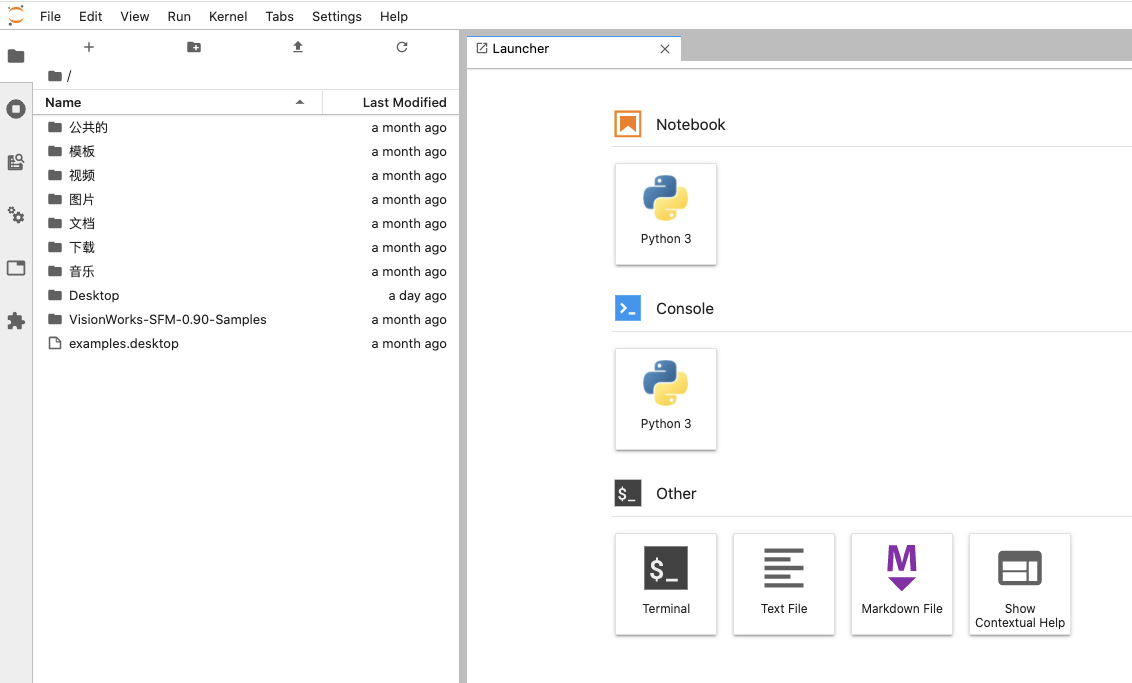安装
#python 2 pip install jupyterlab #python 3 pip3 install jupyterlab
生成配置文件
jupyter lab --generate-config
打开配置文件
sudo gedit /home/user/.jupyter/jupyter_notebook_config.py
修改配置文件
#删除配置前面的#,配置就起作用了 #允许任何ip访问 c.NotebookApp.ip='*' #为空后登陆就不用输密码了 c.NotebookApp.token='' #浏览器不会自启动 c.NotebookApp.open_browser=False #监听端口号 c.NotebookApp.port=8888 #允许远程访问 c.NotebookApp.allow_remote_access=True
启动jupyter lab
jupyter lab
然后可以用同局域网的其他电子设备的浏览器访问jupyter lab,在地址栏中输入:ip:port。只要有浏览器就行,用手机都可以访问。
jupyter lab主页面