1.需求分析
是否可以根据之前取消的预订情况来预测酒店预订的可能性?
2.数据信息查看和数据清洗
我们使用pandas来查看数据文件,数据文件在https://www.kaggle.com/jessemostipak/hotel-booking-demand,下载一个csv文件。
import pandas as pd
data = pd.read_csv('C:\\Users\\Administrator\\Desktop\\kaggle\\hotel-booking-demand\\hotel_bookings.csv')
data
通过jupyter notebook查看数据信息

data.info()
<class 'pandas.core.frame.DataFrame'>
RangeIndex: 119390 entries, 0 to 119389
Data columns (total 32 columns):
# Column Non-Null Count Dtype
--- ------ -------------- -----
0 hotel 119390 non-null object
1 is_canceled 119390 non-null int64
2 lead_time 119390 non-null int64
3 arrival_date_year 119390 non-null int64
4 arrival_date_month 119390 non-null object
5 arrival_date_week_number 119390 non-null int64
6 arrival_date_day_of_month 119390 non-null int64
7 stays_in_weekend_nights 119390 non-null int64
8 stays_in_week_nights 119390 non-null int64
9 adults 119390 non-null int64
10 children 119386 non-null float64
11 babies 119390 non-null int64
12 meal 119390 non-null object
13 country 118902 non-null object
14 market_segment 119390 non-null object
15 distribution_channel 119390 non-null object
16 is_repeated_guest 119390 non-null int64
17 previous_cancellations 119390 non-null int64
18 previous_bookings_not_canceled 119390 non-null int64
19 reserved_room_type 119390 non-null object
20 assigned_room_type 119390 non-null object
21 booking_changes 119390 non-null int64
22 deposit_type 119390 non-null object
23 agent 103050 non-null float64
24 company 6797 non-null float64
25 days_in_waiting_list 119390 non-null int64
26 customer_type 119390 non-null object
27 adr 119390 non-null float64
28 required_car_parking_spaces 119390 non-null int64
29 total_of_special_requests 119390 non-null int64
30 reservation_status 119390 non-null object
31 reservation_status_date 119390 non-null object
dtypes: float64(4), int64(16), object(12)
memory usage: 29.1+ MB
初步分析有32列数据,其中存在有缺失值,有contry、agent等。
接下来对缺失数据进行查看:
data.isnull().sum()[data.isnull().sum()!=0]
children 4
country 488
agent 16340
company 112593
dtype: int64
其中有四项信息存在缺失值,company缺失较多,可以考虑删除,children和country、agent较少,可以考虑填充。
处理方法:
- 假设agent中缺失值代表未指定任何机构,即nan=0
- country则直接使用其字段内众数填充
- childred使用其字段内众数填充
- company因缺失数值过大,且其信息较杂(单个值分布太多),所以直接删除
首先删除company列:
data_new = data.copy(deep = True)
data_new.drop("company", axis=1, inplace=True)
然后对children和country、agent进行填充。
查看children和country、agent的信息
data[['children','agent','country']]
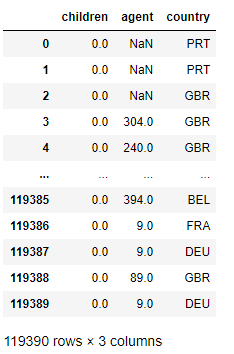
数据插入:
data_new["agent"].fillna(0, inplace=True)
data_new["children"].fillna(data_new["children"].mode()[0], inplace=True)
data_new["country"].fillna(data_new["country"].mode()[0], inplace=True)
再次查看信息:data_new.info()
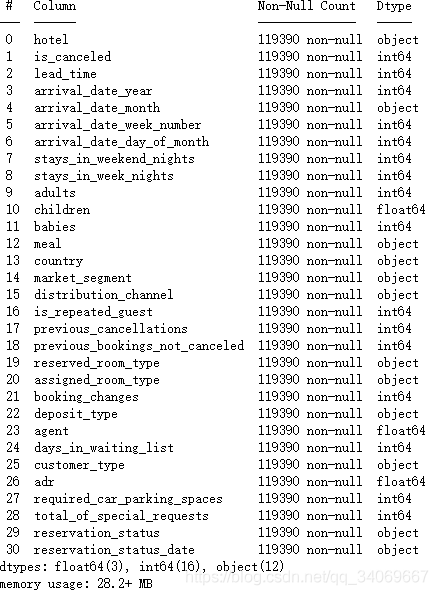
这里还需要数据异常值的处理:为什么知道这个异常值呢,可以通过后面的计算错误得到这个东西。在后面计算人均价格的时候,如果总人数和为0的情况,则会有异常,所以需要处理异常值
需要对此数据集中异常值为那些总人数(adults+children+babies)为0的记录,同时,因为先前已指名“meal”中“SC”和“Undefined”为同一类别,因此也需要处理一下。
data_new["children"] = data_new["children"].astype(int)
data_new["agent"] = data_new["agent"].astype(int)
data_new["meal"].replace("Undefined", "SC", inplace=True)
# 处理异常值
# 将 变量 adults + children + babies == 0 的数据删除
zero_guests = list(data_new["adults"] +
data_new["children"] +
data_new["babies"] == 0)
# hb_new.info()
data_new.drop(data_new.index[zero_guests], inplace=True)
3.数据分析(数据可视化)
因为是酒店的需求分析,那我们需要去寻找各个属性之间的关系,以及与结果之间(是否取消)的关系。
我们首先看一下入住率和取消数。
3.1入住率和取消数
fig = plt.figure()
fig.set(alpha=0.2) # 设定图表颜色alpha参数
data_new.is_canceled.value_counts().plot(kind='bar')# 柱状图
plt.title(u"取消预订情况 (1为取消预订)") # 标题
plt.ylabel(u"酒店数")
cancel = data_new.is_canceled.value_counts()
Sum=cancel.sum()
count=0
for i in cancel: # 显示百分比
plt.text(count,i+0.5, str('{:.2f}'.format(cancel[count]/Sum *100)) +'%', \
ha='center') #位置,高度,内容,居中
count= count + 1
plt.show()

可以看出取消率为37%,入住率为63%左右。
这只是一个基本分析,然后查看不同酒店的入住率与取消率。
rh_iscancel_count = data_new[data_new["hotel"]=="Resort Hotel"].groupby(["is_canceled"])["is_canceled"].count()
ch_iscancel_count = data_new[data_new["hotel"]=="City Hotel"].groupby(["is_canceled"])["is_canceled"].count()
rh_cancel_data = pd.DataFrame({"hotel": "度假酒店",
"is_canceled": rh_iscancel_count.index,
"count": rh_iscancel_count.values})
ch_cancel_data = pd.DataFrame({"hotel": "城市酒店",
"is_canceled": ch_iscancel_count.index,
"count": ch_iscancel_count.values})
iscancel_data = pd.concat([rh_cancel_data, ch_cancel_data], ignore_index=True)
plt.figure(figsize=(12, 8))
cmap = plt.get_cmap("tab20c")
outer_colors = cmap(np.arange(2)*4)
inner_colors = cmap(np.array([1, 2, 5, 6]))
w , t, at = plt.pie(hb_new["is_canceled"].value_counts(), autopct="%.2f%%",textprops={"fontsize":18},
radius=0.7, wedgeprops=dict(width=0.3), pctdistance=0.75, colors=outer_colors)
plt.legend(w, ["未取消预定", "取消预定"], loc="upper right", bbox_to_anchor=(0, 0, 0.2, 1), fontsize=12)
val_array = np.array((iscancel_data.loc[(iscancel_data.hotel=="城市酒店")&(iscancel_data.is_canceled==0), "count"].values,
iscancel_data.loc[(iscancel_data.hotel=="度假酒店")&(iscancel_data.is_canceled==0), "count"].values,
iscancel_data.loc[(iscancel_data.hotel=="城市酒店")&(iscancel_data.is_canceled==1), "count"].values,
iscancel_data.loc[(iscancel_data.hotel=="度假酒店")&(iscancel_data.is_canceled==1), "count"].values))
w2, t2, at2 = plt.pie(val_array, autopct="%.2f%%",textprops={"fontsize":16}, radius=1,
wedgeprops=dict(width=0.3), pctdistance=0.85, colors=inner_colors)
plt.title("不同酒店预定情况", fontsize=16)
bbox_props = dict(boxstyle="square,pad=0.3", fc="w", ec="k", lw=0.72)
kw = dict(arrowprops=dict(arrowstyle="-", color="k"), bbox=bbox_props, zorder=3, va="center")
for i, p in enumerate(w2):
# print(i, p, sep="---")
text = ["城市酒店", "度假酒店", "城市酒店", "度假酒店"]
ang = (p.theta2 - p.theta1) / 2. + p.theta1
y = np.sin(np.deg2rad(ang))
x = np.cos(np.deg2rad(ang))
horizontalalignment = {-1: "right", 1: "left"}[int(np.sign(x))]
connectionstyle = "angle, angleA=0, angleB={}".format(ang)
kw["arrowprops"].update({"connectionstyle": connectionstyle})
plt.annotate(text[i], xy=(x, y), xytext=(1.15*np.sign(x), 1.2*y),
horizontalalignment=horizontalalignment, **kw, fontsize=18)
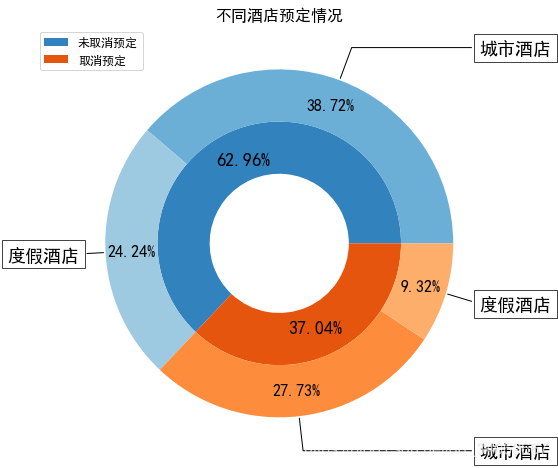
3.2 酒店人均价格
接下来可以从人均价格入手,看看两家酒店的运营情况。
因为babies年龄过小,所以人均价格中未将babies带入计算。
此时来查看不同月份下的平均酒店价格,代码如下:
data_new["adr_pp"] = data_new["adr"] / (data_new["adults"] + data_new["children"])
full_data_guests = data_new.loc[data_new["is_canceled"] == 0] # only actual gusts
room_prices = full_data_guests[["hotel", "reserved_room_type", "adr_pp"]].sort_values("reserved_room_type")
room_price_monthly = full_data_guests[["hotel", "arrival_date_month", "adr_pp"]].sort_values("arrival_date_month")
ordered_months = ["January", "February", "March", "April", "May", "June", "July", "August",
"September", "October", "November", "December"]
month_che = ["一月", "二月", "三月", "四月", "五月", "六月", "七月", "八月", "九月", "十月", "十一月", "十二月", ]
for en, che in zip(ordered_months, month_che):
room_price_monthly["arrival_date_month"].replace(en, che, inplace=True)
room_price_monthly["arrival_date_month"] = pd.Categorical(room_price_monthly["arrival_date_month"],
categories=month_che, ordered=True)
room_price_monthly["hotel"].replace("City Hotel", "城市酒店", inplace=True)
room_price_monthly["hotel"].replace("Resort Hotel", "度假酒店", inplace=True)
room_price_monthly.head(15)
plt.figure(figsize=(12, 8))
sns.lineplot(x="arrival_date_month", y="adr_pp", hue="hotel", data=room_price_monthly,
hue_order=["城市酒店", "度假酒店"], ci="sd", size="hotel", sizes=(2.5, 2.5))
plt.title("不同月份人均居住价格/晚", fontsize=16)
plt.xlabel("月份", fontsize=16)
plt.ylabel("人均居住价格/晚", fontsize=16)
# plt.savefig("F:/文章/不同月份人均居住价格每晚")
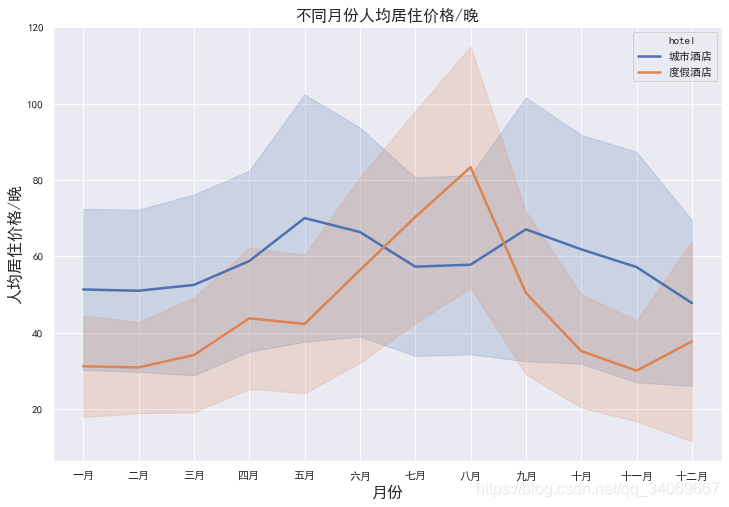
这里可以看到处理异常值的必要性,否则会出现错误。
3.3查看月度人流量
# 查看月度人流量
rh_bookings_monthly = full_data_guests[full_data_guests.hotel=="Resort Hotel"].groupby("arrival_date_month")["hotel"].count()
ch_bookings_monthly = full_data_guests[full_data_guests.hotel=="City Hotel"].groupby("arrival_date_month")["hotel"].count()
rh_bookings_data = pd.DataFrame({"arrival_date_month": list(rh_bookings_monthly.index),
"hotel": "度假酒店",
"guests": list(rh_bookings_monthly.values)})
ch_bookings_data = pd.DataFrame({"arrival_date_month": list(ch_bookings_monthly.index),
"hotel": "城市酒店",
"guests": list(ch_bookings_monthly.values)})
full_booking_monthly_data = pd.concat([rh_bookings_data, ch_bookings_data], ignore_index=True)
ordered_months = ["January", "February", "March", "April", "May", "June", "July", "August",
"September", "October", "November", "December"]
month_che = ["一月", "二月", "三月", "四月", "五月", "六月", "七月", "八月", "九月", "十月", "十一月", "十二月"]
for en, che in zip(ordered_months, month_che):
full_booking_monthly_data["arrival_date_month"].replace(en, che, inplace=True)
full_booking_monthly_data["arrival_date_month"] = pd.Categorical(full_booking_monthly_data["arrival_date_month"],
categories=month_che, ordered=True)
full_booking_monthly_data.loc[(full_booking_monthly_data["arrival_date_month"]=="七月")|\
(full_booking_monthly_data["arrival_date_month"]=="八月"), "guests"] /= 3
full_booking_monthly_data.loc[~((full_booking_monthly_data["arrival_date_month"]=="七月")|\
(full_booking_monthly_data["arrival_date_month"]=="八月")), "guests"] /= 2
plt.figure(figsize=(12, 8))
sns.lineplot(x="arrival_date_month",
y="guests",
hue="hotel", hue_order=["城市酒店", "度假酒店"],
data=full_booking_monthly_data, size="hotel", sizes=(2.5, 2.5))
plt.title("不同月份平均旅客数", fontsize=16)
plt.xlabel("月份", fontsize=16)
plt.ylabel("旅客数", fontsize=16)
# plt.savefig("F:/文章/不同月份平均旅客数")
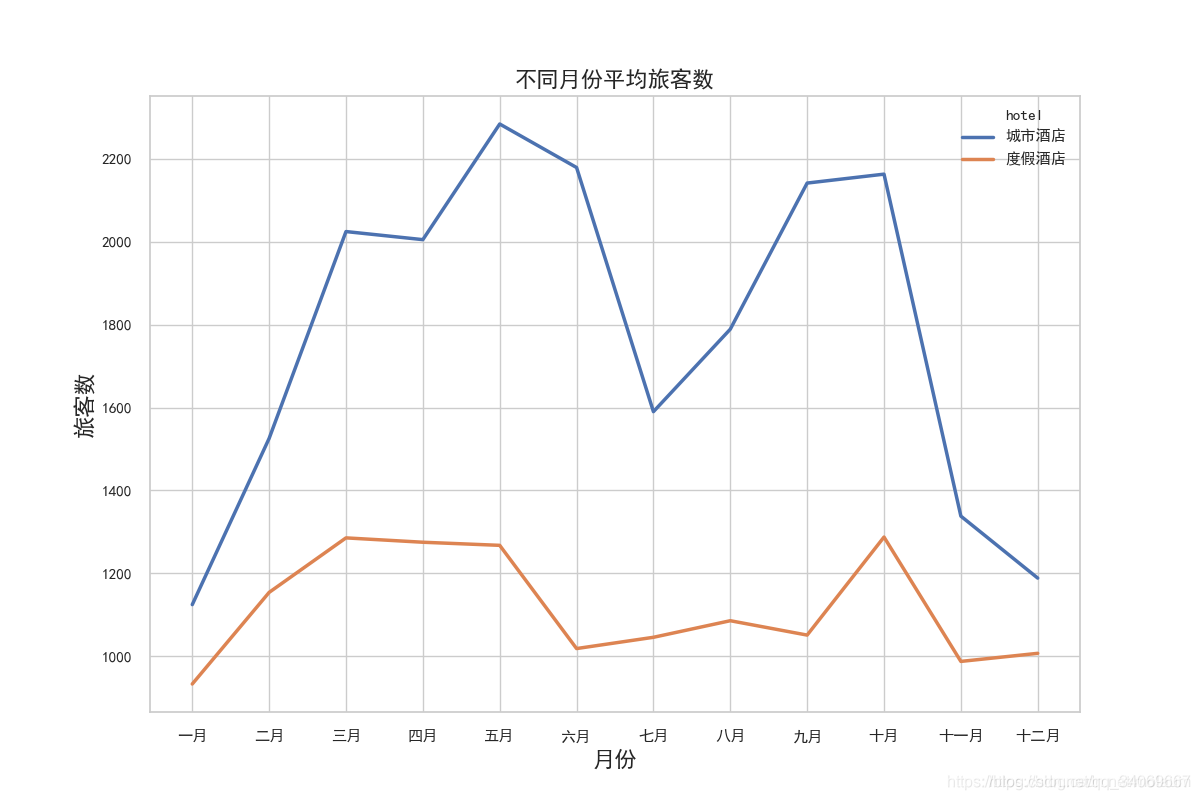
结合上述两幅图可以了解到:
在春秋两季城市酒店价格虽然高,但其入住人数一点也没降低,反而处于旺季;
而度假酒店在6-9月份游客数本身就偏低,可这个时间段内的价格却在持续上升,远高于其他月份;
不论是城市酒店还是度假酒店,冬季的生意都不是特别好。
3.4餐食选择
meal_data = data_new[["hotel", "is_canceled", "meal"]]
# meal_data
plt.figure(figsize=(12, 8))
plt.subplot(121)
plt.pie(meal_data.loc[meal_data["is_canceled"]==0, "meal"].value_counts(),
labels=meal_data.loc[meal_data["is_canceled"]==0, "meal"].value_counts().index,
autopct="%.2f%%")
plt.title("未取消预订旅客餐食选择", fontsize=16)
plt.legend(loc="upper right")
plt.subplot(122)
plt.pie(meal_data.loc[meal_data["is_canceled"]==1, "meal"].value_counts(),
labels=meal_data.loc[meal_data["is_canceled"]==1, "meal"].value_counts().index,
autopct="%.2f%%")
plt.title("取消预订旅客餐食选择", fontsize=16)
plt.legend(loc="upper right")
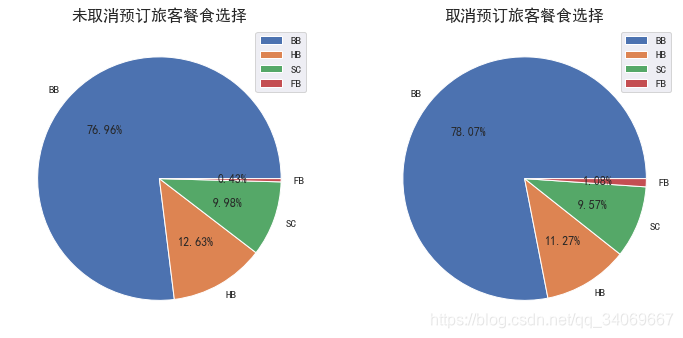
很明显,取消预订旅客和未取消预订旅客有基本相同的餐食选择,所以此特征在后面可以删掉。
3.5居住时长
那么在不同酒店居住的旅客通常会选择住几天呢?我们可以使用柱形图来看一下其时长的不同分布;
首先计算出总时长:总时长=周末停留夜晚数+工作日停留夜晚数
full_data_guests["total_nights"] = full_data_guests["stays_in_weekend_nights"] + full_data_guests["stays_in_week_nights"]
# 新建字段:total_nights_bin——居住时长区间
full_data_guests["total_nights_bin"] = "住1晚"
full_data_guests.loc[(full_data_guests["total_nights"]>1)&(full_data_guests["total_nights"]<=5), "total_nights_bin"] = "2-5晚"
full_data_guests.loc[(full_data_guests["total_nights"]>5)&(full_data_guests["total_nights"]<=10), "total_nights_bin"] = "6-10晚"
full_data_guests.loc[(full_data_guests["total_nights"]>10), "total_nights_bin"] = "11晚以上"
ch_nights_count = full_data_guests["total_nights_bin"][full_data_guests.hotel=="City Hotel"].value_counts()
rh_nights_count = full_data_guests["total_nights_bin"][full_data_guests.hotel=="Resort Hotel"].value_counts()
ch_nights_index = full_data_guests["total_nights_bin"][full_data_guests.hotel=="City Hotel"].value_counts().index
rh_nights_index = full_data_guests["total_nights_bin"][full_data_guests.hotel=="Resort Hotel"].value_counts().index
ch_nights_data = pd.DataFrame({"hotel": "城市酒店",
"nights": ch_nights_index,
"guests": ch_nights_count})
rh_nights_data = pd.DataFrame({"hotel": "度假酒店",
"nights": rh_nights_index,
"guests": rh_nights_count})
# 绘图数据
nights_data = pd.concat([ch_nights_data, rh_nights_data], ignore_index=True)
order = ["住1晚", "2-5晚", "6-10晚", "11晚以上"]
nights_data["nights"] = pd.Categorical(nights_data["nights"], categories=order, ordered=True)
plt.figure(figsize=(12, 8))
sns.barplot(x="nights", y="guests", hue="hotel", data=nights_data)
plt.title("旅客居住时长分布", fontsize=16)
plt.xlabel("居住时长", fontsize=16)
plt.ylabel("旅客数", fontsize=16)
plt.legend()
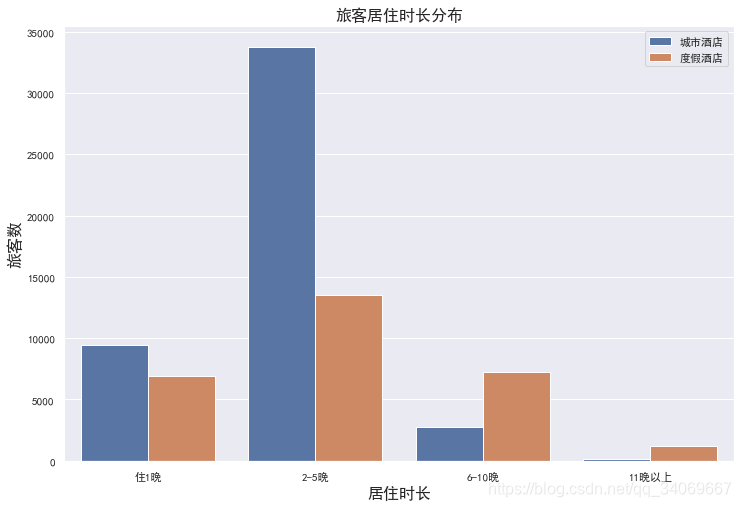
3.6提前预定时长
提前预定期对旅客是否选择取消预订也有很大影响,因为lead_time字段中的值分布多且散乱,所以使用散点图比较合适,同时还可以绘制一条回归线。
lead_cancel_data = pd.DataFrame(data_new.groupby("lead_time")["is_canceled"].describe())
# lead_cancel_data
# 因为lead_time中值范围大且数量分布不匀,所以选取lead_time>10次的数据(<10的数据不具代表性)
lead_cancel_data_10 = lead_cancel_data[lead_cancel_data["count"]>10]
y = list(round(lead_cancel_data_10["mean"], 4) * 100)
plt.figure(figsize=(12, 8))
sns.regplot(x=list(lead_cancel_data_10.index),
y=y)
plt.title("提前预定时长对取消的影响", fontsize=16)
plt.xlabel("提前预定时长", fontsize=16)
plt.ylabel("取消数 [%]", fontsize=16)
# plt.savefig("F:/文章/提前预定时长对取消的影响")
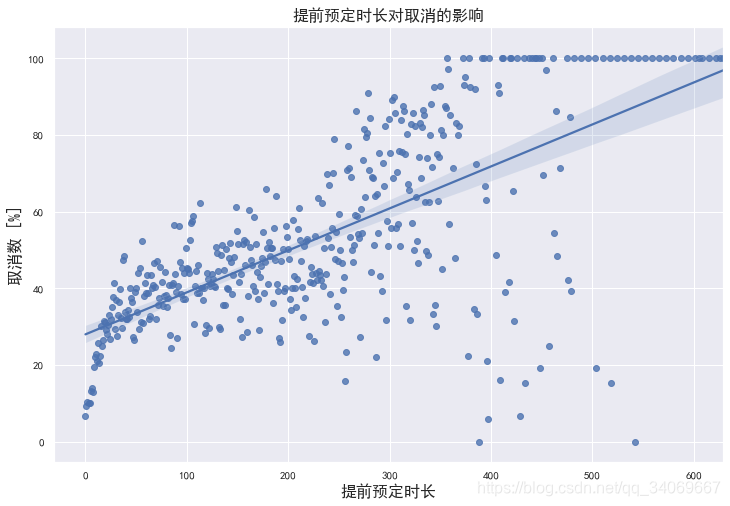
可以明显看到:不同的提前预定时长确定对旅客是否取消预定有一定影响;
通常,越早预订,越容易取消酒店房间预定。
4.进行各属性的分辨,哪个更重要
可以利用data.corr()进行相关性的判断 #相关系数矩阵,即给出了任意两个变量之间的相关系数
cancel_corr = data_new.corr()["is_canceled"]
cancel_corr.abs().sort_values(ascending=False)[1:]
lead_time 0.292876
total_of_special_requests 0.234877
required_car_parking_spaces 0.195701
booking_changes 0.144832
previous_cancellations 0.110139
is_repeated_guest 0.083745
adults 0.058182
previous_bookings_not_canceled 0.057365
days_in_waiting_list 0.054301
agent 0.046770
adr 0.046492
babies 0.032569
stays_in_week_nights 0.025542
adr_pp 0.017808
arrival_date_year 0.016622
arrival_date_week_number 0.008315
arrival_date_day_of_month 0.005948
children 0.004851
stays_in_weekend_nights 0.001323
从上表中可以看到lead_time、total_of_special_requests 、required_car_parking_spaces、booking_changes 、previous_cancellations这五个特征影响最大。
这里需要对特征进行判断,哪些不必要,哪些是必要的。还有哪些特征我们没有包含,因为部分特征并不是以数值方式显示,所以在进行相关计算时,不能计算,这时我们也要考虑这些特征,比如"reservation_status"(预订状态),这个我们应当考虑。
来查看一下这个特征:
data_new.groupby("is_canceled")["reservation_status"].value_counts()
is_canceled reservation_status
0 Check-Out 75011
1 Canceled 42993
No-Show 1206
可以看到退房和取消的数目,还有没有展示的少数。
5.特征模型训练
好了,那我们接下来就用以下特征作为模型数据:
当然,你可以选择其他的特征,或者少一部分特征,这个是可以的,因为模型的最优都要经过调试和试验,没有第一次就最好的。按照吴恩达老师,首先弄一个base model,看一下效果如何。
先用python的各个机器学习算法进行试验一下准确率。
比如决策树、随机森林、逻辑回归、XGBC分类器等
首先导入需要的机器学习的包:
# for ML:
from sklearn.model_selection import train_test_split, KFold, cross_validate, cross_val_score
from sklearn.pipeline import Pipeline
from sklearn.compose import ColumnTransformer
from sklearn.preprocessing import LabelEncoder, OneHotEncoder
from sklearn.impute import SimpleImputer
from sklearn.ensemble import RandomForestClassifier # 随机森林
from xgboost import XGBClassifier
from sklearn.linear_model import LogisticRegression
from sklearn.tree import DecisionTreeClassifier
from sklearn.metrics import accuracy_score
import eli5 # Feature importance evaluation
#手动选择要包括的列
#为了使模型更通用并防止泄漏,排除了一些列
#(到达日期、年份、指定房间类型、预订更改、预订状态、国家/地区,
#等待日列表)
#包括国家将提高准确性,但它也可能使模型不那么通用
num_features = ["lead_time","arrival_date_week_number","arrival_date_day_of_month",
"stays_in_weekend_nights","stays_in_week_nights","adults","children",
"babies","is_repeated_guest", "previous_cancellations",
"previous_bookings_not_canceled","agent",
"required_car_parking_spaces", "total_of_special_requests", "adr"]
cat_features = ["hotel","arrival_date_month","meal","market_segment",
"distribution_channel","reserved_room_type","deposit_type","customer_type"]
#分离特征和预测值
features = num_features + cat_features
X = data_new.drop(["is_canceled"], axis=1)[features]
y = data_new["is_canceled"]
#预处理数值特征:
#对于大多数num cols,除了日期,0是最符合逻辑的填充值
#这里没有日期遗漏。
num_transformer = SimpleImputer(strategy="constant")
# 分类特征的预处理:
cat_transformer = Pipeline(steps=[
("imputer", SimpleImputer(strategy="constant", fill_value="Unknown")),
("onehot", OneHotEncoder(handle_unknown='ignore'))])
# 数值和分类特征的束预处理:
preprocessor = ColumnTransformer(transformers=[("num", num_transformer, num_features),
("cat", cat_transformer, cat_features)])
# 定义要测试的模型:
base_models = [("DT_model", DecisionTreeClassifier(random_state=42)),
("RF_model", RandomForestClassifier(random_state=42,n_jobs=-1)),
("LR_model", LogisticRegression(random_state=42,n_jobs=-1)),
("XGB_model", XGBClassifier(random_state=42, n_jobs=-1))]
#将数据分成“kfold”部分进行交叉验证,
#使用shuffle确保数据的随机分布:
kfolds = 4 # 4 = 75% train, 25% validation
split = KFold(n_splits=kfolds, shuffle=True, random_state=42)
#对每个模型进行预处理、拟合、预测和评分:
for name, model in base_models:
#将数据和模型的预处理打包到管道中:
model_steps = Pipeline(steps=[('preprocessor', preprocessor),
('model', model)])
#获取每个模型的交叉验证分数:
cv_results = cross_val_score(model_steps,
X, y,
cv=split,
scoring="accuracy",
n_jobs=-1)
# output:
min_score = round(min(cv_results), 4)
max_score = round(max(cv_results), 4)
mean_score = round(np.mean(cv_results), 4)
std_dev = round(np.std(cv_results), 4)
print(f"{name} cross validation accuarcy score: {mean_score} +/- {std_dev} (std) min: {min_score}, max: {max_score}")
结果:
DT_model cross validation accuarcy score: 0.8255 +/- 0.0012 (std) min: 0.8241, max: 0.827
RF_model cross validation accuarcy score: 0.8663 +/- 0.0005 (std) min: 0.8653, max: 0.8667
LR_model cross validation accuarcy score: 0.7956 +/- 0.0017 (std) min: 0.7941, max: 0.7983
XGB_model cross validation accuarcy score: 0.8465 +/- 0.0008 (std) min: 0.8452, max: 0.8474
可以看到采用随机森林RF_model的效果最好。
你可以继续对其进行一些超参数的优化。
# Enhanced RF model with the best parameters I found:
rf_model_enh = RandomForestClassifier(n_estimators=160,
max_features=0.4,
min_samples_split=2,
n_jobs=-1,
random_state=0)
split = KFold(n_splits=kfolds, shuffle=True, random_state=42)
model_pipe = Pipeline(steps=[('preprocessor', preprocessor),
('model', rf_model_enh)])
cv_results = cross_val_score(model_pipe,
X, y,
cv=split,
scoring="accuracy",
n_jobs=-1)
# output:
min_score = round(min(cv_results), 4)
max_score = round(max(cv_results), 4)
mean_score = round(np.mean(cv_results), 4)
std_dev = round(np.std(cv_results), 4)
print(f"Enhanced RF model cross validation accuarcy score: {mean_score} +/- {std_dev} (std) min: {min_score}, max: {max_score}")
Enhanced RF model cross validation accuarcy score: 0.8677 +/- 0.002 (std) min: 0.8644, max: 0.8694
可以看到精度有适当提高。
6.评价特征的重要性
#拟合模型,以便可以访问值:
model_pipe.fit(X,y)
#需要所有(编码)功能的名称。
#从一个热编码中获取列的名称:
onehot_columns = list(model_pipe.named_steps['preprocessor'].
named_transformers_['cat'].
named_steps['onehot'].
get_feature_names(input_features=cat_features))
#为完整列表添加num_功能。
#顺序必须与X的定义相同,其中num_特征是第一个:
feat_imp_list = num_features + onehot_columns
#显示10个最重要的功能,提供功能名称:
feat_imp_df = eli5.formatters.as_dataframe.explain_weights_df(
model_pipe.named_steps['model'],
feature_names=feat_imp_list)
feat_imp_df.head(10)
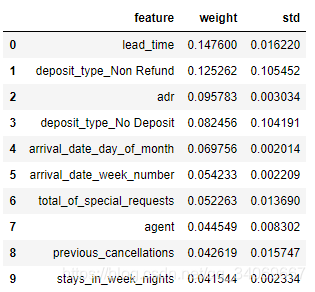
查看三个最重要的功能:
- lead_time
- deposit_type
- adr
lead_time的功能
# group data for lead_time:
lead_cancel_data = data_new.groupby("lead_time")["is_canceled"].describe()
# use only lead_times wih more than 10 bookings for graph:
lead_cancel_data_10 = lead_cancel_data.loc[lead_cancel_data["count"] >= 10]
#show figure:
plt.figure(figsize=(12, 8))
sns.regplot(x=lead_cancel_data_10.index, y=lead_cancel_data_10["mean"].values * 100)
plt.title("Effect of lead time on cancelation", fontsize=16)
plt.xlabel("Lead time", fontsize=16)
plt.ylabel("Cancelations [%]", fontsize=16)
# plt.xlim(0,365)
plt.show()
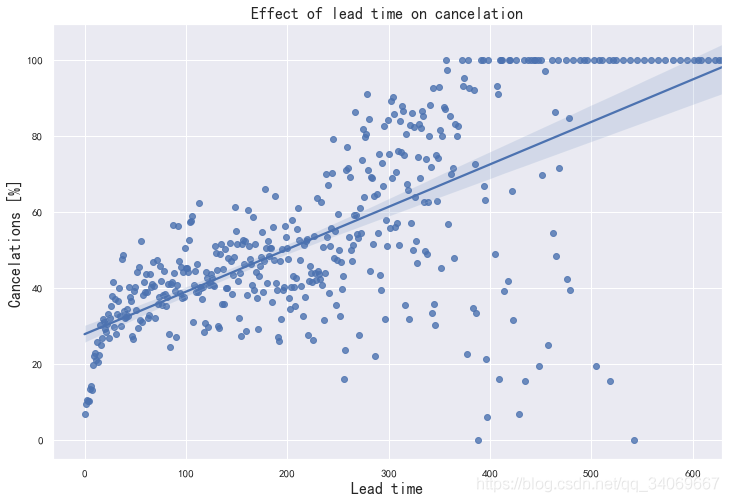
在到达日期前几天进行的预订很少被取消,而提前一年以上的预订则经常被取消。
存款类型:
# group data for deposit_type:
deposit_cancel_data = data_new.groupby("deposit_type")["is_canceled"].describe()
#show figure:
plt.figure(figsize=(12, 8))
sns.barplot(x=deposit_cancel_data.index, y=deposit_cancel_data["mean"] * 100)
plt.title("Effect of deposit_type on cancelation", fontsize=16)
plt.xlabel("Deposit type", fontsize=16)
plt.ylabel("Cancelations [%]", fontsize=16)
plt.show()
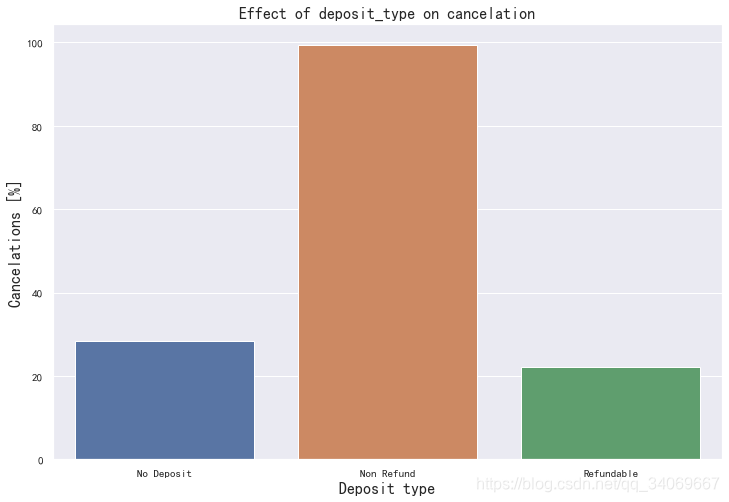
正如Susmit Vengurlekar在数据集的讨论部分已经指出的那样,存款类型“不退款”和“取消”列以一种反直觉的方式关联起来。
超过99%的预付款的人取消了。这就提出了一个问题:数据(或描述)是否有问题。
还有什么是不退款的存款?
以下是按存款类型分组的所有数据平均值表:
deposit_mean_data = data_new.groupby("deposit_type").mean()
deposit_mean_data
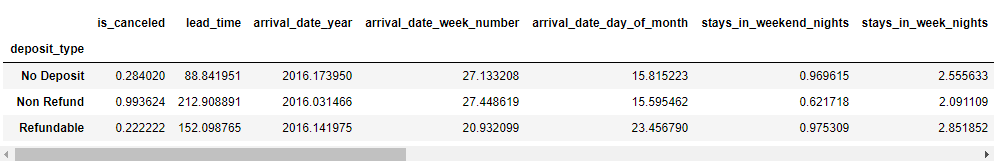
将不退款和不存款的平均值进行比较,结果如下:
- 不退还押金的特点是提前期延长2倍以上
- 重复的客人是~1/10
- 以前的取消次数是以前的10倍
- 以前的预订没有取消是1/15
- 所需的停车位几乎为零
- 特殊要求非常罕见
根据这些调查结果,似乎特别是那些没有预先参观过其中一家酒店的人,预订、付款并多次取消。。。真奇怪!
为了解决这个问题,接下来制作一个没有这个功能下面的模型。
ADR
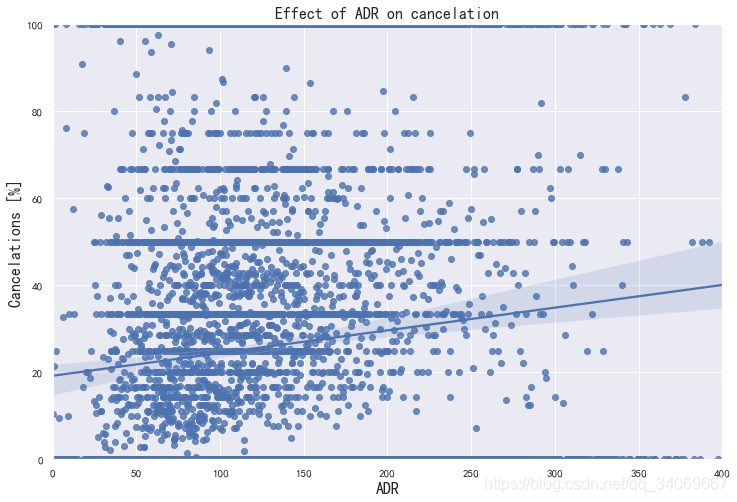
ADR越低取消的就越集中
RF model without deposit type
cat_features_non_dep = ["hotel","arrival_date_month","meal","market_segment",
"distribution_channel","reserved_room_type","customer_type"]
features_non_dep = num_features + cat_features_non_dep
X_non_dep = data_new.drop(["is_canceled"], axis=1)[features_non_dep]
# Bundle preprocessing for numerical and categorical features:
preprocessor_non_dep = ColumnTransformer(transformers=[("num", num_transformer, num_features),
("cat", cat_transformer, cat_features_non_dep)])
# Define dataset:
X_non_dep = data_new.drop(["is_canceled"], axis=1)[features_non_dep]
# Define model
rf_model_non_dep = RandomForestClassifier(random_state=42) # basic model for this purpose
kfolds=4
split = KFold(n_splits=kfolds, shuffle=True, random_state=42)
model_pipe = Pipeline(steps=[('preprocessor', preprocessor_non_dep),
('model', rf_model_non_dep)])
cv_results = cross_val_score(model_pipe,
X_non_dep, y,
cv=split,
scoring="accuracy",
n_jobs=-1)
# output:
min_score = round(min(cv_results), 4)
max_score = round(max(cv_results), 4)
mean_score = round(np.mean(cv_results), 4)
std_dev = round(np.std(cv_results), 4)
print(f"RF model without deposit_type feature cross validation accuarcy score: {mean_score} +/- {std_dev} (std) min: {min_score}, max: {max_score}")
结果:RF model without deposit_type feature cross validation accuarcy score: 0.8657 +/- 0.0003 (std) min: 0.8653, max: 0.8662
我们看到结果和之前的相差并不远,还是很有意义。
我们可以在新模型上增加前置时间、adr、特殊请求的总数量等来弥补这一点。
这个分析暂告一段落,当然后期可以针对模型进行优化和完善。
代码参考:https://www.kaggle.com/marcuswingen/eda-of-bookings-and-ml-to-predict-cancelations
不能上去的也可以在我的云盘下载代码:
链接:https://pan.baidu.com/s/1KXuJCKbGx5YrEx4XvFJWbA
提取码:713x
