SpringBoot整合Spring Security安全框架(一)
SpringSecurity是一款安全框架。它在 Spring Framework 基础上,Spring Security 充分利用了依赖注入(DI,Dependency Injection)和面向切面编程(AOP)功能,为应用系统提供声明式的安全访问控制功能。它是一个轻量级的安全框架,它确保基于Spring的应用程序提供身份验证和授权支持,主要包括两个操作“认证”与“验证”(也就是权限控制)。
快速创建springboot项目
使用创建向导
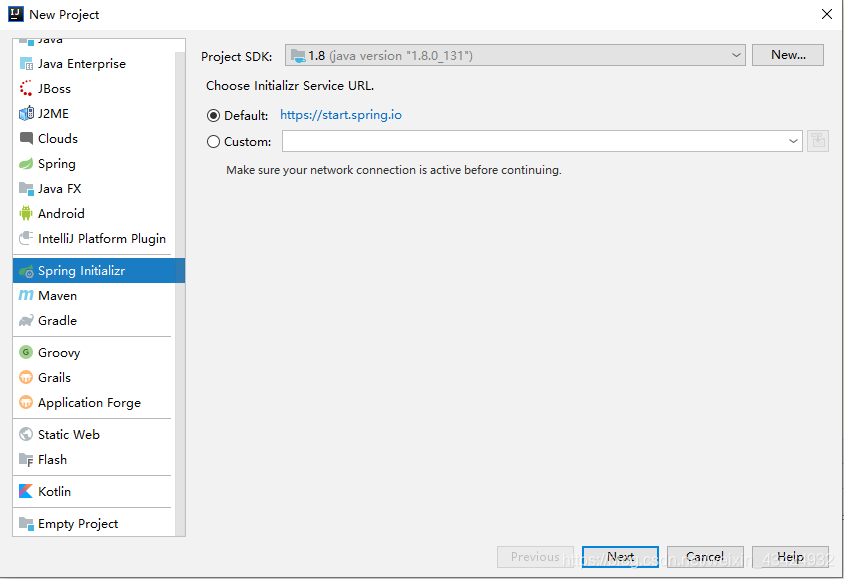
填写好包名和项目名。
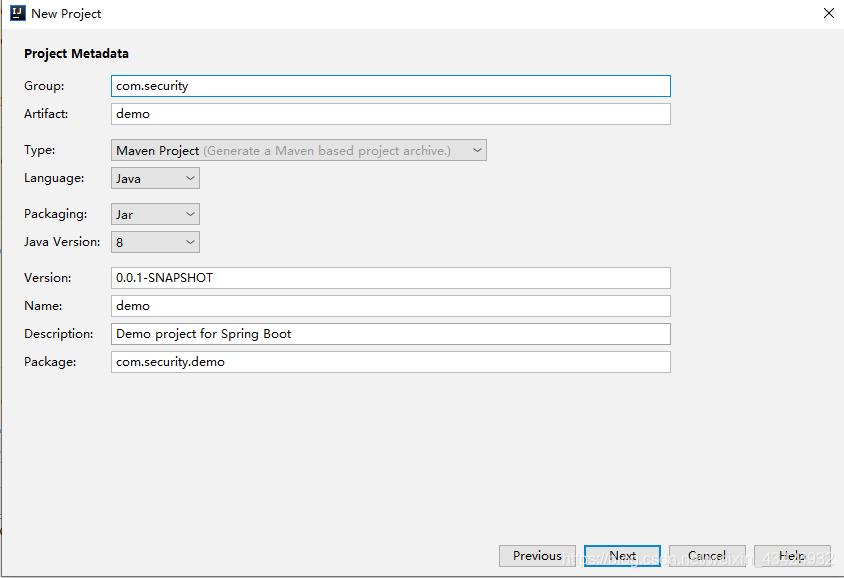
主要选择web、security、jap和mysql driver这几个模块。
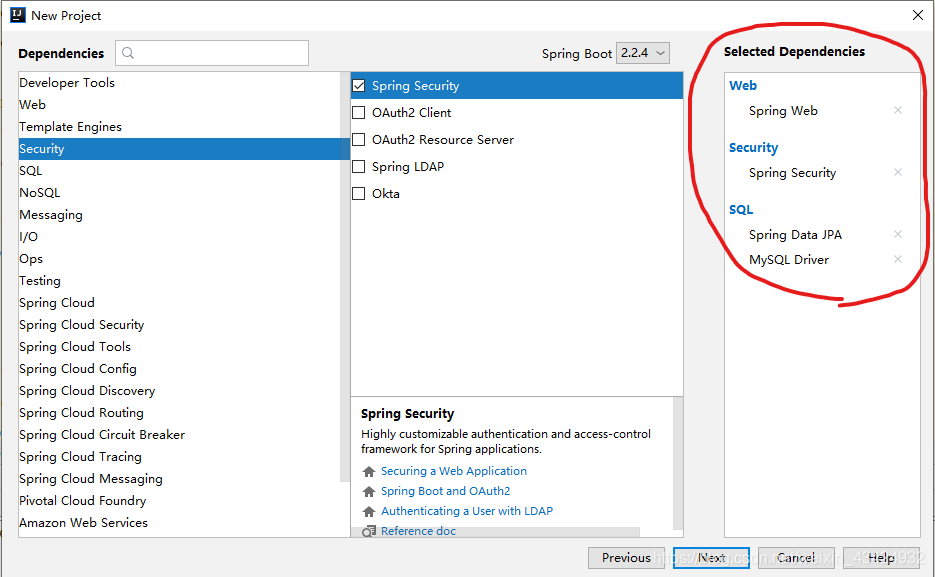
创建完成后的项目pom文件。
<?xml version="1.0" encoding="UTF-8"?>
<project xmlns="http://maven.apache.org/POM/4.0.0" xmlns:xsi="http://www.w3.org/2001/XMLSchema-instance"
xsi:schemaLocation="http://maven.apache.org/POM/4.0.0 https://maven.apache.org/xsd/maven-4.0.0.xsd">
<modelVersion>4.0.0</modelVersion>
<parent>
<groupId>org.springframework.boot</groupId>
<artifactId>spring-boot-starter-parent</artifactId>
<version>2.2.4.RELEASE</version>
<relativePath/> <!-- lookup parent from repository -->
</parent>
<groupId>com.security</groupId>
<artifactId>demo</artifactId>
<version>0.0.1-SNAPSHOT</version>
<name>demo</name>
<description>Demo project for Spring Boot</description>
<properties>
<java.version>1.8</java.version>
</properties>
<dependencies>
<dependency>
<groupId>org.springframework.boot</groupId>
<artifactId>spring-boot-starter-data-jpa</artifactId>
</dependency>
<dependency>
<groupId>org.springframework.boot</groupId>
<artifactId>spring-boot-starter-security</artifactId>
</dependency>
<dependency>
<groupId>org.springframework.boot</groupId>
<artifactId>spring-boot-starter-web</artifactId>
</dependency>
<dependency>
<groupId>mysql</groupId>
<artifactId>mysql-connector-java</artifactId>
<scope>runtime</scope>
</dependency>
<dependency>
<groupId>org.springframework.boot</groupId>
<artifactId>spring-boot-starter-test</artifactId>
<scope>test</scope>
<exclusions>
<exclusion>
<groupId>org.junit.vintage</groupId>
<artifactId>junit-vintage-engine</artifactId>
</exclusion>
</exclusions>
</dependency>
<dependency>
<groupId>org.springframework.security</groupId>
<artifactId>spring-security-test</artifactId>
<scope>test</scope>
</dependency>
</dependencies>
<build>
<plugins>
<plugin>
<groupId>org.springframework.boot</groupId>
<artifactId>spring-boot-maven-plugin</artifactId>
</plugin>
</plugins>
</build>
</project>
新建WebSecurityConfig 配置类
新建WebSecurityConfig 配置类,继承WebSecurityConfigurerAdapter,并重写它的configure方法来设置一些web安全的细节。
当前在内存中配置两个用户 admin和user。
package com.security.demo.config;
import org.springframework.context.annotation.Bean;
import org.springframework.context.annotation.Configuration;
import org.springframework.security.config.annotation.authentication.builders.AuthenticationManagerBuilder;
import org.springframework.security.config.annotation.method.configuration.EnableGlobalMethodSecurity;
import org.springframework.security.config.annotation.web.configuration.EnableWebSecurity;
import org.springframework.security.config.annotation.web.configuration.WebSecurityConfigurerAdapter;
import org.springframework.security.crypto.bcrypt.BCryptPasswordEncoder;
import org.springframework.security.crypto.password.PasswordEncoder;
@Configuration
//开启Spring Security的功能
@EnableWebSecurity
//添加@EnableGlobalMethodSecurity注解开启Spring方法级安全
//prePostEnabled属性决定Spring Security的前注解是否可用@PreAuthorize,@PostAuthorize等注解,设置为true
@EnableGlobalMethodSecurity(prePostEnabled=true)
public class WebSecurityConfig extends WebSecurityConfigurerAdapter {
@Override
protected void configure(AuthenticationManagerBuilder auth) throws Exception {
/*
* 在内存中配置两个用户 admin和user
*/
auth.inMemoryAuthentication()
.withUser("admin")
.password(passwordEncoder().encode("123456"))
.roles("admin");
auth.inMemoryAuthentication()
.withUser("user")
.password(passwordEncoder().encode("123456"))
.roles("user");
}
/*
* 指定加密方式
*/
@Bean
public PasswordEncoder passwordEncoder() {
return new BCryptPasswordEncoder();
}
}
稍微测试一下
新建controller用于测试。
package com.security.demo.controller;
import org.springframework.security.access.prepost.PreAuthorize;
import org.springframework.stereotype.Controller;
import org.springframework.web.bind.annotation.GetMapping;
import org.springframework.web.bind.annotation.ResponseBody;
@Controller
public class HelloController {
@GetMapping("/helloAdmin")
@ResponseBody
@PreAuthorize("hasAnyRole('admin')")
public String helloAdmin() {
return "I am Admin";
}
@GetMapping("/helloUser")
@ResponseBody
@PreAuthorize("hasAnyRole('admin','user')")
public String helloUser() {
return "I am User";
}
}
配置数据库
spring:
datasource:
url: jdbc:mysql://localhost:3306/springboot?serverTimezone=Asia/Shanghai
driver-class-name: com.mysql.jdbc.Driver
username: root
password: 123456
jpa:
database: mysql
show-sql: true
hibernate:
ddl-auto: update
是时候启动项目了。启动项目访问http://localhost:8080/helloUser接口,页面会自动跳转到登录页面,这时Spring Security就生效了的,此时的接口都是被保护的,我们需要通过验证才能访问。 而这个登录页面也是Spring Security自带的。
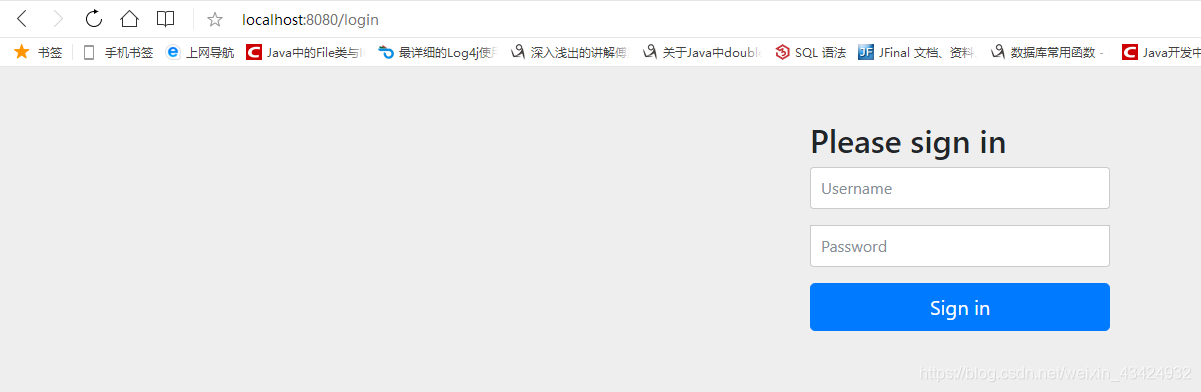
用刚才在内存中设置的user用户登录进去,访问helloUser接口成功。
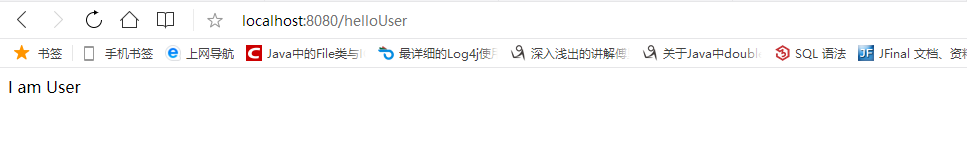
而访问helloAdmin接口就会被禁止,报错403。这是理所当然的,因为我们的user用户只拥有user角色,而helloAdmin接口需要admin角色才能访问。
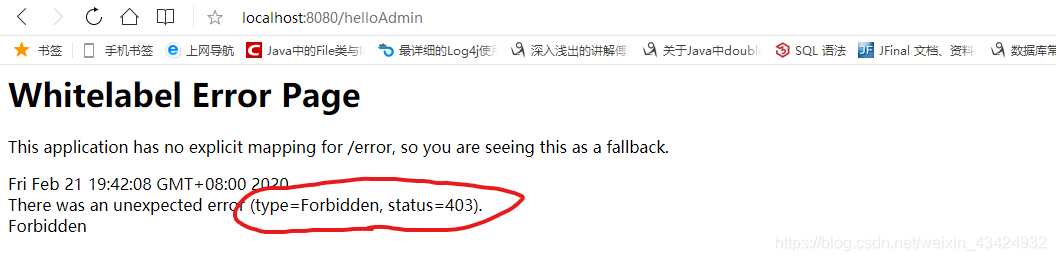
重新运行项目(一定要重新运行项目,现在还没法退出登录),登录admin用户的账号,就两个接口都能访问了。效果如下: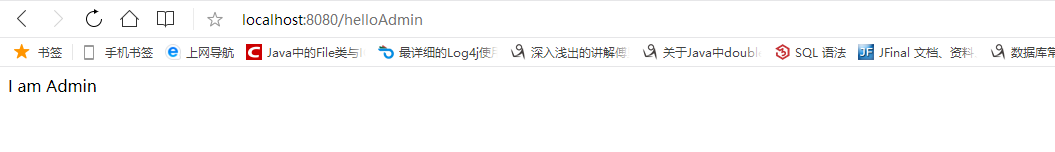
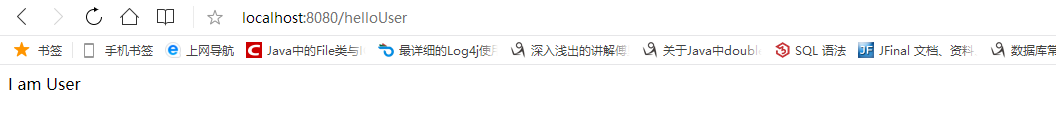
上面的操作只是为了展示一下spring security的作用,实际项目中基于内存的身份权限认证并不具有太多的使用价值。讲上面的主要也是为了引出下面基于数据库的身份权限认证。
基于数据库的身份权限认证
修改配置类
修改WebSecurityConfig 配置类,删掉之前重写的configure方法。
@Configuration
//开启Spring Security的功能
@EnableWebSecurity
//添加@EnableGlobalMethodSecurity注解开启Spring方法级安全
// prePostEnabled 决定Spring Security的前注解是否可用 [@PreAuthorize,@PostAuthorize,..],设置为true
@EnableGlobalMethodSecurity(prePostEnabled=true)
public class WebSecurityConfig extends WebSecurityConfigurerAdapter {
/*
* 指定加密方式
*/
@Bean
public PasswordEncoder passwordEncoder() {
return new BCryptPasswordEncoder();
}
}
新建实体类
新建UserInfo 实体类。
package com.security.demo.bean;
import java.util.List;
import javax.persistence.Entity;
import javax.persistence.FetchType;
import javax.persistence.GeneratedValue;
import javax.persistence.Id;
import javax.persistence.JoinColumn;
import javax.persistence.JoinTable;
import javax.persistence.ManyToMany;
@Entity
public class UserInfo {
@Id @GeneratedValue
private long uid;//主键.
private String username;//用户名.
private String password;//密码.
//用户--角色:多对多的关系.
@ManyToMany(fetch=FetchType.EAGER)//立即从数据库中进行加载数据;
@JoinTable(name = "UserRole", joinColumns = { @JoinColumn(name = "uid") }, inverseJoinColumns ={@JoinColumn(name = "role_id") })
private List<Role> roles;
public List<Role> getRoles() {
return roles;
}
public void setRoles(List<Role> roles) {
this.roles = roles;
}
public long getUid() {
return uid;
}
public void setUid(long uid) {
this.uid = uid;
}
public String getUsername() {
return username;
}
public void setUsername(String username) {
this.username = username;
}
public String getPassword() {
return password;
}
public void setPassword(String password) {
this.password = password;
}
}
新建Role 实体类。
package com.security.demo.bean;
import javax.persistence.Entity;
import javax.persistence.GeneratedValue;
import javax.persistence.Id;
@Entity
public class Role {
@Id @GeneratedValue
private long rid;//主键.
private String name;//角色名称.
private String description;//角色描述.
public Role() {
}
public Role(String name, String description) {
this.name = name;
this.description = description;
}
public long getRid() {
return rid;
}
public void setRid(long rid) {
this.rid = rid;
}
public String getName() {
return name;
}
public void setName(String name) {
this.name = name;
}
public String getDescription() {
return description;
}
public void setDescription(String description) {
this.description = description;
}
}
新建Repository
由于我们用的jpa,所以要新建Repository接口 。
package com.security.demo.repository;
import com.security.demo.bean.UserInfo;
import org.springframework.data.jpa.repository.JpaRepository;
public interface UserInfoRepository extends JpaRepository<UserInfo,Long> {
UserInfo findByUsername(String username);
}
新建RoleRepository 。
package com.security.demo.repository;
import com.security.demo.bean.Role;
import org.springframework.data.jpa.repository.JpaRepository;
public interface RoleRepository extends JpaRepository<Role,Long>{
}
实现UserDetailsService接口
新建CustomUserDetailService ,重写其loadUserByUsername方法,这个方法会被自动调用。
package com.security.demo.config;
import com.security.demo.bean.Role;
import com.security.demo.bean.UserInfo;
import com.security.demo.repository.UserInfoRepository;
import org.springframework.beans.factory.annotation.Autowired;
import org.springframework.security.core.GrantedAuthority;
import org.springframework.security.core.authority.SimpleGrantedAuthority;
import org.springframework.security.core.userdetails.User;
import org.springframework.security.core.userdetails.UserDetails;
import org.springframework.security.core.userdetails.UserDetailsService;
import org.springframework.security.core.userdetails.UsernameNotFoundException;
import org.springframework.stereotype.Component;
import java.util.ArrayList;
import java.util.List;
@Component
public class CustomUserDetailService implements UserDetailsService{
@Autowired
private UserInfoRepository userInfoRepository;
@Override
public UserDetails loadUserByUsername(String username) throws UsernameNotFoundException {
System.out.println("=================================================");
//通过username获取用户信息
UserInfo userInfo = userInfoRepository.findByUsername(username);
if(userInfo == null) {
throw new UsernameNotFoundException("not found");
}
//定义权限列表.
List<GrantedAuthority> authorities = new ArrayList<>();
// 用户可以访问的资源名称(或者说用户所拥有的权限) 注意:必须"ROLE_"开头
for(Role role:userInfo.getRoles()) {
authorities.add(new SimpleGrantedAuthority("ROLE_"+role.getName()));
}
User userDetails = new User(userInfo.getUsername(),userInfo.getPassword(),authorities);
return userDetails;
}
}
添加用户
下面用单元测试往数据库添加两个用户。在此之前先修改一下最开始自动生成的spring-boot-starter-test依赖。
<dependency>
<groupId>org.springframework.boot</groupId>
<artifactId>spring-boot-starter-test</artifactId>
<scope>test</scope>
</dependency>
运行单元测试自动生成表并添加用户。
package com.security.demo;
import com.security.demo.bean.UserInfo;
import com.security.demo.repository.UserInfoRepository;
import org.junit.jupiter.api.Test;
import org.junit.runner.RunWith;
import org.springframework.beans.factory.annotation.Autowired;
import org.springframework.boot.test.context.SpringBootTest;
import org.springframework.security.crypto.password.PasswordEncoder;
import org.springframework.test.context.junit4.SpringRunner;
@RunWith(SpringRunner.class)
@SpringBootTest(classes = DemoApplication.class)
class DemoApplicationTests {
@Autowired
private UserInfoRepository userInfoRepository;
@Autowired
private PasswordEncoder passwordEncoder;
@Test
void contextLoads() {
UserInfo admin = new UserInfo();
admin.setUsername("admin");
admin.setPassword(passwordEncoder.encode("123456"));
userInfoRepository.save(admin);
UserInfo user = new UserInfo();
user.setUsername("user");
user.setPassword(passwordEncoder.encode("123456"));
userInfoRepository.save(user);
}
}
运行测试类后,jpa为我们自动生成了role表、user_info表和他们的关联表user_role表。当前手动添加了admin和user两个角色。

自动生成了user_info表,并成功添加了admin和user两个用户。
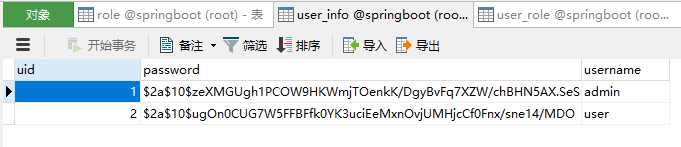
自动生成了用户和角色的关联表,当前为多对多的关系。当前手动为用户1添加admin角色,为用户2添加user角色。

接下来启动项目,用刚才添加的两个用户测试接口请求,效果和之前是一样的。
先登录user用户,user用户可以访问helloUser接口。
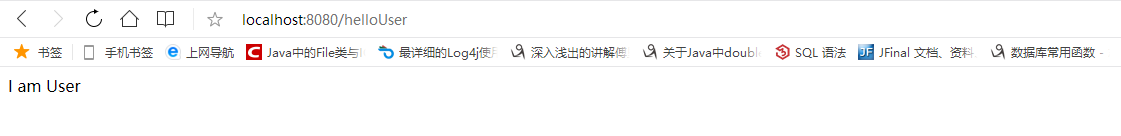
user用户没有admin权限,不能访问helloAdmin接口。
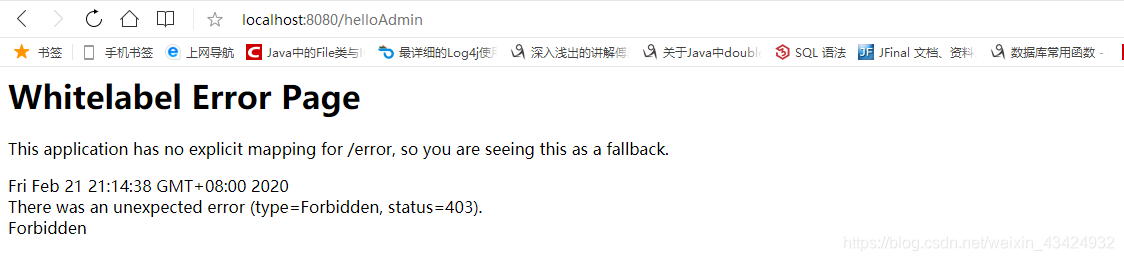
重启项目,登录admin用户,admin用户两个接口都可以访问。
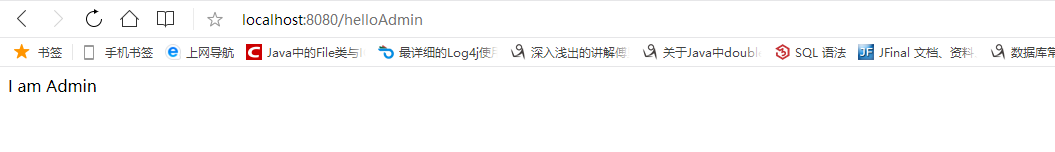
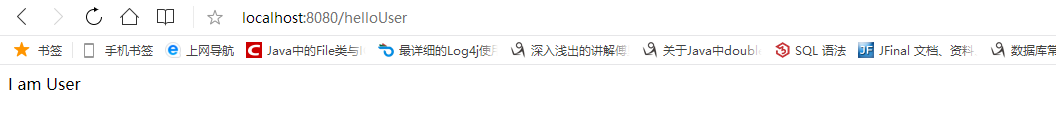
至此springboot整合security安全框架就已经初具雏形了。但上面用的一直都是spring security自带的登录页面,实际项目中可能并不能满足我们的需求,所以下面来自定义一些页面。
扩展
自定义登录页面
引入thymeleaf依赖。
<dependency>
<groupId>org.springframework.boot</groupId>
<artifactId>spring-boot-starter-thymeleaf</artifactId>
</dependency>
修改全局配置文件,添加thymeleaf的配置。
spring:
# 模板引擎
thymeleaf:
mode: HTML
encoding: utf-8
# 禁用缓存
cache: false
修改WebSecurityConfig配置类,重写其configure方法。
@Override
protected void configure(HttpSecurity http) throws Exception {
// 定义哪些URL需要被保护、哪些不需要被保护
http.authorizeRequests()
// 设置所有人都可以访问登录页面
.antMatchers("/login").permitAll()
// 任何请求,登录后可以访问
.anyRequest().authenticated()
.and()
.formLogin().loginPage("/login")
;
}
新建login页面,路径\src\main\resources\templates\login.html
<!DOCTYPE html>
<html xmlns="http://www.w3.org/1999/xhtml" xmlns:th="http://www.thymeleaf.org">
<head>
<title>Spring Security Login </title>
</head>
<body>
<div th:if="${param.error}">
用户名密码错误!请重新登录!
</div>
<form th:action="@{/login}" method="post">
<div><label> 用户名 : <input type="text" name="username"/> </label></div>
<div><label> 密码: <input type="password" name="password"/> </label></div>
<div><input type="submit" value="登录"/></div>
</form>
</body>
</html>
最后修改controller,添加login接口,thymeleaf模板引擎会自动帮我们找到页面。
@GetMapping("/login")
public String login() {
return "login";
}
好了,运行项目,测试一番。可以看到访问任意接口,都会为我们重定向到login。
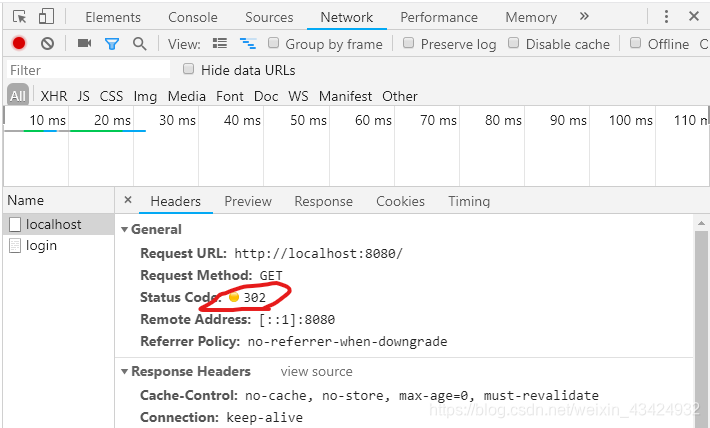
可以看到我们自定义的登录页面已经出现了。
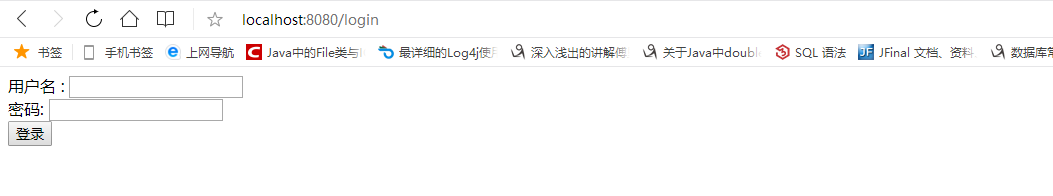
可以用之前的账号登录一下user/123456,admin/123456,效果和之前的也是一样的。这里就不在展示了。
自定义首页
除此之外还可以自定义主页。修改WebSecurityConfig配置类,在configure方法中取消对首页的拦截。
@Override
protected void configure(HttpSecurity http) throws Exception {
// 定义哪些URL需要被保护、哪些不需要被保护
http.authorizeRequests()
// 设置所有人都可以访问登录页面
.antMatchers("/login").permitAll()
.antMatchers("/index","/").permitAll()
// 任何请求,登录后可以访问
.anyRequest().authenticated()
.and()
.formLogin().loginPage("/login")
;
}
新建首页,路径\src\main\resources\templates\index.html。
<!DOCTYPE html>
<html xmlns="http://www.w3.org/1999/xhtml" xmlns:th="http://www.thymeleaf.org">
<head>
<title>HelloWorld</title>
</head>
<body>
<h1>HelloWorld!</h1>
<p><a th:href="@{/helloUser}">user page</a></p>
<p> <a th:href="@{/helloAdmin}">admin page</a></p>
</body>
</html>
修改controller,添加index接口。
@GetMapping({"/index","/"})
public String index() {
return "index";
}
运行项目,请求http://localhost:8080,来到首页。
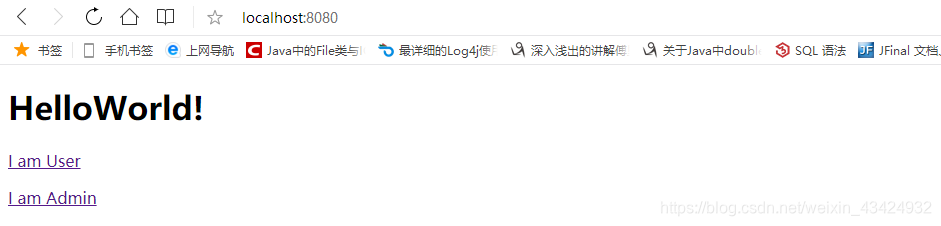
然后点击I am User或者I am Admin都会重定向到登录页面。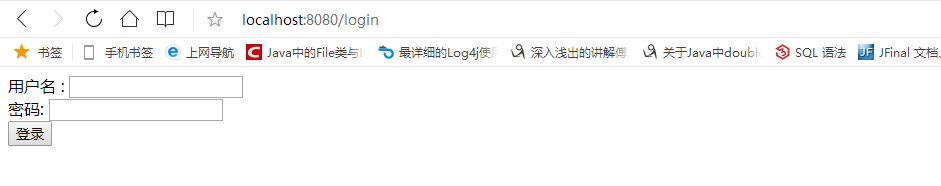
之后的效果也是和之前一样,这里就不展示了。
退出登录
到目前为止,我们要重新登录用户都需要重启项目,这显然不是我们想看到的。
修改首页。直接请求logout接口并用post提交,springsecurity就知道这是要退出了。
<!DOCTYPE html>
<html xmlns="http://www.w3.org/1999/xhtml" xmlns:th="http://www.thymeleaf.org">
<head>
<title>HelloWorld</title>
</head>
<body>
<h1>HelloWorld!</h1>
<p><a th:href="@{/helloUser}">I am User</a></p>
<p><a th:href="@{/helloAdmin}">I am Admin</a></p>
<form th:action="@{/logout}" method="post">
<input type="submit" value="退出登录"/>
</form>
</body>
</html>
现在就不必每次登录用户都需要重启项目了。这里就不展示测试了,效果和上面是一样的。
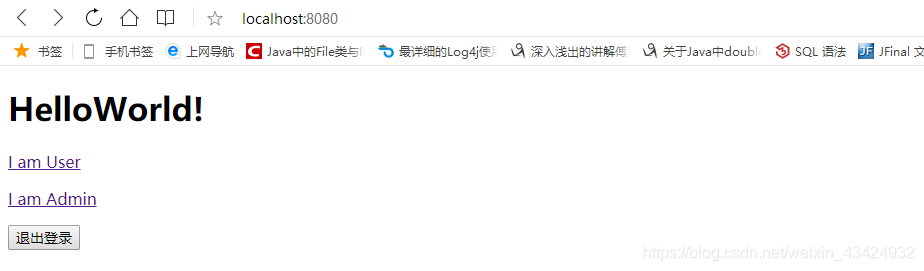
自定义403页面
不过每次权限不够都看到403的ErrorPage也是我们不想的,所以下面自定义一个403页面。
新建403页面,路径\src\main\resources\templates\error\403.html。这个页面spring会自动找到,不需要额外的配置。
<!DOCTYPE html>
<html xmlns="http://www.w3.org/1999/xhtml" xmlns:th="http://www.thymeleaf.org">
<head>
<title>没有权限</title>
</head>
<body>
<h1 th:inline="text">抱歉!</h1>
<p>您没有权限访问该页面!</p>
<p><a th:href="@{index}">返回首页</a></p>
</body>
</html>
之后重新运行项目,登录user用户并访问helloAdmin接口就会来到我们自定义的403页面了。
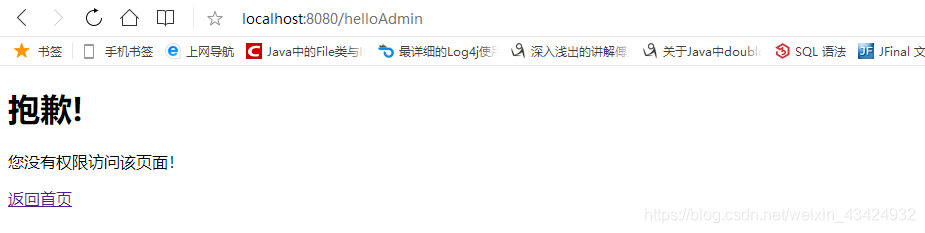
Spring Security基于Spring开发,项目中如果使用Spring框架,用Spring Security做权限可以无缝衔接。而且Spring Security功能比Shiro更加丰富,例如安全防护方面。
相对于Spring Security,Shiro的配置和使用比较简单,Spring Security上手复杂些。Shiro依赖性低,不需要任何框架和容器,可以独立运行,而Spring Security依赖Spring容器。
目前大部分的业务场景,两个框架都是可以满足需求的,具体用哪个就看项目要求和喜好了。
