在之前的《SpringBoot整合Spring Security安全框架(一)》中用户权限使用的是@PreAuthorize硬编码,无法动态的进行权限的配置,本节基于扩展access()的SpEL表达式实现URL动态权限。
SpringBoot整合Spring Security安全框架(一)https://blog.csdn.net/weixin_43424932/article/details/104433071。
获取登录用户
为了方便看到当前登录的是哪个用户,在原有基础上先做如下修改。同时顺便去掉之前的@PreAuthorize注解。
修改controller中的首页接口index,使用security的上下文环境获取登录用户信息,关键是这句话SecurityContextHolder.getContext().getAuthentication().getPrincipal()。然后将用户名返回到thymeleaf模板。
package com.security.demo.controller;
import org.springframework.security.access.prepost.PreAuthorize;
import org.springframework.security.core.context.SecurityContextHolder;
import org.springframework.security.core.userdetails.User;
import org.springframework.stereotype.Controller;
import org.springframework.ui.Model;
import org.springframework.web.bind.annotation.GetMapping;
import org.springframework.web.bind.annotation.ResponseBody;
@Controller
public class HelloController {
@GetMapping("/helloAdmin")
@ResponseBody
public String helloAdmin() {
return "I am Admin";
}
@GetMapping("/helloUser")
@ResponseBody
public String helloUser() {
return "I am User";
}
@GetMapping("/login")
public String login() {
return "login";
}
@GetMapping({"/index","/"})
public String index(Model model) {
Object principal = SecurityContextHolder.getContext().getAuthentication().getPrincipal();
//anonymousUser表示匿名用户
if("anonymousUser".equals(principal)) {
model.addAttribute("name","当前未登录");
}else {
User user = (User)principal;
model.addAttribute("name","Welcome "+user.getUsername());
}
return "index";
}
}
修改首页页面
<!DOCTYPE html>
<html xmlns="http://www.w3.org/1999/xhtml" xmlns:th="http://www.thymeleaf.org" >
<head>
<title>HelloWorld</title>
</head>
<body>
<h1>HelloWorld!
<label th:text="${name}"></label>
!
</h1>
<p><a th:href="@{/helloUser}">I am User</a></p>
<p><a th:href="@{/helloAdmin}">I am Admin</a></p>
<form th:action="@{/logout}" method="post">
<input type="submit" value="退出登录"/>
</form>
</body>
</html>
运行项目请求http://localhost:8080。出现下面的页面,效果显而易见。
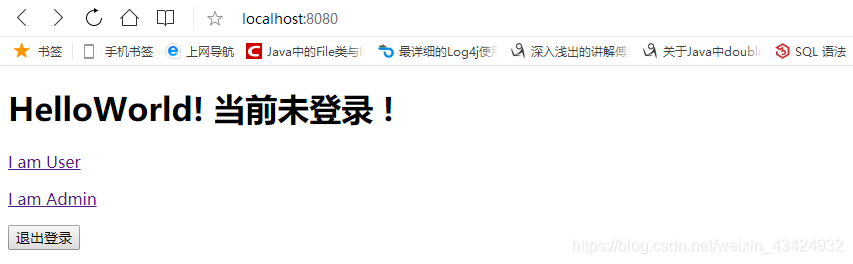
登录user用户,admin用户效果也是一样的,这里就不展示了。

扩展access()的SpEL表达式实现URL动态权限
编辑代码
引入lombok包简化代码。感觉之前粘贴上去代码太多了。
<dependency>
<groupId>org.projectlombok</groupId>
<artifactId>lombok</artifactId>
<version>1.18.4</version>
</dependency>
新建Permission 实体类。
package com.security.demo.bean;
import lombok.Data;
import java.util.List;
import javax.persistence.Entity;
import javax.persistence.FetchType;
import javax.persistence.GeneratedValue;
import javax.persistence.Id;
import javax.persistence.JoinColumn;
import javax.persistence.JoinTable;
import javax.persistence.ManyToMany;
@Entity
@Data
public class Permission {
@Id @GeneratedValue
private long id;//主键.
private String url;//授权链
// 角色 - 权限是多对多的关系
@ManyToMany(fetch=FetchType.EAGER)
@JoinTable(name="RolePermission",joinColumns= {@JoinColumn(name="permission_id")} , inverseJoinColumns= {@JoinColumn(name="role_id")})
private List<Role> roles;
}
修改Role 实体类。
package com.security.demo.bean;
import lombok.Data;
import javax.persistence.Entity;
import javax.persistence.GeneratedValue;
import javax.persistence.Id;
@Entity
@Data
public class Role {
@Id @GeneratedValue
private long rid;//主键.
private String name;//角色名称.
private String description;//角色描述.
}
修改UserInfo 实体类。
package com.security.demo.bean;
import lombok.Data;
import java.util.List;
import javax.persistence.Entity;
import javax.persistence.FetchType;
import javax.persistence.GeneratedValue;
import javax.persistence.Id;
import javax.persistence.JoinColumn;
import javax.persistence.JoinTable;
import javax.persistence.ManyToMany;
@Entity
@Data
public class UserInfo {
@Id @GeneratedValue
private long uid;//主键.
private String username;//用户名.
private String password;//密码.
//用户--角色:多对多的关系.
@ManyToMany(fetch=FetchType.EAGER)//立即从数据库中进行加载数据;
@JoinTable(name = "UserRole", joinColumns = { @JoinColumn(name = "uid") }, inverseJoinColumns ={@JoinColumn(name = "role_id") })
private List<Role> roles;
}
修改WebSecurityConfig中重写的configure方法。这句是关键.access("@authService.canAccess(request,authentication)")。
@Override
protected void configure(HttpSecurity http) throws Exception {
// 定义哪些URL需要被保护、哪些不需要被保护
http.authorizeRequests()
// 设置所有人都可以访问登录页面
.antMatchers("/login").permitAll()
.antMatchers("/index","/").permitAll()
// 任何请求,登录后需要权限验证才能访问
.anyRequest().access("@authService.canAccess(request,authentication)")
.and()
.formLogin().loginPage("/login")
;
}
新建AuthService 类。在这里面实现权限分配。
package com.security.demo.config;
import com.security.demo.bean.Permission;
import com.security.demo.bean.Role;
import com.security.demo.repository.PermissionReporitory;
import org.springframework.beans.factory.annotation.Autowired;
import org.springframework.security.access.ConfigAttribute;
import org.springframework.security.access.SecurityConfig;
import org.springframework.security.core.Authentication;
import org.springframework.security.core.GrantedAuthority;
import org.springframework.stereotype.Component;
import javax.servlet.http.HttpServletRequest;
import java.util.*;
@Component
public class AuthService {
@Autowired
private PermissionReporitory permissionReporitory;
/**
* 权限校验
*/
public boolean canAccess(HttpServletRequest request, Authentication authentication) {
boolean b = false;
System.out.println(authentication);
//判断是否登录
Object principal = authentication.getPrincipal();
if(principal == null || "anonymousUser".equals(principal)) {
return b;
}
Map<String,Collection<ConfigAttribute>> map = getPermissionMap();
//String uri = request.getRequestURI();
//Collection<ConfigAttribute> configAttributes = map.get(uri);
Collection<ConfigAttribute> configAttributes = null;
String resUrl;
//URL规则匹配.//可支持通配符
AntPathRequestMatcher matcher;
for(Iterator<String> it = map.keySet().iterator();it.hasNext();) {
resUrl = it.next();
matcher = new AntPathRequestMatcher(resUrl);
if(matcher.matches(request)) {
configAttributes = map.get(resUrl);
break;
}
}
if(configAttributes == null || configAttributes.size() ==0) {
return b;
}
String needRole = null;
for (ConfigAttribute configAttribute : configAttributes) {
//拥有当前权限的角色
needRole = configAttribute.getAttribute();
System.out.println("needRole = " + needRole);
String hasRole=null;
for (GrantedAuthority grantedAuthority : authentication.getAuthorities()) {
//当前用户拥有的角色
hasRole=grantedAuthority.getAuthority();
System.err.println("hasRole = " + hasRole);
if (needRole.equals(hasRole)) {
b = true;
break;
}
}
}
return b;
}
/**
* 获取权限集合
*/
private Map<String, Collection<ConfigAttribute>> getPermissionMap() {
Map<String, Collection<ConfigAttribute>> permissionMap = new HashMap<>();
Collection<ConfigAttribute> collection;
ConfigAttribute cfg;
List<Permission> permissions = permissionReporitory.findAll();
for(Permission p:permissions) {
collection = new ArrayList<>();
for(Role r:p.getRoles()) {
cfg = new SecurityConfig("ROLE_"+r.getName());
collection.add(cfg);
}
permissionMap.put(p.getUrl(),collection);
}
System.out.println(permissionMap);
return permissionMap;
}
}
测试和分析
原理分析
运行项目,jpa会为我们自动生成权限信息表和权限角色关联表,多对多的关系。当前手动添加两条权限信息,权限1为/helloAdmin,权限2为/helloUser。
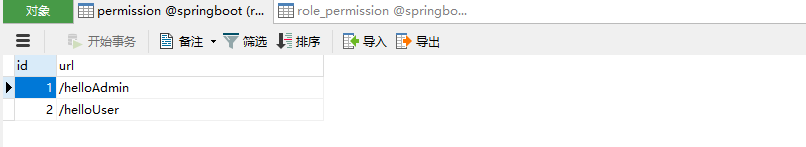
当前自己手动填写权限和角色关系。当前表示角色1拥有权限1和权限2,角色2只拥有权限2。
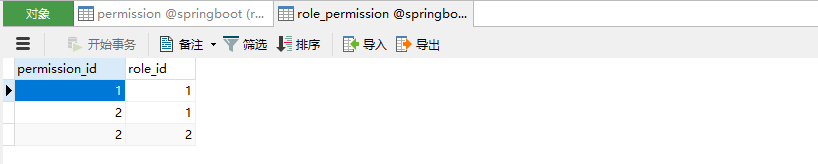
在来看看用户表,当前拥有用户1/admin,用户2/user。
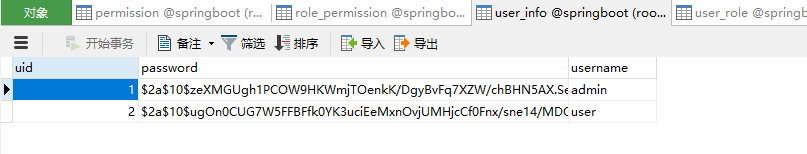
角色表,当前拥有角色1/admin,角色2/user。
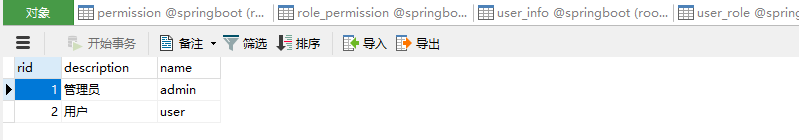
五个表连起来看,就是admin用户拥有角色1/admin,所以admin用户拥有权限1/helloAdmin和权限2/helloUser。而user用户拥有角色2/user,所以user用户只拥有权限2/helloUser。
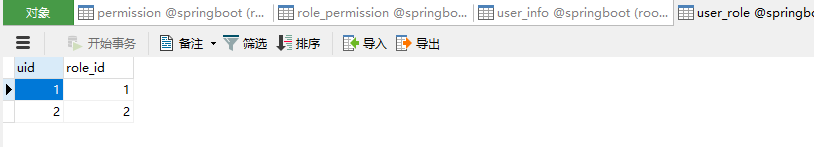
可以看出本次采用的是RBAC模式建立数据库。RBAC 是基于角色的访问控制(Role-Based Access Control )在 RBAC 中,权限与角色相关联,用户通过成为适当角色的成员而得到这些角色的权限。这就极大地简化了权限的管理。这样管理都是层级相互依赖的,权限赋予给角色,而把角色又赋予用户,这样的权限设计很清楚,管理起来很方便。表也就比较简单。
测试效果展示
当前登录admin。

admin用户可以访问helloUser和helloAdmin两个接口。

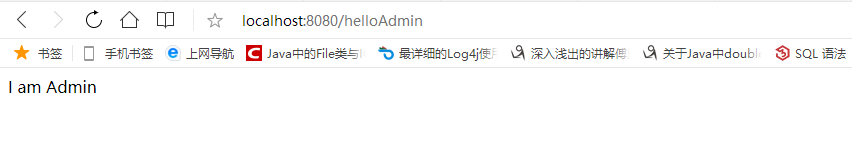
当前登录user用户。

user用户只能访问helloUser接口。
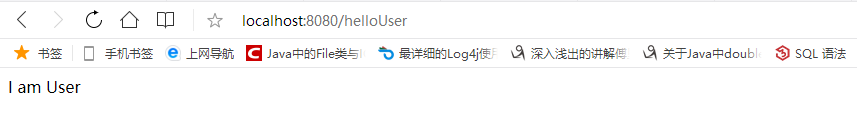

至此,加上上一篇文章,SpringBoot整合Spring Security安全框架的动态权限管理就全部实现了。
完整项目资源链接https://download.csdn.net/download/weixin_43424932/12182847。
