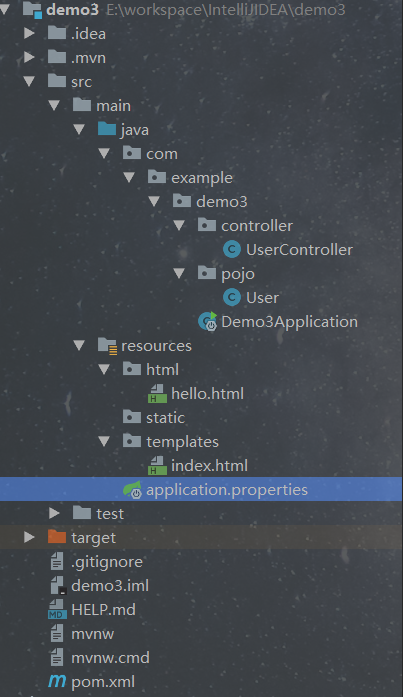Thymeleaf 简介
Thymeleaf是适用于Web和独立环境的现代服务器端Java模板引擎。
另外,由于 Thymeleaf 模板后缀为 .html,可以直接被浏览器打开,因此,预览时非常方便。
整合
创建项目,添加依赖
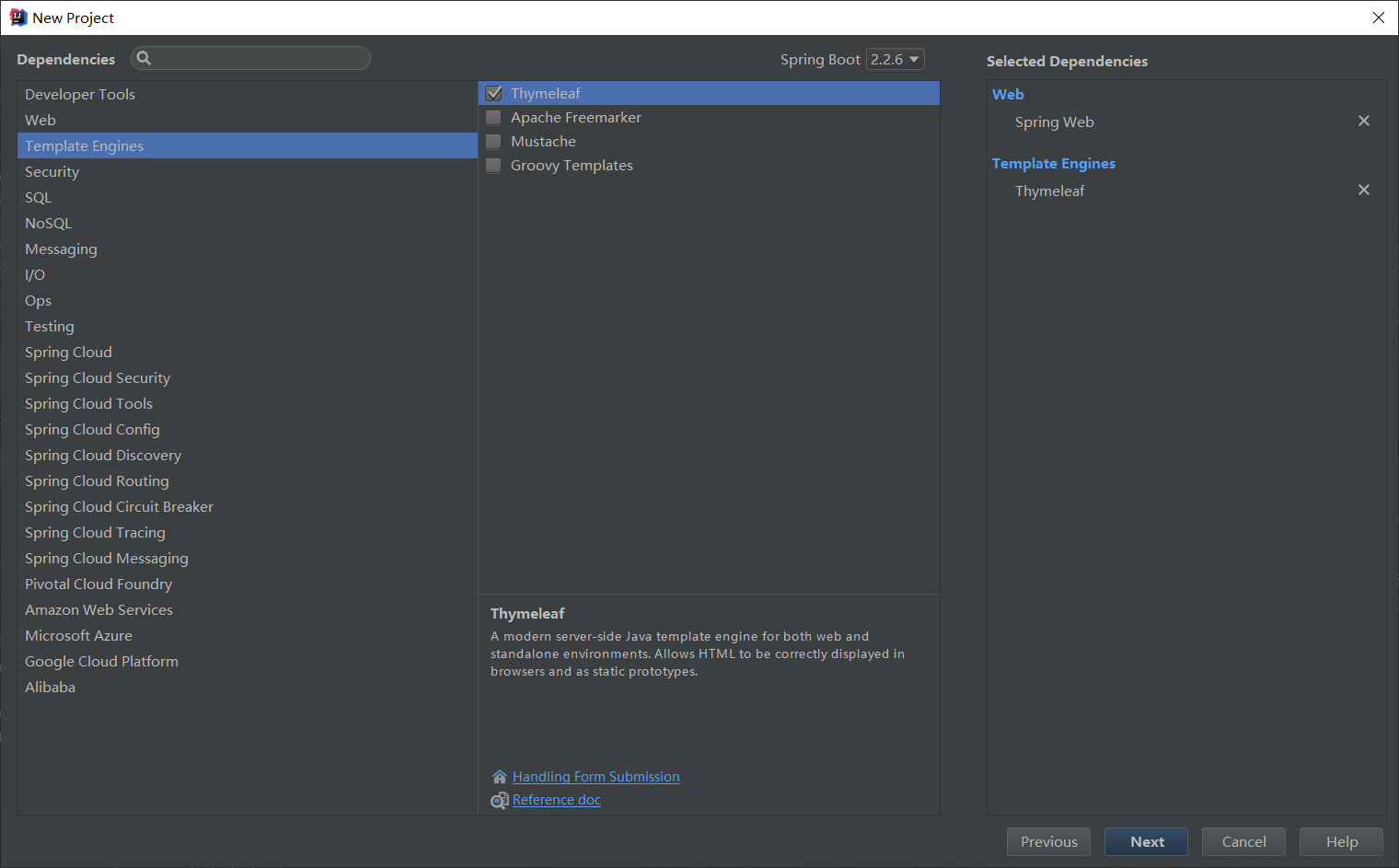
创建完成后发现pom.xml已经添加好了依赖
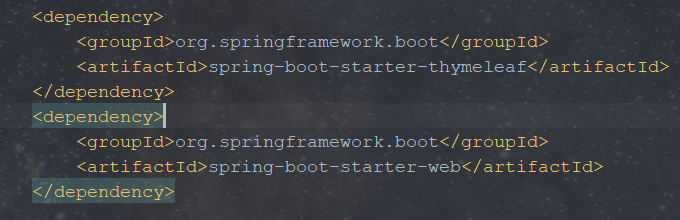
然后再创建实体类
public class User {
private int id;
private String name;
private String address;
public int getId() {
return id;
}
public void setId(int id) {
this.id = id;
}
public String getName() {
return name;
}
public void setName(String name) {
this.name = name;
}
public String getAddress() {
return address;
}
public void setAddress(String address) {
this.address = address;
}
}
创建控制器
@Controller
public class UserController {
@RequestMapping(value = "index",method = RequestMethod.GET)
public String index(Model model){
List<User> users=new ArrayList<User>();
for (int i=1;i<4;i++){
User user=new User();
user.setId(i);
user.setName("小明"+i);
user.setAddress("东莞"+i);
users.add(user);
}
model.addAttribute("users",users);
return "index";
}
}
默认的编码格式: UTF-8
视图解析器的前缀: classpath:/templates/(resources/template)
后缀: .html
然后去templates下创建index.html
<!DOCTYPE html>
<html lang="en" xmlns:th="http://www.w3.org/1999/xhtml">
<head>
<meta charset="UTF-8">
<title>index</title>
</head>
<body>
<table>
<tr>
<th>编号</th>
<th>姓名</th>
<th>住址</th>
</tr>
<tr th:each="user : ${users}">
<td th:text="${user.id}"></td>
<td th:text="${user.name}"></td>
<td th:text="${user.address}"></td>
</tr>
</table>
</body>
</html>
在 Thymeleaf 中,通过 th:each 指令来遍历一个集合,数据的展示通过 th:text 指令来实现,
注意 index.html 最上面要引入 thymeleaf 名称空间。
官方文档
启动项目,测试
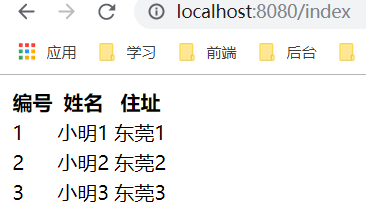
这样一个springboot整合thymeleaf的小案例就成功了。
如果需要不想使用默认的配置,可以自己通过spring.thymeleaf来进行配置
下面再application.properties添加如下配置
#前缀
spring.thymeleaf.prefix=classpath:/html/
#后缀
spring.thymeleaf.suffix=.html
#编码格式
spring.thymeleaf.encoding=utf-8
#使用HTML5标准
spring.thymeleaf.mode=HTML5
UserController中添加
@RequestMapping(value = "hello",method=RequestMethod.GET)
public String hello(Model model){
model.addAttribute("name","hello,thymeleaf");
return "hello";
}
然后再classpath:下先创建一个html文件夹,再创建hello.html文件
另外,Thymeleaf 支持在 js 中直接获取 Model 中的变量。
<!DOCTYPE html>
<html lang="en" xmlns:th="http://www.w3.org/1999/xhtml">
<head>
<meta charset="UTF-8">
<title>hello</title>
</head>
<body>
<h1 th:text="${name}"></h1>
//在页面模板中,可以直接在 js 中获取到这个变量
<script th:inline="javascript">
var name = [[${name}]];
console.log(name)
</script>
</body>
</html>
运行,测试
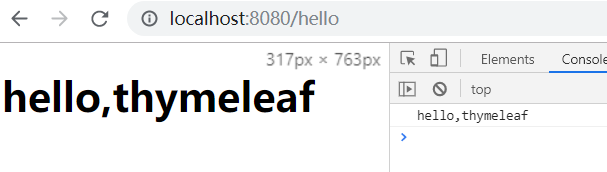
最后,完整的文件结构