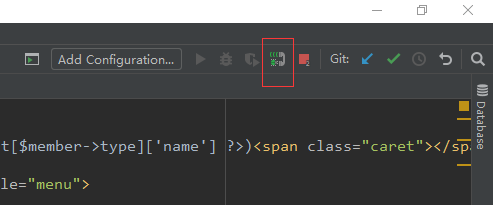1.下载
php_xdebug-2.7.0alpha1-7.0-vc14-nts.dll
php_xdebug-2.5.5-5.6-vc11-nts-x86_64.dll
2.把上面两个文件放到php对应版本的路径下 3.修改php对应版本的配制文件,php.ini文件 4.目前只有php7.0和php5.6的版本 7.0 [XDebug] ;; Only Zend OR (!) XDebug zend_extension = C:\phpStudy\PHPTutorial\php\php-7.0.12-nts\ext\php_xdebug-2.7.0alpha1-7.0-vc14-nts.dll xdebug.remote_enable =1 xdebug.remote_handler = "dbgp" xdebug.remote_host = "localhost" xdebug.remote_mode = "req" xdebug.remote_port = 9000 xdebug.idekey = PHPSTORM 原来的 [XDebug] xdebug.profiler_output_dir="G:\xxx\phpstudy\PHPTutorial\tmp\xdebug" xdebug.trace_output_dir="G:\xxx\phpstudy\PHPTutorial\tmp\xdebug" ;zend_extension="D:\Program Files\phpStudy20161103\php\php-7.0.12-nts\ext\php_xdebug.dll" 5.6 [XDebug] ;; Only Zend OR (!) XDebug zend_extension = C:\phpStudy\PHPTutorial\php\php-5.6.27-nts\ext\php_xdebug-2.5.5-5.6-vc11-nts-x86_64.dll xdebug.remote_enable =1 xdebug.remote_handler = "dbgp" xdebug.remote_host = "localhost" xdebug.remote_mode = "req" xdebug.remote_port = 9000 xdebug.idekey = PHPSTORM 原来的 [XDebug] xdebug.profiler_output_dir="G:\xxx\phpstudy\PHPTutorial\tmp\xdebug" xdebug.trace_output_dir="G:\xxx\phpstudy\PHPTutorial\tmp\xdebug" ;zend_extension="D:\Program Files\phpStudy20161103\php\php-5.6.27-nts\ext\php_xdebug.dll"
1.这个打开