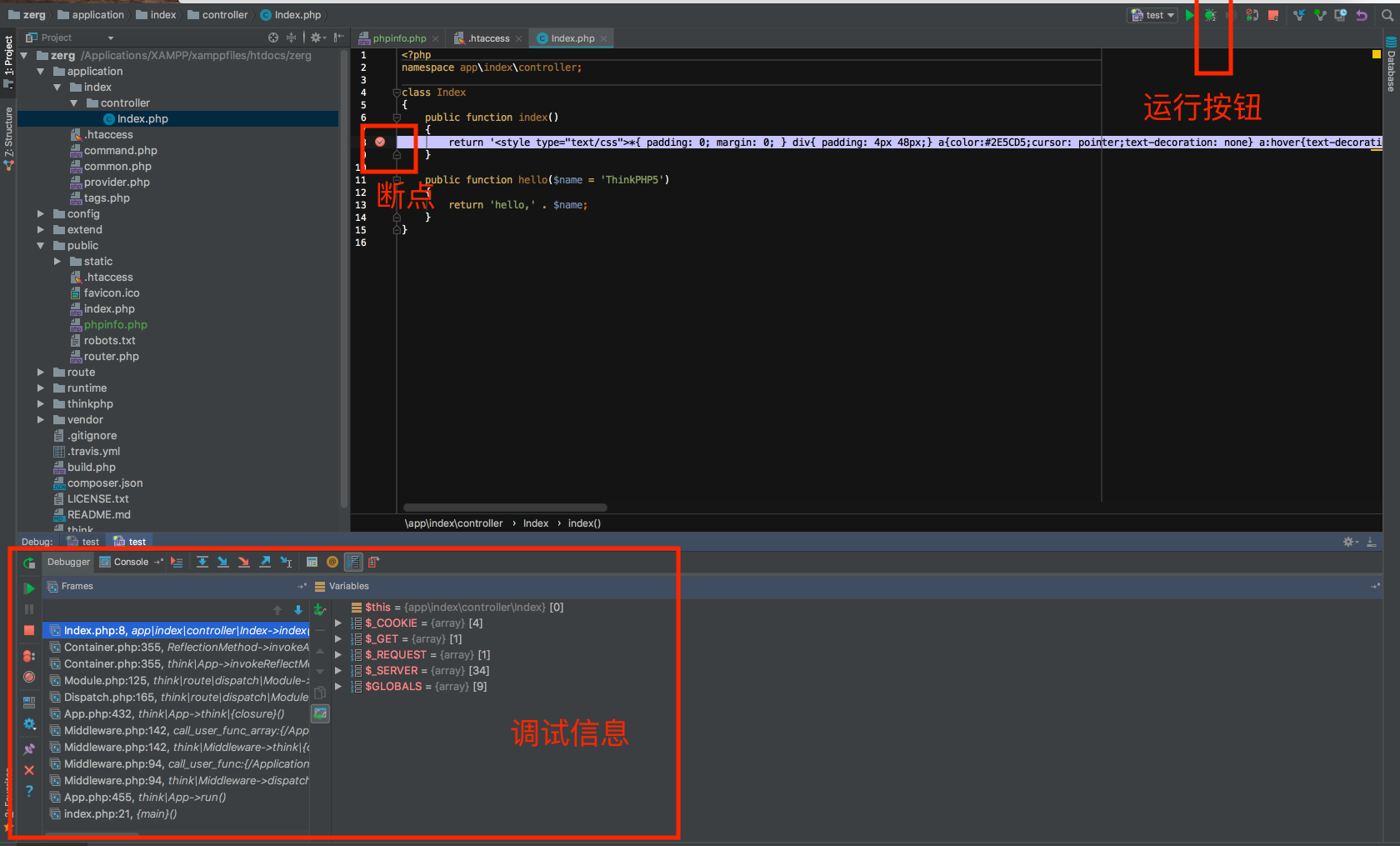1、开启XAMPP,使用ThinkPHP创建项目,添加PHP文件phpinfo.php, 写上phpinfo();
2、使用Google浏览器地址栏输入:localhost/项目名称/public/phpinfo.php,可以看见php的信息,右键点击查看网页源码,CMD+A / CMD+C全部复制
3、在这个网址下 https://xdebug.org/wizard.php 粘贴刚刚复制到信息,点击下方按钮,得到如下图PHP信息:
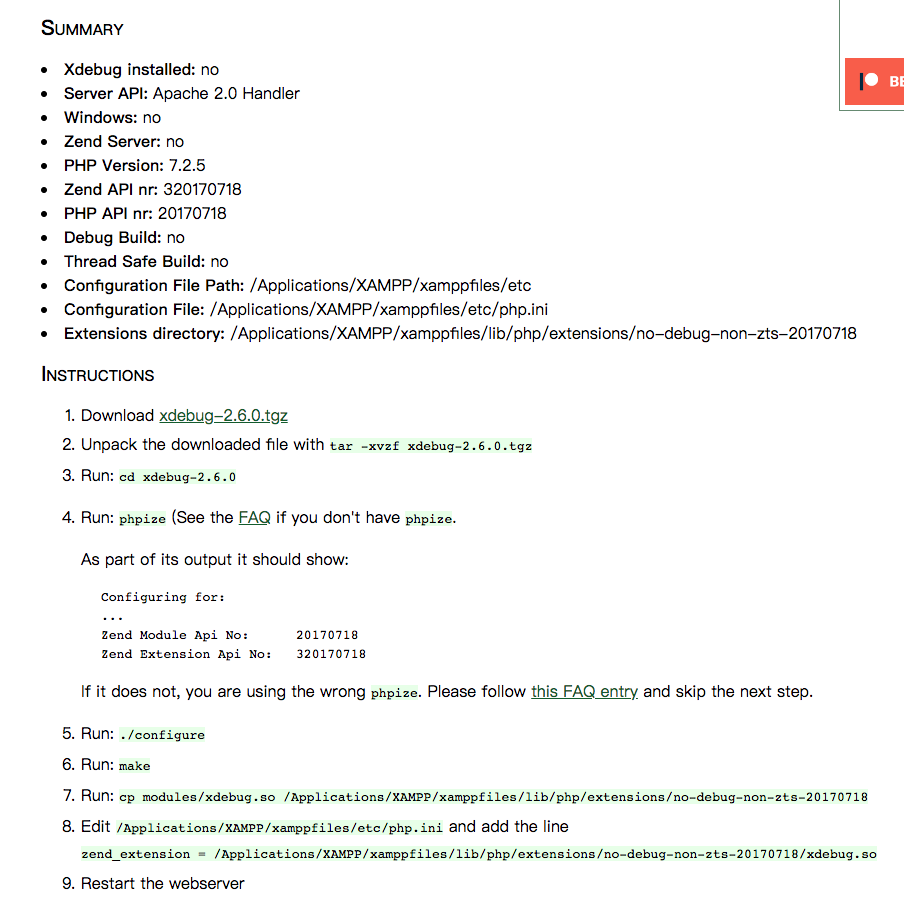
4、按照官方提供 Instructions 中的步骤执行即可实现按照
5、在/Applications/XAMPP/xamppfiles/etc/php.ini 文件中添加信息如下:
[xdebug]
zend_extension = /Applications/XAMPP/xamppfiles/lib/php/extensions/no-debug-non-zts-20170718/xdebug.so
xdebug.idekey="PHPSTORM"
xdebug.remote_handler = "dbgp"
xdebug.remote_mode = "req"
xdebug.remote_host='localhost'
xdebug.remote_enable=on
xdebug.remote_port = 9000 //这是设置端口 可以改 只要下面这是phpstorm 一致就可以
xdebug.remote_autostart = no
CMD + S 保存退出
6、在Phpstorm配置如下:
A、配置php
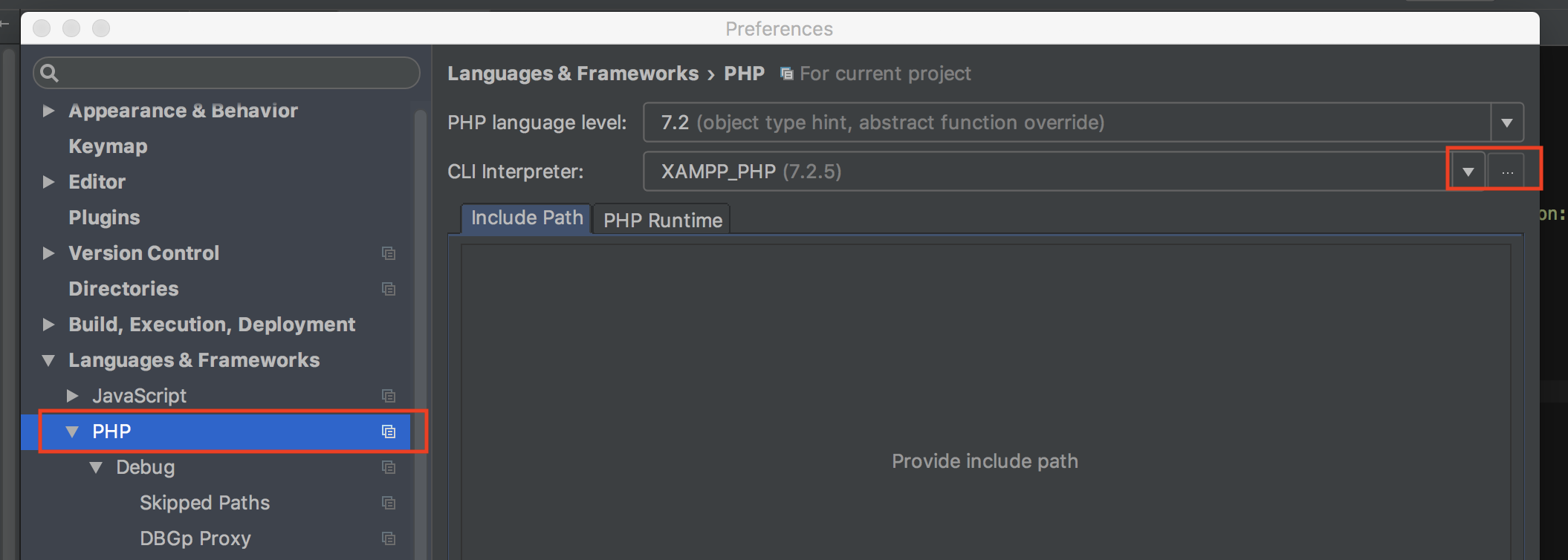
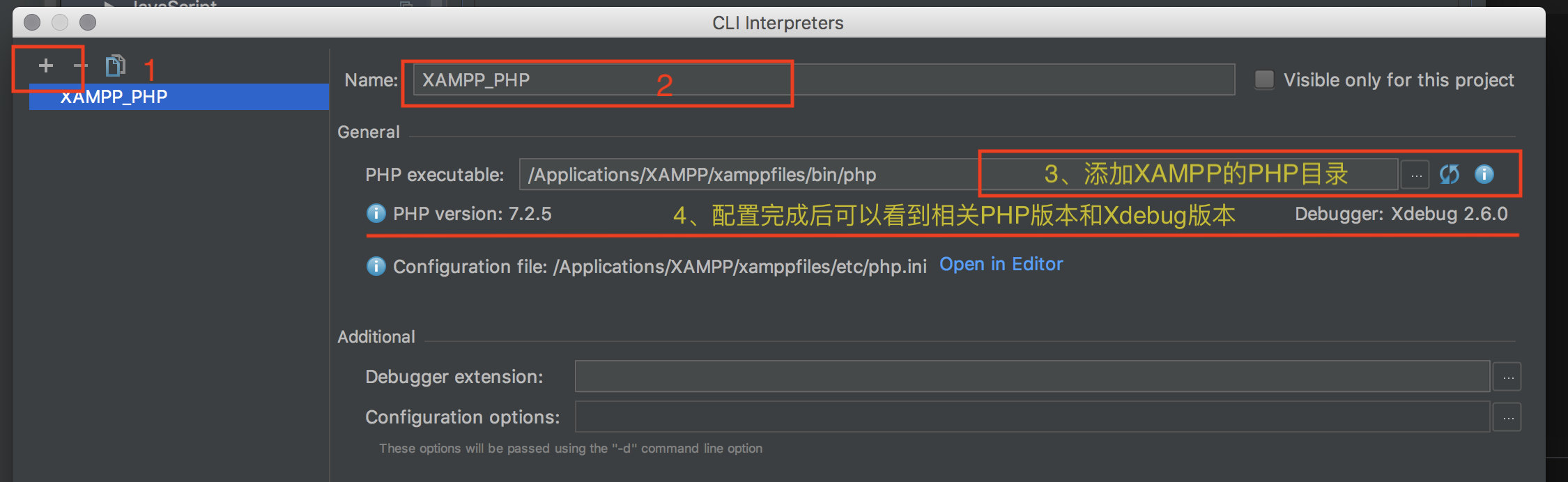
B、配置Debug
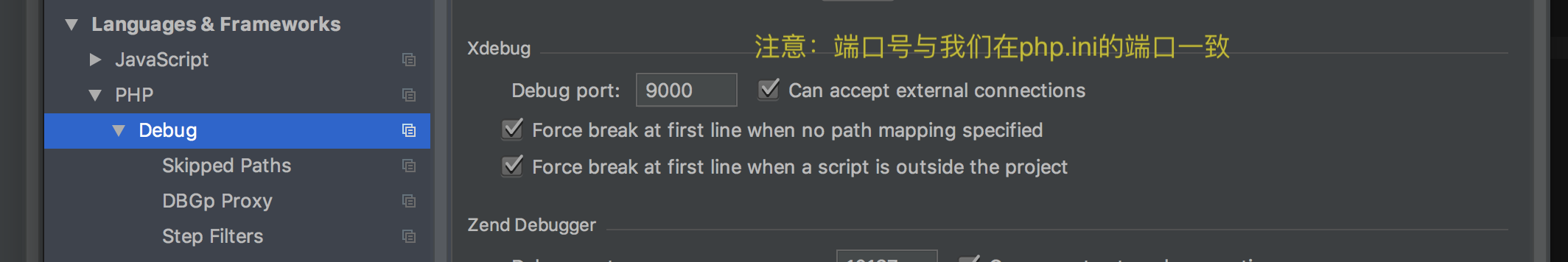
C、添加Services

D、添加调试项目
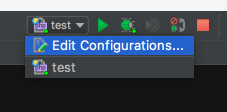

E、运行