1. Open the settings --Sharing
install vino
sudo apt install vinoSome versions of ubuntu may already come with vino
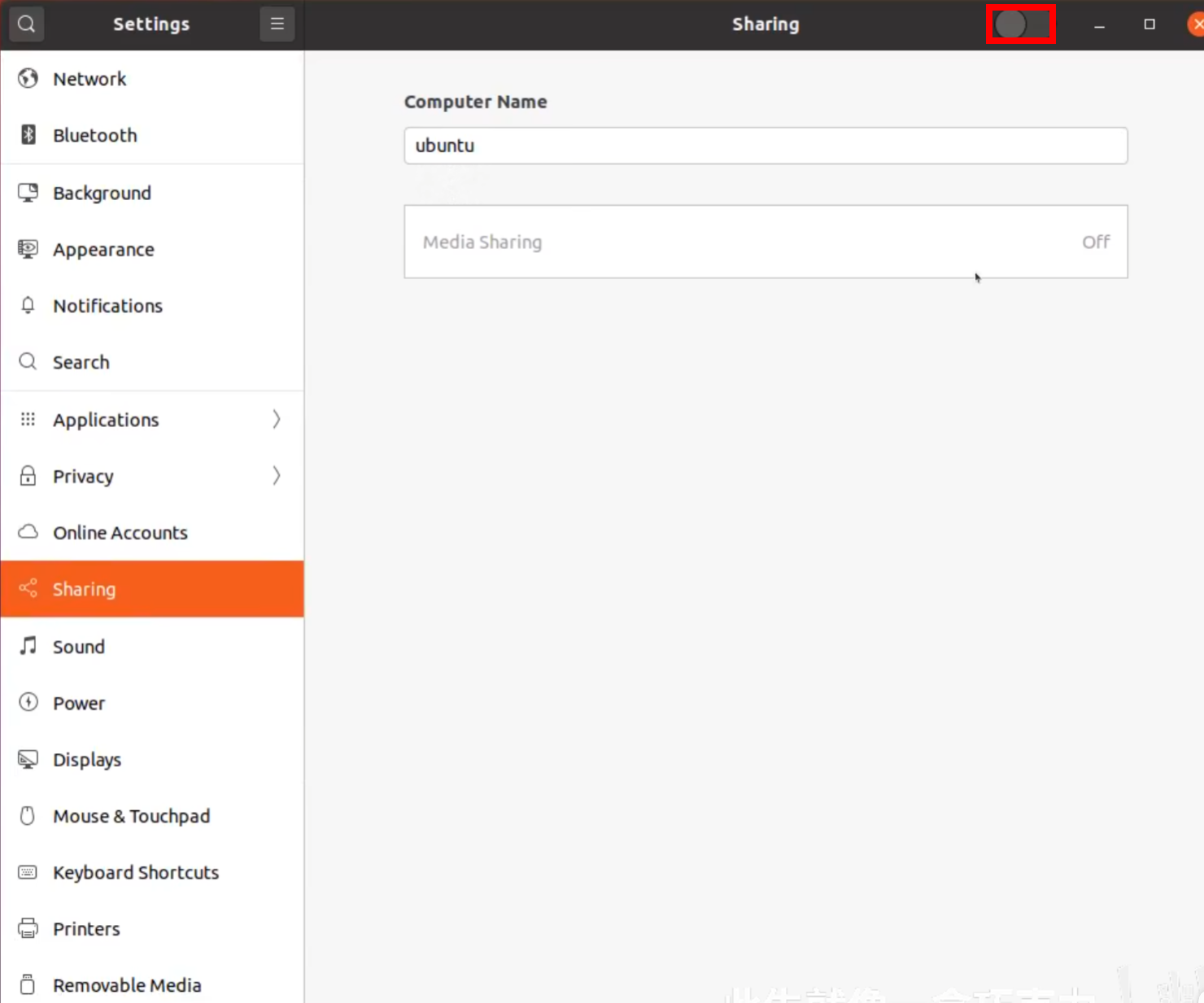

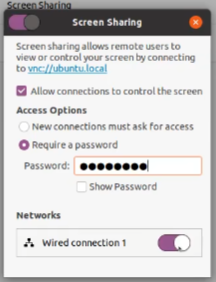
2. Install dconf-editor for visual modification of ubuntu configuration files
sudo apt install dconf-editor

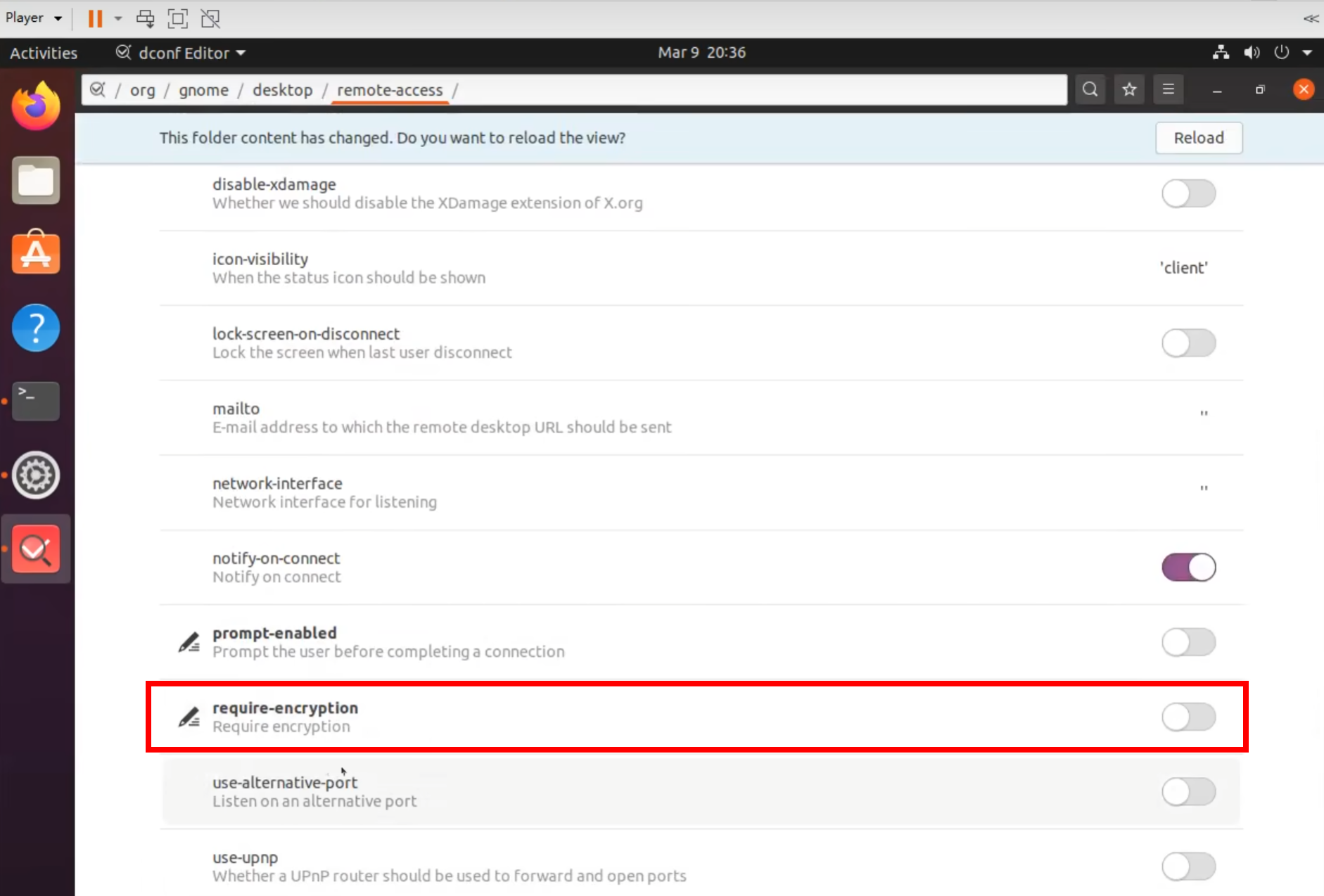
At this point, the configuration of the Ubuntu server is complete.
3. Configuration on Windows side
It's very simple, just install UltraVNC Viewer or VNC Viewer.
1、UltraVNC Viewer
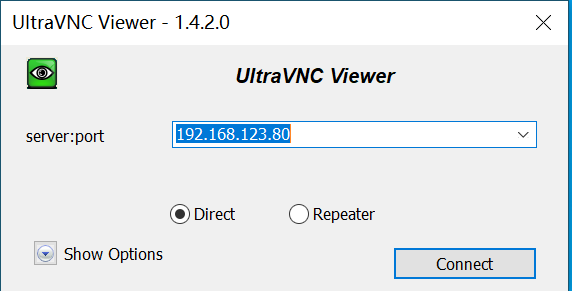
2、VNC Viewer
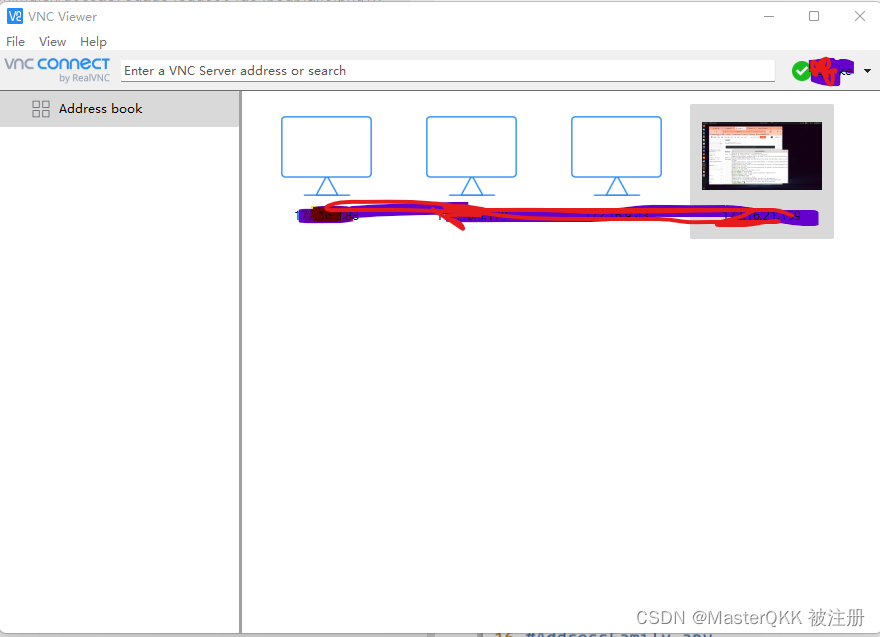
Then File -> New connection, enter the IP address, ubuntu account name, and password, and log in successfully.
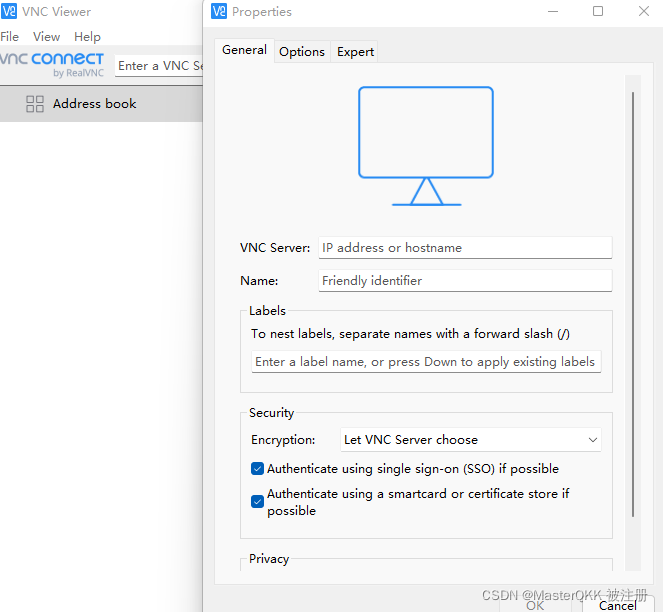
4. Solve the problem that VNC cannot connect to the remote desktop when the user locks the screen: enable automatic user login
Because the Ubuntu device is used as a server to automatically run the service program when it is turned on, it is necessary to cancel the power-on password to realize automatic login.
1. Click the down arrow in the upper right corner of the desktop, click the settings icon
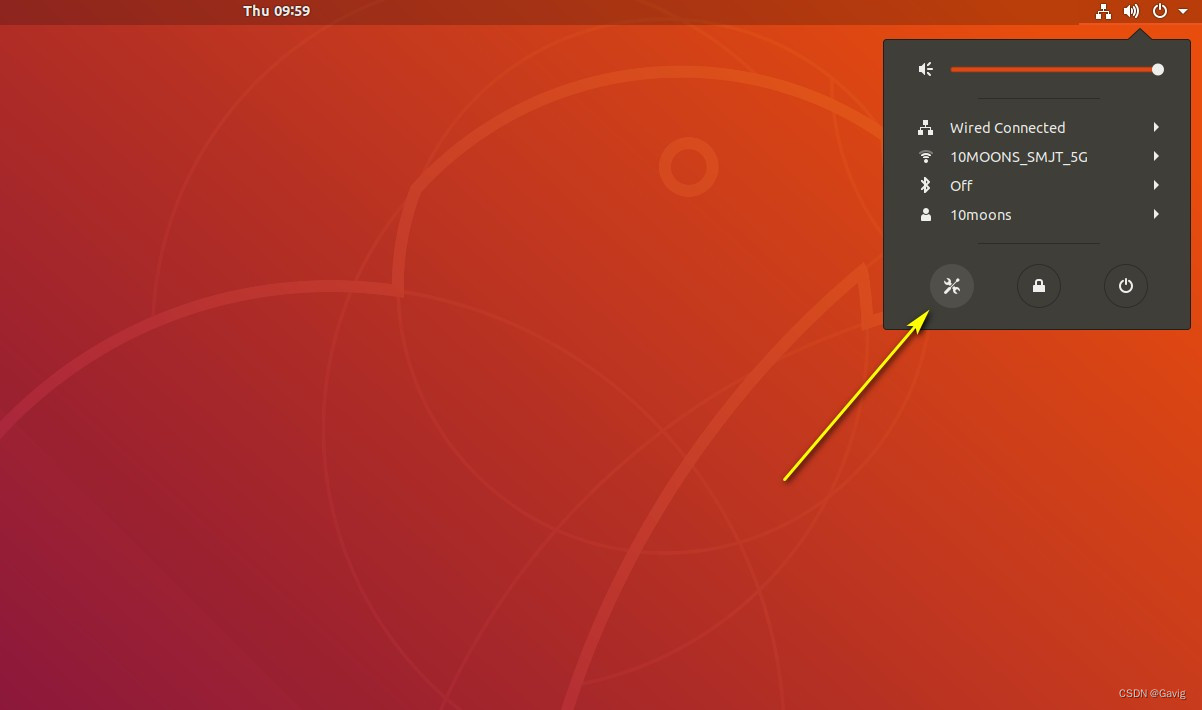
2. Click Unlock in the upper right corner
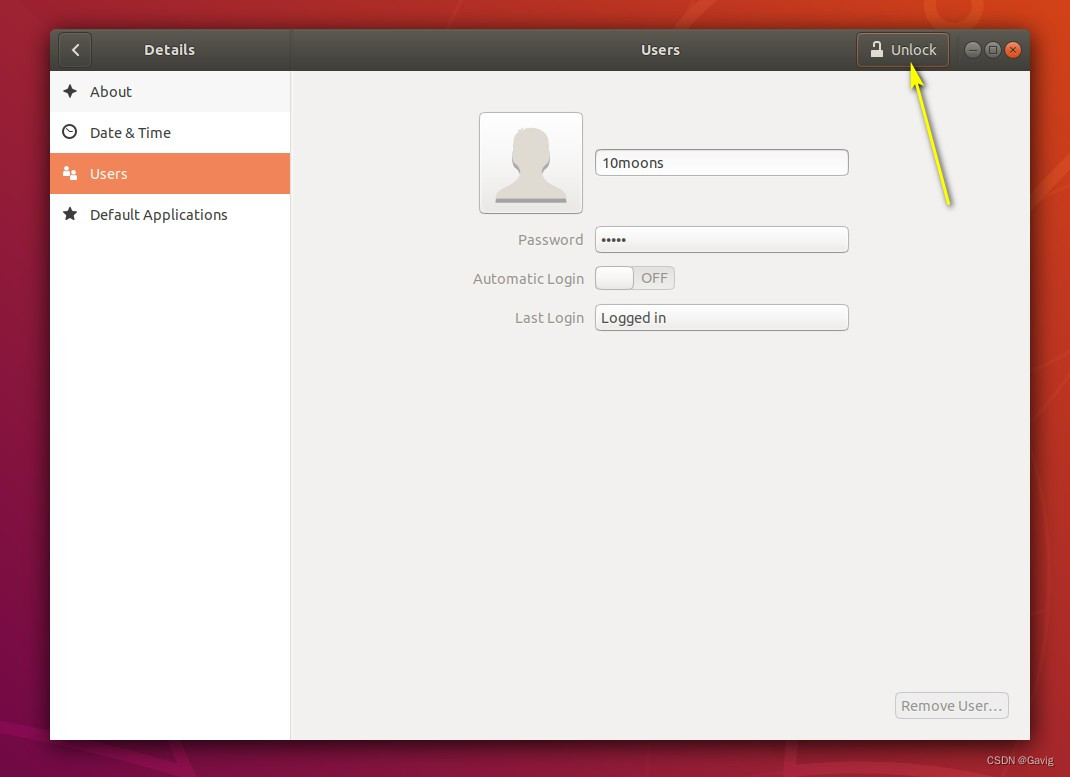
3. Enter the system login password in the pop-up window, and click Authenticate in the lower right corner
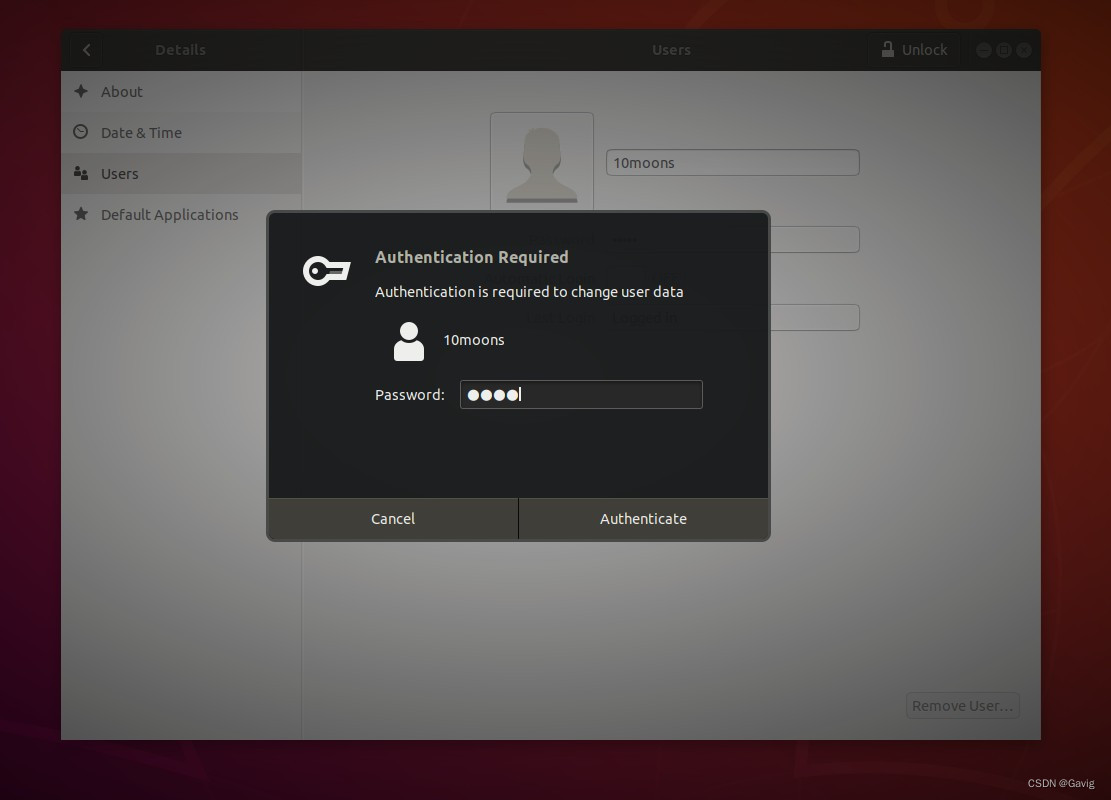
4. Set the automatic login to ON, close the window, and then turn on the system to directly enter the system
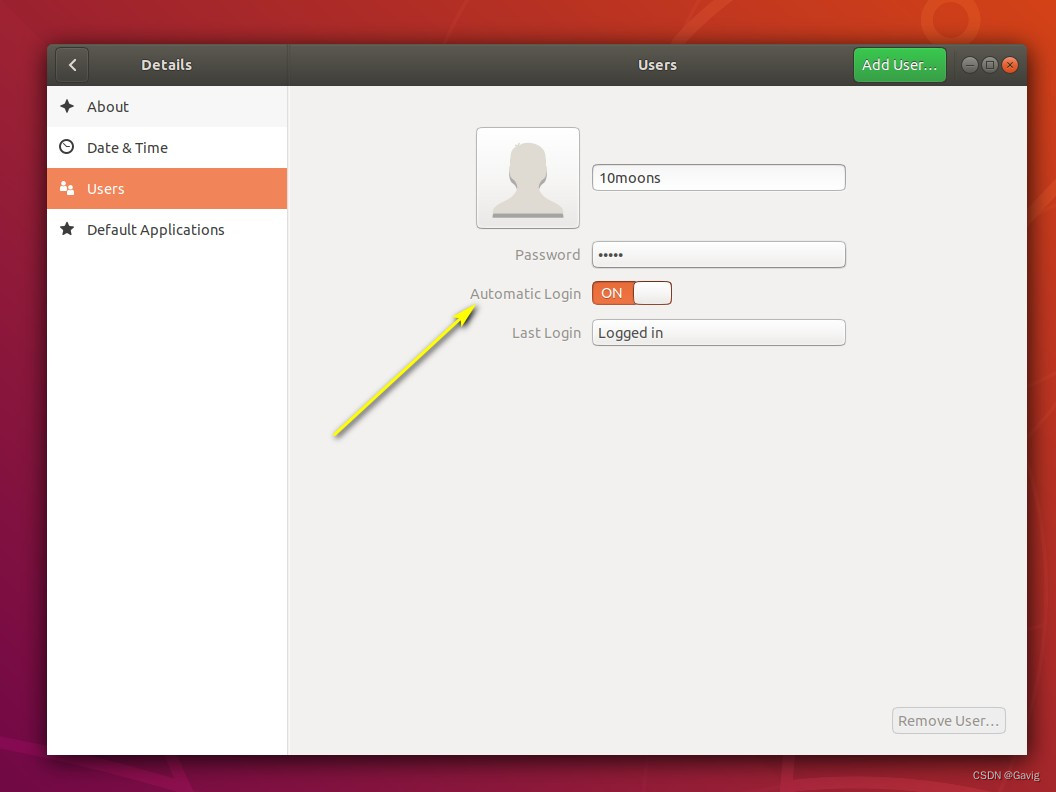
5. Turn off the automatic lock screen
-
Click the small arrow on the drop-down button in the upper right corner.
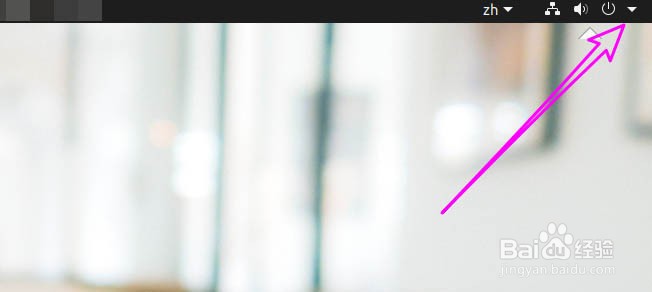
-
Click [Settings] in the drop-down screen.
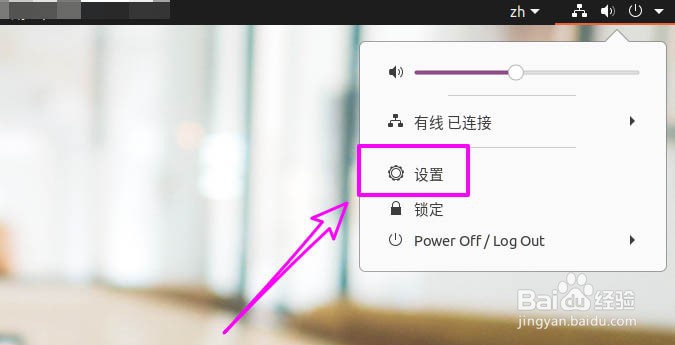
-
Click [Privacy] in [Settings].
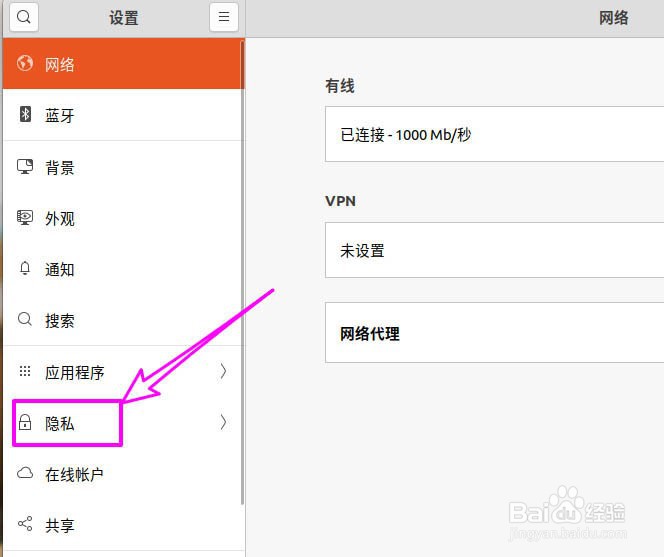
-
Click [Lock Screen] on the left in [Privacy].
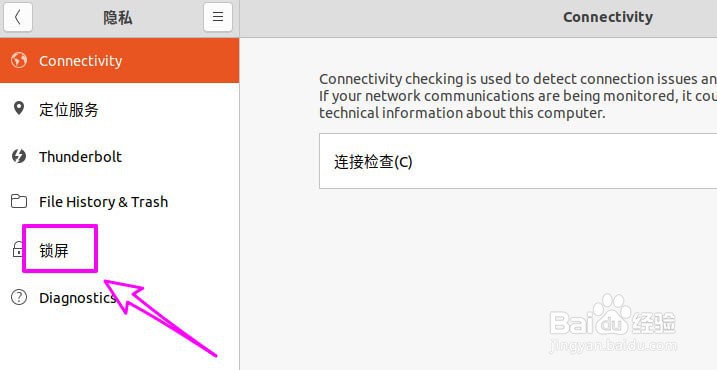
-
On the [Lock Screen] interface, find the [Auto Lock Screen] option.
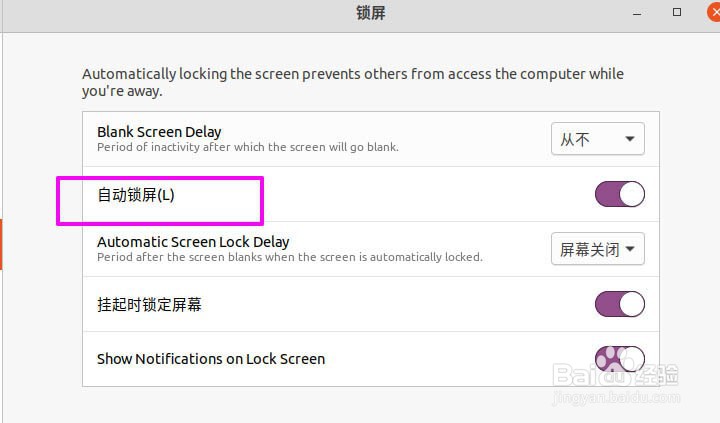
-
6
Turn off the switch button of [Auto Lock Screen] and exit the settings.

Several steps to enable remote desktop control in Ubuntu20.04 in three minutes_哔哩哔哩_bilibili
UVNC Server and Client with FRP Intranet Penetration Tutorial-Windows-Computer Doctor
How to turn off the automatic lock screen in Ubuntu system - Baidu experience