Cited article, many online process does not work, or the heroes of effective
https://www.80sy.com/715.html
https://blog.csdn.net/u014447845/article/details/80291678
sudo apt-get install xrdpAfter using Remote Desktop Connection, the blue screen. The following is a workaround
four steps to resolve
wget http://www.c-nergy.be/downloads/install-xrdp-3.0.zip
unzip install-xrdp-3.0.zip
chmod 777 Install-xrdp-3.0.sh
./Install-xrdp-3.0.sh
最后重启机器 sudo shutdown -r now
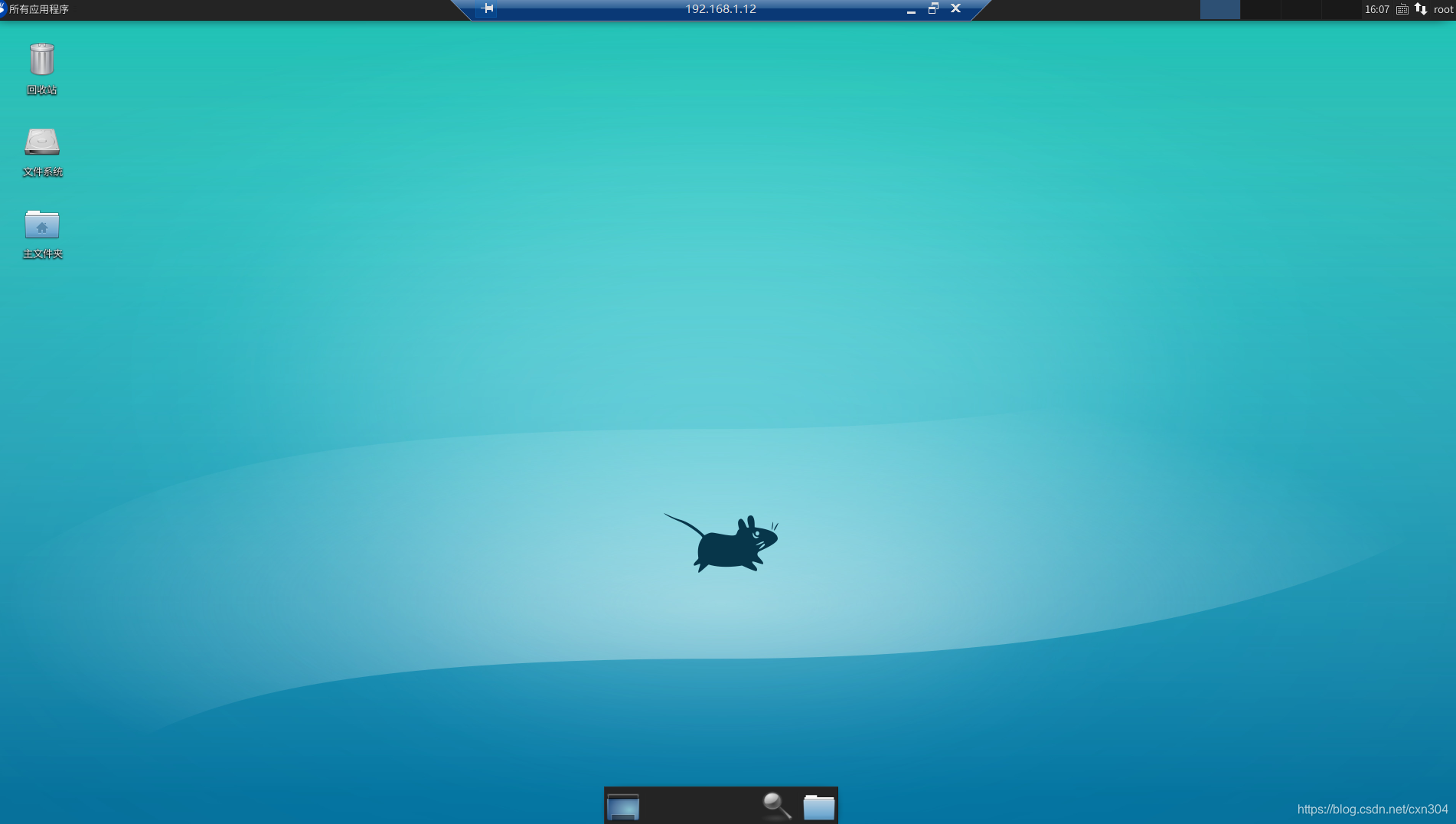
To tell you how to use the root account to log Xshell software such
打开命令行:输入gedit /etc/ssh/sshd_config
在文件中加上一句:PermitRootLogin yes 即可
as modifying the .xsession file, there may be a remote desktop flash back
(1) create an .xsession in the user directory: touch .xsession
(2) which is written "xfce4-the session": echo xfce4-session >~/.xsession.
(3) then proceeds to the user directory,sudo chown username:username .xsession
