The Alibaba Cloud server I just purchased reports an error when logging in, "The function required for an authentication error does not support Windows Remote Desktop to connect to a remote computer:".

solution:
1. Modify the local computer group policy settings (applicable to Windows Professional Edition or above)
To modify the local computer, start the menu-> run gpedit.msc to open the configuration item: computer configuration> administrative template> system> credential distribution> encryption Oracle fix, choose to enable and select vulnerable, after the configuration is saved, the problem can be solved.



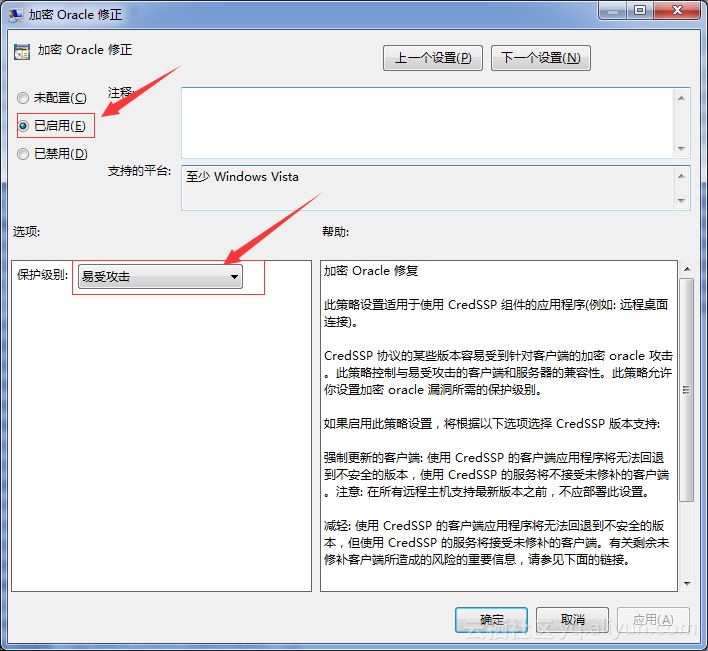
2. Modify the settings of the remote host. After connecting the remote host with a computer that can be connected, set the following options for the remote host. A similar error under WIN can also be resolved in this way. Control Panel> System and Security> System> Allow Remote access
win 10 version

win 7 version

