Problem Description:
The solution to the remote desktop connection error under xp that causes the VA to not work normally, prompting: This computer cannot connect to the remote computer? as shown
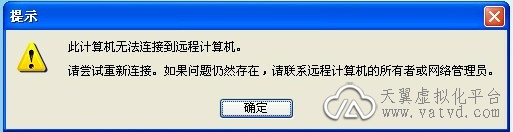
Affecting program:
Server: VA/EAA
Client: AR Application Executor
solution:
First, check if the server has remote desktop enabled.
Right-click "My Computer" - "Properties" as shown in the figure:

After opening the remote desktop, open the remote desktop and see if it can connect, as shown in the figure:


The above figure shows that the connection can be made, and the remote desktop is normal. If the connection cannot be made, follow the steps below to continue to check the problem.
Right-click "My Computer" - "Management" - "Services and Applications" - "Services" to check whether the "Remote Desktop Sessinon Manager" and "Terminal Serbices" services are started, if not, please start them, as shown in the figure:

After the two services are started, open the remote desktop and the connection is normal.
There is also a special possibility that the "Terminal Serbices" service cannot be found, then the following steps are required.
First, find the following registry in other normal systems and import it into this machine.

Check that the service has "Terminal Serbices" and it has been started, but the remote desktop is still not available, check the system log, and find a TermDD error in it (the RDP protocol component "DataEncryption" found an error in the protocol stream and interrupted the client connection)

Delete the Certificate item under HKEY_LOCAL_MACHINE\SYSTEM\CurrentControlSet\Services\TermService\Parameters, restart the computer, open the remote desktop, and the connection is normal.
Now log in to the cluster, open the application, but still can't connect, it prompts that the encrypted tunnel connection failed, as shown in the figure:

Click "Start" - "Run", enter "cmd" - "OK" and enter the command: netstat -an to see if there is a 6802 port, as shown in the figure:

If yes, then check whether the registry has the following one,
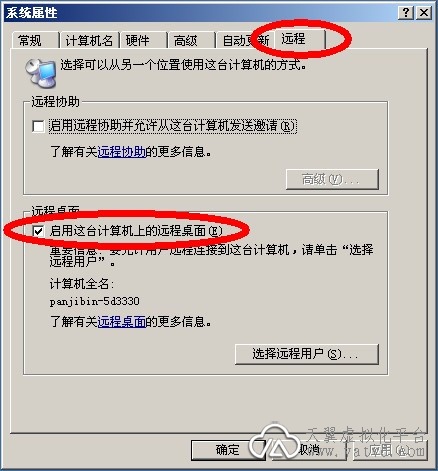
If you do not have this registry, reinstall VA, and be sure to uninstall all anti-virus software before installation. (The reason for no: It may be that anti-virus software and other defense software prohibit writing to the registry)