Flowchart of Citrix desktop user login
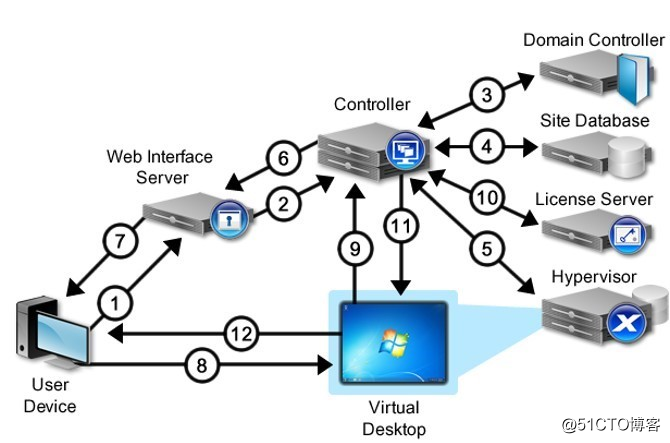
Citrix virtual desktop user login process:
1. The user accesses the WI through the web page or the Citrix client plug-in, and submits the user password to the WebInterface site.
2. The Web Interface passes the user and password to the DDC controller.
3. The DDC controller uses the user and password credentials submitted by the end user to submit the user name and password of the AD verification user.
4. After the user is verified, the DDC controller queries the desktop group assigned to the end user in the site database.
5. The DDC controller uses the desktop group obtained from the database to query the virtual desktop status of the group in the underlying virtualization architecture XenServer.
6. The DDC controller notifies the Web Interface of the desktop assigned to this user.
7. WebInterface sends the ICA input file to the Citrix client plug-in, which points to the virtual desktop determined by the controller in step 6.
8. The Citrix client plug-in establishes a connection with the designated virtual desktop allocated by the DDC controller for the user.
9. The virtual desktop agent verifies the license authorization with the DDC controller.
10. The DDC controller requests the Citrix license server to verify whether the end user has a valid license.
11. The DDC controller passes the session policy to the virtual desktop agent, and the virtual desktop agent applies these policies to the virtual desktop.
12. The Citrix client plug-in displays the virtual desktop to the end user.