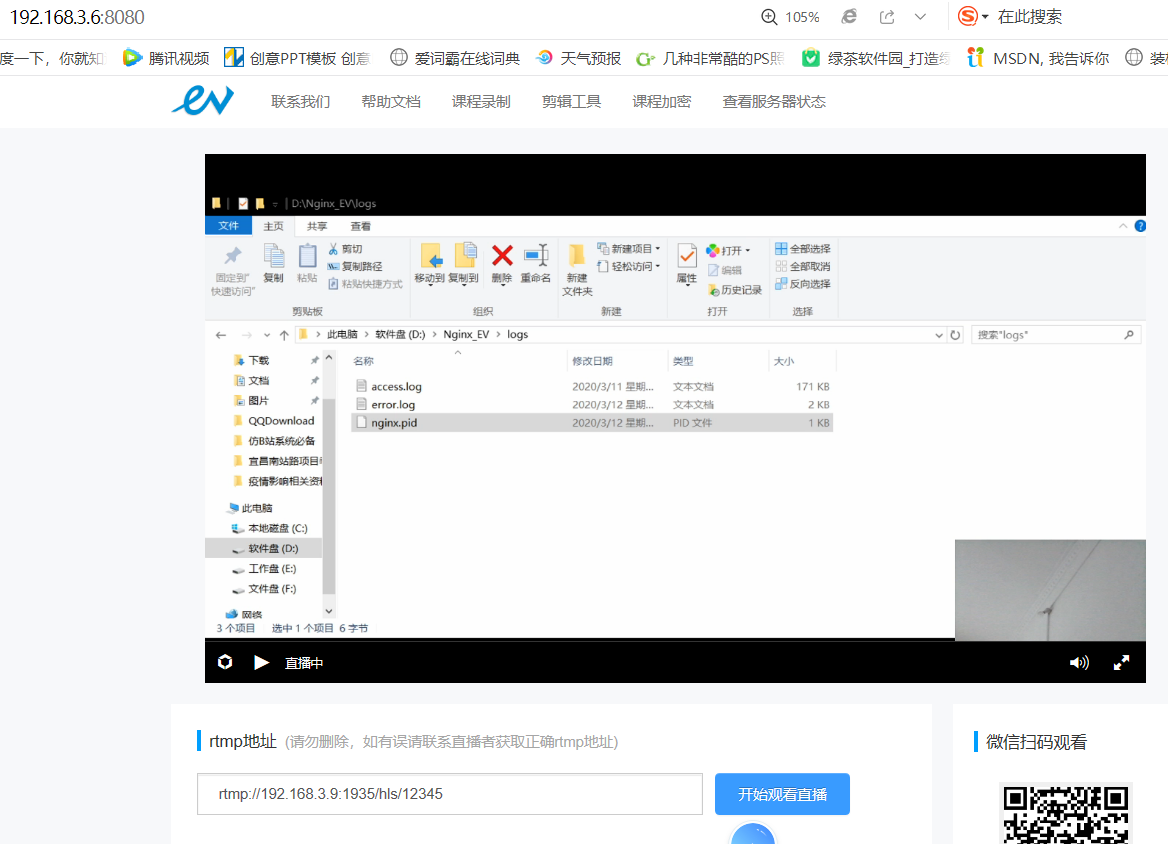1. 准备环境
- 安装操作系统Cenos
- 配置yum源
yum:https://developer.aliyun.com/mirror/- Nginx依赖
gcc-c++ zlib pcre openssl openssl-devel- Nginx和扩展模块
Nginx本身只是一个服务器,对流媒体并没有支持,所以我们要下载对应的模块来扩展其功能
MP4模块:http://h264.code-shop.com/download/nginx_mod_h264_streaming-2.2.7.tar.gz
FLV模块:http://sourceforge.net/projects/yamdi/files/yamdi/yamdi-1.9.tar.gz
直播流模块:https://github.com/adwpc/nginx-rtmp-module
FastDFS模块:https://github.com/happyfish100/fastdfs-nginx-module- FFMPEG
ffmpeg :https://ffmpeg.zeranoe.com/builds/- OBS推流
- EV拉流
2. 安装环境
2.1 上传所有模块到系统中
mkdir /opt/nginx
cd /opt/nginx
rz nginx-1.8.1.tar.gz
rz nginx_mod_h264_streaming-2.2.7.tar.gz
rz yamdi-1.9.tar.gz
rz nginx-rtmp-module-master.zip
2.2 安装FLV模块
tar -zxvf yamdi-1.9.tar.gz
cd yamdi
./configure
mark && make install
2.3 解压MP4模块
tar -zxvf nginx_mod_h264_streaming-2.2.7.tar.gz
处理一个bug
cd /opt/nginx/nginx_mod_h264_streaming/src
注释157行-161行
/* TODO: Win32 */
// if (r->zero_in_uri)
// {
// return NGX_DECLINED;
// }2.4 解压nginx
tar -zxvf nginx-1.8.1.tar.gz
tar -zxvf nginx_mod_h264_streaming.tar.gz
unzip nginx-rtmp-module-master.zip
2.5 安装nginx并添加模块
./configure --add-module=../nginx_mod_h264_streaming --add-module=../nginx-rtmp-module-master --with-http_ssl_module --prefix=/opt/software/nginx --with-http_flv_module --with-http_stub_status_module
注:如果编译报错, vim objs/Makefile (修改objs/Makefile文件, 去掉其中的"-Werror"), 然后就能够正常编译了.
2.6 播放配置
cd /opt/software/nginx/conf
vim nginx.conf
添加对FLV和MP4的支持
location ~ \.flv {
flv;
}
location ~ \.mp4$ {
mp4;
}
2.7 FFmpeg
FFmpeg是一套可以用来记录、转换数字音频、视频,并能将其转化为流的开源计算机程序
上传
rz ffmpeg-4.2.2.tar.bz2
安装
yum install bzip2 #因为后缀是bz2的 要安装 bzip2
tar -jxvf ffmpeg-4.2.2.tar.bz2 #使用 -jxvf 解压bz2文件
cd ffmpeg-4.2.2 #进入目录
./configure --prefix=/opt/software/ffmpeg #配置 设置安装路径
make && make install #安装
3. 点播
上传测试MP4
cd /opt/software/nginx/html
rz test.mp4
查看 http://192.168.3.9/test.mp4

4. 直播
4.1配置服务
cd /opt/software/nginx/conf
vim nginx.conf
rtmp {
server {
listen 1935; #监听的端口
chunk_size 4096;
application hls { #rtmp推流请求路径
live on;
hls on;
hls_path /opt/software/nginx/html/hls;
hls_fragment 5s;
}
}
} mkdir /opt/software/nginx/html/hls
4.2 直播推流
设置场景
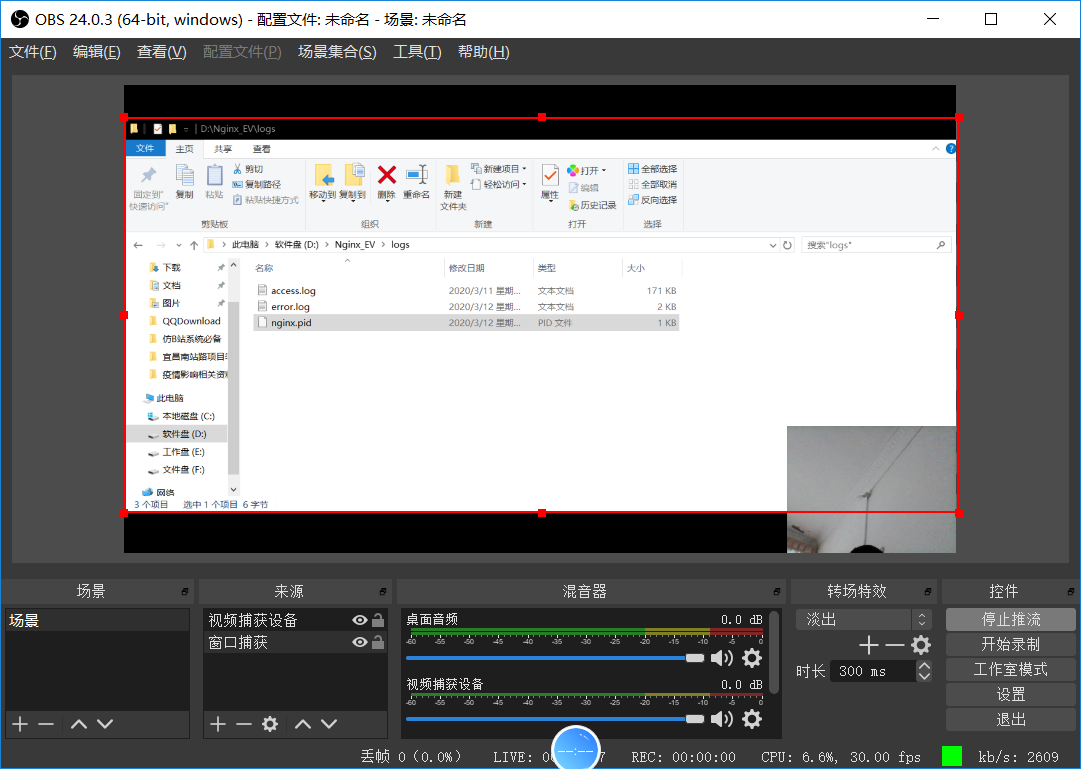
场景增加视频捕获设备,显示器捕获或窗口捕获
注:窗口黑屏解决方案
设备管理器中-->显示适配器-->独立显卡-禁用
设置推流地址

rtmp服务器:rtmp://192.168.3.9:1935/hls/
密钥:12345
4.3 直播拉流
借用EV播放

输入拉流地址
点击开始观看直播